The Product Feed Pro plugin comes with its own availability options. It usually sets the date to anywhere between 1 to 8 weeks from today.
That’s fine for most products. But sometimes, you need to be more exact. Maybe you’re restocking on a certain date. Or maybe a product becomes available on a set day. In that case, the default setup just won’t cut it.
To support this, you can add a custom availability date field inside your WooCommerce product editor.
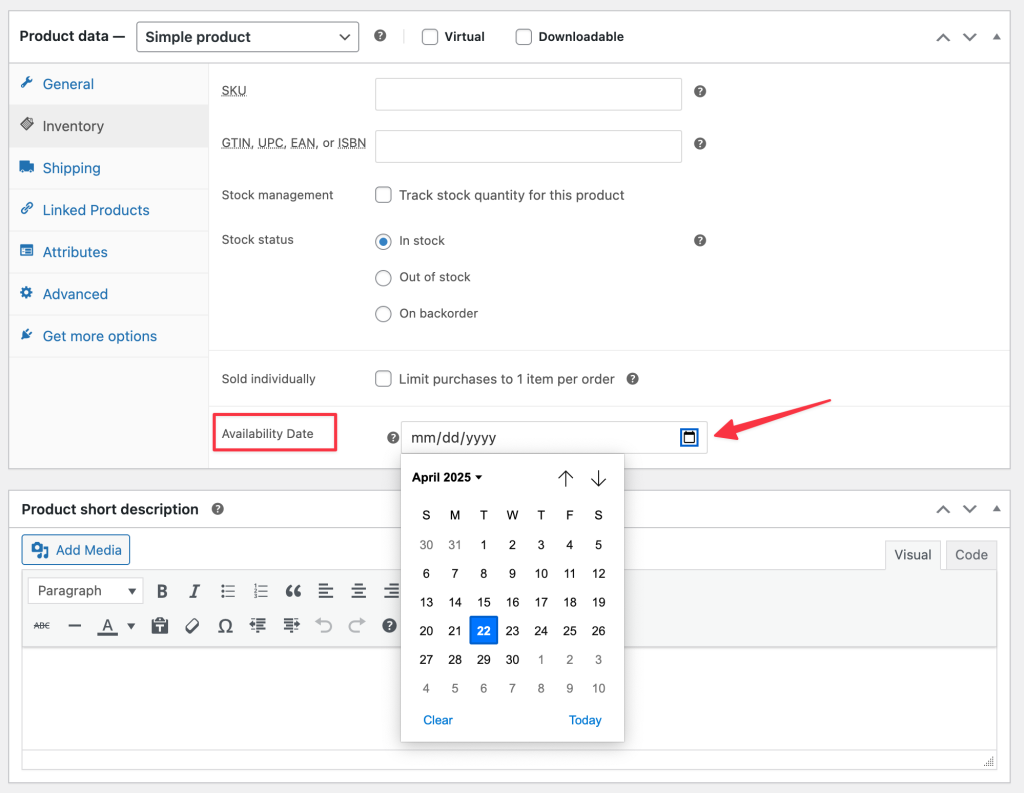
You can add the custom field by adding the following custom snippet to your child theme’s function.php
Once enabled, a new date field will appear under the Inventory tab for both simple and variable products. You can assign a specific availability date per product or individually for each variation
Additionally, you’ll notice a new attribute called “Attribute Date” during the feed’s Field Mapping step. Map this attribute to availability_date to pass your custom availability information into your feed correctly.
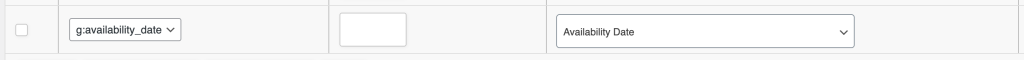
This method provides greater flexibility and guarantees accurate data submission to shopping platforms like Google Merchant Center.
