As of release 4.2.2 our Elite plugin supports Aelia Currency Switcher. Using this feature is pretty straightforward.
All you have to do is enable the Aelia Currency Switcher feature in the plugin settings section of the plugin:
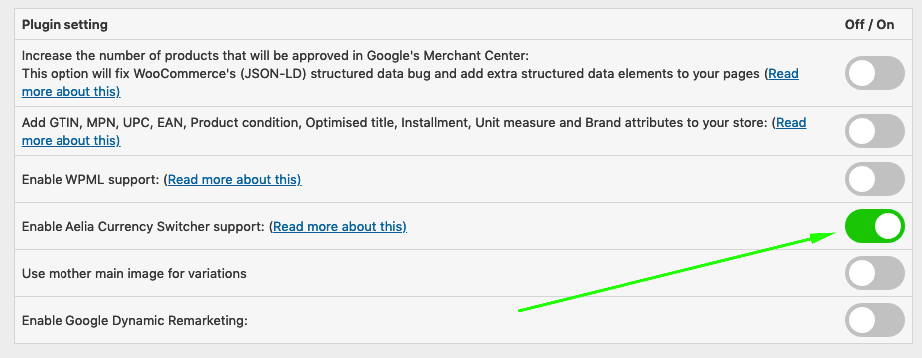
When enabled the plugin will show a currency drop-down on the first page of your feed configuration. The drop-down contains all currencies you configured in the Aelia Currency Switcher plugin:
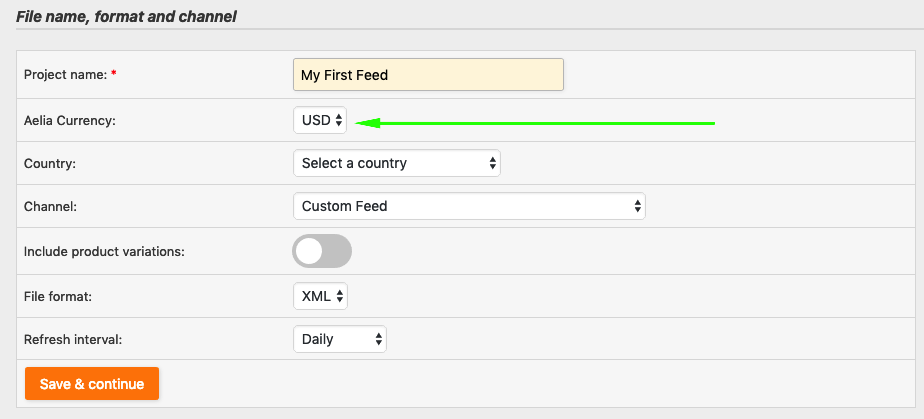
The plugin will now use the selected currency for calculating the product prices for your product feed and will use that currency as a prefix before the price itself.
As you want your users (and Google) to land on the correct currency landingpage you also need to add a parameter in the suffix field for the Product URL (link) field mapping. When you created a USD currency feed you will have to fill in this: ?aelia_cs_currency=USD
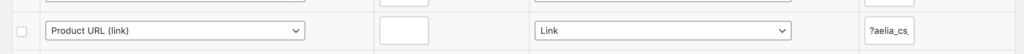
Please note:
- Important to know is that manually inserted Aelia currency prices are considered to be more importend than the automated currency calculations. Meaning that when you have manually entered currency prices for your products those will make it to the product feed, overwriting the automatically calculated ones;
- When inserting manual prices (overwriting the exchange rate prices) you do so in the regular price and sale price attributes. Make sure those are the attributes you map in the field mapping page too.
That’s all! Please reach out whenever you need help with the Aelia Currency Switcher feature.


