When you upload your products to Google’s merchant center Google requires you to indicate what your product shipping costs are. There are two ways of letting Google know what these costs are:
- You add all shipping costs to your product feed;
- You add the shipping costs to Google’s Merchant Center directly;
Adding the shipping costs to your product feed
Our plugin supports Google’s requirements for adding shipping costs to your product feed(s) directly. This however will only work when you have created shipping methods and shipping zones in WooCommerce the official way.
All you have to do is add the following field mapping to your product feed(s) configuration:
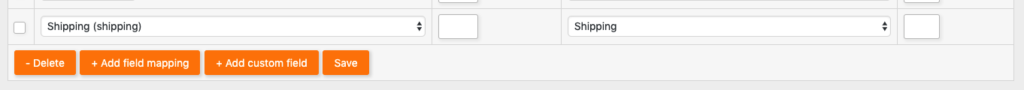
Adding shipping costs in Google’s merchant center directly
Alternatively, you can also add your shipping costs directly to Google’s Merchant Center. A detailed explanation of how to do so can be found in Google’s “Set up shipping settings” tutorial.
To set up shipping settings, you’ll configure a shipping service in Google Merchant Center. Shipping services can be associated with either all products or groups of products, the latter of which can be specified using the shipping_label attribute. For each shipping service, you can configure a number of settings, such as shipping cost and delivery time.
You can add the shipping_label to your product feed by adding the following field mapping to your product feed(s) configuration:
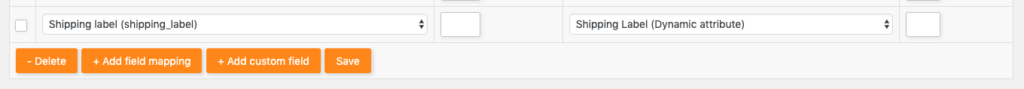
Bear in mind that in the above example, we have mapped Google’s “Shipping label (shipping_label)” field to a product attribute we created ourselves, the “Shipping Label (Dynamic attribute)”. When you have created your own shipping label attribute which is named differently then you need to map that attribute to Google’s “Shipping label (shipping_label)” field.
Shipping plugins supported
- WooCommerce Shipping Table Rate (Bolder Elements)
- WooCommerce Advanced Free Shipping
Don’t hesitate to reach out to us on the WP support forum when you need help configuring shipping costs.


