Sometimes our support team requires more information than a typical support ticket in order to solve it. For this we have a debug log built right into the plugin that gives us the info we need to help faster.
Before you proceed:
- Check out our blog and search for tutorials to solve your issue
- Do the same with our FAQ
- Search for related issues on the plugin WordPress forum
If you haven’t been able to find the answer to your question and need help from the AdTribes.io support team, 9 out of 10 times our support team will be asking you to provide them your plugin debug log. This will tell the support agent how you have configured your product feeds and what versions of WP, PHP, WooCommerce and plugin you are running.
Please note: The way you retrieve this debug information has changed as of Product Feed PRO version 13.3.2 and Product Feed Elite version 4.9.4. Read below for instructions.
Pro 13.3.2 and Elite 4.9.4 onwards
Fetch the debug system report by:
- Click on Product Feed Pro -> Settings menu.
- Click on the Plugin systems check tab.
- Click the “Copy to clipboard” button.
- Paste this information in your support ticket.
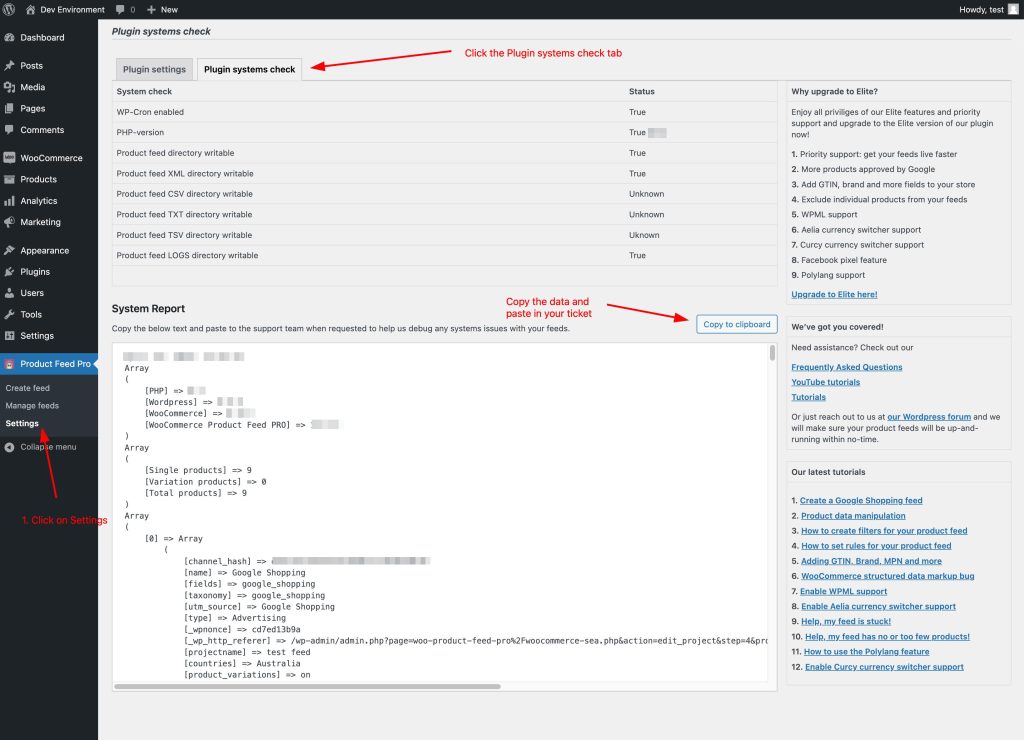
Pro Pre-13.3.2 and Elite Pre-4.9.4
You can retrieve the plugin debug.log by going to the ‘Manage Feeds’ section of the plugin and add &debug=true to the URL of that page. Hit enter once you did. On top of the screen a notification header will appear:
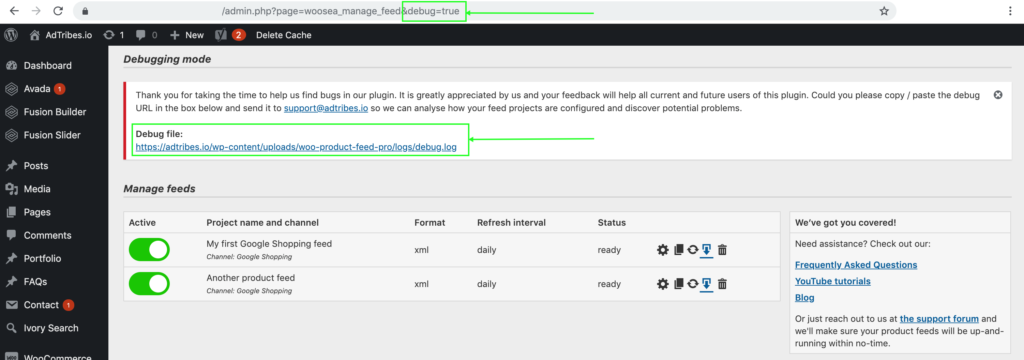
Send over the full URL of the debug file to the AdTribes.io support team as it will help analysing the issue at hand.
Thanks!
AdTribes.io Support-team


