Zbozi.cz and Heureka.cz have some very specific requirements for adding delivery/shipping costs to their feeds. And in Product Feed Pro plugin these requirements are supported for your WooCommerce store.
First of all you need to have your WooCommerce shipping zones/methods set-up very specifically.
Make sure your zone name has this value: “ZASILKOVNA” and when you have both shipping methods in the order as shown below. So make sure your flat rate method is first and your local pickup method second as shown in this screenshot:
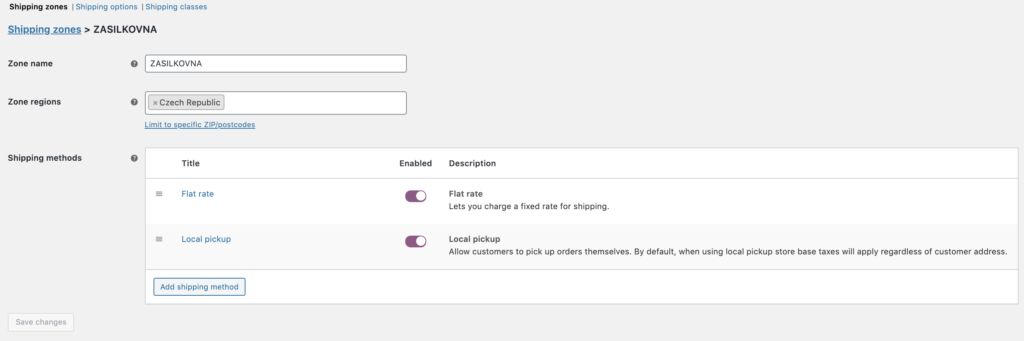
On the field mapping configurations section of your Zbozi.cz or Heureka.cz feed you need to make sure the default DELIVERY field mapping is still in place and looks like this:
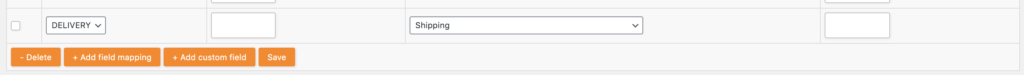
That’s all! When your product feed refreshed the delivery costs in your feed will look like this:
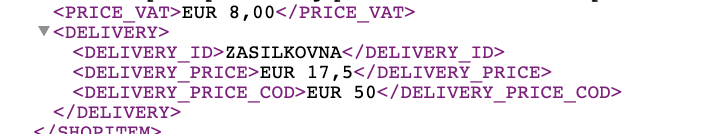
Don’t hesitate to reach out to our support-team whenever you need help configuring the Zbozi.cz or Heureka.cz delivery costs.


