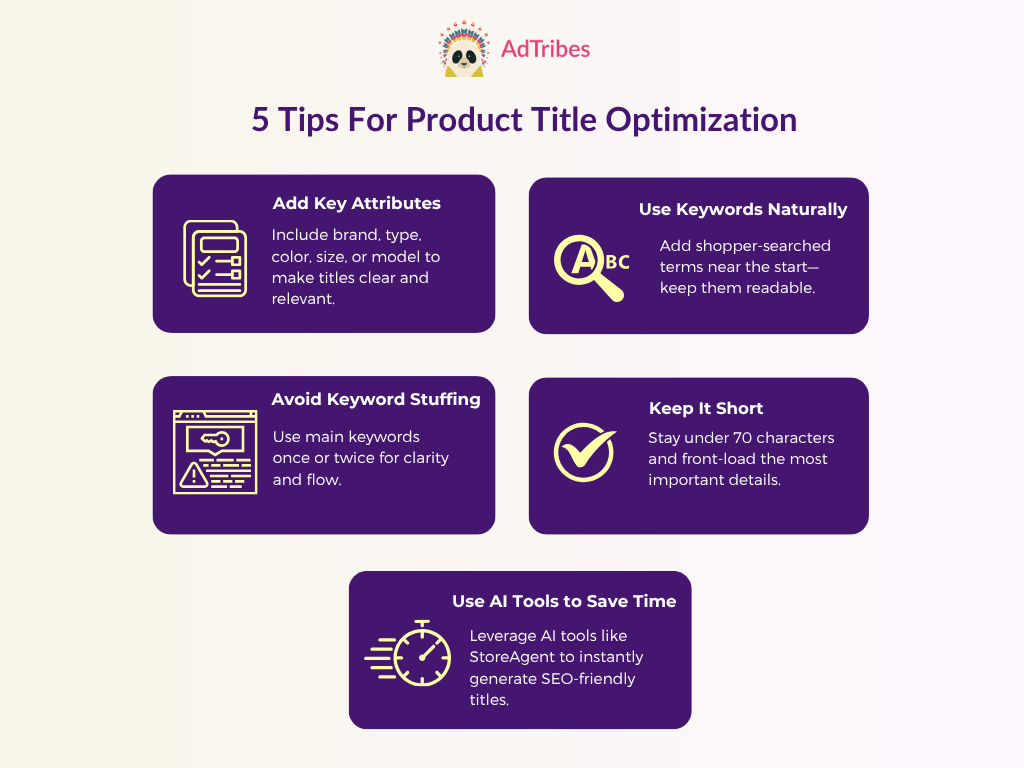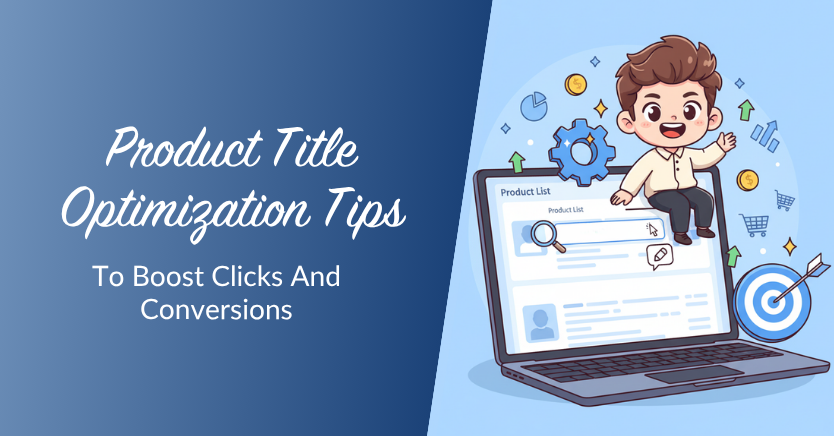
Both search engines and shoppers rely on product titles to determine what’s relevant. A few smart tweaks to your product titles can improve your search visibility, boost sales, and increase engagement across platforms like Google Shopping and Meta. That’s the power of product title optimization.
In this quick guide, we’ll cover practical strategies you can apply today to create better product titles and capture more clicks. We’ll also introduce you to smart tools that help you automate the process and save time.
Let’s get into it!
What Is Product Title Optimization?
Product title optimization entails improving your product names to make them more searchable and relevant for search engines, sales platforms, and potential buyers. This includes using the right keywords, structure, and format to make your titles stand out in search results and feed listings.
Why Is Product Title Optimization Important?
Your product titles directly influence where your products appear in search and how likely people are to click your listings. According to industry insights, products with clear, unique selling points in the title have 18% higher click-through rates.
With well-optimized product titles, you can enjoy:
- Better visibility on search engines and shopping platforms
- Higher click-through rates from shoppers who instantly see what they need
- Improved ad performance across Google, Meta, and other product feed channels
- Increased conversions, thanks to more qualified traffic
- Stronger SEO signals that help your entire store rank better over time
As you can see, product title optimization is one of the most impactful strategies you can implement to improve your store’s overall visibility and performance.
In the next section, we’ll walk you through practical tips to get started!
Effective Tips For Product Title Optimization
1. Include important product attributes
Product attributes are the key details that describe your product, such as brand, product type, color, size, or model. These helpful descriptors help search engines and shoppers understand your product and who it’s for.
When optimizing product titles, start by adding these attributes. Here’s a good formatting example you can consider:
[Brand] + [Product Type] + [Key Attribute] + [Model]
Here’s a good example from Charles & Keith: each listing displays the brand, product type, and key design details like color and strap type. This makes it easier for shoppers to compare options.
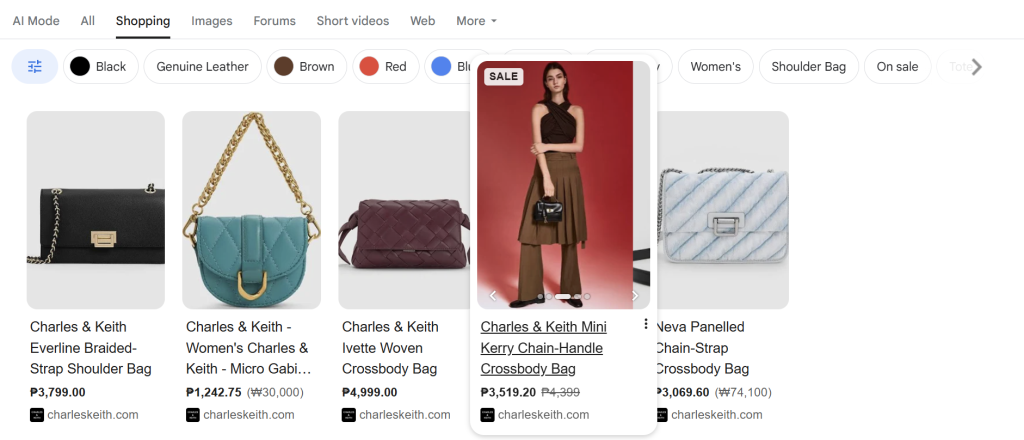
By adding these attributes, you give search engines a clearer context, which can improve how your products are displayed across channels like Google Shopping. It also helps shoppers make quicker decisions, as they can instantly see and identify if a product matches their needs.
2. Add high-value keywords naturally
High-value keywords are the exact terms shoppers use when looking for the kind of products you offer. Adding them naturally to your product titles can help with searchability.
Start by researching the typical keywords your ideal customers use when searching for your products. These can be descriptive terms like “ergonomic” or “handmade.” Consider using keyword tools like SEMrush or Ahrefs to find popular keywords related to your products.
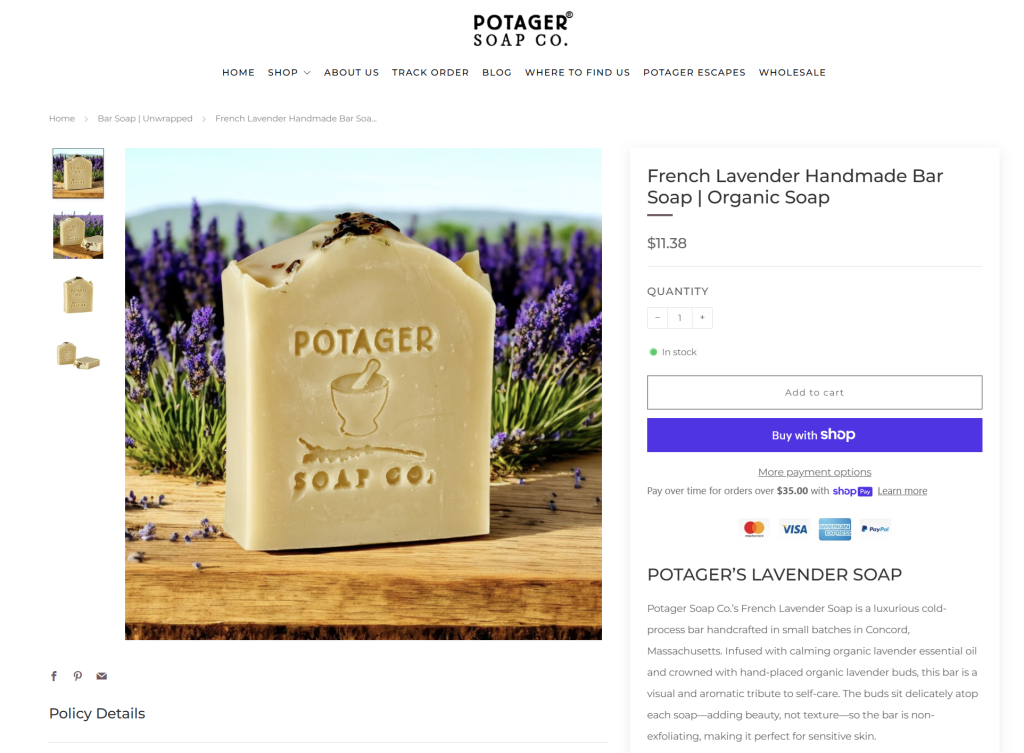
Here are some quick tips for adding keywords naturally:
- Place your primary keyword near the beginning of the title so it catches attention quickly
- Combine keywords with attributes like color, brand, or model for better targeting
- Try A/B testing different keyword placements to see which version performs best in clicks and conversions
3. Avoid keyword stuffing
Keywords play a key role in product title optimization, but it’s also important not to overuse them. Repeating the same terms many times can make your product titles look spammy. Not to mention, some platforms may flag listings that are overly stuffed with keywords. A good rule of thumb is to use your main keyword just once or twice at most.
🎯 POWER TIP: If you’re using AdTribes to manage your product listings across multiple channels, you can use its Filters and Rules feature to apply consistent keyword adjustments to products, so your titles are optimized everywhere without having to edit each product manually.
4. Stick to recommended character limits
Search engines and shopping platforms often have different character limits for product titles. Here are common guidelines to follow:
- Google Shopping: Supports up to 150 characters (though the first 70 are the most visible)
- Meta (Facebook and Instagram Shops): Up to 200 characters, but keep them under 65 characters for optimal visibility
- Bing Shopping: Up to 150 characters, but it’s recommended to keep them under 70 characters
Exceeding these limits might get your product titles cut off and hide key details that could convince customers to click. That’s why it’s best practice to keep them concise.
A simple rule to follow is to add the most important details first: brand name, product type, and one key attribute—then follow with supporting details such as size, color, or model.
5. Use AI and automation tools to optimize product titles
Product title optimization can take a lot of your time, especially if you’re managing a huge product catalog and listing them on several sales platforms. Thankfully, you can use AI and automation tools to save time and make things easier.
AI-powered tools like StoreAgent can help you automatically generate SEO-optimized product titles and descriptions. Simply provide basic details like your product name and target keyword, and you’ll have an SEO-ready product copy in a few clicks! This makes it easier to generate compelling product copy without spending hours editing each listing manually.
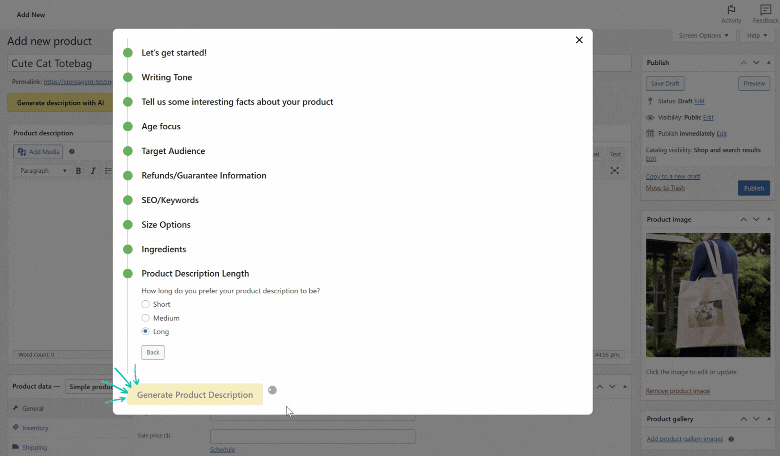
How AdTribes Streamlines Product Feed Management and Title Optimization
Multi-channel selling is important for growing ecommerce stores. Today’s shoppers search for products in different places, so you have to make sure your products appear on Google Shopping, Bing, Meta, TikTok, and other sales platforms. This is where AdTribes can help.
With AdTribes, you can create, optimize, and maintain high-quality product feeds across different sales platforms. Beyond just product title optimization, it helps you ensure your listings are accurate, compliant, and always up to date.
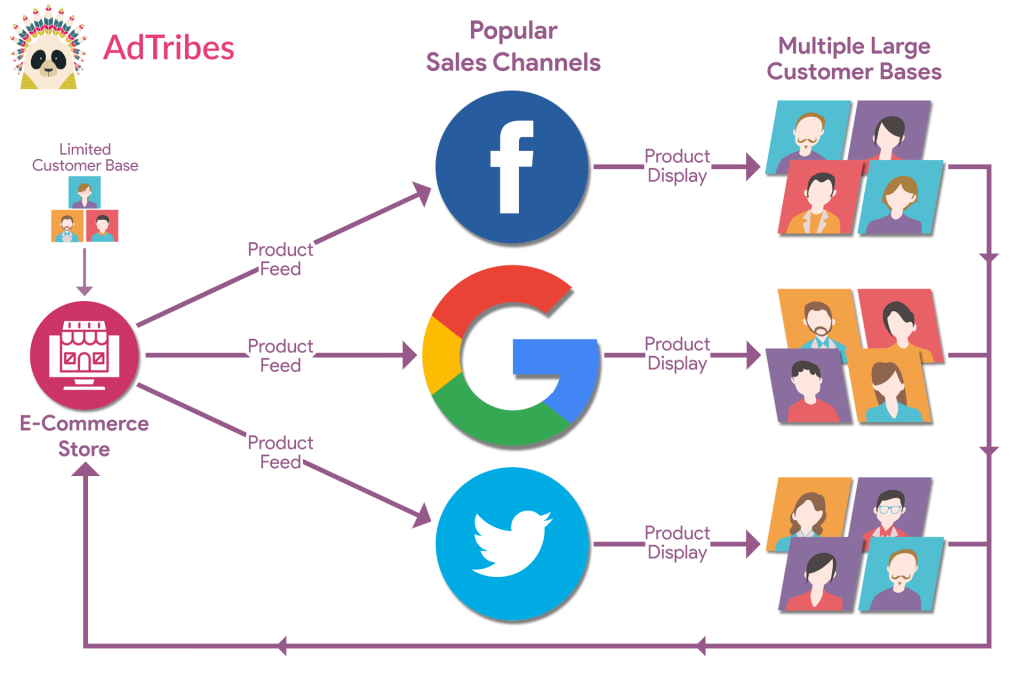
Here’s how AdTribes helps you streamline feed creation and product title optimization:
- Ready-made templates for different sales channels: Use pre-built product feed templates to quickly set up feeds for Google Shopping, Meta, Bing, and other platforms. These templates automatically align your feeds with each channel’s unique requirements, which helps prevent listing errors.
- Smart field mapping: Map your WooCommerce product data to the correct fields across different platforms. With AdTribes, you can easily match product titles, descriptions, attributes, and categories so your listings display correctly every time.
- Advanced filters and rules: Enrich product listings (including titles) automatically. For example, you can add brand names to all titles in a certain category, append color or size details, or exclude products that don’t meet certain conditions.
- Product feed validator: With AdTribes’ product feed validator, you can easily spot feed issues and troubleshoot them before they impact performance.
- Custom refresh intervals: Choose when and how often your feed updates to ensure your listings stay accurate and reflect any new title or inventory changes in real time.
Frequently Asked Questions
What is the purpose of a product title?
A product title serves as the main identifier for your product: it helps search engines and shoppers understand your product at a glance. A well-written title clearly communicates the product’s brand, type, and key features—helping your listings appear in the right searches and encouraging shoppers to learn more.
How long should product titles be?
This depends on where you’re listing your products. Platforms like Google Shopping typically allow up to 150 characters, but not everything gets shown in the previews. A good rule of thumb is to keep product titles under 70 characters for maximum visibility. Always add your most important product details first, such as the brand name, product type, and key attributes.
What is an SEO product title?
An SEO product titles is intentionally crafted to improve both search rankings and click-through rates. It includes relevant, high-value keywords that shoppers are already searching for, follows platform formatting guidelines, and maintains readability. In other words, it’s optimized for both people and search engines, so your products get found more easily.
Wrapping Up
Optimizing your product titles is one of the most effective ways to boost product visibility and improve engagement. Clear, keyword-rich product titles help both search engines and shoppers instantly understand what you’re offering.
In this quick guide, we shared key product title optimization tips:
- Include important product attributes to make your listings stand out
- Add high-value keywords naturally to improve searchability
- Avoid keyword stuffing and focus on clarity
- Stick to recommended character limits so your titles display properly
- Use AI tools like StoreAgent to streamline the process
- Optimize product feeds with AdTribes to keep everything consistent across platforms
If you’re ready to get your products seen by more buyers, try AdTribes! This powerful plugin helps you create, manage, and optimize product feeds across big sales platforms like Google Shopping, Facebook, TikTok, and Pinterest.
We hope this guide helped you out! Do you have any questions about this topic? Let us know in the comments. 😊