Version 13.4.9 of Product Feed Pro includes an important update that improves how your product feeds are generated.
Some users noticed that when they stayed on the Manage Feeds page after starting or refreshing a feed, the progress bar would keep spinning but never finish, even though the feed actually completed in the background.
This update fixes that issue and improves feed generation, making it faster, more stable, and easier to control.
What Was Causing the Problem
When you kept the Manage Feeds page open, the plugin tried to check the feed’s progress every second and generate the feed at the same time.
That meant your browser and your server were both trying to process the feed, like having two people cooking the same meal at once. On busy or shared servers, this caused feeds to get “stuck.”
Key Improvements
We’ve made several improvements to solve this problem and reduce server stress:
1. New Manual Control Option 🎛️
You can now control how feeds are generated with a new setting:
- Location:
Product Feed Pro (or Elite) > Settings > General - Name: “Disable HTTP feed generation requests”
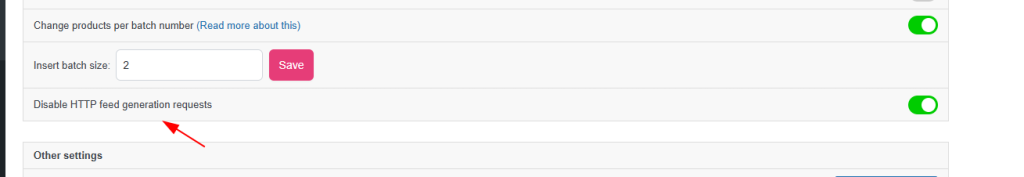
When this is enabled, your feed will be generated entirely in the background on your server, rather than in your browser.
Use this if:
- Your feeds sometimes freeze or never complete
- You have a large product catalog
- You’re on a shared or busy hosting plan
2. Smarter Progress Updates ⏱️
The plugin now checks the feed’s progress every 5 seconds instead of every second. This small change greatly reduces the server load without noticeably affecting the progress display.
3. Adjustable Feed Polling Interval
If you want to customize how often the plugin checks for progress updates, you can use this filter:
add_filter(
'adt_pfp_feed_polling_interval',
function () {
return 5000; // Default: 5000ms (5 seconds)
}
);This gives developers or advanced users full control to adjust the update speed based on server performance or personal preference.
Conclusion
Version 13.4.9 makes feed generation faster, safer, and more reliable by reducing server strain and providing more flexible control. Most users won’t need to adjust anything, but if you’ve experienced stuck feeds, enabling the new setting should resolve the issue.
Frequently Asked Questions
Q: Do I need to enable the new setting?
A: Only if you’re having issues with feeds getting stuck. If you use batch processing, it’s already protected automatically.
Q: What if I have a very powerful server?
A: You can leave everything as the default. The plugin will work great either way.
Q: Will this affect my scheduled feeds?
A: No, scheduled feeds continue to work exactly as before. This only affects manual feed generation from the admin area.
Q: Can I go back to the old way?
A: Yes, simply leave the “Disable HTTP feed generation requests” setting unchecked (if you’re not using batch processing).
Need Further Assistance?
If you’re still having an issue with feed processing, please open a support ticket to reach out to our support team.
Please note that the ticket support system is exclusive to Product Feed ELITE users.
If you’re using only the Product Feed Pro plugin, feel free to open a new topic in the WordPress.org forum.


