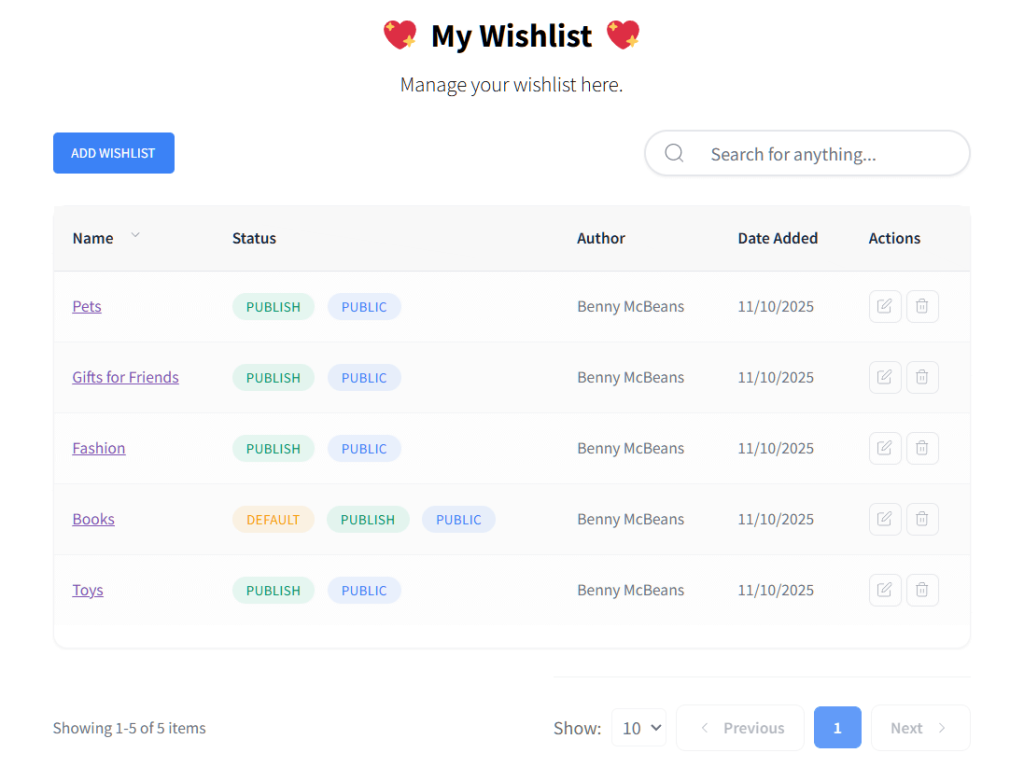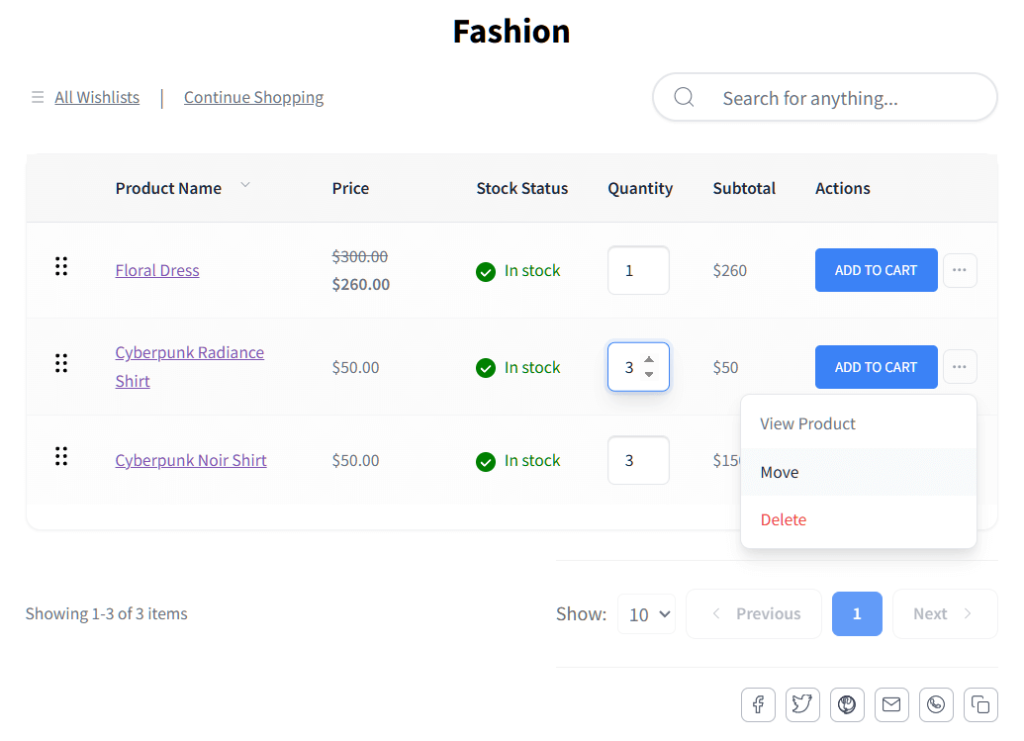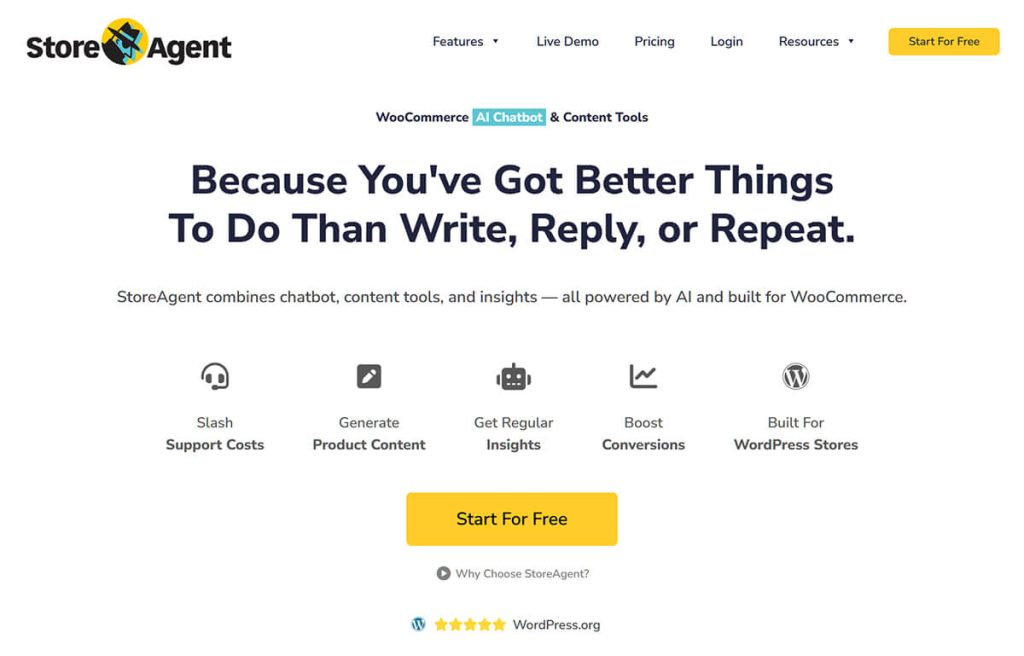A Google Shopping ad sends a shopper to your store. They like several items but aren’t ready to pay yet, so they leave without buying. The result? A potential sale is lost for good.
But what if you had a reliable way to save that customer’s interest and secure the purchase later?
Introducing SaveTo Wishlist, our powerful new wishlist plugin that can help WooCommerce stores convert valuable traffic. This user-friendly tool can transform uncommitted browsers, who might forget your products, into future buyers.
Many wishlist plugins make you pay a regular fee for the features your business needs to grow. However, SaveTo Wishlist gives you those “premium” features right away, completely free of charge.
I. What Is SaveTo Wishlist?
A wishlist plugin offers shoppers a dedicated place on your site to save products they like but aren’t ready to purchase. When they do decide to buy, they simply return to this spot and transfer their saved items to the shopping cart.
However, a wishlist is much more than just a customer bookmark. In fact, it acts as a hard-working sales assistant for your entire store, ensuring shoppers recall the specific products they intended to order.
A free WooCommerce plugin, SaveTo Wishlist performs this job perfectly. Unlike other wishlist plugins, it doesn’t hide crucial functions behind a high price. You get powerful, full functionality immediately, absolutely free.
II. Pairing Your Marketing with SaveTo Wishlist Plugin
You already use AdTribes to get your products in front of millions of motivated shoppers. SaveTo Wishlist plugin now makes sure that valuable, expensive traffic doesn’t just browse and disappear. In short, it gives you the tools to close the deal.
1. Stopping window shopping
A shopper might truly like an item but isn’t ready to pay for it right then. They may lack the funds, or they simply need to wait for the right occasion.
Without a tool to save it, that product will vanish from their mind. Fortunately, a wishlist plugin serves as a constant reminder, making sure customers can easily find your products when they’re ready to spend money.
2. Completing the customer journey
AdTribes is designed to place the right product listing where the customer is looking. The wishlist’s job is to secure that interest before or even after they click away. This pairing ensures that the high-quality traffic AdTribes delivers turns into saved sales opportunities.
3. Fighting checkout confusion
Shoppers often fill their cart just to quickly check shipping costs or final totals, then they leave immediately without buying. Directing that “research” list to a wishlist clears the cart for actual purchases. It also shows you which items to promote later to finish the sale.
4. Providing data for better ad spend
A wishlist delivers key data about which products your customers truly want. This information shows you which items are popular, and it gives you a clean list for sending highly specific follow-up emails. This means you know exactly which product categories you should prioritize in your next ad feed.
In short, combining SaveTo Wishlist with your marketing tools is a smart step that results in increased sales and improved customer response.
III. SaveTo Wishlist Plugin: Getting Premium Features For Free
Most wishlist plugins offer only basic functions, but keep the best marketing tools hostage behind a yearly cost. We believe providing your customers with an excellent experience should be affordable. Thus, with our SaveTo Wishlist plugin, the features others charge for are entirely free for you.
1. Guest user wishlists
A new customer may be browsing your product feeds and want to save an item without logging in first. Our plugin lets shoppers save items even when they aren’t signed in. This makes it easier to convert them later after they return to your site.
2. Multiple wishlists and organization tools
People need several lists for different reasons: personal items, gifts for others, or products they are waiting for a sale on. SaveTo Wishlist allows customers to create and name as many different wishlists as they like. Buyers can easily transfer items between lists, adjust the quantity they need, and use drag-and-drop to set their favorites first.
3. Save current cart to wishlist
Occasionally, a shopper fills their cart but needs time to reconsider the purchase before completing the order. Instead of forcing them to delete the whole order, they can save the entire cart as a new wishlist. This saves the customer a lot of time and secures those products for a future purchase.
4. The full “My Wishlists” page
Customers require a dedicated, straightforward place to manage all their saved items. SaveTo Wishlist gives your customers a specialized page to manage all their lists. This page improves the buying process by including essential tools, such as renaming, sorting, and moving items.
Having this high degree of free functionality means you can focus entirely on running great ad campaigns, rather than paying extra plugin fees.
IV. Under The Hood: More Free Features To Build On
A great wishlist plugin is not only functional for customers; it must also be technically solid. Thus, we engineered SaveTo Wishlist to act as a stable base for your business operations. It runs smoothly with current technology and provides you with the direct control you require.
1. Admin controls for your store
As the person in charge of your store, you need the ability to perfectly adjust how the wishlist works. We include accessible settings right in the WordPress dashboard to manage display rules and default behavior. This means you can quickly fine-tune the plugin to match your sales strategy.
2. Customization options
The wishlist feature should naturally fit the look of your store, not look like a generic add-on. Our free version lets you adjust the button’s appearance and placement. This capability helps the wishlist look like a professional and expected part of your brand.
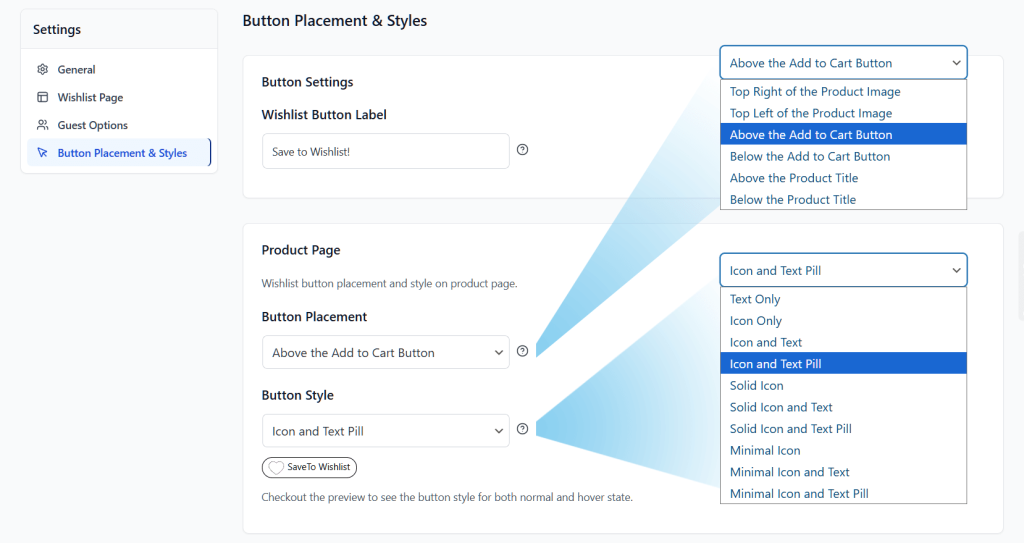
3. Support for WooCommerce blocks
Blocks are the modern standard for building pages within WordPress. Our plugin fully supports the new block editor, making it simple to place and arrange wishlist elements exactly where they’re needed. This makes setting up your store clean and modern.
4. REST API for developers
For store owners who work with developers or custom applications, access to data is key. We included a REST API with the free version. Basically, this acts like a key that allows other applications to securely communicate with the wishlist data.
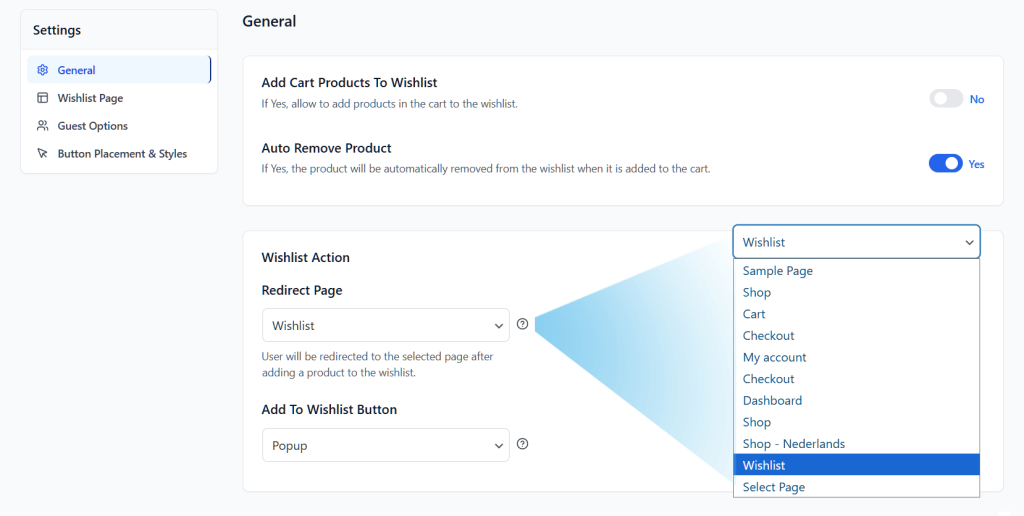
These free, technical features confirm that the wishlist plugin is powerful, flexible, and ready to expand with your sales goals.
V. Developed By A Name You Trust: Meet Rymera
SaveTo Wishlist comes from a company with a long, consistent history of building tools for WordPress and WooCommerce. That company is Rymera, and we develop products that successfully fix real problems for store owners:
Winning sales with Advanced Coupons
We’re the team that created Advanced Coupons, a reliable and widely used WooCommerce plugin. It moves beyond simple discounts to give you profitable features like BOGO deals, gift cards, and rewards programs. It also lets you control coupon rules, offer store credit, and apply sales automatically.
Our B2B authority: Wholesale Suite
We’re also known for Wholesale Suite, a set of B2B tools that help you manage special bulk pricing and bring new customers to your store. It allows you quickly create effective order forms for big buyers. Moreover, it helps you manage B2B taxes and restrict certain payment options!
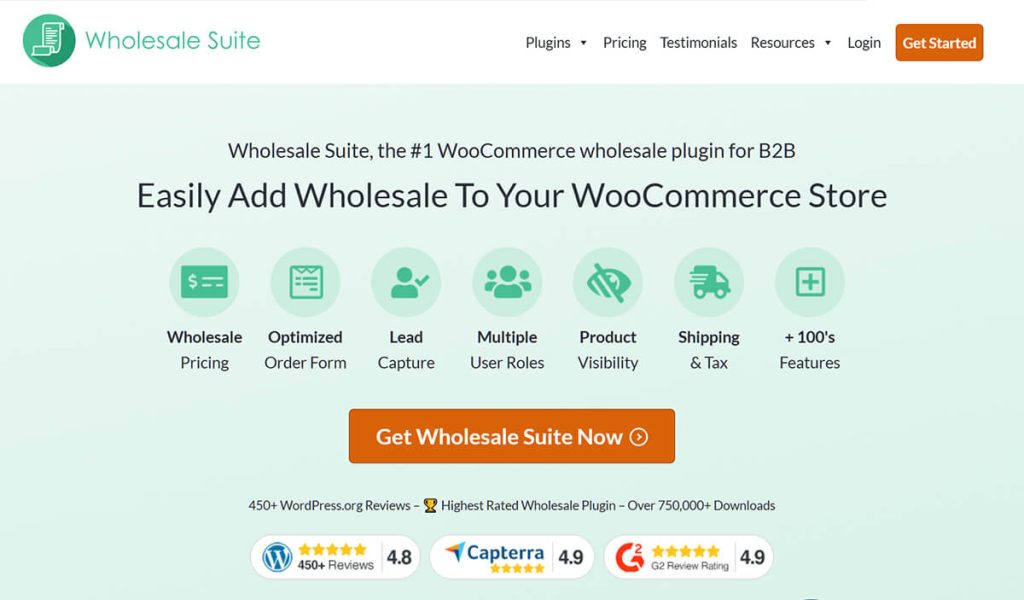
The latest innovation, StoreAgent
At Rymera, we’re always keeping up with new technology and looking ahead. One of our newest plugins, StoreAgent, uses AI chat to answer customer questions 24/7 and cut support costs. It also automates the creation of high-quality product content, like descriptions and review summaries.
When you install SaveTo Wishlist, you’re benefiting from the quality and experience of a respected, modern development team.
Conclusion
A wishlist plugin is vital for maximizing conversion rates and perfecting your ability to capture the traffic your marketing sends you. It’s the perfect system for securing customer interest and gives you the best possible audience for follow-up communication. A small but powerful feature, it serves as a safety net for sales you might otherwise lose completely.
With SaveTo Wishlist, you receive tools typically restricted by a higher price, all for free. You benefit from guest wishlists, full customization options, and strong organization features like multiple lists. Plus, you get the confidence of knowing the plugin comes from Rymera, the trusted team behind AdTribes and other key WooCommerce tools.
So, are you prepared to capture every sale from your traffic? There’s no reason to postpone this upgrade. Download SaveTo Wishlist for free and give your customers the powerful tools they deserve!