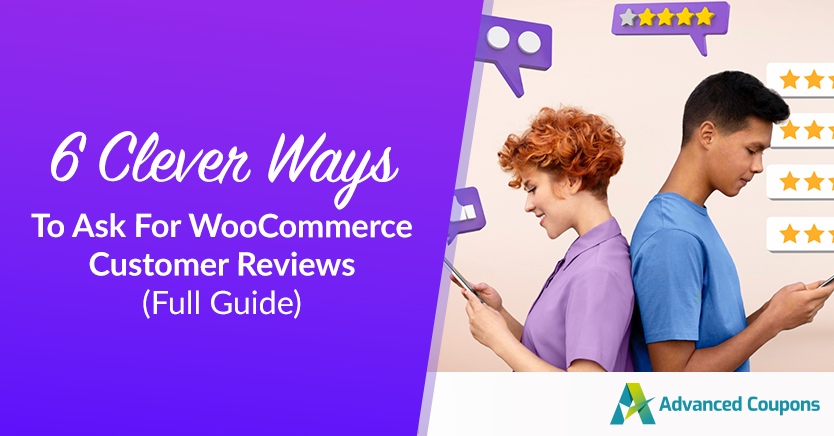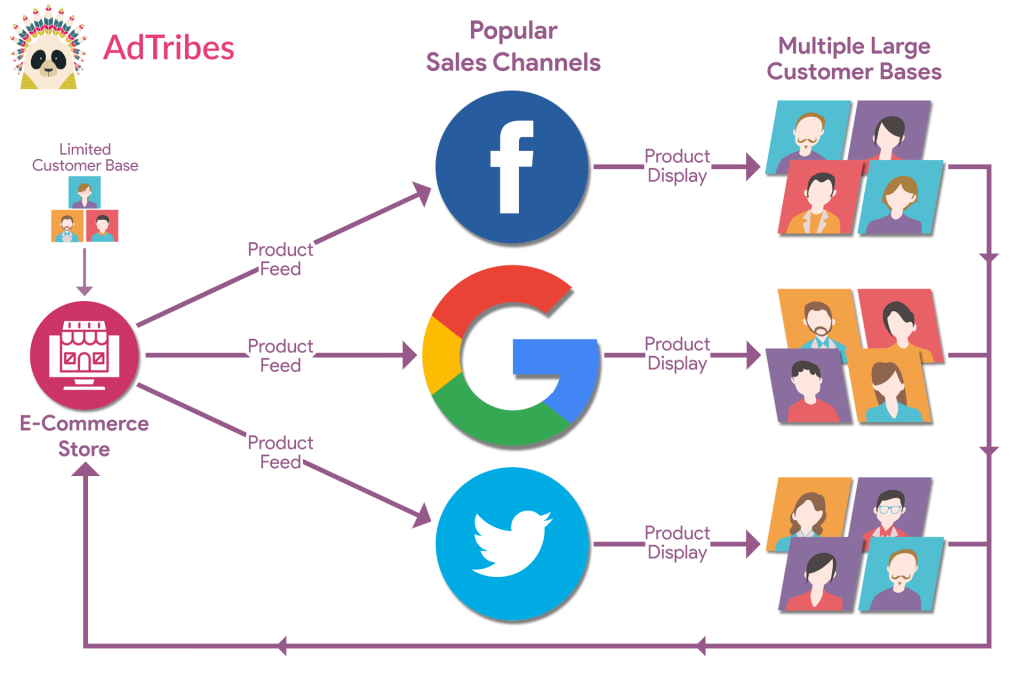Online sales conversion is what turns website visits into revenue. It’s the moment a visitor stops browsing and decides to buy. Without conversion, traffic means nothing; people may look at your products, but if they don’t complete a purchase, your sales won’t grow.
We’ve seen many businesses struggle with this. Visitors hesitate to purchase, abandon their carts, or leave without clicking on a single product. Some get stuck at checkout, frustrated by too many steps. Others lose trust because of unclear pricing or missing details. These small barriers add up, costing you sales.
This article will focus on fixing those problems. We’ll show you simple changes you can make to your website, checkout, and product pages to make buying effortless. Furthermore, we’ll explore a powerful tool that can help lead to more sales. This way, you’ll learn how to turn more visitors into paying customers quickly and consistently.
So, are you ready to learn more? Then keep reading!
1. Make Your Website Lightning-Fast
A slow website drives customers away. If your pages take too long to load, visitors will leave before they even see your products. Online shoppers expect speed, and if they don’t get it, they’ll move on.
We’ve seen firsthand how site speed affects sales. Stores with slow-loading pages tend to have high bounce rates; visitors land on the site but don’t stick around. However, when we optimized speed, more people stayed, browsed, and completed purchases.
A faster website doesn’t require a complete overhaul. Small tweaks can make a big difference in keeping visitors engaged and increasing sales. Case in point: here are a few simple fixes that can speed up your site:
- Compress images: Large image files slow down loading times. Reducing file sizes without losing quality helps pages load faster.
- Use a caching plugin: Caching stores temporary data so returning visitors don’t have to reload everything from scratch. This improves speed, especially on repeat visits.
- Choose a fast hosting provider: A slow server can bottleneck your entire site. A reliable hosting provider ensures your store runs smoothly, even during high-traffic periods.
- Minimize HTTP requests: Too many elements like scripts, images, and stylesheets can overload a page. Reducing unnecessary requests speeds up performance.
- Limit third-party scripts: Extra tracking codes, live chat widgets, and embedded content can slow down your store. Remove any that aren’t essential.
- Optimize your database: Over time, your WooCommerce database accumulates unnecessary data. Regularly cleaning up old orders, transients, and post revisions keeps things running efficiently.
These changes can have a major impact on conversions. Faster pages keep customers from clicking away, giving you more chances to make a sale. Using conversion web design alongside these speed tweaks helps turn faster pages into more sales by making it easier for visitors to take action.
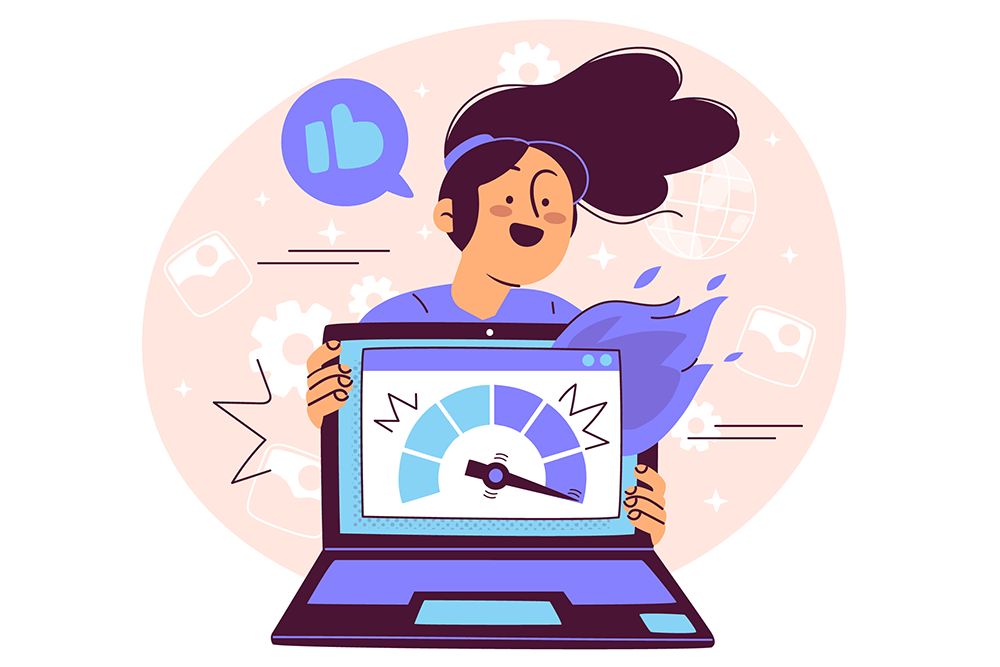
2. Improve Your Product Pages
A product page can either close the sale or lose it. If shoppers don’t get the information they need or feel hesitant about buying, they’ll leave without making a purchase.
Thankfully, strong product pages remove doubts and give customers the confidence to click “Add to Cart.”
We’ve seen simple tweaks turn struggling product pages into high-converting ones. Here are a few that work:
- Write clear, informative descriptions: Customers should understand exactly what they’re buying without confusion. Avoid vague wording and highlight key benefits.
- Use high-quality images: Show products from multiple angles with sharp, well-lit photos. Clear visuals help customers feel more confident in their purchase.
- Add trust signals: Reviews, security badges, and money-back guarantees reassure buyers and reduce hesitation.
Remember, every online sale conversion starts with an attractive and informative product page. After all, these pages don’t just inform; they convince. The easier it is for customers to trust what they see, the more likely they are to buy.
Want more strategies to create product pages that boost online sales conversion? Then check out the following guide:
3. Simplify The Checkout Process
A complicated checkout is one of the fastest ways to lose a sale. If the process feels too long or frustrating, customers will abandon their carts and leave.
Fortunately, a smooth checkout process keeps things simple, making it easy for buyers to complete their purchase.
Ecommerce stores increase conversions just by reducing friction at checkout. Here are a few ways to make the process easier:
- Reduce form fields: Only ask for necessary information. The fewer steps a shopper has to take, the more likely they are to complete their order.
- Allow guest checkout: Some shoppers prefer to buy without signing up. Letting customers check out without signing up removes a common barrier to completing a purchase.
- Support multiple payment options: Some buyers prefer credit cards, while others use digital wallets. Giving them more ways to pay prevents lost sales.
A simple checkout doesn’t just make life easier for customers; it directly boosts sales. When buying feels effortless, more people follow through.
Eager to know more about improving the WooCommerce checkout process? Then read our article:
WooCommerce Checkout Optimization: How To Make Your Checkout Page Awesome
4. Build Trust With Customer Reviews
Shoppers want proof before they buy. A product might look great, but real feedback from other customers is what builds trust. When people see positive reviews, they feel more confident in their decision.
Simply put, you can improve your online sales conversion just by displaying customer reviews. Stores that showcase customer feedback tend to convert more visitors into buyers. Even a few honest reviews can make a difference, especially for new customers who don’t know your brand yet.
Here are a few ways to get more customer reviews:
- Ask after purchase: A simple email or reminder after delivery encourages happy customers to leave feedback.
- Offer incentives: Discounts or small rewards can motivate buyers to share their experience.
- Make it easy: A quick review form removes friction, so more people follow through.
Reviews do more than build trust; they help sell your products for you. The more real experiences shoppers can see, the easier it is for them to say yes. Keep this in mind when you want to boost your online sales conversions!
Looking to gather more customer reviews? Why not read the article below?
6 Clever Ways To Ask For WooCommerce Customer Reviews (Full Guide)
5. Leverage Retargeting To Win Back Visitors
Most visitors leave without buying. They browse, consider, and then get distracted. But just because they didn’t buy the first time doesn’t mean they won’t return.
Retargeting draws them back by rekindling interest in what they didn’t buy. Through retargeting ads, you can show customers the exact products they viewed or offer them discounts, nudging them to complete their purchase.
Here’s what makes retargeting effective:
- Keeps your products top of mind: A well-placed ad reminds visitors why they were interested in the first place.
- Encourages second chances: Sometimes, people just need a little push, like a free shipping offer or limited-time deal.
- Targets warm leads: Unlike cold ads, retargeting focuses on visitors who already showed interest, making conversions more likely.
- Reduces cart abandonment: A reminder about an abandoned cart, especially with a discount or urgency, can bring hesitant shoppers back.
- Uses personalized messaging: Retargeting ads can show products based on what a visitor browsed, making them more relevant and engaging.
- Works across multiple platforms: Retargeting isn’t limited to one channel. It follows potential buyers across social media, search engines, and other websites, increasing the chances of a sale.
- Helps recover lost traffic: Many visitors leave without taking action. Retargeting brings them back, giving your store another opportunity to close the sale.
A single visit doesn’t always lead to a sale, but retargeting gives customers a reason to return and buy.

6. Use Product Feeds To Keep Listings Optimized
To boost your online sales conversion, you shouldn’t rely on your website alone. In fact, showcasing your offerings on various platforms (such as Google Shopping, Facebook, and others) is a surefire way to attract more customers and boost your sales.
Unfortunately, getting your products listed across multiple platforms can be a major headache. Furthermore, keeping product listings accurate across platforms can be extremely challenging. One tiny mistake—like outdated pricing or missing stock info—can cost you sales.
Thankfully, product feeds solve such problems. For one thing, these structured data files simplify syncing your product data across many platforms. For another, they ensure this product data stays consistent everywhere you sell.
From our experience, product feeds can make a huge difference. Instead of manually updating listings, a product feed syncs your store’s data across multiple channels. This not only saves time but also increases visibility, making sure the right products reach the right shoppers.
Here’s how product feeds improve conversions:
- Syncs products across multiple platforms: Product feeds ensure your offerings appear on online marketplaces, comparison sites, social media platforms, and more without manual uploads.
- Keeps listings automatically updated and accurate: Changes to price, stock, or descriptions are reflected everywhere in real time, reducing errors, customer frustration, and lost sales.
- Increases discoverability: Well-structured data helps platforms display your products to the most relevant shoppers.
- Supports better ad performance: Clean, optimized product feeds improve the effectiveness of shopping ads.
A strong product feed isn’t just about automation; it’s about making every listing work harder to drive.
Ready to learn more about product feeds? Then head over to our comprehensive guide:
What Is A Product Feed And How Do You Create One? (Ultimate Guide)
Conclusion
Boosting your online sales conversions isn’t about one big fix; it’s about fine-tuning every part of the customer journey. With the strategies discussed above, you can turn more visits into sales.
To recap, this article covered the following strategies for boosting your online sales conversions:
- Make your website lightning-fast
- Improve your product pages
- Simplify the checkout process
- Build trust with customer reviews
- Leverage retargeting to win back visitors
- User product feeds to keep listings optimized
Remember: small changes add up. Start with the strategies that make the biggest impact, and keep refining as you go. More sales are just a few smart tweaks away!
Do you have any questions about boosting your online sales conversions? Let us know in the comments!