How do you handle a situation where some product information is in field Y, but for other products, that information is empty and is in field X? You want to use information from both field Y and field X to populate just one field for your channel product feed.
That’s possible by creating an “is empty”-rule during the configuration of your product feed.
Let’s explain with a real-life example:
You need to fill in Google’s g:description field for Google’s merchant center feed and part of your products have their description in the normal product description attribute and another part of your products have this information in the product short description attribute. How can you get both the description and short description to be used for Google’s g:description field so Google’s g:description field is not empty for part of your products?
All you have to do is create the following rule:
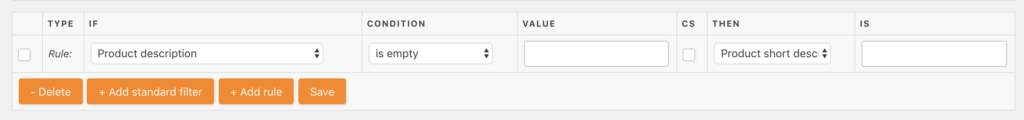
The above rule will cause the plugin to first try to put in your product’s description attribute value in the product feed and when it is empty use the product short description instead.


