As of version 7.6.1 two new attributes are available which you can add to your product feed(s) and create filters or rules on:
- Product creation date
- Product days back created
The product creation date attribute is formatted like “Y-m-d” (2019-12-30) and holds the date your product has been created. The product days back created attribute holds the number of days between the current date and the date the product was created.
Now let’s imagine you don’t want products in your product feed that are created before “2020-02-21” then you can achieve this by creating the following exclude filter:
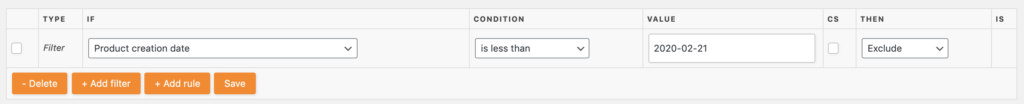
The above rule is a static rule with a fixed date. Now let’s imagine you don’t a static date rule but a rolling-window of let’s say 30 days so only products make it to your feed that have been created in the last 30 days. This can be done by creating this exclude filter:

And that’s all, its that easy :) Don’t hesitate to reach out to our support-team whenever you need help with the above filters.


