As of release 7.0.9 of our plugin, we support the creation of powerful ‘find & replace’ rules. Next to the existing rule options we have introduced a find & replace rule feature which allows you to replace parts of attribute values. This feature is best explained by showing some examples.
Let’s imagine we have a product in our feed with the title: “Red Carrot Wallet“:
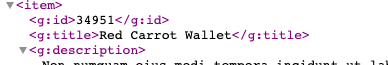
Now let’s say we want to change the “Red” part of the title into “Blue” and leave the rest of the title. Creating the following rule will accomplish exactly that:
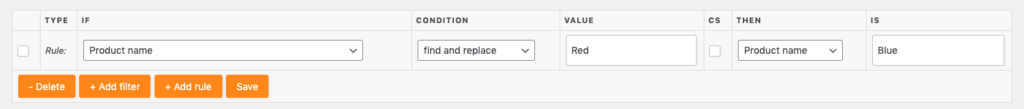
After re-processing the product feed the title now looks like this:
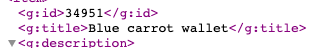
Another example: our product has a color value of “golden red breeze” but the channel we are creating a feed for requires it to be “red“.
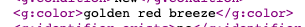
Creating the following rule will change the color value to “red” in your product feed:
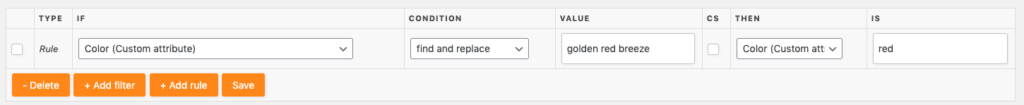
After re-processing the product feed the title now looks like this:
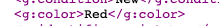
And that’s all, it’s that easy!
One last point of attention, find and replace rules do not (yet) work on values which WooCommerce saves in so-called attributes like product tags and shipping details.
Do you need help creating find and replace rules? Don’t hesitate to reach out to our support team.


