When you decide to retarget the visitors that have been on your website in Facebook you need the following:
- A Facebook catalog product feed (which can be created with our plugin);
- A Facebook pixel installed on your website which builds a Facebook audience you can retarget your products on;
- A Facebook Conversion API connection to capture all conversions coming from Apple devices.
We noticed that lots of users who created a Facebook catalog product feed with our plugin run into problems when installing Facebook pixel codes on their websites. You would either have to hire a developer to get the Facebook pixel code installed on your website or you can use the official Facebook pixel for the WooCommerce plugin that Facebook itself has developed.
The official Facebook pixel plugin however has some serious flaws which results in you not being able to retarget your visitors for variation products. The official Facebook pixel plugin is adding the variable parent product to its audience instead of the variations. Since variable parent products are not in Facebook catalogue feeds and variations you will never be able to retarget those variation products.
That’s why we decided to develop our own Facebook pixel feature which builds Facebook audiences on simple, variable products and their variations. All you have to do is enable the Facebook pixel feature on the settings page of our plugin and fill in your Facebook pixel ID:
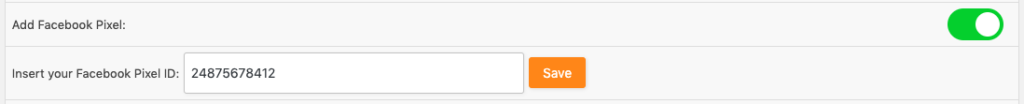
When the above feature has been enabled and you saved your Facebook pixel ID the following events will be used on your pages so your audience will be created. Our entire Facebook pixel is in line with Facebook’s requirements as laid out on their Facebook pixel help pages.
Simple product page:
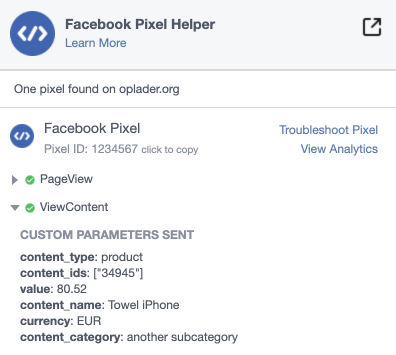
Variable (parent) product page:
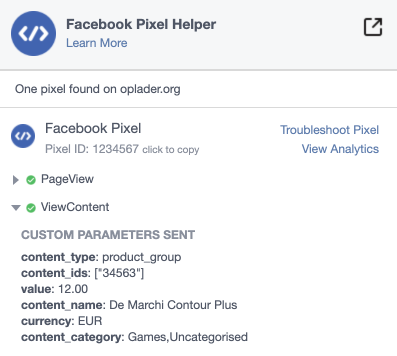
Variation product page:
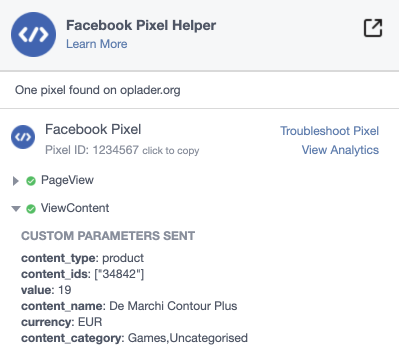
In the above screenshot the product ID of the product variation and its product price is used. This is were all other Facebook pixel plugins go wrong.
Search page:
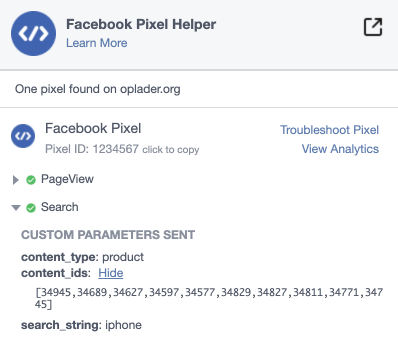
Product category page:
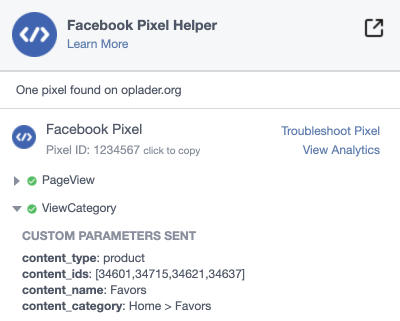
Cart / basket page:
The “AddToCart” event is only being added on the cart page itself. The event is not being fired when a user hits the “Add to Cart” button anywhere on your website. We, unfortunately, had to remove the button-events as too many theme’s removed the default WooCommerce CSS that was needed for this resulting in the AddToCart events not to work or to become incomplete.
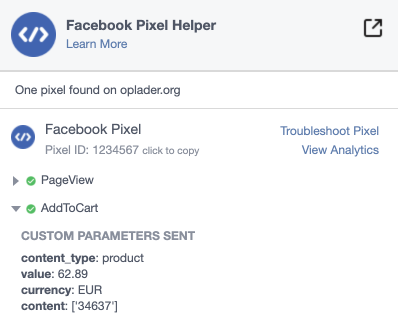
Billing page:
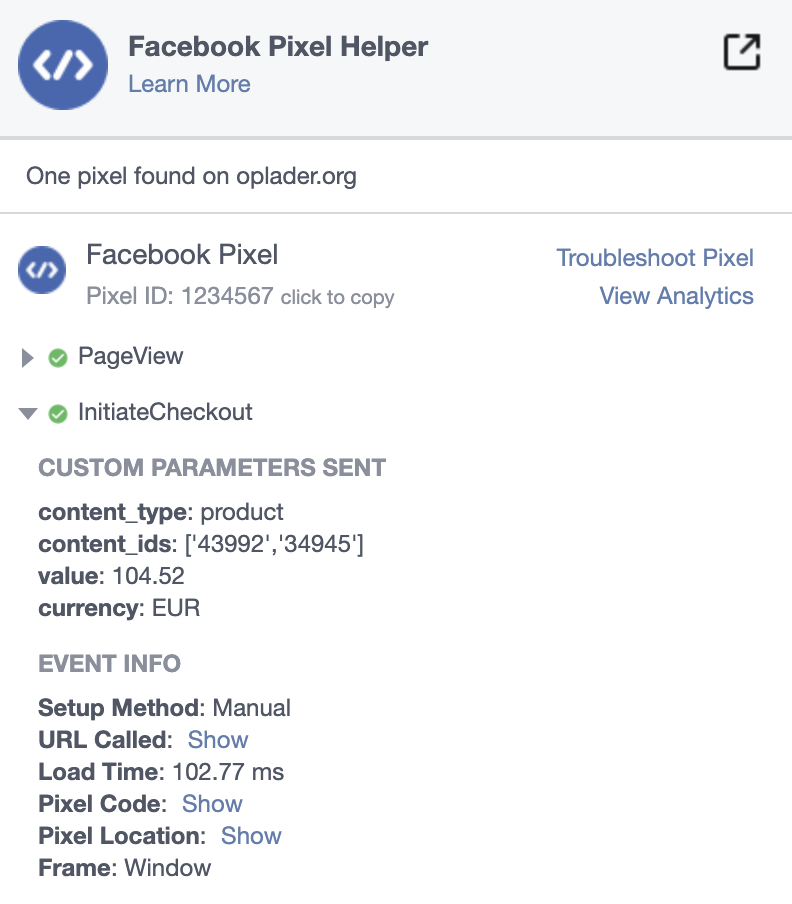
When there are multiple products in your cart they will all be registered. When a variation product has been added to your cart the product ID of the variation is being used for the Facebook AddToCart and InitiateCheckout event.
Purchase / Thank-you page:
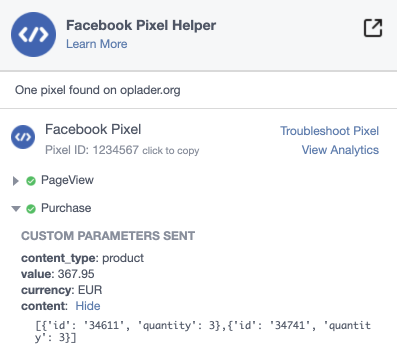
When multiple products have been ordered they will all be registered. When a variation product has been added to the order the product ID of the variation is being used for the Facebook Purchase event.
Some pointers:
- When you have enabled the Facebook pixel feature you will have to make sure that the product ID’s used in the Facebook pixel are aligned with the product ID’s you use for the g:id field in your Facebook catalogue feed. You can read more about that in this blog post.
- When the Facebook Pixel helper is showing you the warning “Products Are Missing From Your Catalogs – Retargeting ads can’t run for x out of x product views on this page, because the products people have viewed are missing from your catalogs” then there is no reason to worry. Most likely this is caused by the fact that you, intentionally, did not add those products to your Facebook catalog feed (you created exclude or include only filters, you only include the default variation or no variations at all). You can just ignore this Facebook Pixel Helper warning:
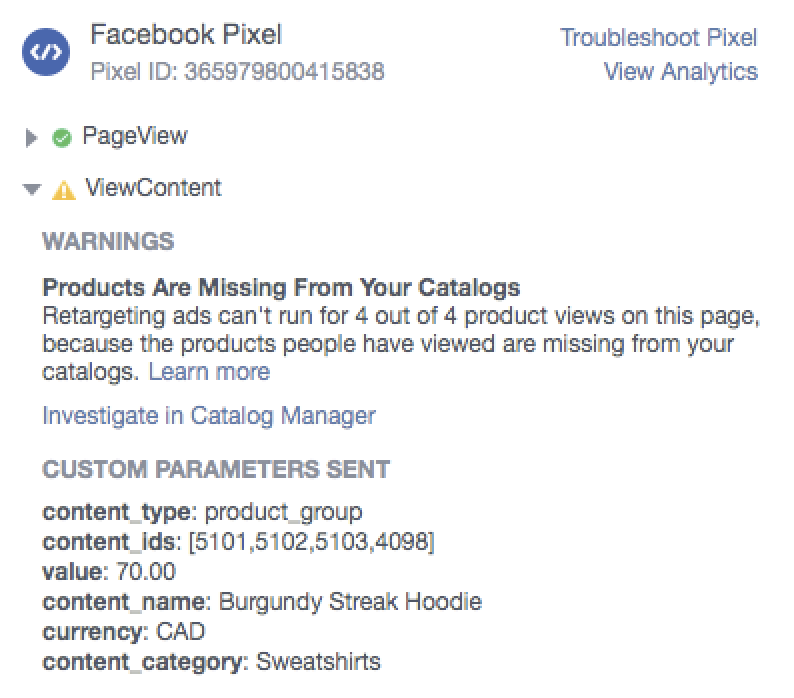
Don’t hesitate to reach out to our support team whenever you need help the Facebook pixel feature of our plugin.


