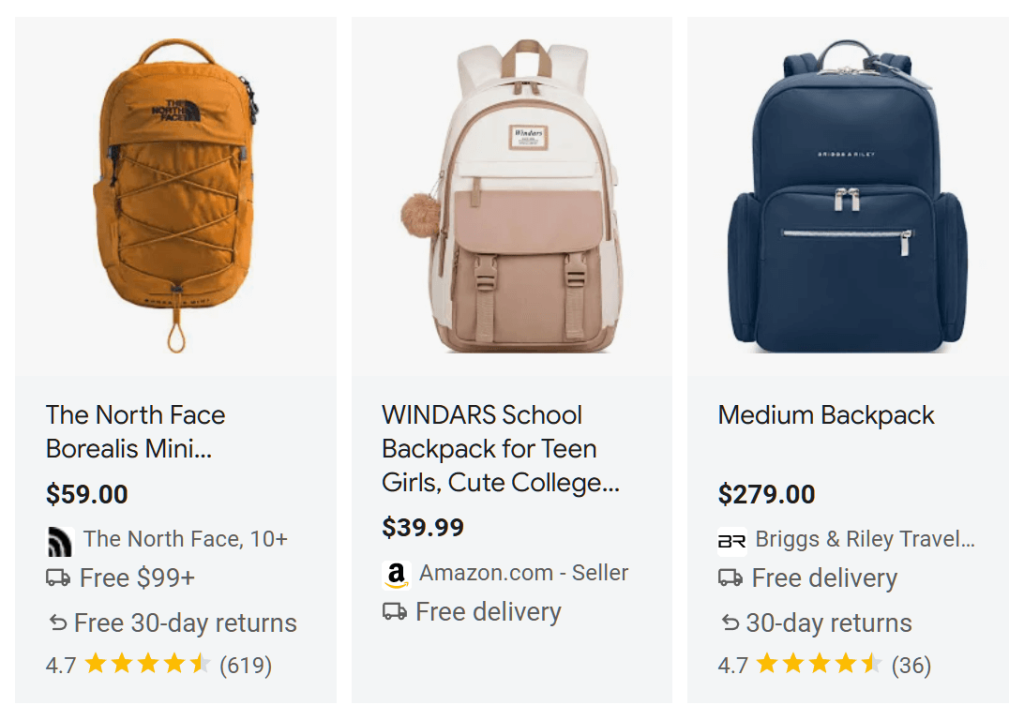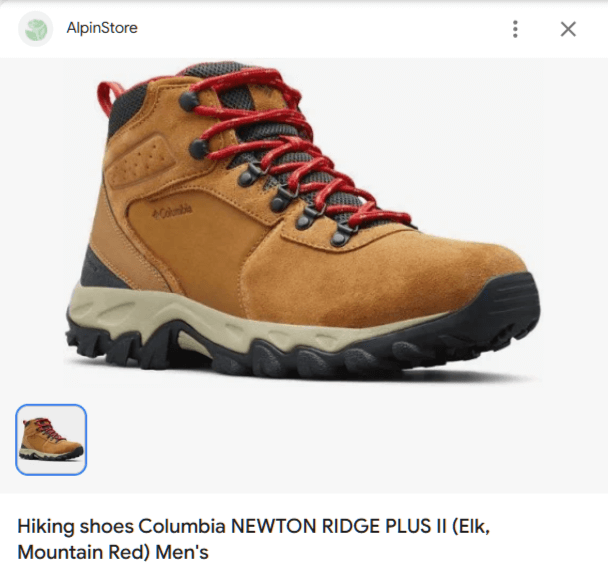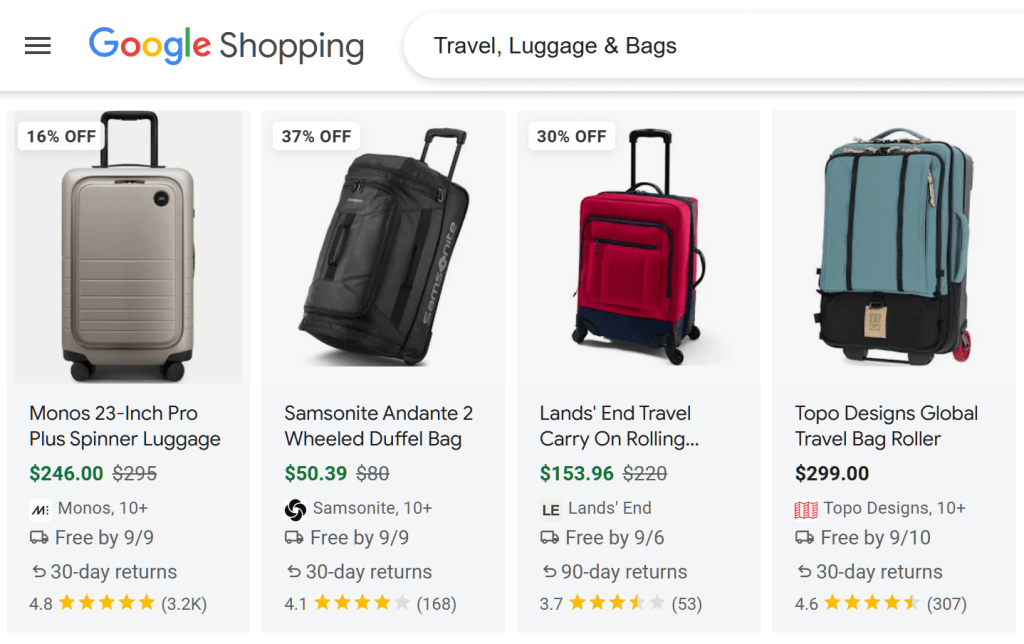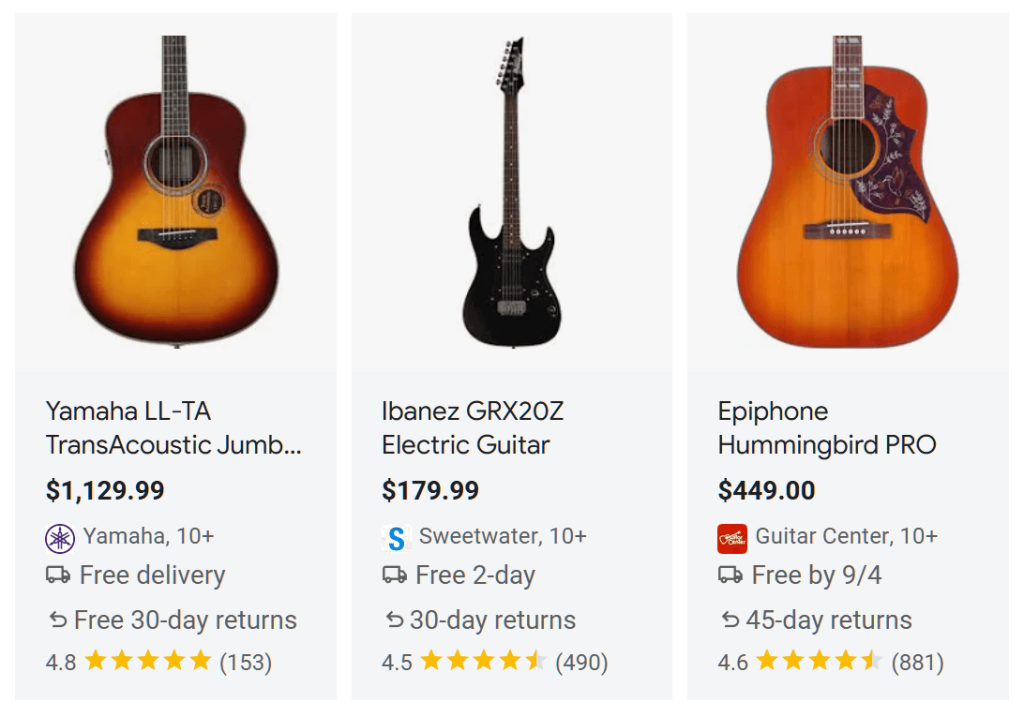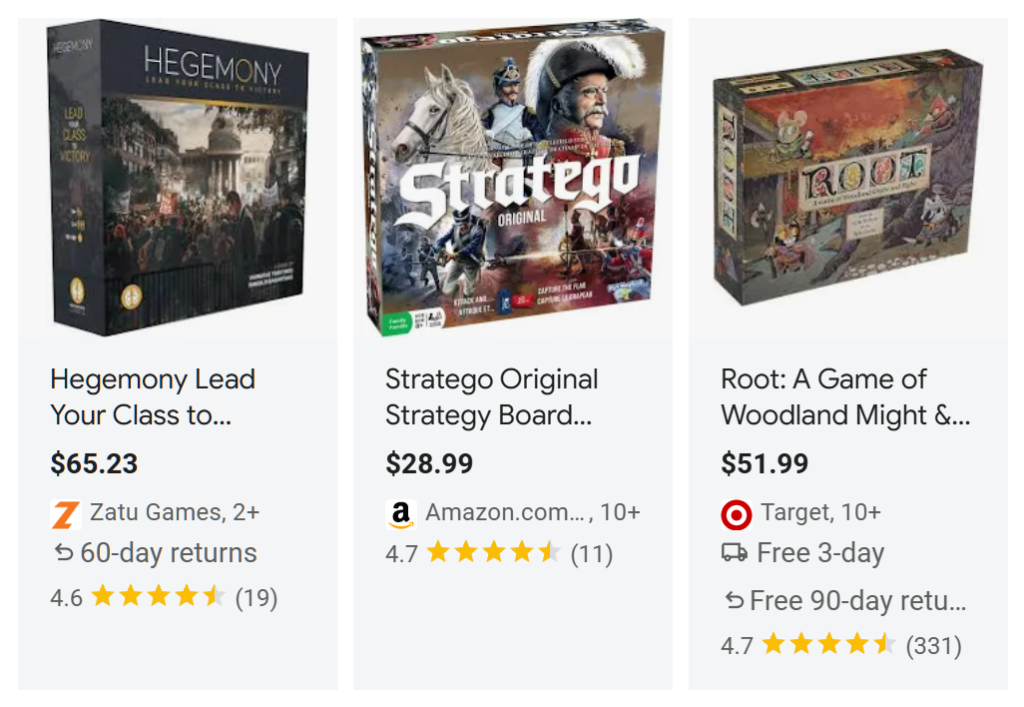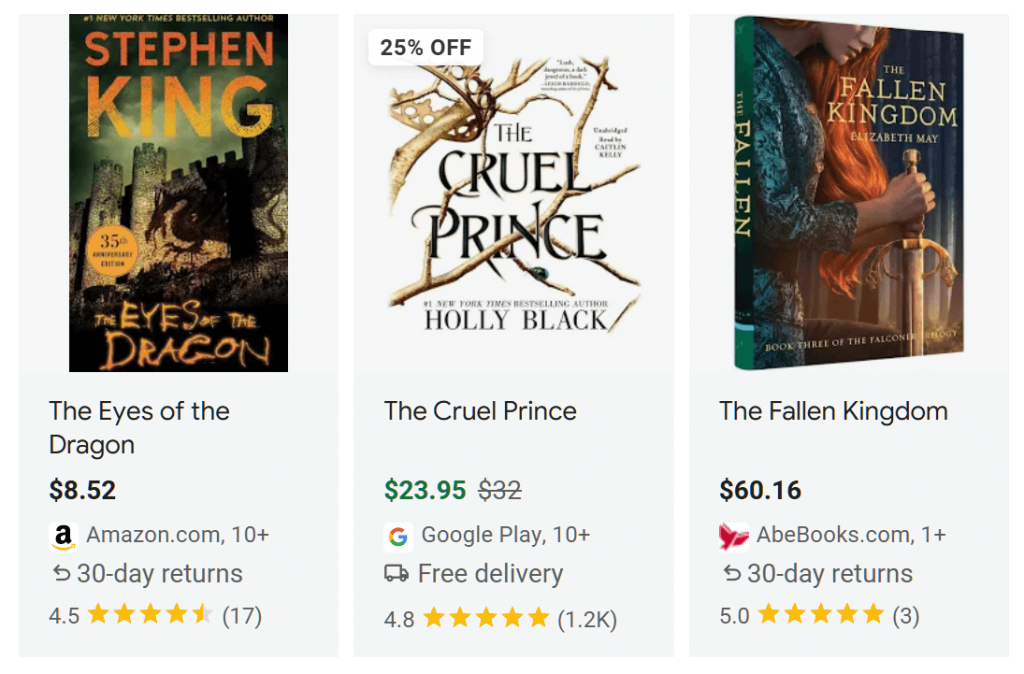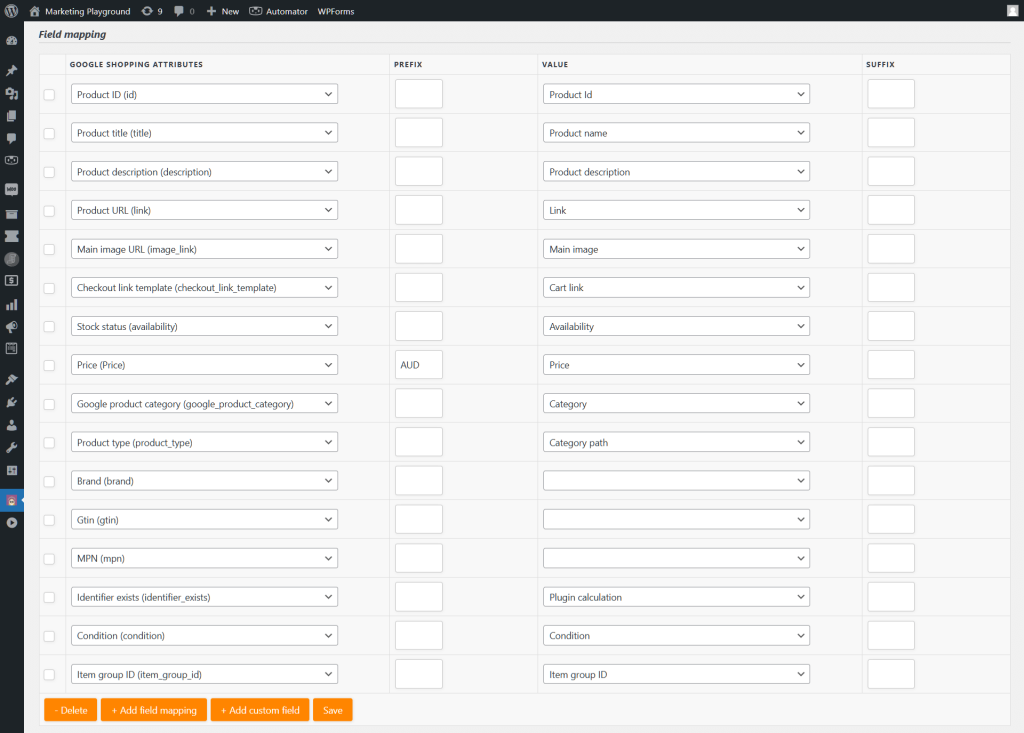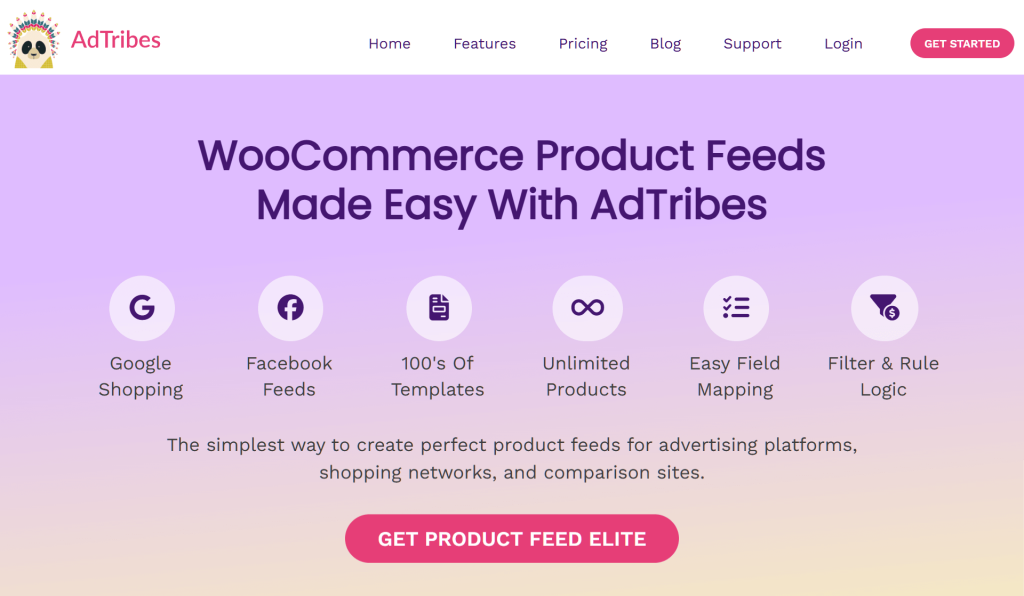Do you want to showcase your products effectively on Google Shopping? Then it’s to your best benefit to understand the Google Shopping feed requirements.
Google Shopping provides a powerful platform for reaching potential customers and boosting your sales. By meeting its requirements, you ensure that your products are accurately represented and easily discoverable by shoppers.
For these reasons, today’s guide will cover the basics of Google Shopping, the importance of submitting your product data, and how to improve your listings for better results.
So, are you ready to learn more? Then keep reading!
What Is Google Shopping?
Google Shopping is an online service that lets shoppers search for products they can buy online, compare prices from various online stores, and make purchases. When a user types in a product name or description in Google, the shopping results appear as a list of items, often at the top of the search page. These results include images, prices, store names, and product ratings, giving shoppers a quick overview of what’s available.
For businesses, Google Shopping is a powerful tool to showcase products to a wide audience. Sellers submit their product data to Google, which helps ensure their items appear in relevant searches. The better this data meets Google’s guidelines, the more likely it is that products will be featured, leading to increased visibility and sales.
This brings us to…
1. Why submit product data to Google Shopping?
Here are the three main reasons why submitting a product feed to Google Shopping is an excellent idea:
i. Enhanced product visibility and sales
Submitting product data to Google Shopping can significantly boost your business’s visibility and sales. After all, when you list your products on the platform, you showcase them to millions of potential customers who are actively searching for items like yours. This puts your products directly in front of people who are ready to buy, increasing the chances of driving traffic to your website.
ii. Competetive advantage
Google Shopping also allows you to compete more effectively by displaying key product details like prices, images, and reviews. Shoppers can quickly compare your offerings with those of other retailers, which can help you stand out if your pricing, presentation, or ratings are favorable.
iii. Improved search visibility
Having well-structured product data that meets Google’s requirements increases the likelihood of your items being featured more prominently in search results.
In short, submitting your product data to Google Shopping helps you reach a wider audience, improve product discoverability, and enhance your competitive edge.
2. How do you submit product data to Google Shopping?
To submit product data to Google Shopping, you need to follow two essential steps:
i. Set up Google Merchant Center
First, create a free Google Merchant Center account. This allows you to manage your product listings, submit your data feed, and track performance.
ii. Generate a product data feed
Next, create a product feed using product feed software.
A product feed is a file containing detailed information about your products, including names, prices, descriptions, images, and stock levels. Once generated, you can submit this feed to a sales channel (such as Google Shopping) so it can showcase your products to its customer base.
You can create as many feeds and send them to as many sales channels as you want.
If you’re a WooCommerce platform owner, a great product feed software to use is AdTribes Product Feed plugin. This enables you to conveniently and accurately generate effective product feeds.
Are you interested in a full guide on creating product feeds? Then check out our article, “What Is A Product Feed And How Do You Create One? (Ultimate Guide)“
This guide covers the entire product feed creation process, helping you craft the best Google product feed.
In addition, it explores many key concepts, tips, and best practices to optimize your product data and boost overall performance.
How Do You Get Approved For Google Shopping?
Before listing your products on Google Shopping, you need to fulfill all of the service’s requirements.
Let’s answer a couple of key questions to identify these requirements:
1. Do you need a Google Merchant Center account?
Yes, a Google Merchant Center account is necessary to display your products on Google Shopping.
Here’s why:
Product feed management: Google Merchant Center is required to upload and manage the product feed. Basically, you need to submit your feed to this platform, where it can be reviewed and processed.
Product listing: Google Merchant Center is the platform that interfaces with Google Shopping to display your product listings. It is where your product data is stored and used to create listings.
Compliance and monitoring: The platform helps ensure that your product data meets Google’s policies and guidelines. It also allows you to monitor the performance of your product listings.
To ensure the approval of your Google Merchant Center account, follow these guidelines:
i. Promote directly purchasable products
Only feature products available for direct purchase from your online store. This means you can’t promote pay-per-click or affiliate links to products, unless you’re in a Comparison Shopping Service (CSS) program country.
ii. Use a supported language
List your products in a language supported by Merchant Center. Furthermore, ensure consistency across your website, product data, and language settings.
iii. Disclose return and refund policies
Include your return and refund policies in your product data and on your website. Thus, clearly outline the process, conditions, and timeframes for returns and refunds.
iv. Handle user information securely
Collect personal data securely. Therefore, don’t sell or misuse user information, and avoid using personal details in ads without consent. Furthermore, ensure your site’s primary purpose isn’t data collection and follow guidelines for offering incentives.
v. Meet website requirements
Provide clear contact information. Moreover, you must offer at least one standard payment method, disclose all terms and costs before and after purchase, and ensure users can add items to their cart and complete checkout.
vi. Follow product data specifications
Format your product data according to Google’s specifications to avoid disapproval (more on this further below).
vii. Regularly sign in to Merchant Center
Log in to your Google Merchant Center account at least once every 14 months to keep it active.
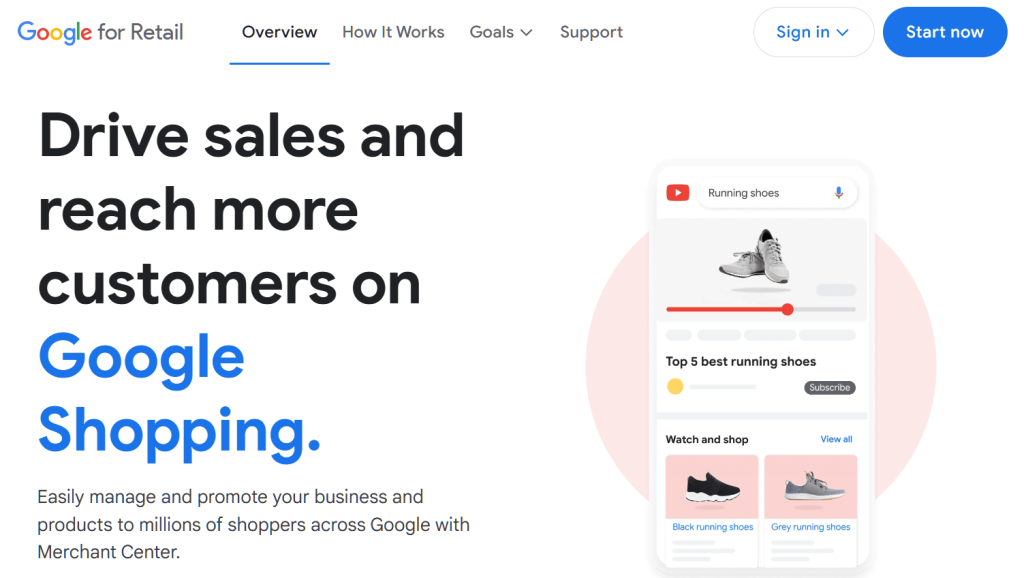
Would you like more information on the Merchant Center guidelines? Then click this link.
2. What are the mandatory fields in Google Shopping?
Creating and submitting a product feed is one thing; ensuring that it meets Google Shopping’s approval is another. Take note that if Google Shopping doesn’t approve your product feed, it won’t showcase your products to its customers.
To ensure approval, your feed must be in any of the following file formats:
Furthermore, for the service to showcase your items and to increase the likelihood of said items being featured to potential buyers, your feed must adhere to the Google Shopping feed specifications. This means your feed must contain all the following required attributes:
i. ID (id)
ID is a unique code given to each product and should remain consistent throughout the product’s lifespan.
Basically, this ID enables Google Shopping to track a product’s performance.
Minimum requirements:
- Make sure it doesn’t contain more than 50 characters.
- Don’t reuse existing IDs or the IDs of products no longer being sold/manufactured.
- Use valid Unicode characters only. Typically, to ensure compatibility and reduce potential errors, use alphanumeric characters (letters and numbers) and avoid special characters.
- Use the same ID for the same product, no matter which country or language you’re targeting.
- When updating a product’s data, maintain the same ID.
- Unless otherwise recommended, use the product’s SKU as its ID.
Example: PB7654
ii. Title (title)
Title is the name of the product. It should highlight major details about the product in a way that’s appealing and straightforward.
Minimum requirements:
- Keep the title under 150 characters. For optimal results, aim for shorter titles, since Google only displays the first 70 characters.
- Use key details such as brand and product type.
- Include Google Shopping feed attributes like size and color whenever applicable, especially for product variants.
- Don’t overuse capitalization as it can cause errors.
- Avoid including promotional text such as “free delivery.”
- Avoid unusual foreign characters.
Examples:
- Canon EOS R6 – Mirrorless Camera, 24-105mm Lens Kit
- Ray-Ban | Wayfarer Sunglasses, Classic Black
- Levi’s | 501 Original Fit Men’s Jeans, Dark Wash, Size 32
- Herschel Little America – 25L Backpack, Navy
iii. Description (description)
Description is a thorough explanation of the product. Its primary purpose is to give key information that motivates the customer to make a purchase.
Minimum requirements:
- Don’t exceed the 5,000-character limit.
- Highlight the product’s unique features and benefits.
- Describe how the product is meant to be used.
- Explain how the product solves the buyer’s issues and enhances their quality of life.
- Mention other vital information such as the product’s brand.
- Make sure your text is easy to read by using simple language and clear formatting.
- Avoid including promotional text such as “free delivery.”
- Include only information about the product itself. Avoid adding links to your shop, sales details, competitor information, other products, or accessories.
Example:
Introducing the SmartHome LED Desk Lamp, a sleek and modern lighting solution for your workspace!
This lamp features adjustable brightness levels and a flexible neck, making it perfect for reading, studying, or working at any time of day. Its energy-efficient LED light provides a bright, natural glow without straining your eyes.
With its touch-sensitive controls and USB charging port, the SmartHome LED Desk Lamp offers both style and functionality in one compact design.
iv. Link (link)
Link is the URL where the product is available for purchase. Typically, it takes the shopper directly to the product’s landing page.
Minimum requirements:
- Use your verified domain name.
- Begin with “http” or “https.”
- Make sure the URL is properly encoded and follows RFC 2396 or RFC 1738.
- Don’t link to interstitial pages unless it’s legally required.
- Make sure product variations have unique URLs.
Example: https://www.cornswabblebooks.com/novels/dogsbloodypurpose
v. Image link (image_link):
Basically, Image link is the URL for the product’s primary image. It should lead the shopper directly to that image.
Minimum requirements for the Image URL:
- Link directly to the main image of your product.
- Begin with “http” or “https.”
- Use an encoded URL that follows RFC 2396 or RFC 1738 standards.
- Verify that the URL is crawlable by Google
Minimum requirements for the image:
- Ensure the image accurately represents the product.
- Use an accepted format such as JPEG (.jpg/.jpeg), PNG (.png), non-animated GIF (.gif), BMP (.bmp), or TIFF (.tif/.tiff).
- Avoid scaling up images.
- Don’t submit thumbnails.
- Don’t include watermarks, promotional text, or borders.
- Refrain from using placeholder or generic images.
Example: https://www.happytoyland.com/creepy_dog_robot_thing.jpg
vi. Availability (availability)
Availability provides details on whether the product is available or out of stock.
Minimum requirements:
- Ensure the product’s availability status is accurately reflected and consistent across your landing page and checkout process.
- If the product is listed as a preorder or backorder, include the availability date using the Availability date [availability_date] attribute.
Example: in_stock
vii. Price (price)
Price represents the amount a customer must pay to buy the product.
Minimum requirements:
- Make sure shoppers can buy the item online for the listed price without requiring a membership.
- Submit the correct currency and product price, matching what your landing page displays.
- The price shown on the landing page and at checkout should be in the currency of the target country.
- Don’t set the price to 0.
Example: 215 USD
Other product data specifications
Depending on your products, you’ll need to submit other product data specifications, some of which include:
- Availability date (availability_date)
- Brand (brand)
- GTIN (gtin)
- MPN (mpn)
- Condition (condition)
- Adult (adult)
- Multipack (multipack)
- Bundle (is_bundle)
- Certification (certification)
- Age group (age_group)
- Color (color)
- Gender (gender)
- Material (material)
- Pattern (pattern)
- Size (size)
- Item group ID (item_group_id)
- Shipping (shipping)
- Tax (tax)
Google has a full list of product feed specifications, which you can find by clicking this link.
For more info on this topic, you can also check out our article, “Google Product Feed Specification: How To Comply With Google’s Feed Requirements.”
3. What are the requirements for Google Shopping photos?
The product images you wish to include in your listings must also meet Google Shopping requirements.
i. Image size
The minimum image size requirements are as follows:
- Apparel items should have a minimum size of 100 x 100 pixels
- Non-apparel items should have a minimum size of 250 x 250 pixels
- Images shouldn’t exceed 64 megapixels
- Image file size shouldn’t exceed 16MB
It’s recommended to use high-quality images no smaller than 1500 x 1500 pixels in resolution.
For optimal results, submit the largest full-size, high-resolution image available, staying as close to the megapixel and file size limit as possible.
ii. Clear product display
Ensure the entire product is clearly shown, with minimal or no additional staging. In other words, don’t include unnecessary details like elaborate backgrounds or unrelated items. It’s best to use a transparent or solid white background.
In addition, avoid using placeholders or images that don’t show the product. Use the [additional_image_link] attribute for extra images, such as different views or product results.
iii. Use actual product images
Avoid using illustrations, graphics, or generic images that don’t represent the actual product. If you wish to use such images, include them using the [additional_image_link] attribute.
However, there are exceptions. Specifically, you can use illustrations, graphics, or generic images for products in the following categories:
- 313 – Software > Computer Software
- 631 – Hardware
- 888 – Vehicles & Parts
Similarly, you shouldn’t use an icon or logo to represent an actual product unless said product belongs in the following category:
- 313: Software > Computer Software
Also, avoid using an image that is just a solid square of a single color unless the product is in the following categories.
- 3812: Vehicle Paint
- 505378: Craft Paint, Ink & Glaze
- 503740: Painting Consumables
iv. Avoid promotional content
Avoid using images with promotional content or elements that obscure the product. For example, don’t include:
- Calls to action such as “Buy Now!”
- Price details
- Overlays, such as logos, brand names, or watermarks
- The name of the retailer, brand, or manufacturer
- The logo of the retailer, brand, or manufacturer
- Product condition or compatibility, such as “new,” “adaptable,” or “2-piece”
- Service-related details, such as an extended warranty
- Free shipping offers
- Promotional descriptors like “cheap” or “best”
- Barcodes
v. Keep image borderless
To ensure your image fits seamlessly with different design elements, avoid using images with borders.
vi. Display a single item
Display only one unit of the product. Additional images can be added using the attribute Additional image link (additional_image_link).
If you’re using the Multipack (multipack) attribute, the primary image should feature a single item.
For more information, click this link.
Other considerations regarding Google Shopping feed requirements
When managing your Google Shopping listings, you should also consider the following questions:
i. Is the GTIN requirement for Google Shopping still a thing?
Including GTINs (Global Trade Item Numbers) in your product data isn’t mandatory. However, it’s essential for organic placements. After all, Google uses GTINs to better understand and identify the products being sold, which helps in accurately displaying and finding items.
Moreover, adding GTINs makes your products more unique and can increase the chances of them being approved by Google Merchant Center.
In short, while not every product on Google Shopping includes a GTIN, including it in your product feed is important for ensuring your listings are approved and easily searchable.
ii. Should you advertise all variants in Google Shopping?
In general, it’s not a good idea to list every product variant on Google Shopping.
True, it can be advantageous to offer many options (such as diverse colors and sizes). Unfortunately, creating thousands of separate listings can hurt user experience.
Too many variants can make it hard for customers to find the exact product they want. Consequently, this can encourage potential customers to leave your product pages prematurely and discourage them from clicking relevant links, leading to fewer sales.
Thus, you should optimize and organize your listings to showcase your products’ main features and variations. Here’s how:
- Feature your most in-demand or best-selling variants in your product feed. Include less popular ones only if they’re highly sought-after and unique.
- Group similar variants (like different colors) into one listing. Then, show available options by using Google Shopping feed attributes like “color” and “size”
- Simplify the process for customers to locate and comprehend your products by improving the names, images, and descriptions of your products.
Employing these strategies will enable you to offer a wide array of product variants while boosting customer engagement and sales.
iii. How do you stay compliant with Google Shopping’s feed requirements?
To keep up with Google Shopping’s feed requirements, regularly check Google’s guidelines and update your feed as needed. This helps ensure your feed meets all the criteria and keeps your product visible.
How To Create A Google Shopping Feed For WooCommerce
To create a Google Shopping feed for WooCommerce, you’ll need a reliable product feed plugin. AdTribes Product Feed Pro is designed specifically to help WooCommerce store owners generate optimized Google Shopping feeds that meet all technical and formatting requirements.
Additionally, AdTribes offers a variety of templates that simplify the process of meeting Google Shopping feed requirements and more.
So, whether you’re working on Google Shopping product feed specifications or other requirements, AdTribes is here to help!
AdTribes provides both a free and a premium version. Although each includes a range of valuable features, the premium version offers extra tools that allow you to further refine and improve your product data feeds.
Frequently Asked Questions
What’s the easiest way to create a Google Shopping feed in WooCommerce?
One of the easiest ways to create a Google Shopping feed in WooCommerce is by using a plugin like AdTribes Product Feed Pro. It automates feed creation and helps you comply with all of Google’s feed requirements—making it simple to get your products approved and listed.
What are the mandatory fields required in a Google Shopping product feed?
Mandatory fields include ID (a unique identifier), Title (product name), Description, Link (product URL), Image link, Availability, and Price. These attributes must meet Google’s specifications to ensure proper listing and visibility of your products.
How do I submit product data to Google Shopping?
You first need to create a Google Merchant Center account to manage and submit your product data. Next, generate a product data feed using dedicated software, ensuring it contains detailed information about your products like names, descriptions, images, and prices, which you then upload to Google Merchant Center.
What is Google Shopping and how can it benefit my business?
Google Shopping is an online platform where shoppers search for products, compare prices from various stores, and make purchases. For businesses, it offers a powerful way to showcase products to a wide audience, increase visibility, and boost sales by listing their products in relevant searches.
Conclusion: The Google Shopping Feed Requirements Explored!
Meeting Google Shopping feed requirements is essential for maximizing your product visibility and sales. By carefully preparing your product data, you can enhance your presence on Google Shopping and attract more customers.
To recap, this article answered the following key questions:
- What is Google Shopping?
- How do you get approved for Google Shopping?
- How To Create a Google Shopping Feed For WooCommerce
With the right approach, you can effectively use Google Shopping to boost your online performance and drive success.
And remember to regularly check and update your feed to stay compliant with Google’s guidelines!
Do you have any questions about the Google Shopping feed requirements? Reach out to us and let us know—we’d be happy to hear from you!