You can use the “consumer notice” field to provide recommended or legally required warnings or disclosures for products you are selling Google Shopping, such as prop 65, safety warning and legal disclaimers. As of the most recent version of our plugin you can now add these notices to your product feed.
Just hit the orange “+ Add field mapping” button on the field mapping section of our plugin and add one of the following field mappings, depending on the notice you would like to add to your feed.
Prop 65 notice:
Make sure to fill in “prop 65” in the prefix field and in the right drop-down you select the attribute that holds your prop 65 notice value.

Resulting to this in your product feed:
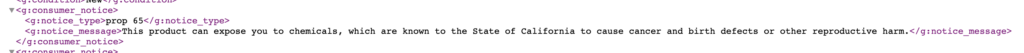
Safety warning:
Make sure to fill in “safety warning” in the prefix field and in the right drop-down you select the attribute that holds your safety warning notice value.

Resulting to this in your product feed:
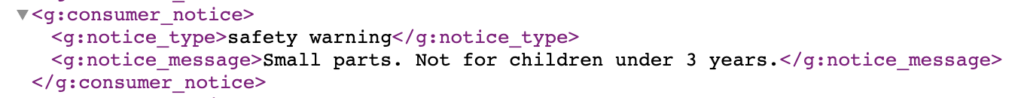
Legal disclaimer:
Make sure to fill in “legal disclaimer” in the prefix field and in the right drop-down you select the attribute that holds your legal disclaimer notice value.

Bear in mind, you can add a maximum of 3 consumer notices to your product feed.


