Sometimes you want to spotlight just one category in your product feed, perhaps you’re pushing holiday inventory, running a targeted promotion, or highlighting new arrivals. Using a simple filter, you can include only the products from the category you choose. Here’s exactly how to do it.
Filtering Method
- Go to the Filters tab from your Edit Feed screen.
- In the Include section, click Add New “AND” Filter.
- From the IF dropdown, choose Category.
- In the condition dropdown, select Contains (best when products can belong to multiple categories).
- In the value field, pick the category you want to target, for example, Decor (decor).
- After setting your filter, click Save.
- Finally, refresh the feed so it only includes products from the chosen category.
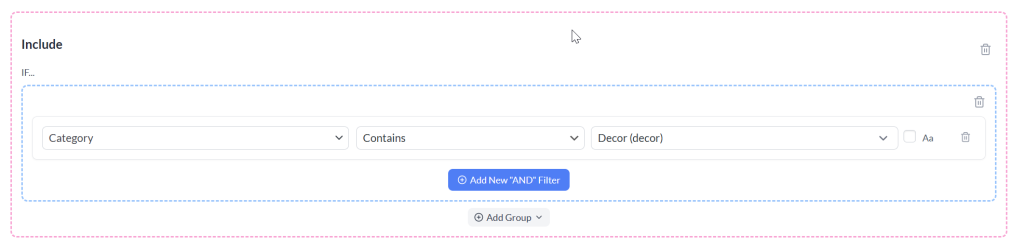
Focusing your feeds on a specific category keeps things targeted and strategic, whether you’re promoting a seasonal line, managing clearance items, or running a focused campaign.
Need More Help?
If you need any further assistance or are having issues with filters, feel free to create a new ticket to reach out support team.
Please note that the ticket support system is exclusive to Product Feed ELITE users.
If you’re using only the Product Feed Pro plugin, feel free to open a new topic in the WordPress.org forum.


