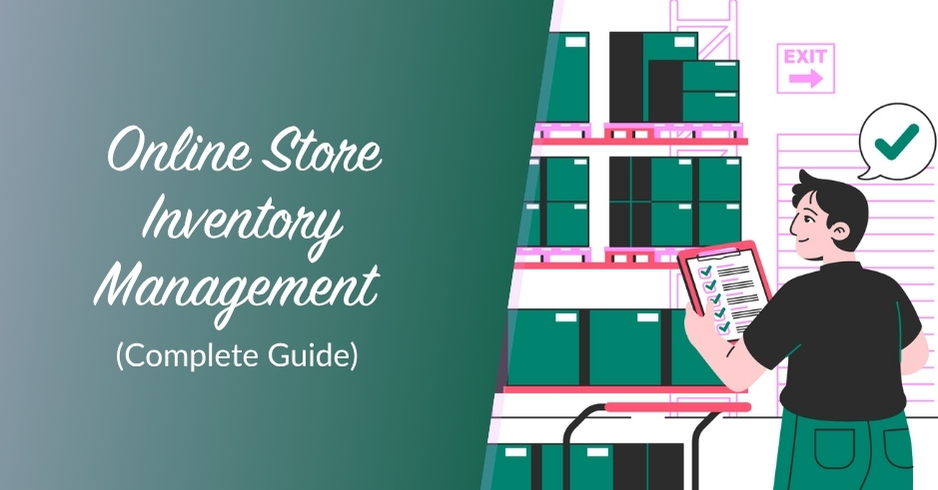
Online store inventory management is one of the most important aspects of running a growing business. With a smart inventory system in place, you can avoid stockouts, improve operational efficiency, and ensure your shoppers always have access to the products they love. The best news? It’s doable with the right tools and strategies.
Bookmark this guide, for we’ll discuss everything you need to know. Below, we’ll walk you through what inventory management is, share tips and best practices, and show how product feeds can help you maintain accuracy and visibility across your sales channels.
Let’s get right into it!
What Is Online Store Inventory Management?
Inventory management entails tracking, organizing, and controlling the stock levels of products you sell in your online store. This process ensures you know exactly what items are in stock, which are running low, and when to reorder them to meet shopper demand.
While the exact process can look different depending on the size of your store and the tools you use, it typically involves:
- Creating and managing SKUs and product variations
- Forecasting demand based on trends
- Monitoring stock levels
- Setting reorder points
Online store inventory management supports your business’s growth by giving you full visibility into your stock so you can make smarter decisions. Let’s get into the specific benefits in the next section!
What Are The Benefits Of Online Store Inventory Management?
Good online store inventory management can improve your store’s overall efficiency and create a better shopping experience for your customers. Here are just some of the key benefits you can expect:
Helps prevent stockouts and overstocking
According to an industry study, businesses worldwide lose a whopping $818 billion annually due to inventory mismanagement. 52% of that is from out-of-stocks, while 44% is attributed to overstocks. This is both a costly operational issue and a missed opportunity to build trust with customers.
Proper online store inventory management helps avoid these issues by giving you visibility into what’s selling and when to reorder. With the right system in place, you can monitor real-time stock levels and plan ahead accordingly.
Reduces operational costs and waste
Implementing an effective inventory management system can also help you cut down on unnecessary costs. With visibility on product stock and demand, you can avoid last-minute supply chain issues and optimize your space and capital for products that actually sell.
Less inventory means lower storage costs, lower handling expenses, and decreased risk of product spoilage (especially if you sell perishable goods or seasonal items). What’s more, freeing up capital from excess stock lets you invest in more strategic areas of your business, such as marketing and improving the customer experience.
Strengthens multi-channel selling strategies
Selling on multiple platforms (think Google Shopping, Facebook, and other marketplaces) is one of the best ways to expand your reach. However, this can be challenging without proper inventory management. Outdated stock information and duplicate listings can confuse customers and tarnish your brand’s reputation.
Proper online store inventory management keeps your product data aligned across all your sales channels. By tracking inventory and product sales, you can ensure each platform reflects the right stock levels. When paired with tools like product feeds, you can even automate platform updates to ensure your listings are always up to date.
💡 GOOD TO KNOW: AdTribes Product Feed Elite offers a Feed Validator tool that allows you to assess your product feeds for errors, missing data, and formatting issues—so you can catch and fix problems before they affect your live listings.
Improves customer satisfaction
For customers, nothing is more frustrating than ordering an item and finding out it’s out of stock, delayed, or inaccurately listed! These kinds of issues disrupt the shopping experience and break shopper trust in your brand.
Proper online store inventory management helps you avoid these kinds of pitfalls by keeping your product listings accurate and up to date. With a well-managed inventory, you can fulfill orders more quickly, provide better shipping estimates, and prevent order cancellations due to stock errors. Overall, this contributes to a smoother shopping experience, which keeps shoppers coming back.
Online Store Inventory Management Tips And Best Practices For WooCommerce Store Owners
After covering the key benefits of online store inventory management, you’re likely eager to start taking action. Below, we’ve covered a list of strategies and best practices to help you get a head start. These tips are beginner-friendly and scalable, perfect for WooCommerce store owners looking to avoid stock issues and grow with confidence.

1. Implement SKU systems and product labels
SKUs (Stock Keeping Units) are unique alphanumeric codes assigned to each item you sell. They act like an internal product ID system, helping you track inventory accurately and prevent item mix-ups. It may sound simple, but implementing a clear SKU system is what sets the foundation for better inventory control.
Thankfully, most ecommerce platforms make it easy for store owners to manage SKUs. In WooCommerce, for instance, you can easily assign a unique SKU directly within the product’s settings. You can even add different SKUs for different product variations for more granular tracking.
Pairing SKUs with clear product categories, tags, and even barcodes makes it a lot easier to manage your inventory in the backend of your store. It allows for better item filtering and smoother syncing with your product feeds, especially as your catalog grows.
💡 GOOD TO KNOW: You can use tools like StoreAgent to automatically generate product descriptions, categories, and tags for your WooCommerce products.
2. Use a reliable inventory management system
As your store and your product catalog grow, manually updating inventory becomes inefficient and error-prone. This is where having a dedicated inventory management system (IMS) comes in handy. These tools automate and centralize stock tracking, giving you insights into which products are running low, when to reorder, and how your stocks are performing overall.
For WooCommerce store owners, a popular option is ATUM, as it offers a comprehensive overview of your store’s inventory performance right within your WordPress dashboard. If you’re selling across multiple platforms or need more advanced features, tools like Zoho and QuickBooks Commerce are also trusted options.
3. Set PAR levels and reorder points
PAR (Periodic Automatic Replenishment) determines the quantity of items you want to have on hand at all times to meet customer demand. When inventory levels dip below these set levels, it’s time to reorder. Reorder points are the specific inventory level at which a new order should be triggered. These two thresholds give store owners a clear system to determine when and how much to reorder, helping avoid emergency restocks or rush shipping costs.
Here are some helpful tips when setting PAR and reorder points:
- Factor in sales data: Assess your average daily sales per product to calculate how quickly stock moves, and which items sell quickly and need more frequent restocking.
- Consider lead time: Check in with your supplier and note how long it takes to restock an item. For instance, if it takes 7 days, your reorder point should account for that window.
- Adjust for seasonality: Set higher PAR levels during peak shopping seasons like Black Friday, Christmas, and other special occasions to avoid running out of stock.
Once you’ve determined these thresholds, you can enter them in your inventory system to set custom alerts.
4. Bundle products strategically to move stock
If we’re talking about strategic online store inventory management, we can’t skip over product bundling. This strategy allows you to pair fast-moving items with slower ones, helping you clear stagnant inventory without resorting to deep discounts that can hurt your profit margins.
The key is to bundle related items in ways that are relevant and valuable to your customers. For example, you can combine complementary products (such as a yoga mat + yoga blocks) or create seasonal pairings that align with current trends.
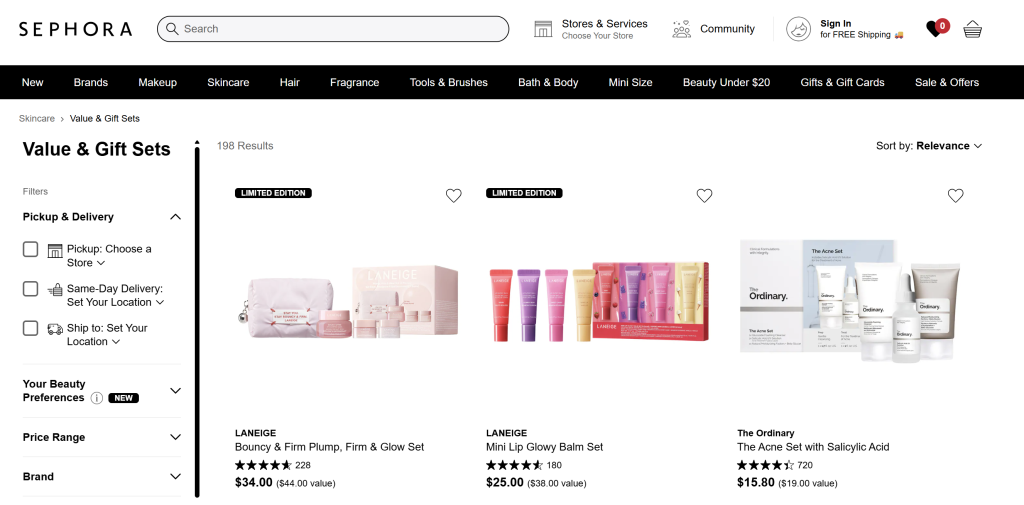
If you’re using WooCommerce, you can create simple grouped products or offer “Buy One, Get One” (BOGO) discounts using tools like Advanced Coupons. This plugin gives you more flexibility over your promotions, letting you set up BOGO deals, category-based discounts, and even target offers for specific product attributes like brand, color, and material.
5. Regularly audit your inventory
Even with the best tools and systems in place, inventory discrepancies can still happen, especially as your product catalog grows. Inventory audits help you catch these discrepancies—it entails cross-checking your physical stock with what’s recorded in your inventory management system. This helps catch any miscounts, missing items, or even returns that may not have been logged.
Depending on the needs and size of your store, you can perform:
- Full inventory audits: Entails a complete count of all products in your store, usually performed annually or quarterly.
- Cycle counting: Audits of small sections or categories of your inventory on a regular schedule, such as monthly or weekly.
- Spot checks: Random checks of specific items or SKUs.
These methods help maintain a more accurate stock count, which contributes to a healthier online store inventory management system overall.
6. Maintain good relationships with your suppliers
Good supplier relationships can go a long way in avoiding unexpected delays, miscommunications, and stock shortages. When you have a solid relationship with your suppliers, they’re often more willing to prioritize your orders, offer flexible terms, or inform you in advance when supply chain issues arise. It’s an overlooked but vital part of effective online store inventory management.
Here are just a few valuable tips on how to maintain good supplier relationships:
- Pay invoices on time: This builds trust and strengthens your reputation as a reliable customer.
- Communicate regularly: Proactively communicate about expected order volumes, changes in demand, and product performance.
- Treat them as partners: Your suppliers play a key role in keeping your store running smoothly: treat them as long-term business partners and not just vendors. This means providing feedback when necessary, being transparent about your needs, and expressing appreciation when things go well.
How Product Feeds Support Smarter Inventory Management
Improving your online store inventory management isn’t just about setting internal systems—it should also include keeping your data accurate everywhere your products appear. This is where product feeds can help.
Product feeds are structured files that include all the important information about your products, such as name, price, SKU, and stock levels. They help keep your listings up to date across platforms like Google Shopping, Meta, Bing, and more. With tools like AdTribes, you can customize these feeds to reflect accurate product information and stock levels automatically. No need to update every platform manually!
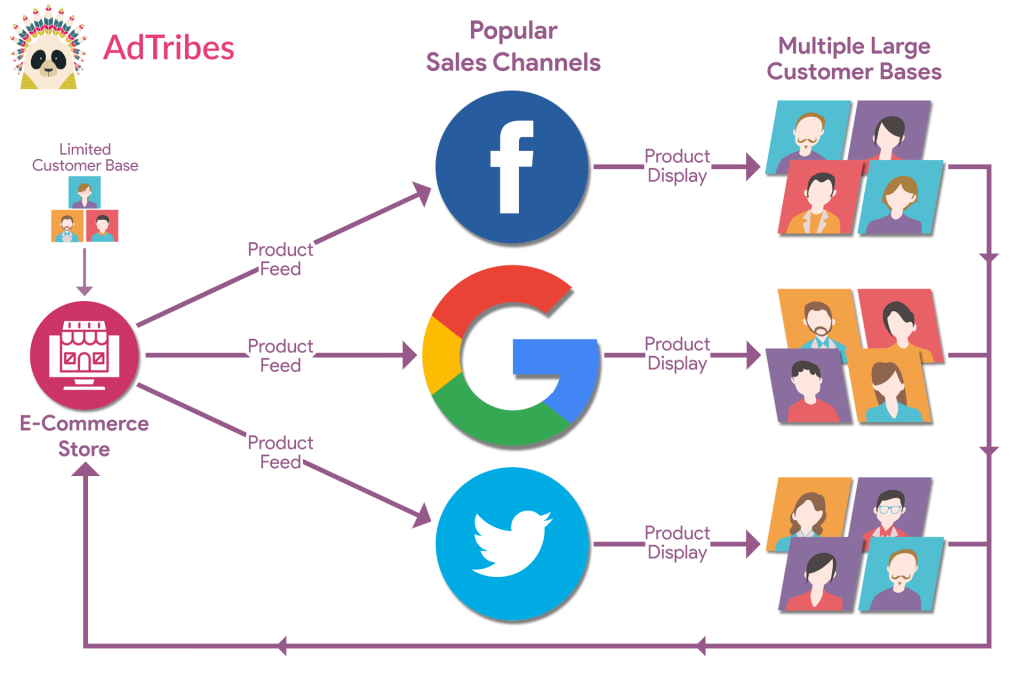
Here’s how AdTribes and product feeds help support smarter inventory management:
- Offers real-time stock updates across platforms: Product feeds can reflect real-time stock changes in your WooCommerce store, preventing overselling.
- Scheduled feed refreshes: With AdTribes, you set your product feeds to update at regular intervals (such as daily, weekly, or even hourly) so your listings always reflect the latest price and stock.
- Include custom attributes: With AdTribes, you can include custom product information like SKUs, brands, and other attributes to filter your inventory more accurately.
- Use channel-specific templates: AdTribes offers prebuilt feed templates for Google Shopping, Meta, Bing, and more, making it easier to meet each platform’s listing requirements.
- Built-in feed validator: AdTribes’ Feed Validator checks your product feed for missing fields, invalid format, and other issues that can cause listing problems.
When your product listings reflect your store’s accurate inventory, you can create a smoother shopping experience, no matter where customers find your products. AdTribes helps make this process seamless and easy.
Frequently Asked Questions
How to manage inventory for ecommerce?
Start by assigning unique SKUs for products and setting up an inventory management system to track stock levels. Tools like ATUM (for WooCommerce) or Zoho can help automate this process. As your product catalog grows, monitor sales trends, set proper reorder points, and update product listings regularly, especially if you’re selling on different platforms. You can use plugins like AdTribes to ensure your product listings stay accurate on platforms like Google Shopping, Meta, and Bing.
What does SKU stand for?
SKU is short for Stock Keeping Unit, and it’s a unique identifier for each product in your store. SKUs help you track inventory more accurately, prevent mix-ups, and make your product listings easier to manage across multiple sales platforms.
What is the most common method of inventory management?
A popular inventory management method is Periodic Automatic Replenishment (PAR), which determines a specific stock threshold for each product and triggers reorders when stock dips below that number. First-in-first-out (FIFO) is also widely used–this sets older stocks to be sold first to avoid spoilage and outdated items. Some business owners also use cycle counting, where they regularly audit small portions of their inventory to ensure they match with records.
How does effective inventory management improve customer satisfaction?
Effective inventory management ensures product listings are accurate and up-to-date, allowing for quick order fulfillment, accurate shipping estimates, and reductions in stock-related order cancellations. Collectively, these benefits improve customer satisfaction.
How do product feeds support smarter inventory management?
Product feeds provide structured data about your products, including stock levels, which can be automatically updated across multiple sales channels. This helps ensure product listing consistency across all platforms and prevents overselling by reflecting real-time inventory availability.
Conclusion
Online store inventory management is one of the most crucial aspects of running a business. It directly impacts your store’s efficiency, profit, and the entire customer experience. Thankfully, with the right tools and strategies in place, it’s not something to stress about. In this guide, we covered everything you need to know, including:
- What online store inventory management is
- The key benefits of efficient inventory management
- Actionable inventory tips and best practices
- How product feeds help
Tools like AdTribes Product Feed Manager for WooCommerce help by automating your product feed setup, so your product listings show accurate pricing, stock levels, and product details no matter where shoppers find you.
We hope this article helped you out! Do you have any questions about this topic? Let us know. 😊






