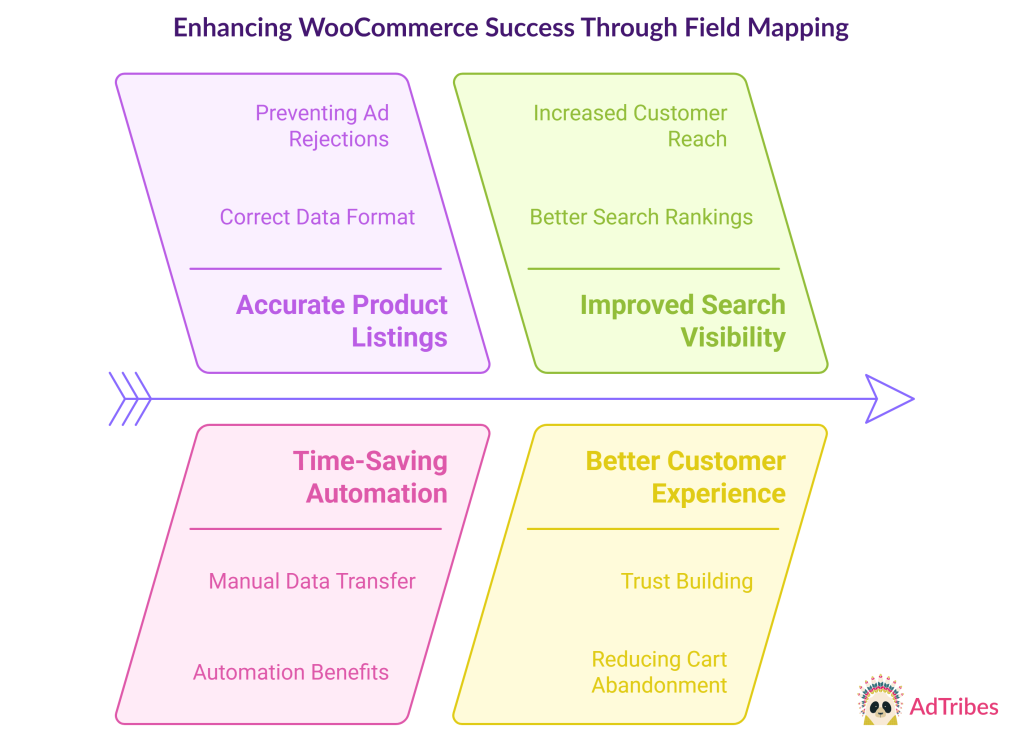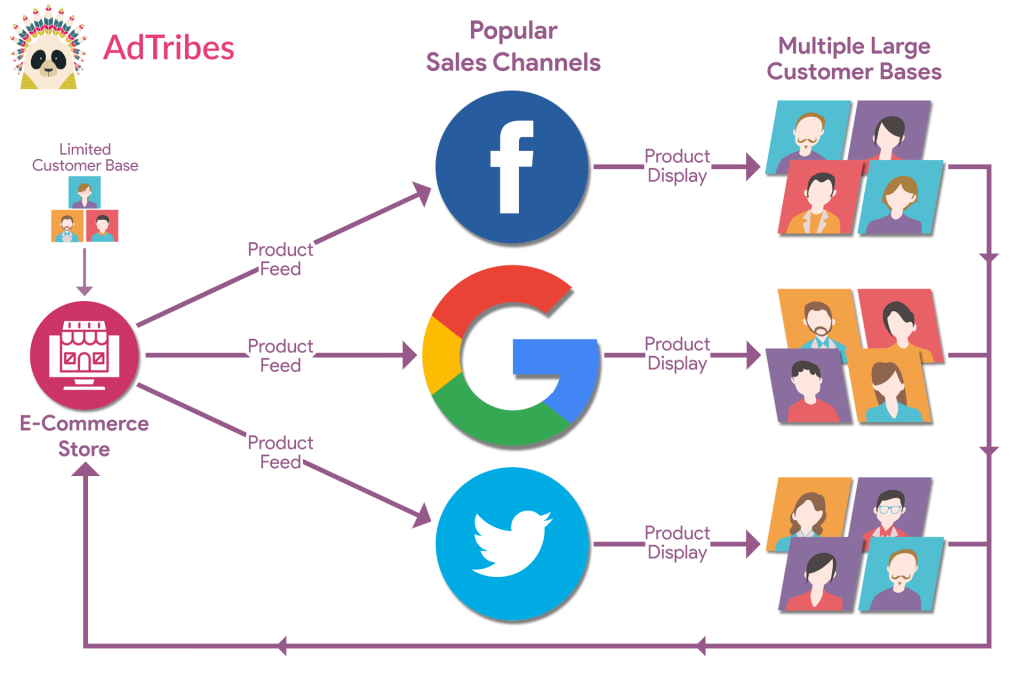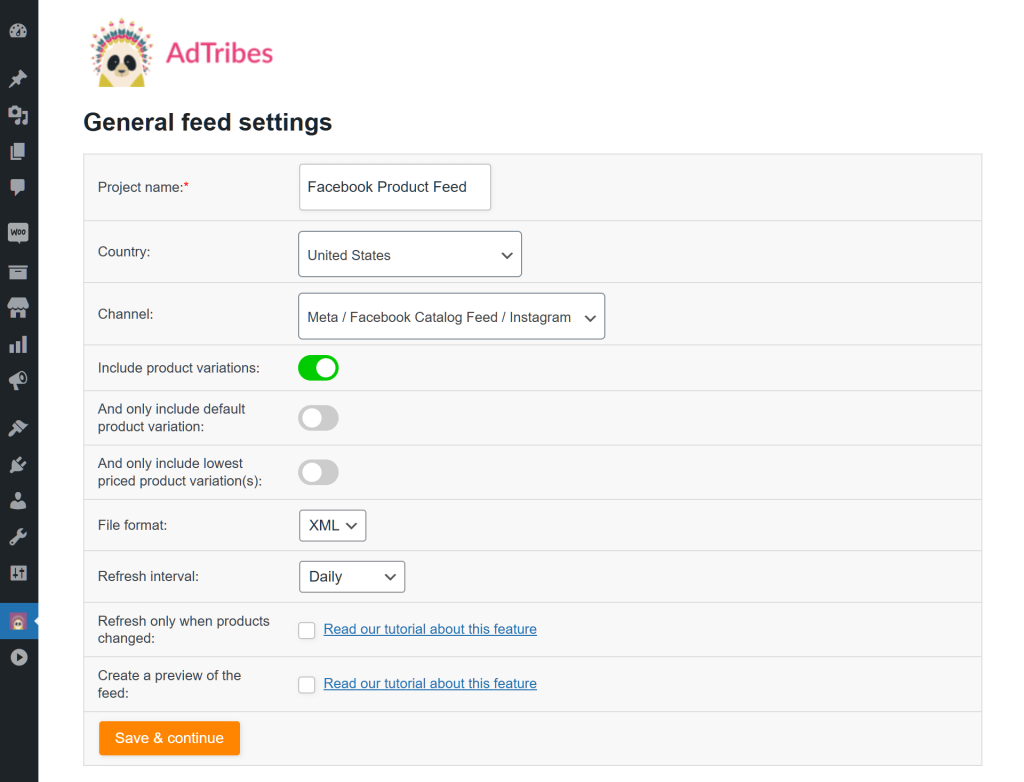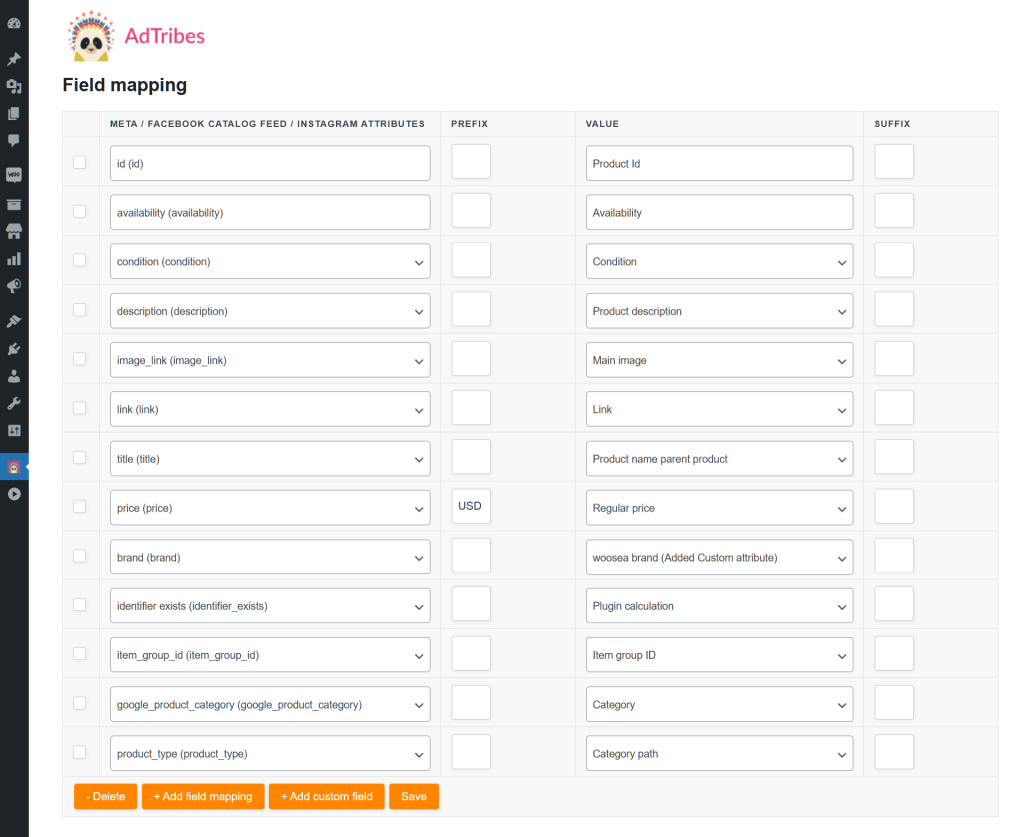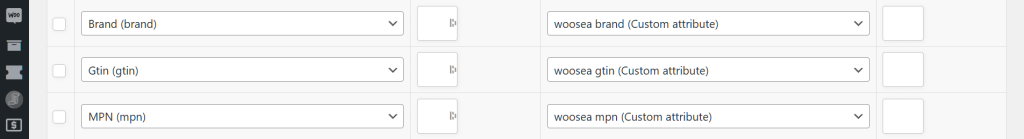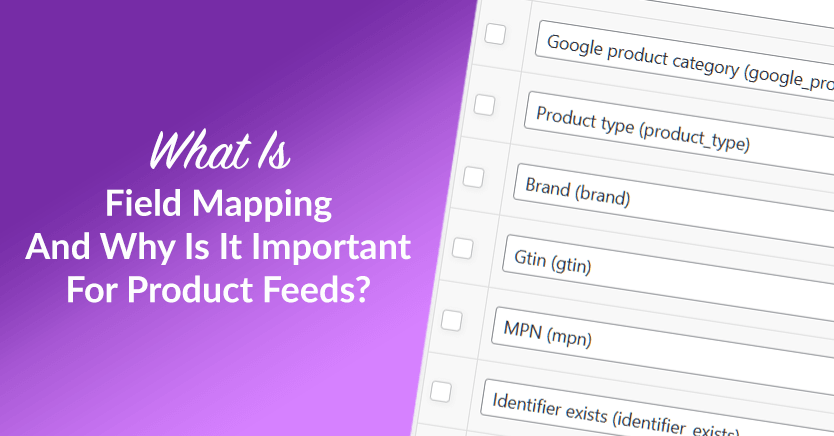
What is field mapping, and how does it keep your product listings accurate?
If you have a WooCommerce store, you can extend your reach and sales by showcasing your products on platforms such as Google Shopping, Facebook, or Wish. To make this possible, however, you need to map fields—a process that prevents errors in your product listings, thus helping get your products in front of the right customers.
In today’s article, we’ll explore what it means to map fields. Furthermore, we’ll discuss its relation to product feeds—data files necessary for showcasing your listings to various sales channels.
So let’s get cracking!
What Is Product Data?
Before we go into what field mapping is, we must first discuss product data.
Product data is the information about a product that helps describe it and show it to customers in your online store or on other platforms. Basically, this data makes it easier for customers to find, understand, and buy the product.
Common elements, or fields, of product data include:
- Name: The name of the item (e.g., “Wireless Bluetooth Headphones”)
- Price: The cost of the product
- Description: Information about the product, such as its features, uses, or benefits
- SKU: A unique code used to identify and track the product
- Images: Pictures of the product to show what it looks like
- Stock Information: Details about how many items are available
- Category: The type or group the product belongs to (e.g., “Electronics” or “Clothing”)
Product data is vital. For one thing, it helps customers understand and choose what to buy. For another, it helps you manage your store’s inventory. Furthermore, it makes it easy to share your listings on platforms like marketplaces, price comparison sites, social media, and ads.
In short, product data is key to running a successful online business.
If you’ve already set up your WooCommerce store, then your products have data such as the examples shown above.
So, how are product data related to field mapping?
What Is Field Mapping?
Field mapping is the process of matching your store’s product data to the specific requirements of the platforms where you want to sell.
To understand this better, let’s examine the table below:
| WooCommerce | Google Shopping |
|---|---|
| Product ID Product Name Product Description Link Main Image Cart Link Price Category | Product ID Product Title Product Description Product URL Main Image Checkout Link Price Google Product Category |
The left column shows how your WooCommerce store organizes and displays your product data, with each field consisting of a specific detail such as Product Name or Price. However, other sales channels have their own unique ways of structuring and presenting their product data. For instance, in the right column, we see the exact same fields—just with different naming conventions, as this is how Google Shopping arranges their product data.
Thus, field mapping is making sure the product data fields in one column appropriately match the product data fields in the other column.
By connecting these fields, field mapping allows your product data to be correctly received by another sales channel. This, in turn, ensures that the data goes to the right place so that the sales channel can display it accurately to its customers.
Furthermore, sales channels often have extremely strict requirements. This means that if you don’t format your product data exactly right, the sales channel could reject your products, leading to delays or lost sales.
In short, field mapping helps make sure that your product information fits the format each sales channel needs, so your listings are accurate and ready for customers to see.
Why Is Field Mapping Important?
Let’s dive further into why field mapping is essential for WooCommerce businesses hoping to showcase their products on various sales channels.
1. Accurate product listings
Field mapping makes sure key product details—like price, title, and description—are correct on your chosen sales channels.
If these details are wrong, your listings might confuse customers. For example, if the price shows incorrectly, people might hesitate to buy the item. It could even cause ads to be rejected, leading to missed sales.
Field mapping helps you avoid all these problems by making sure your product data matches the platform’s required format.
2. Time-saving automation
Manually transferring product data between your store and multiple sales platforms can be exhausting and time-consuming. Thankfully, field mapping helps automate this process, meaning you don’t have to do it manually every time you update or add a product.
With automation, the data flows seamlessly from your store to the platforms, saving you time and effort that could be better spent elsewhere, like improving your products or marketing strategies.
3. Improved search visibility
When you map your data accurately, it helps platforms like Google Shopping understand and list your products better. This means your products are more likely to be displayed more prominently in search results, helping you get noticed by more potential customers. And the more visible your products are, the more likely they are to sell.
4. Better customer experience
Accurate product listings build trust with customers. When they see consistent and correct information, they’re more likely to feel confident about buying.
On the other hand, incorrect or confusing product details can lead to cart abandonment, where customers leave without making a purchase. With field mapping, you ensure that all the right details are in place, improving the shopping experience and reducing the chances of losing customers.
In short, mapping fields doesn’t just make your product feeds run smoothly—it also improves your sales, saves you time, and helps keep your customers happy!
Field Mapping And Product Feeds
We’ve already mentioned how mapping fields is crucial for product feeds. But what is a product feed?
Basically, a product feed is a file that contains necessary details about your store’s products, like titles, prices, images, and descriptions. This file is shared with one or more sales channels—such as online marketplaces, comparison shopping engines, etc.—so that they can showcase your products to their customers.
For example, you can send a product feed to Google Shopping and Facebook. These platforms will then showcase your products to their users. By doing so, product feeds help you promote your products not only on your website but also on different platforms, which can drastically enhance your visibility and sales.
To create product feeds, you need product feed software. An excellent example is AdTribes, which we’ll be using in the following example:
The field mapping phase of product feed creation
With AdTribes, creating a product feed is a simple process consisting of a few quick steps.
The first step is to choose which region and sales channel to send your feed to. In the example below, we’ve picked the United States as our target region and Facebook as our preferred channel.
The second step involves mapping fields.
Completing this step is straightforward. After all, AdTribes prefills most of the fields for you, reducing the amount of work you have to do.
As you can see in the image below, the left column is a list of Facebook’s required product data fields, which AdTribes automatically fills up. On the other hand, the right column lists your store’s fields. AdTribes also prefills this column with the fields that correctly match Facebook’s.
If a field in the right column is empty, you simply have to click the arrow button to reveal a dropdown, from which you can then choose the appropriate field.
Now, let’s discuss your other field mapping options.
i. + Add field mapping
If you want to add an extra pair of fields, click the + Add field mapping button. This adds empty fields to both the left and right columns, which you can then fill with matching fields.
ii. + Add custom field
If you want to add your own unique fields, click the + Add custom field button.
First, enter the name of your custom field in the left column. Then, in the right column, use the dropdown to select its corresponding field.
Take note: when naming your custom attribute, make sure not to use white spaces, as these aren’t allowed.
iii. Delete
Do you want to delete one or more certain fields? Then tick their checkboxes followed by the Delete button. This removes them and their corresponding details from the list of fields.
iv. Extra fields for Elite users
Some fields in the right column are only available to AdTribes Product Feed Elite users.
For example, in the image below, we used our status as Elite users to select the right column’s “woosea brand (Custom attribute),” “woosea gtin (Custom attribute),” and “woosea mpn (Custom attribute)” fields and match them with the left column’s “Brand (brand),” “Gtin (gtin),” and “MPN (mpn)” respectively.
Check out this document for more information on this feature.
v. Save
Once you’re satisfied with your field mapping, click the Save button to complete the step. Now, you just need to finish the remaining steps of product feed creation so that you can showcase your items on Facebook!
Would you like to know more about how to create product feeds? Then check out our comprehensive guide:
What Is A Product Feed And How Do You Create One? (Ultimate Guide)
Conclusion
So, what is field mapping?
Field mapping is an essential step in ensuring your product data is accurately represented across sales channels like Facebook and Google Shopping. By aligning your WooCommerce store’s fields with the requirements of these platforms, you can prevent listing errors, improve search visibility, and enhance the customer experience.
With tools like AdTribes, the process becomes even more seamless, automating much of the work while giving you the flexibility to customize your feeds.
To recap, this article explored the following key concepts:
- What is product data?
- What is field mapping?
- Why is field mapping important?
- Field mapping and product feeds
We hope we’ve answered the question “What is field mapping and why is it important for product feeds?” If you have any other concerns, reach out to us and let us know; we’d be happy to hear from you!