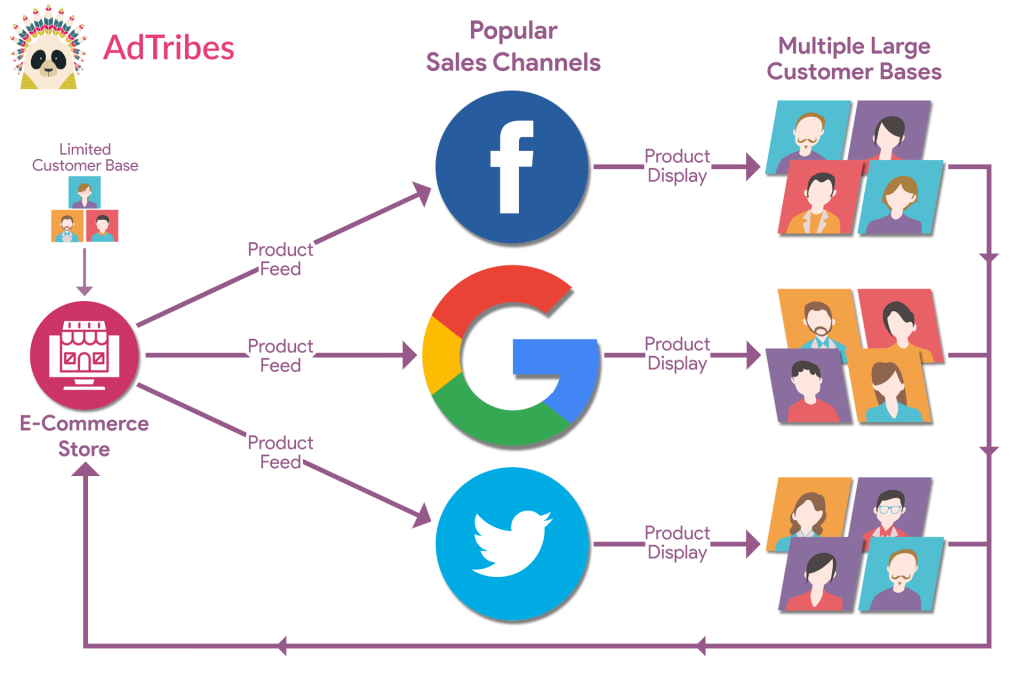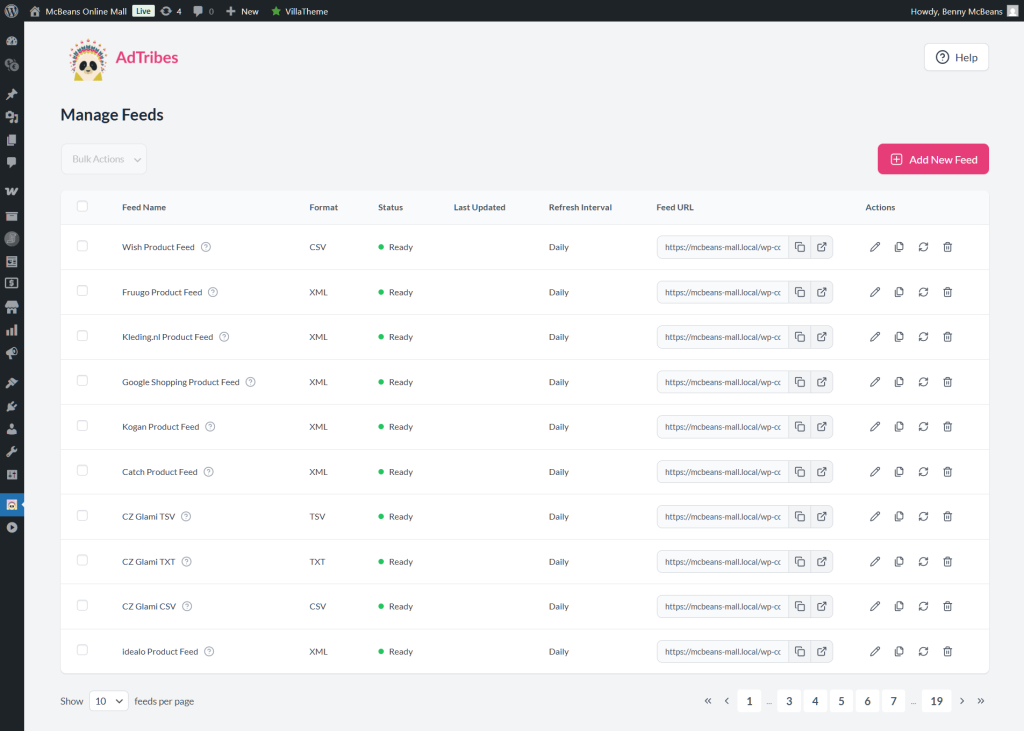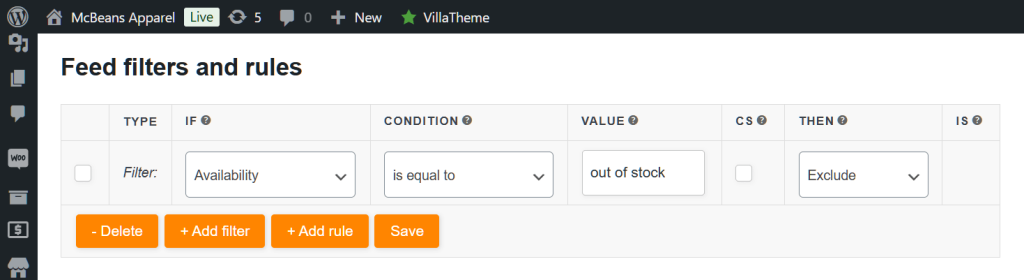What is product availability? It’s something many store owners don’t think about until customers start bouncing because the item they wanted is suddenly out of stock.
That missed sale? It’s often not just one, but the start of a chain reaction.
Product availability helps prevent that. When shoppers can always find what they’re looking for, they’re more likely to stick around and come back.
This article looks at why product availability matters, what common problems hurt it, and how to fix them. We’ll also cover how product feeds help keep your stock info fresh across all your sales channels.
So let’s begin!
What Is Product Availability?
Product availability means having items ready to sell whenever shoppers want them. When someone finds a product online, it should be ready to ship.
Stores track product availability using different methods. For example, some keep count manually. Meanwhile, others use software that updates stock levels whenever a sale happens. These systems help spot low inventory before it becomes a problem.
However, this isn’t just for big stores with huge warehouses. After all, smaller shops feel the pressure too. If a top-selling item runs out, even for a short time, that could cost the store repeat buyers.
Out-of-stock issues can also hurt a store’s search rankings. Marketplaces often lower the visibility of products that can’t be delivered right away. That means fewer eyes on listings and fewer chances to sell.
Remember, good product availability keeps customers happy. In contrast, poor availability drives them away. And once trust is gone, it’s hard to win it back.

10 Reasons Why Product Availability Matters To Customers
Product availability plays a big role in how shoppers feel about a store. It’s one of the first things people notice when browsing or buying.
If a product is listed, customers expect it to be ready. They don’t want to click around and hit a dead end.
With that in mind, here are the reasons product availability is essential to store owners:
1. People want to find what they came for
When someone visits a store, it’s usually because they already know what they need. If the item is out of stock, that visit turns into a waste of time. For online stores, it’s even worse, as there’s no sales clerk around to offer a backup choice.
2. First impressions hinge on product availability
New visitors usually click on the first product that catches their eye. If that item isn’t available, it can leave a negative impression on their entire shopping experience.
3. Trust depends on product availability
Shoppers remember how a store handles their orders. If something they want is always missing, they start to wonder if the store is reliable. Even one bad experience can be enough to stop them from returning.
4. An empty page could discourage browsing
In physical shops, customers can still see what’s on the shelves. If one item is missing, they might grab something else. But online, if a shopper is already exploring and hits a dead end, they may stop looking altogether. That sudden halt breaks their rhythm and often ends the session.
5. Low stock can slow decision-making
Even when stock is low but not gone, customers feel unsure. If they can’t tell how many are left or when it will restock, they hesitate. That pause can turn into walking away.
6. Sudden changes disrupt shopping plans
Some people shop with a list. Others browse to get ideas. If availability changes suddenly or without warning, it throws off their plans. That disruption can lead to frustration or a skipped purchase.
7. Promotions can cause confusion when items run out
Shoppers expect deals to be available during sales. If a promoted item runs out fast, it can lead to disappointment or complaints. Some may even think the sale was misleading.
8. Shoppers may turn to competitors
If a product is missing during their first search, many don’t wait around. They switch to another site before even checking what else you offer, especially if they were ready to buy.
9. Out-of-stock items affect search visibility
Out-of-stock products can hurt how items appear in shopping feeds or ads. Some platforms stop showing them entirely. That means fewer eyes on your store, even if the rest of your stock is fine.
10. Stockouts increase cart abandonment
If a product goes out of stock after it’s added to the cart, shoppers often leave the whole order behind. They feel like their time was wasted putting the items together.

Remember, customers want things to be simple. Thus, if stores don’t keep up with demand, shoppers will go somewhere that does.
7 Common Problems That Hurt Product Availability
Product availability can face many challenges. Some of these problems quietly eat away at a store’s ability to keep products ready for customers. When these issues build up, they can cause stockouts and unhappy shoppers.
Here are some common problems that hurt product availability:
1. Poor demand planning
Not knowing how much product customers will want is like trying to hit a moving target blindfolded. If a store guesses too low, it runs out quickly. Guess too high, and extra stock just sits there, tying up money.
2. Supply delays or stock stuck in transit
Sometimes products get held up on the way to the store. This could be because of shipping delays or problems with suppliers. When stock is stuck somewhere else, it’s like having a boat stuck in the harbor while customers wait on the shore.
3. Inventory data that doesn’t match real life
If the numbers on the computer don’t match what’s actually on the shelves, it causes confusion. This can happen when stock isn’t updated fast enough or when mistakes are made when counting items. It’s like reading a map that shows a road that isn’t really there.
4. Lack of real-time inventory syncing
When a store sells through multiple channels, the stock can sell out on one but still appear available on another. Without real-time syncing, customers may try to buy items that are already gone. Basically, this can lead to confusion and frustration.
5. No buffer stock for high-demand items
Some stores don’t set aside extra units for bestsellers. If demand suddenly spikes, the shelves empty fast, and there’s no backup ready.
6. Miscommunication with suppliers
Sometimes suppliers confirm a delivery date but miss it without warning. If the store doesn’t hear about the delay early, they can’t adjust or warn shoppers in time.
7. Manual stock updates
Stores that rely on spreadsheets or paper logs often fall behind. Manual tracking can’t keep up with fast-moving sales, especially during busy seasons or promotions.
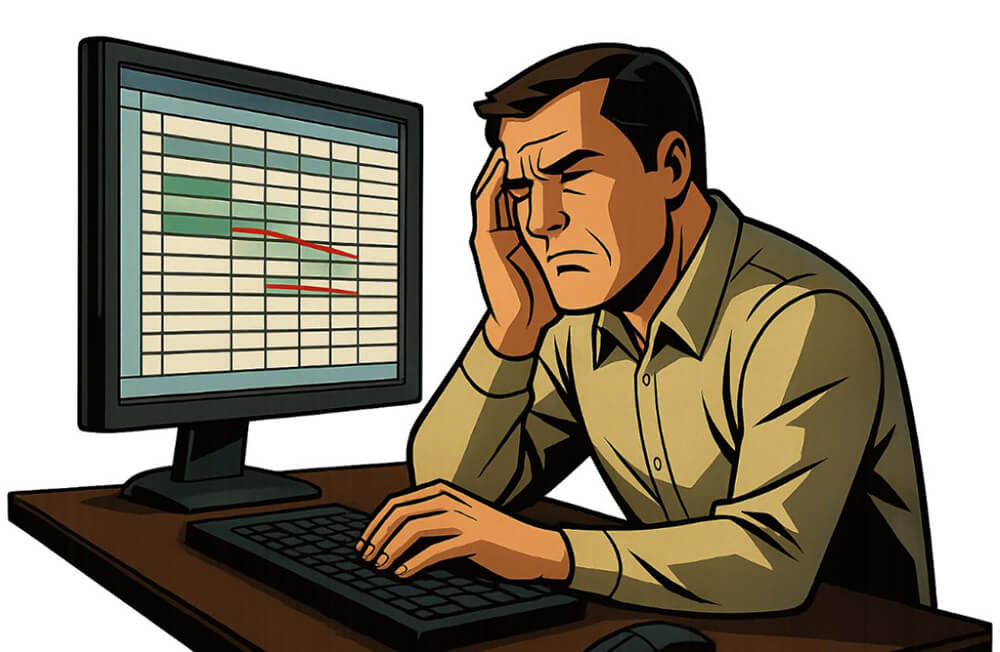
These problems make it harder for stores to keep the right products available. Fixing them helps keep customers happy and sales steady.
14 Ways To Improve Product Availability
What is product availability without a plan to keep it steady? Every store runs into hiccups, but with the right steps, it’s easier to bounce back.
A few simple fixes can make a big difference. Think of it like patching leaks before the boat starts to sink.
1. Keep your inventory records up to date
When inventory numbers are off, everything else gets shaky. Use tools that sync automatically so the data matches what’s really on the shelf.
2. Restock based on sales trends
Pay attention to what sells fast. Restocking based on past patterns helps avoid empty shelves later.
3. Build stronger ties with suppliers
When suppliers know your needs, they’re more likely to work with you during tight times. Regular check-ins can help avoid long gaps or missed shipments.
4. Set up systems for quick returns
Returned products can be added back into stock if they’re in good shape. A fast return process gets them ready for sale again sooner.
5. Combine all your sales channels
If you sell in more than one place, keep the inventory connected. That way, when something sells on one channel, it’s updated everywhere else too.
6. Add a safety buffer for fast-moving items
Hold back a few extra units of popular products. This small buffer can keep things moving when demand suddenly jumps.
7. Use alerts for low stock
Set up warnings when items run low. It’s like a smoke alarm for your shelf—giving you time to restock before it’s empty.
8. Forecast demand for big events or seasons
Sales often spike during holidays or special events. Preparing for these in advance helps prevent stockouts when demand suddenly rises.
9. Share availability info with shoppers
Let customers know how many items are left or when restocks are expected. This sets clear expectations and reduces surprise drop-offs.
10. Sort out product variants separately
Different colors, sizes, or bundles can sell at very different rates. Track these individually so one popular option doesn’t run out unnoticed.
11. Rotate or retire underperformers
Keep slow-moving products from taking up space or budget. Replacing them with better-selling items keeps the whole system running smoother.
12. Set lead time expectations for suppliers
Know how long it takes for restocks to arrive. If you build that timing into your planning, you can reorder before things run too low.
13. Review stock reports regularly
Don’t just set things up and walk away. Looking at weekly or monthly inventory trends can reveal problems before they turn into shortages.
14. Automate the boring stuff
Stock checks and reorder tasks can be slow by hand. Use tools that do it for you, so fewer things fall through the cracks.
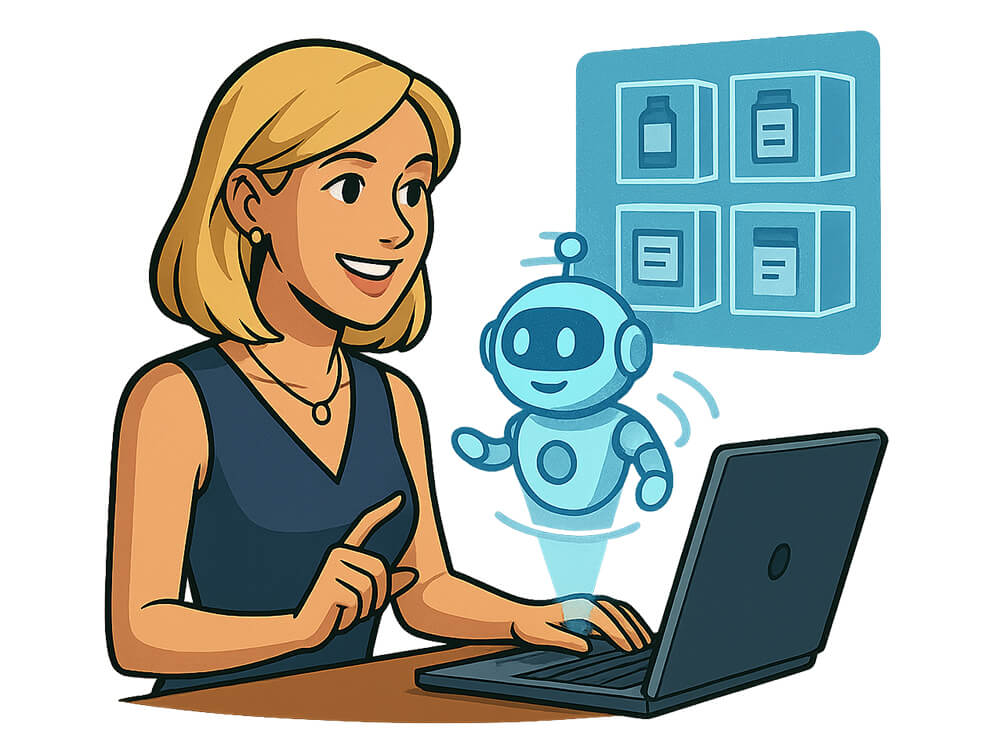
With a few smart changes, stores can avoid many of the common problems that cause products to vanish. Shoppers notice when things run smoothly, and they tend to come back.
12 Strategies To Use When Something Is Out Of Stock
So, what should you do when a product a customer wants is no longer available? A good backup plan can keep people from leaving your store empty-handed.
Here are a few ways to handle out-of-stock situations without losing sales:
1. Offer other buying options
Show shoppers a similar item or version instead. It’s like giving someone another snack when their favorite is gone.
2. Let customers place backorders
If you know more stock is coming, let people order it now. They’ll wait if they know it’s on the way.
3. Allow signups for restock alerts
Add a quick way for shoppers to get an email or message when the product returns. That small nudge can bring them back later.
4. Hide the product if needed
If an item won’t be back anytime soon, consider hiding it. Leaving it up with no warning might just frustrate people.
5. Mention the expected restock time
A short note about when a product is coming back gives people more confidence. Even if they don’t buy now, they might come back later.
6. Use low-stock warnings early
When an item is nearly gone, say so on the page. This helps set expectations and prevents disappointment at checkout.
7. Let customers pre-order upcoming items
If a product is about to launch or restock soon, let people reserve it. This builds excitement while locking in future sales.
8. Highlight available alternatives during search
When someone searches for an out-of-stock item, show them related products right away. It’s like pointing them to a different aisle before they walk out.
9. Bundle remaining stock with other items
If only a few units remain, offer them as part of a bundle. That helps clear stock and still gives shoppers something valuable.
10. Mark the product as “temporarily unavailable” instead of removing it
Hiding a page completely can make people think the product is gone for good. Keeping the page visible with a short note can help manage expectations.
11. Display customer reviews or photos even if it’s out of stock
Letting the page stay useful, like showing social proof or comparisons, can keep shoppers engaged. They might explore other items afterward.
12. Track what out-of-stock items are still getting traffic
Pay attention to which unavailable products still get clicks. Basically, this tells you what people really want and what to restock first.
Out-of-stock doesn’t have to mean out of luck. After all, a few smart choices can keep shoppers interested and willing to return.
How Product Feeds Keep Stock Info Up to Date
Product feeds are files containing your products’ essential details, such as their names, prices, descriptions, image URLs, and more. They connect your store with sales channels (e.g., Google Shopping, Facebook, Wish, etc.), allowing you to showcase your items to more customers.
However, product feeds do more than boost your reach and potential sales. They also share updated product data behind the scenes, including stock levels, prices, and more. And that’s not all.
📝 Take note: With AdTribes, you can create product feeds for Google Shopping, Facebook, Bing, X, and 100+ more sales channels around the world. Try it for free and see how it can help grow your business!
Here are the many ways AdTribes product feeds help stores keep things in stock and avoid surprises:
1. Sync inventory across platforms
AdTribes product feeds work like automatic messengers. They send your stock numbers to each platform so everything stays in sync.
For example, if someone buys an item through Google Shopping, the feed updates your store and every other channel right away. Therefore, people on Facebook, Bing, or anywhere else won’t see an outdated stock number. This prevents mix-ups and saves you from overselling.
Which brings us to…
2. Avoid overselling
When the stock is down to one or two items, overselling can happen fast. Without fast updates, two people might buy the same item before the system catches up.
Thankfully, product feeds reduce that risk by cutting the delay between a sale and the next stock update across all platforms.
3. Speed up updates to listings
Manually updating product details on any sales platform takes time. If you update stock on your main store, it won’t show up right away everywhere else.
However, product feeds handle these updates automatically. You don’t have to jump from channel to channel, changing product details one by one. It saves hours of work and lets you put that energy into other crucial tasks.
4. Set clear expectations for delivery
People want to know not just what’s available but when they’ll get it. Product feeds can include shipping times and stock status, so shoppers can decide faster. No surprises, no guessing.
5. Control which products get seen
AdTribes let you decide which items appear on each channel. You can automatically hide out-of-stock products or make low-stock ones less visible. At the same time, you can push fully stocked items to the front.
This means shoppers only see what’s truly available, and you’re not wasting space on listings that can’t be fulfilled.
Product feeds do more than just list your items. They help you stay in control, even when you’re selling in lots of places at once.
Curious about product feeds? Then check out our extensive guide:
What Is A Product Feed And How Do You Create One? (Ultimate Guide)
Conclusion
What is product availability? It isn’t just about having things in stock; it’s about keeping your store reliable, predictable, and easy to shop.
We’ve explored why it matters so much to customers, what common mistakes cause stockouts, and the steps stores can take to fix or avoid those issues. We also looked at ways to handle out-of-stock products without losing trust or sales.
Finally, we saw how product feeds play a key role in syncing inventory across channels and keeping availability info up to date.
To recap, this article discussed the following concepts:
- What is product availability?
- 10 reasons why product availability matters to customers
- 7 common problems that hurt product availability
- 14 ways to improve product availability
- 12 strategies to use when something is out of stock
- How product feeds keep stock info up to date
We hoped we’ve answered the question, “What is product availability?” If you’d like to know more, reach out to us so we can help!