Enhanced WooCommerce structured data markup is an Elite feature of our plugin. Interested in getting the most out of your marketing campaigns? Upgrade to the Elite version of our plugin, enjoy the fixed structured data markup on your website and many more Elite options.
Experiencing a structured data problem for the prices of your variations products? In the blog post below we explain how to solve this WooCommerce bug and get your variation products approved in Google’s merchant center. We all know that creating a product feed for Google Shopping can be a real challenge and it usually takes some time to get everything right. You finally managed, created a Google Shopping product feed and uploaded it to Google’s Merchant Center only to find out that after a couple of hours Google starts disapproving the products you uploaded. The diagnostic graph in Google’s merchant center is slowly starting to turn red…horror! What happened?!
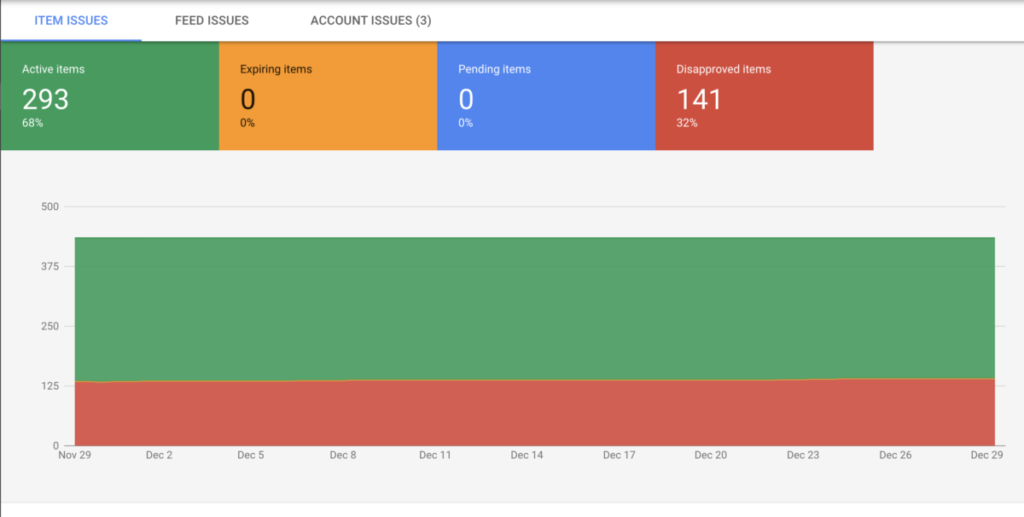
You start looking at the error notifications Google returns and quickly find that the main reason for the graph being red is “Temporary item disapprovals due to incorrect prices“.
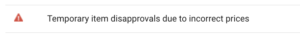
Incorrect prices? Did I make a mistake creating the product feed? Did I put in wrong prices? You start blaming yourself, after-all, you never created a Google Shopping product feed before and so much can go wrong. Rest assured, it is probably not you who did anything wrong here but let’s start by finding out what products Google exactly disapproved because of the ‘incorrect prices’.

So it seems Google found that product prices on your product pages are different than the ones you provided it the product feed. If this would actually be true than it would make sense for Google to disapprove the products as you would not want to advertise products on Google Shopping with wrong product prices. This would, most-likely, result in lower conversion rates and unhappy consumers.
Can Google be wrong?
Is Google right? Are the prices incorrect indeed? You pick some of the disapproved items and check them on your website. But…hey…Google is wrong! Prices displayed on your website match exactly with the prices put in your product feed. Why then does Google think the prices are incorrect? It took me some time to find out why Google disapproved all of these products. Initially I though that our plugin, WooCommerce Product Feed Pro, was to blame. After-all, developing such a complex plugin does not go without making mistakes every now and then :). But it was not the plugin who was to blame, it is a bug in WooCommerce that caused Google to, eventually, disapprove all variable products! This WooCommerce bug is still present in the current 4.9 release of WooCommerce and it causes the structured data markup for all variable products to show the price of the cheapest variable version of a products. All variable products, apart from the cheapest one, therefor have a structured data markup price that is different than the price that is being put in the product feed and as a result Google will disapprove all of those variations.
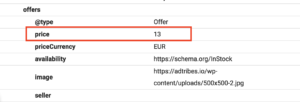
What a pity, not being able to advertise on most of your variable products in Google Shopping! The WooCommerce bug is known with the developers of WooCommerce but it seems it will not be on the radar for a while to get fixed. Thats why we have decided to add a feature to our WooCommerce Product Feed PRO plugin that fixes this bug for you. All you have to do is enable the ‘Fix WooCommerce (JSON-LD) structured data bug’ option in the plugin settings section of our plugin:
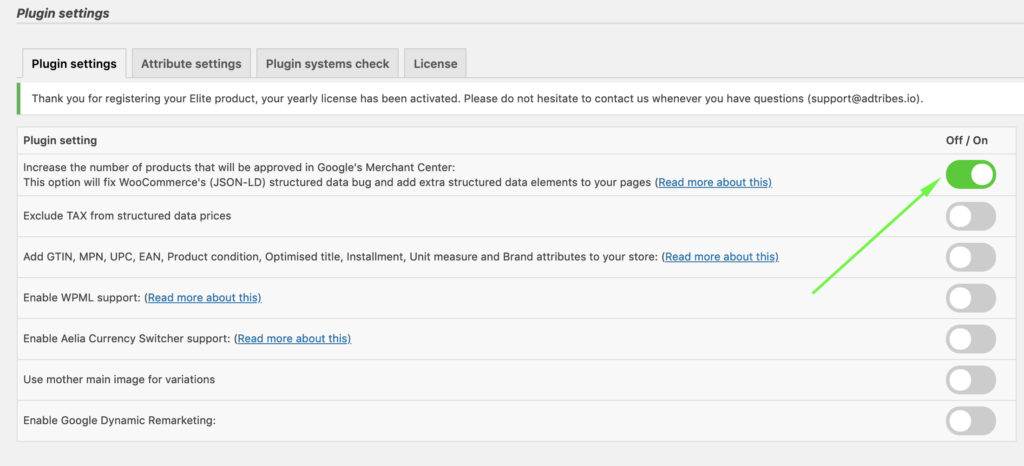
Enabling this option will result in the structured data markup bug being fixed on all your product variations pages so Google will find that prices match those being put in the product feed. You will slowly see the number of disapproved items, due to incorrect prices, drop and extra clicks come in from your Google Adwords Shopping campaign. Not only will the above feature fix the price mismatch issue for product variations it will also fix a WooCommerce availability bug for product variations. When a variable product is “in stock” all of its variations automatically get the same “in stock” value in your structured data, even though when a product variation has zero stock. Since your feed does contain the “out_of_stock” correct availability value for that variation this will result in your product variation being disapproved by Google. The above feature will fix this and make sure that the structured data of your product variation also contains the OutOfStock value.
Showing prices excluding taxes on your website?
When you are showing product prices excluding tax on your website you need to make sure to also tell our plugin not to use taxes on the structured data prices for your products. You can do so by enabling this option (since release 4.6.7):
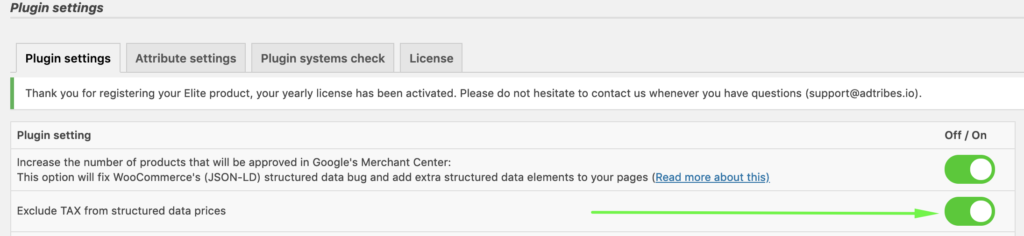
Brand, GTIN, MPN and condition
The latest versions of our plugin the values used for brand, condition, MPN and GTIN fields added by our plugin are also being used for the structured data on your website. Make sure you do enable the extra fields feature of our plugin when you want to use these fields for your structured data. The additions to your structured data will look like this:
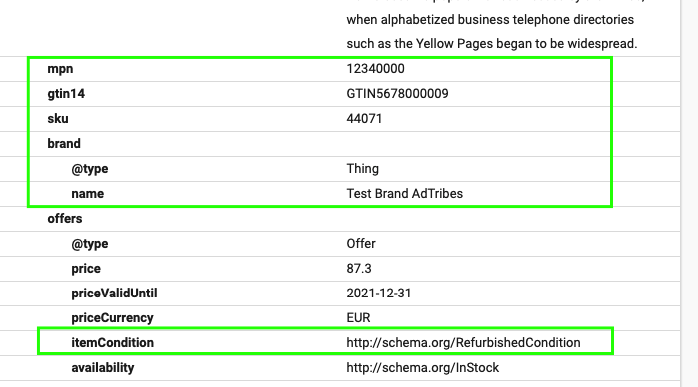
Need help with the feature or have a question about it? Don’t hesitate to reach out to our support-team about it.



Hi James,
Yes, unfortunately the WooCommerce structured data bug remains unresolved for now.
That being said, the reason your items get disapproved can in fact be caused by this bug. You can check if the JSON on your page is correct by using Google’s Structured Data testing tool: https://search.google.com/structured-data/testing-tool?hl=en
If the product price in the JSON for your (variable) product does not match the actual price or shows a price-range instead which is different than the actual price of your product (and the price in your product feed) than Google will disapprove the item.
All the best,
Joris
It seems like it’s still an issue in 2025. Is there any update to this?
Hi Casey, yes, there’s a fix for this in our Elite version.