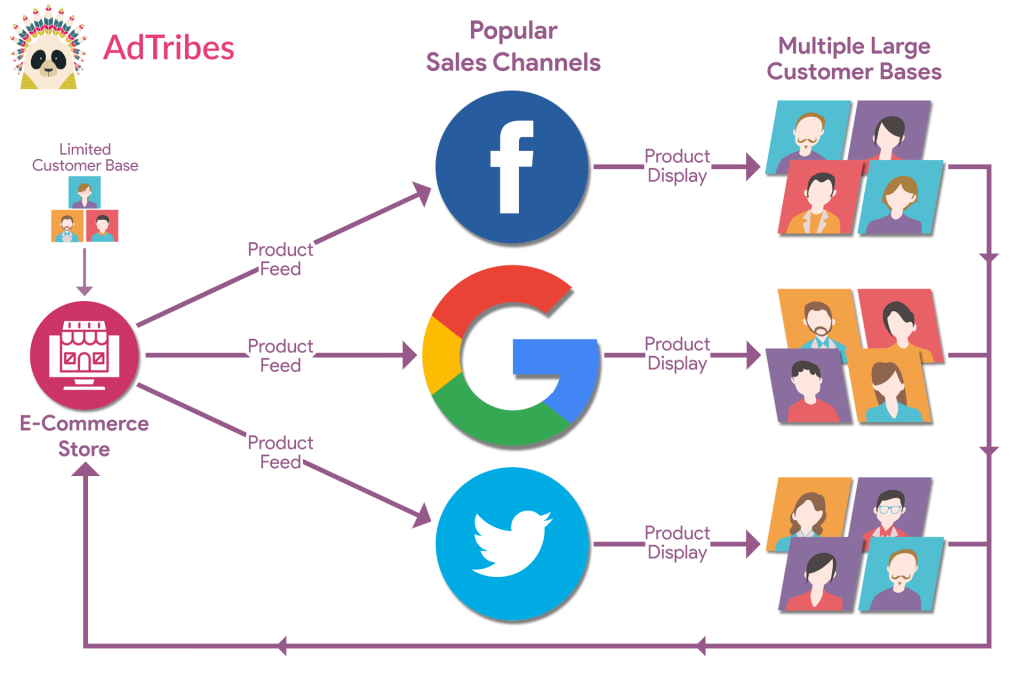After Black Friday, it’s essential to take action to keep your WooCommerce store running smoothly so that it continues driving sales. After all, a truly successful store isn’t one that only thrives during a few days each year, but one that generates steady profits year-round.
In this guide, we’ll walk you through the key tasks to prepare your store for post-Black Friday opportunities. We’ll also introduce a powerful tool—product feeds—that can help maintain your success throughout the year.
So let’s jump right in!
8 Key Tasks WooCommerce Store Owners Should Complete After Black Friday
After you’ve run your Black Friday and Cyber Monday deals, it’s crucial to take steps to clean up your WooCommerce store and prepare it for the upcoming holiday season and beyond.
To get your store in top shape for the future, make sure to carry out the following tasks:
1. Reflect on your Black Friday sales data
After the buzz of the sales event settles, it’s time to evaluate the performance of your WooCommerce store. Reflecting on this data will help you make smarter decisions moving forward:
- Sales performance: Review your sales data to identify the products that performed best. Focus on which items attracted the most customers and generated the highest revenue during Black Friday.
- Customer behavior: Analyze how customers interacted with your store from the Black Friday sales start to its conclusion. Look into browsing habits, the products they viewed, and their purchasing patterns to understand what sparked their interest and motivated their purchases.
- Operational efficiency: Assess how well your store’s backend operations handled the increased traffic. Evaluate inventory management, order fulfillment, and customer service responses to identify potential areas for improvement when handling a high volume of orders.
Basically, examining these key areas allows you to refine your approach for future sales events. Armed with these insights, you can improve marketing tactics, product selection, and internal processes, setting your store up for greater success in upcoming promotions.
Example
After reviewing your toy store’s performance, you discover that a line of dinosaur plushies generated the highest revenue and attracted the most customers. This signals their popularity, so you decide to stock up and focus on promoting them more, resulting in increased sales.
Additionally, by analyzing customer behavior, you notice shoppers spent more time on product pages with detailed descriptions. Recognizing this, you prioritize enhancing your product descriptions to provide customers with all the information they need, boosting their confidence and encouraging more purchases.

2. Use your sales to sell more after Black Friday
From your early Black Friday sale to the end of Cyber Monday, your efforts likely won over many new customers. However, to enjoy continued success, you should turn them from one-time purchasers to repeat buyers.
Here’s how:
- Nurture new customers: After a customer buys, use their purchase information to guide them toward additional relevant products.
- Personalized communication: Tailor your follow-up emails based on the customer’s previous purchases to suggest complementary products.
- Extend the shopping journey: Keeping your brand in their inbox with targeted offers increases the chances of repeat business.
With the right follow-up emails, you can turn Black Friday shoppers into long-term customers by offering them products they might be interested in next.
Example
A customer purchases a pair of stylish boots for themselves during the Black Friday shopping craze. Then, you send them a thank-you email with a subject line like, “Now that you’ve got the boots, how about a cozy scarf to match?”
This personalized suggestion not only enhances their shopping experience but also encourages them to make another purchase. When you keep the conversation going and offer products tailored to their needs, you maximize the lifetime value of that customer.
3. Review and process orders
Once your Black Friday sale is over, reviewing and processing orders promptly is vital for keeping your WooCommerce store running smoothly. With the surge in sales, staying on top of these tasks will help you maintain customer satisfaction and avoid any potential issues.
Here are the key tasks to keep in mind:
- Fulfill orders promptly: Process all orders quickly to avoid delays and ensure a positive customer experience.
- Communicate shipping times: Are there any shipping delays? Then notify customers right away to manage expectations.
- Check for payment issues: Look for any failed transactions or payment errors. Then, resolve them quickly to prevent frustration.
- Ensure smooth order processing: A smooth post-sale process builds customer loyalty and can encourage repeat purchases.
- Address customer concerns: Promptly respond to any inquiries or issues, such as delivery problems or payment issues, to keep customers satisfied.
Staying on top of orders after Black Friday is essential for maintaining a high level of customer satisfaction and trust. A smooth, efficient process prevents problems as well as strengthens relationships, which can lead to long-term success.
Example
What if a customer orders a high-demand item but the payment fails due to a card issue?
Quickly contact them to inform them of the problem. Then, offer them the chance to update their payment details and reassure them that the item is still available. Addressing the issue quickly allows you to ensure that the customer feels valued and likely to continue with their purchase.
Furthermore, after shipping, follow up with an email to confirm the delivery time and thank them for their business. Such a personalized approach enhances the customer experience, increasing the chances they’ll return to your store in the future.
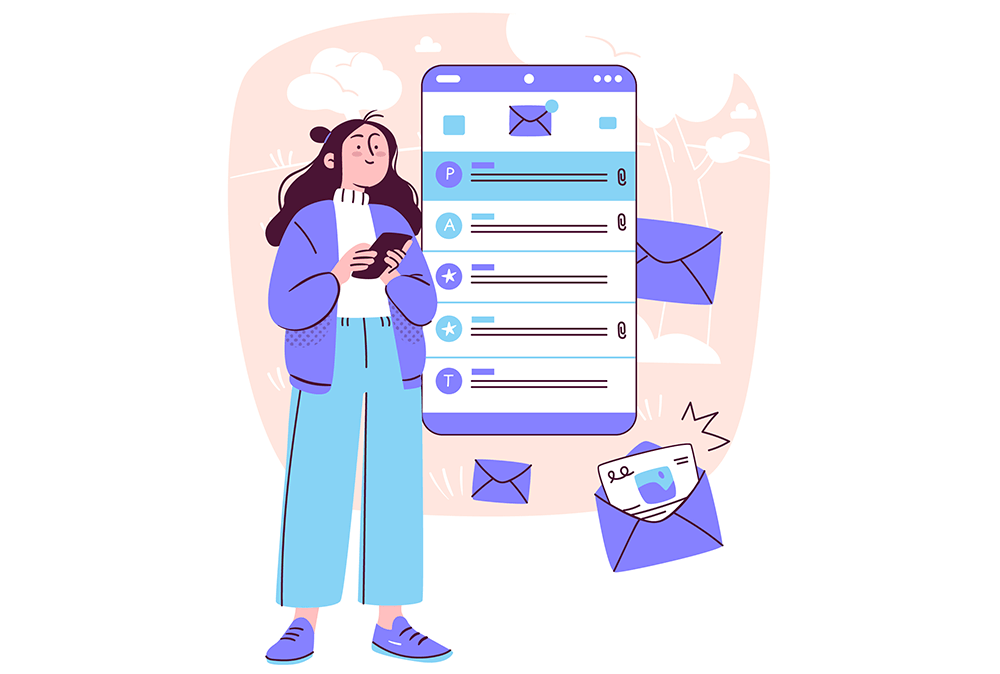
4. Update inventory and stock levels
Thanks to your Black Friday deals, your inventory likely took a hit. Thus, it’s crucial to update stock levels to keep your WooCommerce store running smoothly.
Here’s what to focus on:
- Restock popular items: Ensure high-demand products that sold well are back in stock to keep the sales momentum going.
- Remove out-of-stock products: If certain items are unavailable, either remove them from your store or mark them as out of stock to avoid frustrating customers.
- Adjust product feeds: If some items no longer fit your current sales strategy or sales channels, update your product feeds accordingly.
- Prevent overselling: An accurate inventory system ensures you’re not selling more than you can fulfill, keeping your customers happy.
Updating inventory regularly ensures your store stays organized and your customers get a seamless shopping experience. Consequently, it increases satisfaction and reduces order errors.
Example
Upon reviewing your post-Black Friday inventory, you notice that your popular superhero action figures sold out quickly. To keep up the demand, you place a restock order, which ensures the figures will be available soon.
Furthermore, you check your store for any out-of-stock items, like certain plush toys, and either remove them or mark them as unavailable to avoid disappointing customers.
Meanwhile, you update your product feeds to reflect a shift in focus toward winter-themed items that are now in demand.
Basically, updating inventory enables you to keep your store accurate and reliable. As a result, you prevent overselling, allowing you to offer customers the products they want.

5. Optimize your website for post-Black Friday traffic
It’s important to review how your website performed during the Black Friday rush. High traffic can sometimes slow things down or cause technical issues.
Here are some steps to ensure your site is ready for future sales:
- Check load times: Slow websites can turn customers away. Therefore, test your site’s speed and make improvements where necessary.
- Compress images: Large image files can reduce your site’s speed. Thankfully, compressing them helps pages load faster without losing quality.
- Improve caching: Proper caching speeds up your website by storing data for faster access.
- Update plugins: Outdated plugins can cause errors. Thus, make sure all plugins are up to date to avoid issues.
- Test mobile performance: Your website should be responsive and capable of loading swiftly on mobile devices. After all, many customers shop using their phones.
Optimizing your website ensures customers have a smooth shopping experience, encouraging repeat visits and more sales.
Example
Once your Black Friday deals are no longer live, you notice that your site’s load times are slower than usual, especially during peak hours.
To fix this, you start by compressing large images on product pages, which helps them load faster without affecting their quality. You also check your caching settings and improve them, making your pages load quickly for repeat visitors.
Noticing that a couple of plugins were outdated, you update them to the latest versions, ensuring everything runs smoothly. Finally, you test how your site performs on mobile devices, making sure it’s easy to navigate and fast for mobile shoppers.
These changes prepare your website for future sales, ensuring a better experience for your customers.
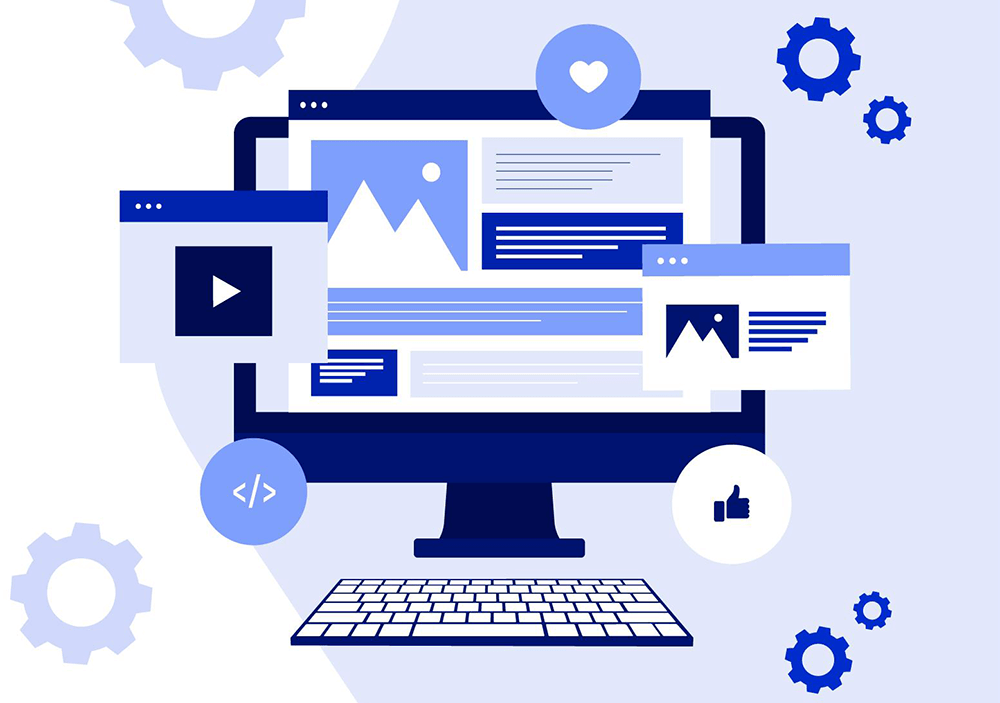
6. Follow up with customers
Customer engagement doesn’t end when your Black Friday deals are over. Following up with your customers can strengthen relationships and encourage repeat business.
Here are some vital tasks to complete:
- Thank customers: Sending a simple thank-you message shows appreciation and keeps the positive experience going.
- Offer exclusive deals: Once Black Friday week has come and gone, give customers a special offer to entice them to return and shop again.
- Invite to join loyalty programs: A loyalty program helps you retain customers by offering rewards for future purchases.
- Personalized emails: Personalizing post-purchase emails makes customers feel valued, increasing their likelihood of returning.
- Address concerns quickly: Responding to customer feedback or complaints promptly shows that you care about their experience, fostering loyalty.
When you stay engaged with your customers after the sale, you can create a stronger bond that encourages future purchases and enhances customer retention.
Example
After a customer takes advantage of your Black Friday deals, you send a personalized email thanking them for their purchases and offering them a 15% discount on their next order.
A week later, you send them another email inviting them to join your store’s loyalty program, where they can earn points for future purchases. This follow-up shows that you value their business, encouraging them to return.
Then, after a month, the customer emails you about a small issue with their product. You quickly resolve the issue with a solution, and they appreciate your swift response.
This good post-sale service increases the chances of that customer shopping with you again in the future.

7. Clean up your WooCommerce store
Once the Black Friday shopping frenzy has passed, it’s essential to clean up your WooCommerce store. After all, this lets you maintain a professional, organized appearance.
Here’s what to focus on:
- Remove seasonal elements: Take down banners, pop-ups, sale pages, and other materials revolving around your Black Friday deals. This removes unnecessary clutter from your site.
- Update your homepage: Refresh your homepage with new products or content. Basically, this keeps things looking current and engaging for visitors.
- Update promotional codes: Ensure that any temporary discount codes are removed or updated to avoid confusing shoppers.
- Clear messaging: Maintaining clear, accurate messaging will prevent customers from being misled by outdated promotions or offers.
Cleaning up your store will ensure that your website remains appealing and easy to navigate for future shoppers. Consequently, this helps boost customer satisfaction and trust.
Example:
As soon as your sale ends, you notice your WooCommerce store is still showing banners highlighting everything from your early Black Friday deals to your Cyber week discount codes.
You quickly remove all these outdated elements from your homepage and pop-ups. Moreover, to keep the site fresh, you add a new collection of bestsellers on the homepage and update the product pages. You also remove the expired discount codes to prevent confusion for future shoppers.
This clean-up effort helps your store look professional and up-to-date, encouraging customers to browse more confidently.
8. Plan for the next big sale
The holiday season continues after Black Friday, so planning ahead is key.
Here are some important points to consider:
- Review Black Friday insights: Analyze what worked and what didn’t during the sale to improve your future campaigns.
- Target upcoming holidays: Whether it’s Christmas or New Year’s, plan promotions that suit each holiday.
- Create a strategy: Prepare a timeline and offer structure for your next sale. Make sure to align your product offerings with customer expectations.
- Maximize Opportunities: Keep your customers engaged by offering discounts, bundle deals, or exclusive access to promotions.
Starting early lets you ensure that your promotions are well-timed, impactful, and reach the right audience. This helps you stay competitive during the busy holiday shopping season.
Example
Let’s say you had great success with a 20% off deal during the sales event. Based on the high demand for your bestselling items, you plan a similar promotion for Green Monday but focus more on limited-time flash sales.
You also notice customers prefer free shipping, so you decide to offer it for the Christmas sale.
With a solid plan in place and a good understanding of your customers’ preferences, you confidently launch your next promotion. This forward-thinking strategy ensures your store stays top of mind, driving more sales as the holiday season progresses.

Leverage Product Feeds For Ongoing Success After Black Friday
Product feeds are a valuable resource for ensuring your WooCommerce store stays visible to potential customers long after Black Friday and Cyber Monday. By showcasing your product listings across multiple sales channels like Google Shopping, Facebook, Bing, and more, product feeds can significantly boost your reach and profits.
Here are some major benefits to expect from product feeds:
- Wide reach: With product feeds, you can distribute your product data to multiple sales channels at once. This allows you to expand your reach, boosting visibility and sales potential.
- Real-time updates: The best product data feed software automatically sync stock levels and product information. As a result, they can guarantee your listings are accurate, minimizing the risk of overselling and offering customers a satisfying shopping experience.
- Streamlined management: Thanks to automation, you can use a product feed solution to easily manage and optimize product data and categories for each platform. This frees up your time to focus on other vital business-related responsibilities.
Using product feeds effectively keeps your store highly visible and organized. Thus, it ensures that you never miss an opportunity to reach customers—whether it’s during peak shopping seasons or year-round.
Would you like to know more about product feeds and how they can contribute to your online store’s success during and after Black Friday? Then check out our extensive guide:
What Is A Product Feed And How Do You Create One? (Ultimate Guide)
Conclusion
It’s not enough that your customers buy Black Friday goodies; you must take measures to enhance your store’s efficiency to position it for long-term success. For this reason, it’s essential to reflect on your performance, fine-tune your store, and prepare for the next big shopping events after Black Friday.
To recap, we explored the following strategies you can implement once your major sale event ends:
- Reflect on your sale data
- Use your sales to sell more after Black Friday
- Review and process orders
- Update inventory and stock levels
- Optimize your website for upcoming traffic
- Follow up with customers
- Clean up your WooCommerce store
- Plan for the next big sale
Also, make sure to explore what product feeds can do for your WooCommerce store during and after huge buying periods!
Do you have any questions about what important tasks to carry out after Black Friday? Reach out to us and let us know; we’d be happy to hear from you!