]One can only add installment details to Google Shopping feeds with the Elite version of our plugin. Interested in getting the most out of your marketing campaigns? Upgrade to the Elite version of our plugin and enjoy all the nice Elite options.
This brief tutorial shows how you can add installment details to your Google Shopping feed. One uses the installment attribute to tell your customers the details of a monthly installment plan that you offer to pay for your product.
This is an example of how the installment attribute will need to look like in your feed. As you can tell you need to add a monthly installment amount and indicate how many installments your client has to pay.
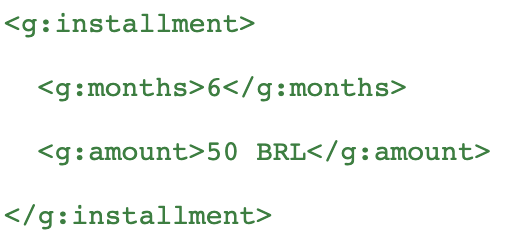
Now for the above to work you would need to fill in an installment amount and number of installments for your relevant products. These fields can only be added when you are using the Elite version of our plugin.
The first step would be to make sure you have enabled the “extra fields” feature in the plugin settings section:
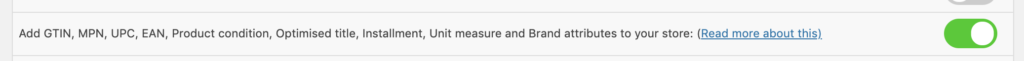
Once you enabled the feature you’ll have to enable the installment input fields on the “extra fields” tab in the plugin settings section:
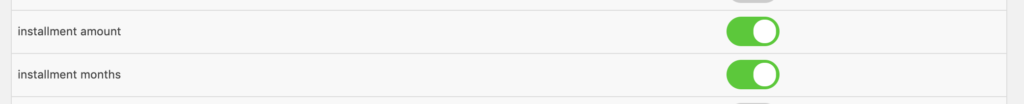
That will cause your product edit pages to have two extra input fields for both your simple and all individual variation products:
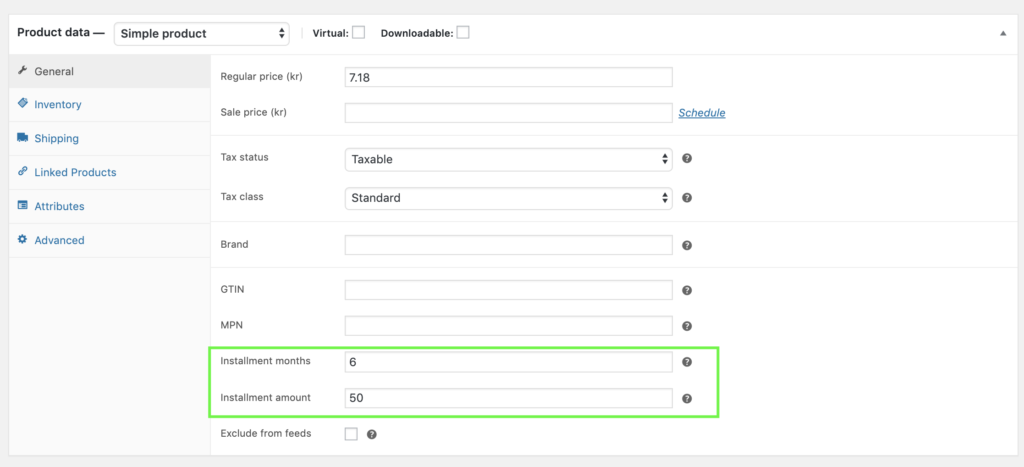
When you have filled in the installment details for your products you need to add a field mapping for it in your product feed configuration:
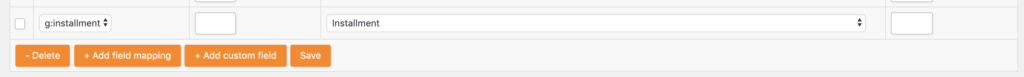
And that’s all, when you have reprocessed your product feed you will find that the XML now contains these nodes:
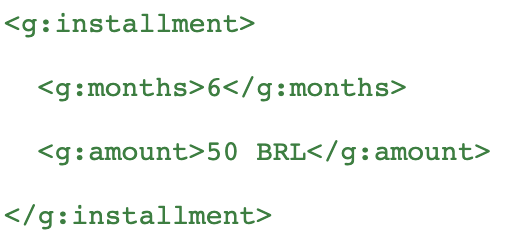
Don’t hesitate to reach out to one of our experienced support employees when you need help adding installment details to your Google Shopping product feed.


