We have added two new cool features to our plugin that will help you create a product feed containing only well performing products.
- Filter on number of product sales;
- Filter on sales in a certain time range;
Let’s imagine you only want to add products to your feed that have been sold at least once before. You can achieve that by creating a filter that looks like this:
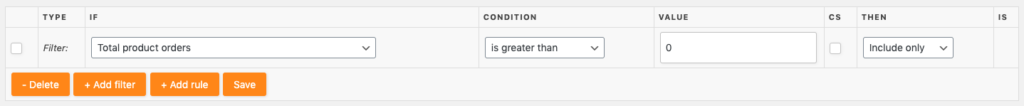
The above filter will effectively filter out all products that never had a sale before.
Now the above filter works fine but it will still include products to your feed that have been sold last year but had no sales whatsoever over the last month. You can narrow down the above filter by telling the plugin you only want to have products in your feed that had sales over a certain amount of days back.
On the Conversion & Google Analytics settings page you’ll find a new field named: “Remove products that did not have sales in the last days“.
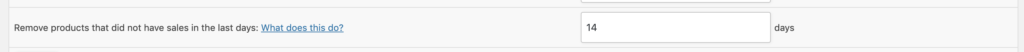
The above setting will remove all products from your feed that did not have any sale the last 14 days.
Example:
Let us illustrate the above again with the following use-case from one of our users: “I want to create a product feed that holds only products that have been sold twice over the last 70 days“.
You would start out by creating the following filter that removes all products from your feed that had less than two sales:
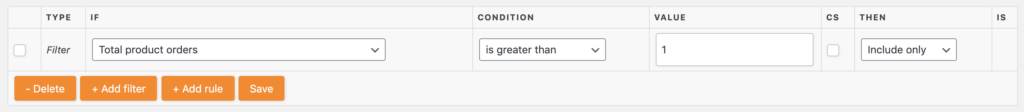
On top of that we tell the plugin to ignore products that didn’t have any sale over the last 70 days:
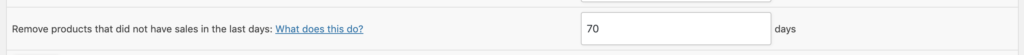
And that’s it! Your product feed will now only contain products that had at least 2 sales over the last 70 days.
Bear in mind that when no filter has been created on the ‘total product orders’ but you did fill in the “Remove products that did not have sales in the last days” field the plugin will filter out all products that never had a sale.
Don’t hesitate to reach out to our support-team when you need help with the above feature.


