Product data manipulation is an Elite feature of our plugin. Interested in getting the most out of your marketing campaigns? Upgrade to the Elite version of our plugin and enjoy the product data manipulation feature and many more Elite options.
Some marketing channels require you to deliver product prices including shipping costs. WooCommerce does not have a default attribute available for this so we added this option to our product data manipulation feature (as of version 6.7.2 of the plugin). The assumption here is that you have set up your shipping costs using the official WooCommerce shipping zones and methods so shipping costs are available for your products.
Please find below the steps to take:
Create a new product attribute
In the example below we created a new product attribute named ‘price including shipping (slug: price_including_shipping) which will hold our product price including shipping costs. There is no need to pre-define terms for it so you can leave those empty.
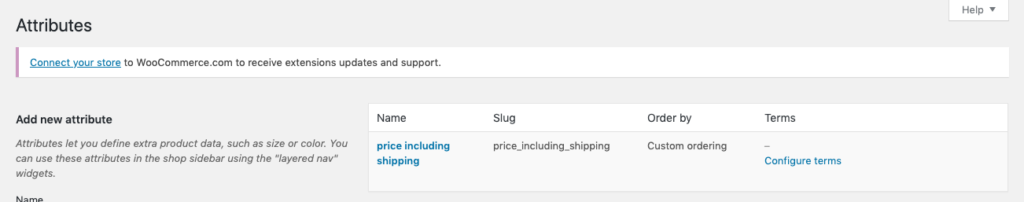
Enable product data manipulation feature
Make sure you enabled the (Elite) product data manipulation feature in our main plugin settings section:
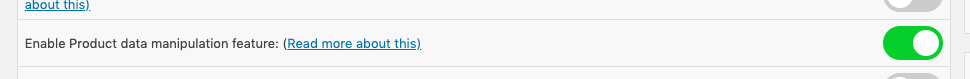
Add a field mapping
Now make sure to map the newly created attribute to the right field in the field mapping section of our plugin. In the example below I am mapping it to a price field:
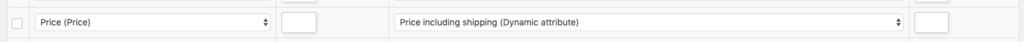
Create the product data manipulation rule
Now open the product data manipulation section of your previously created feed.

And create the following product data manipulation rule:
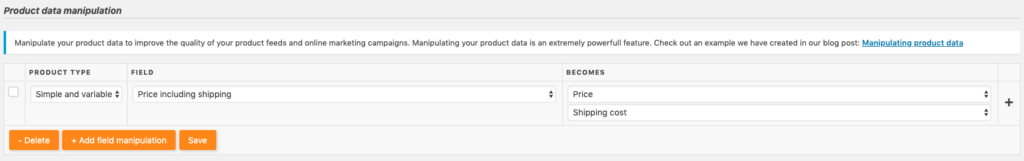
And that’s all. The price field in your product feed will now contain the original product price plus the shipping costs.
Don’t hesitate to reach out to us when you have questions about this blog post or product data manipulation feature.


