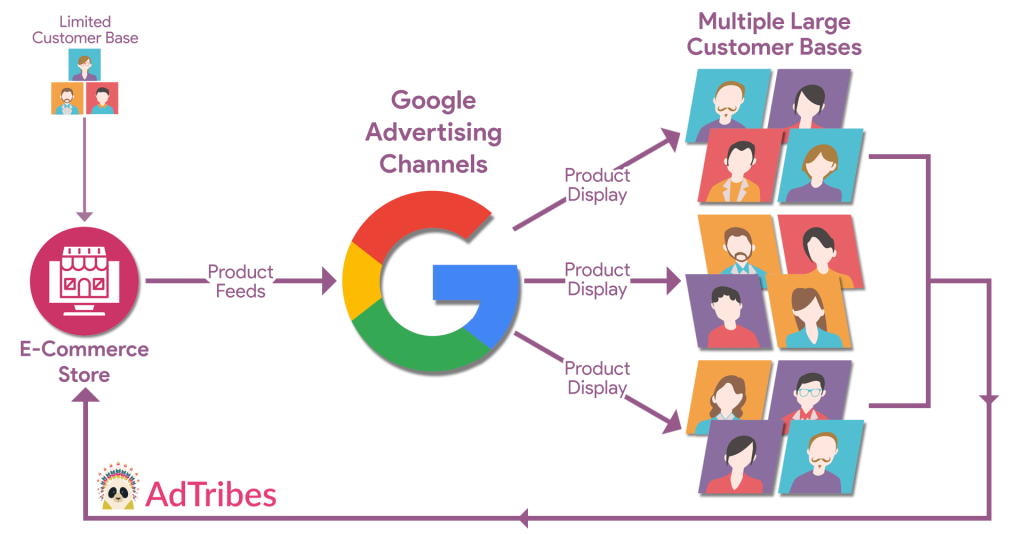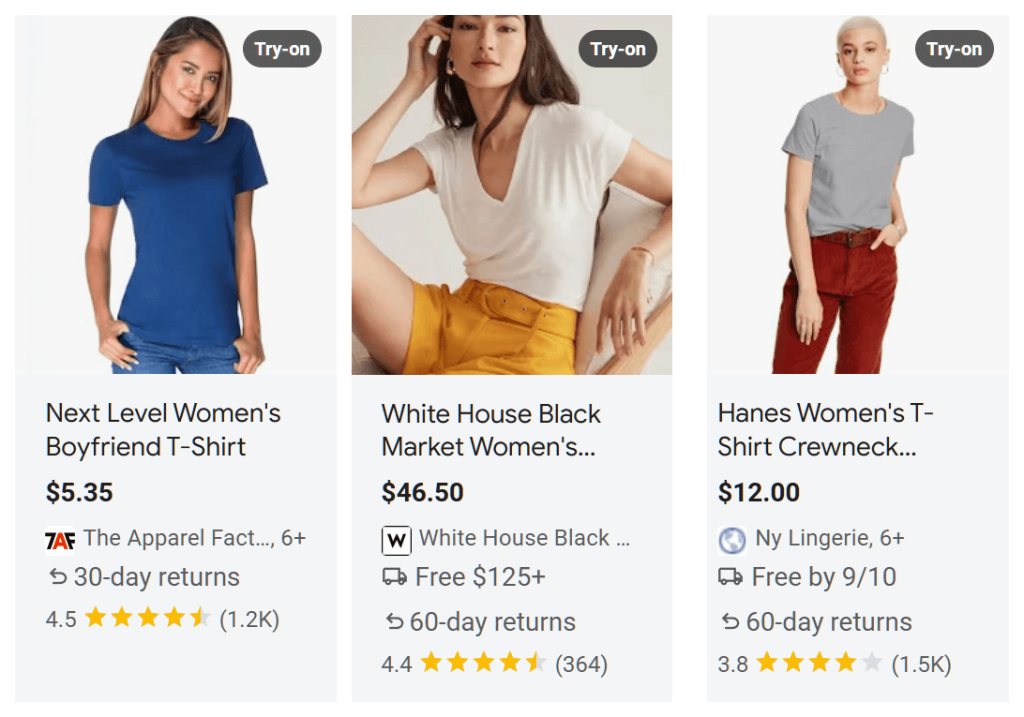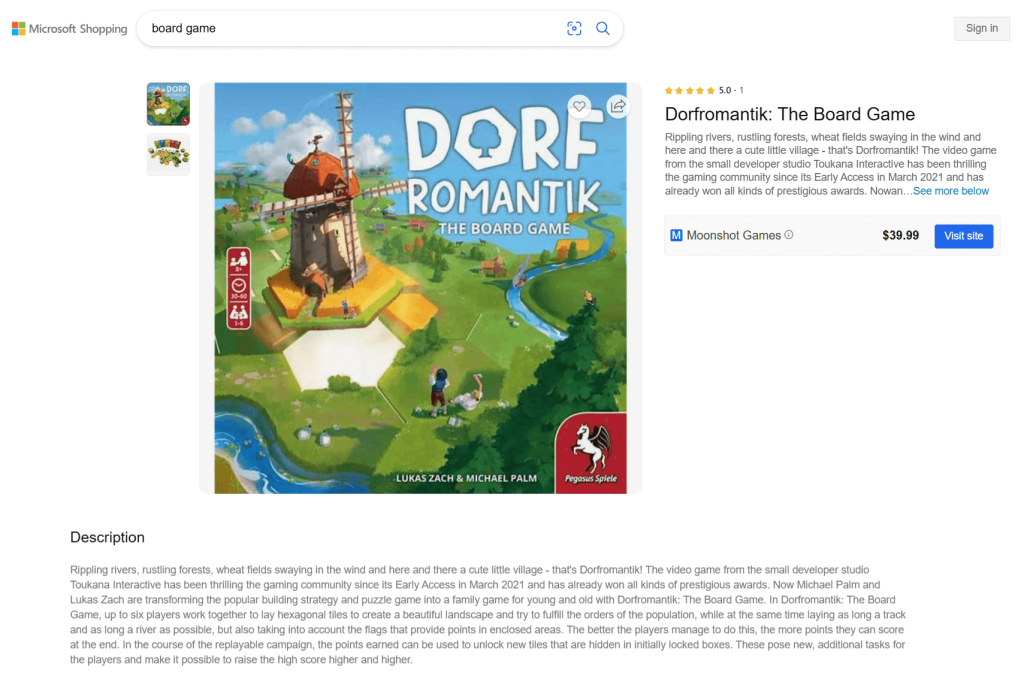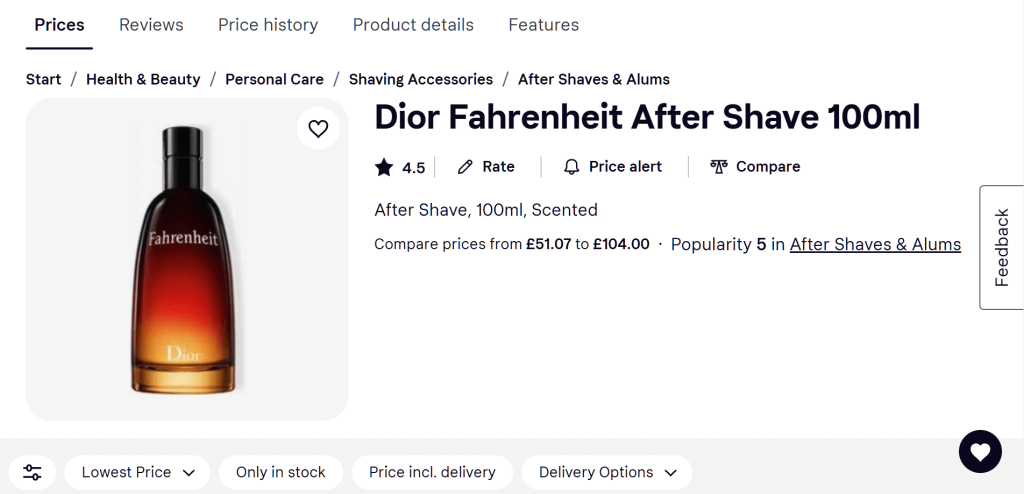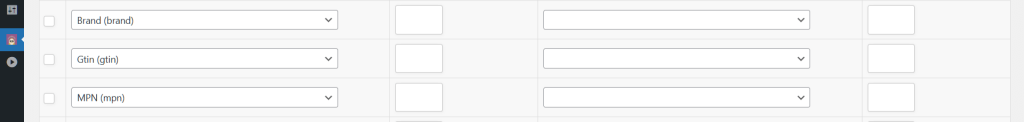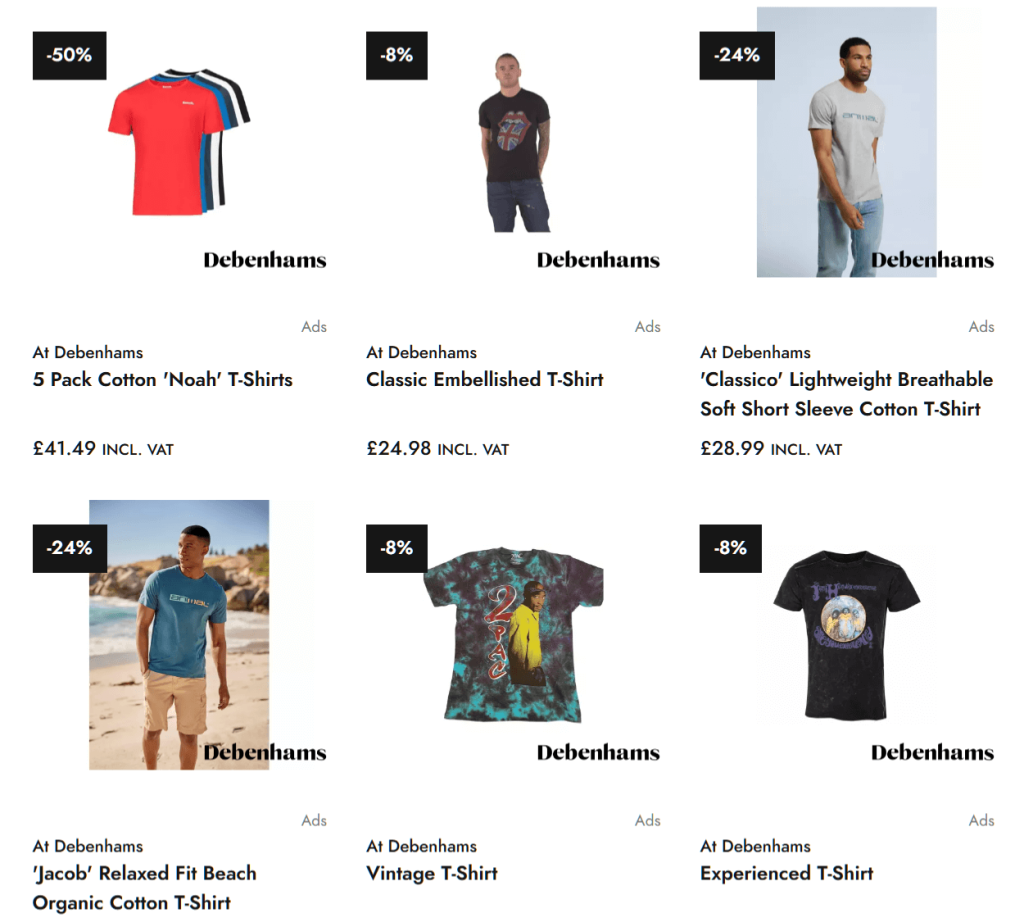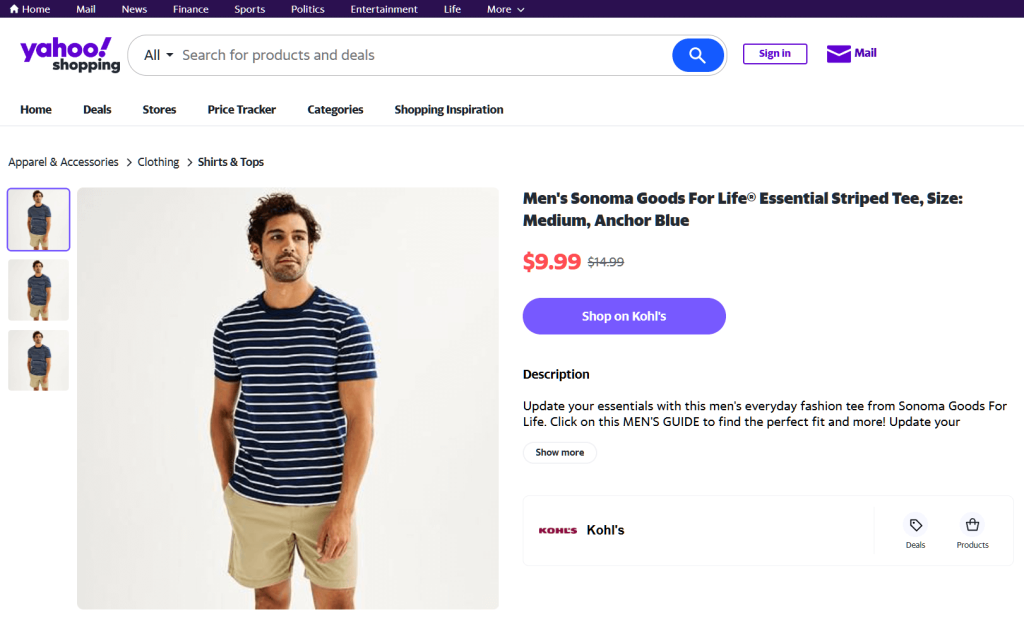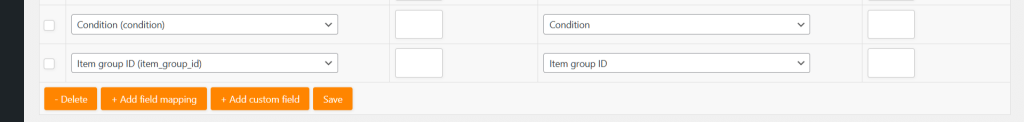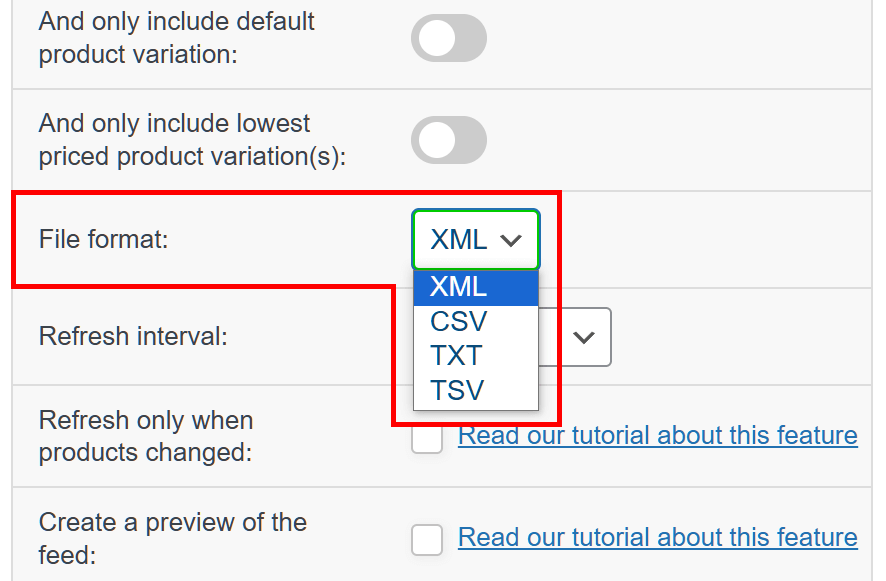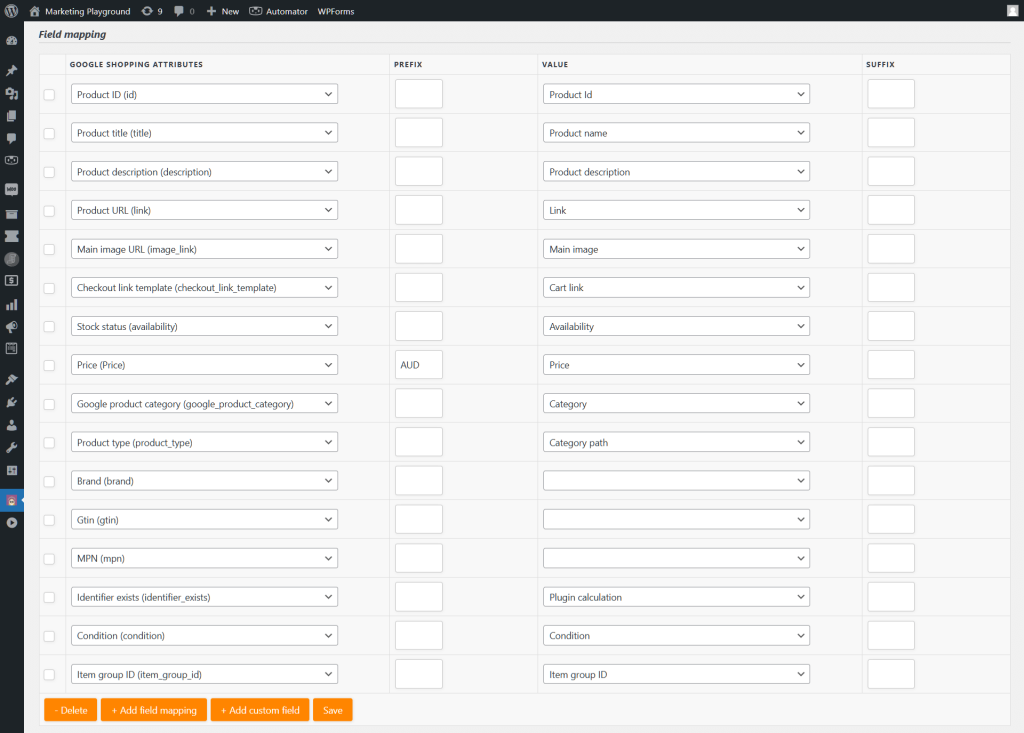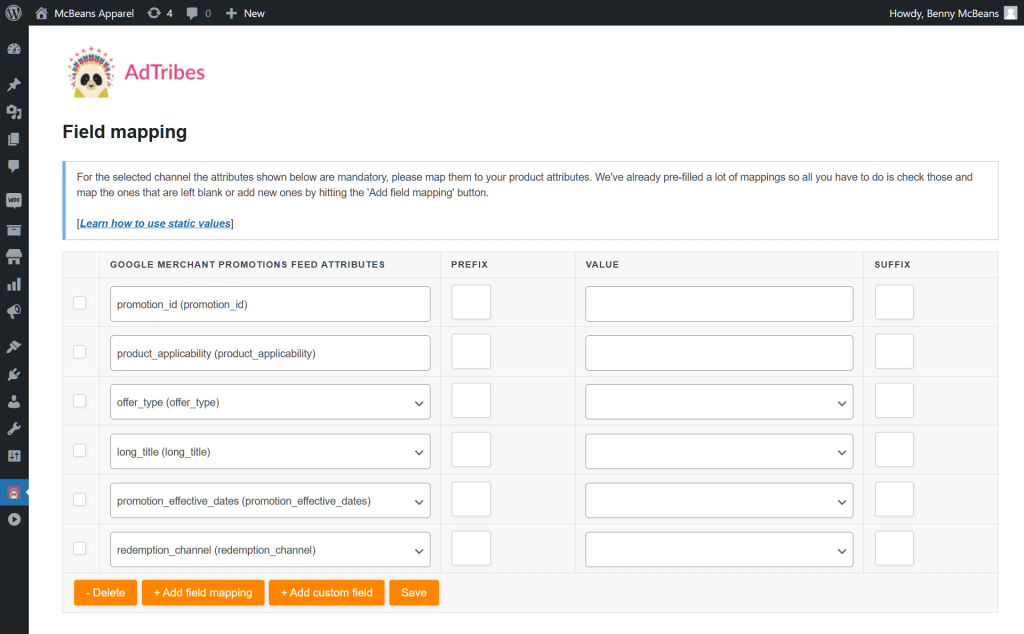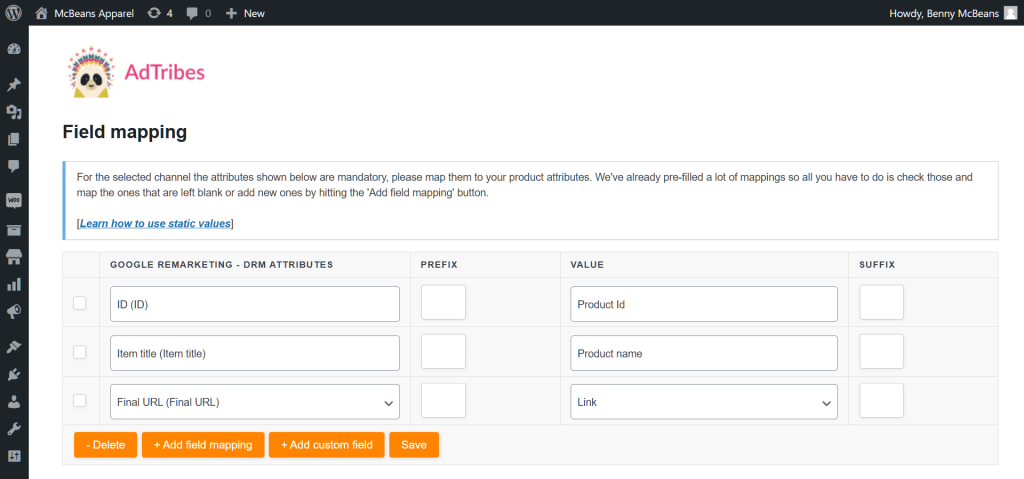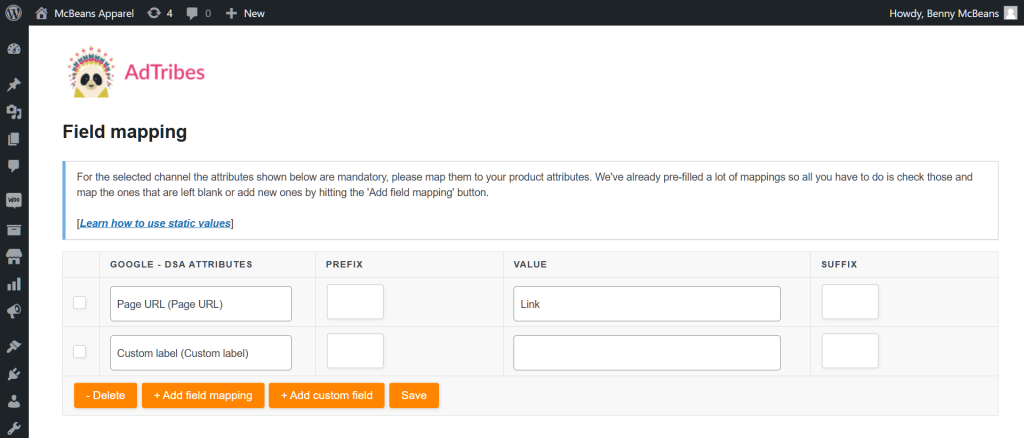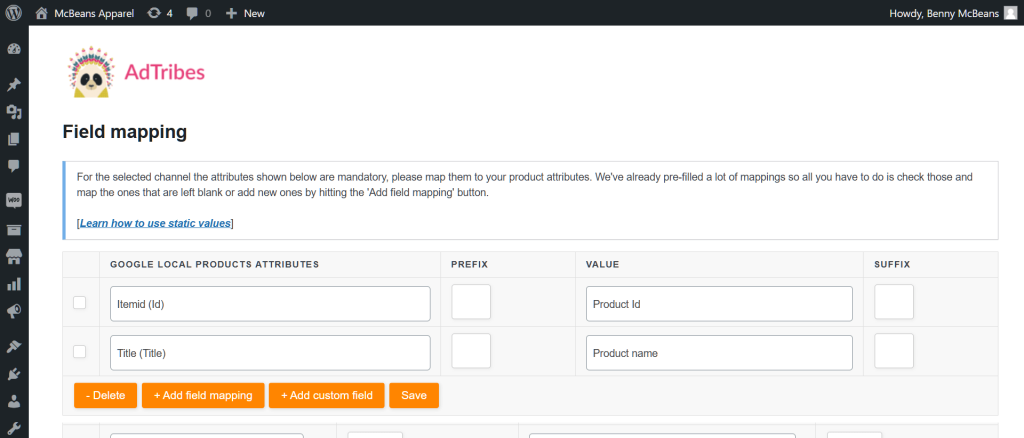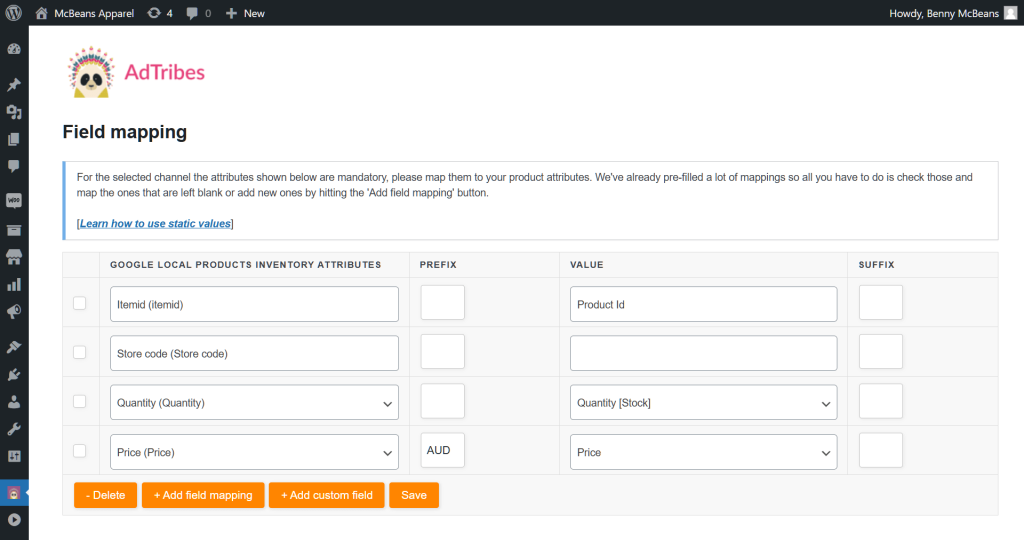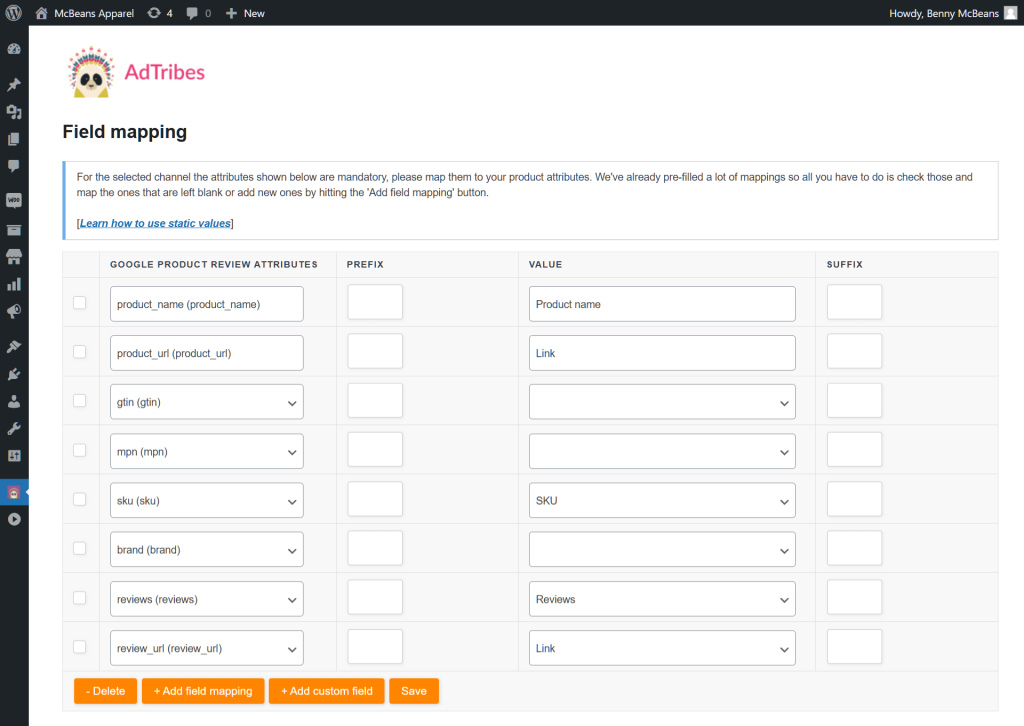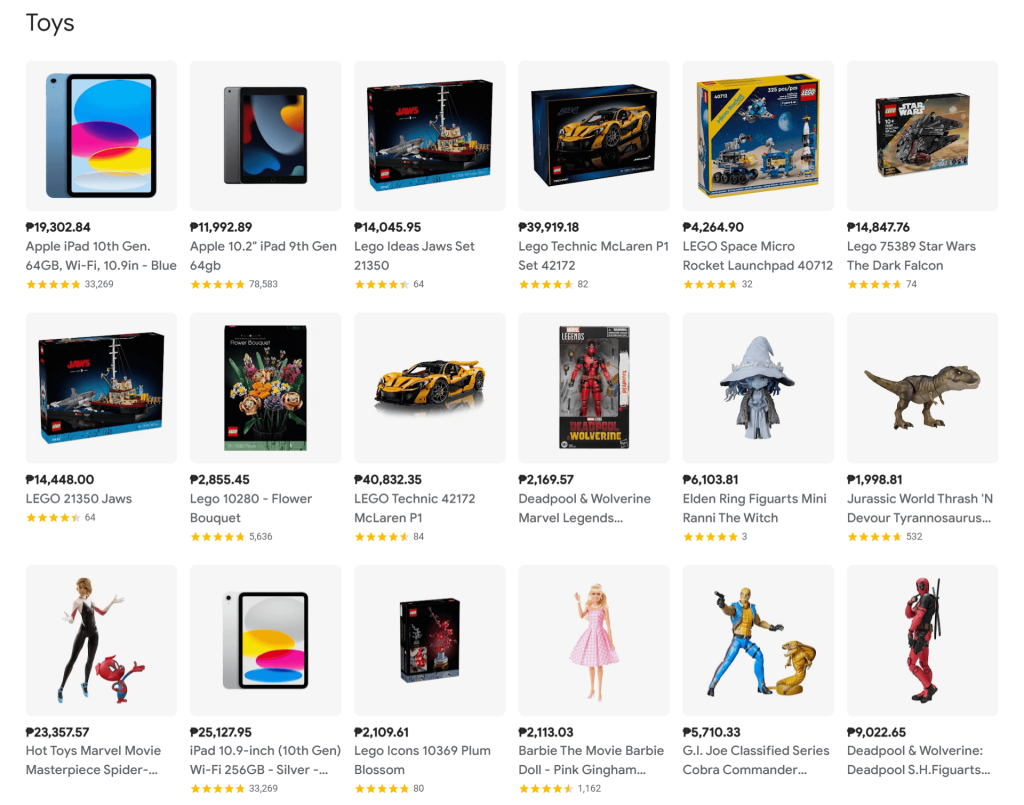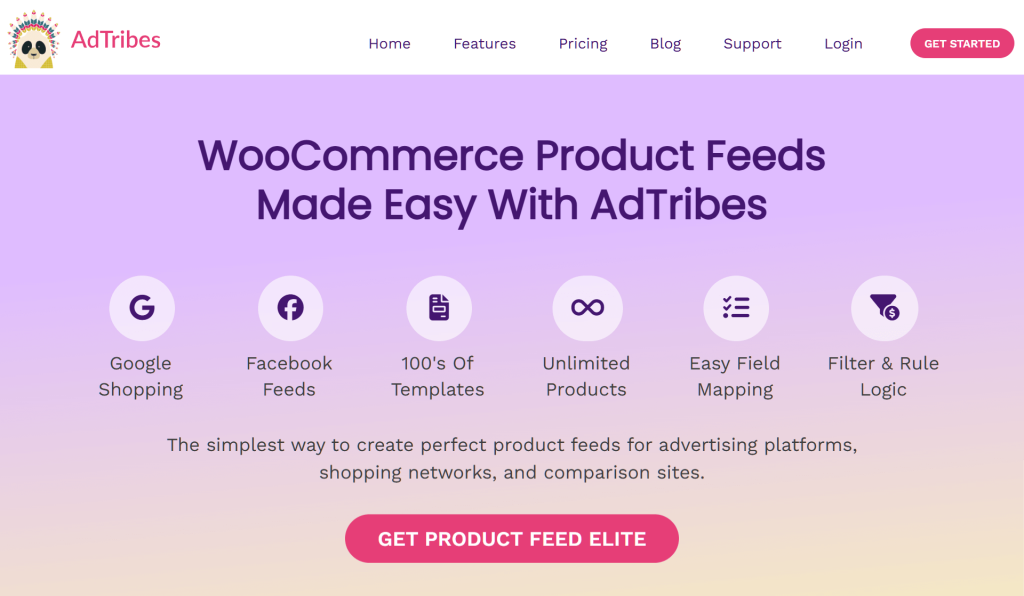If you want your products to show up in Google’s search engine and other advertising channels, mastering Google product feed specification is key.
These specifications outline how to format and organize your product data so that it displays correctly in Google ads and on Google’s various platforms. By following these guidelines, you can ensure your products are showcased accurately and attractively to potential customers.
In this article, we’ll break down what you need to know about Google’s product feed specifications. Furthermore, we’ll explore key attributes and best practices for setting up your feed effectively. Lastly, we’ll discuss a versatile product feed plugin for WooCommerce that will simplify your efforts to meet Google’s specs!
So let’s start!
What Is A Google Product Feed?
To understand what Google’s product feed specifications mean, we must first determine what a Google product feed (a.k.a. product data feed) refers to.
A Google product feed is a file that includes a list of your products along with their relevant details, organized in a format that Google can interpret and process. You can use this feed to provide the required product data for Google’s shopping solutions, allowing your items to appear in Google Shopping, search ads, and other Google services.
Typically, these feeds include product attributes such as:
- Product ID
- Title
- Description
- Link
- Image link
- Price
- Availability
A Google product feed is the main method you use to give Google a list of products that will be shown across different Google platforms.
In other words, when you submit a product feed to Google, you can ensure your products appear in relevant Google searches.
Moreover, a product feed makes it easier for potential customers to discover and buy the products your business offers. Thus, feeds can boost your sales and profits.
What Is Google Product Feed Specification?
In general, a product feed specification refers to the requirements established by a sales or marketing channel that dictate how product data should be formatted for use on its platform.
Thus, Google product feed specification is a set of rules that guide you on how to organize and format your product information before uploading it to a Google advertising solution such as Google Shopping or Google Merchant Promotions. These guidelines help ensure your products are displayed correctly in various Google services.
Here’s what the specification covers:
- Required attributes: Key details like product ID, title, description, link, image, price, and availability.
- Optional attributes: Additional info you can include, such as promotions, brand, and product type.
- Formatting rules: Instructions on how to organize your data, like using specific file types (e.g., XML or CSV) and following detailed structure guidelines.
Take note: for a full list of Google’s required and optional attributes, click this link.
Using the above attributes and rules ensures that your products are processed and displayed accurately by Google.
Thankfully, a powerful product feed solution such as AdTribes includes templates that enable you to meet these requirements easily.
With all that in mind, let’s explore the aforementioned attributes and rules below.
1. Required attributes
Google identifies the following attributes as required for product feeds. Without these, your feed won’t be approved and Google won’t display your items.
i. ID (id)
ID is a distinct identifier assigned to each product. It should stay the same for a product’s entire life.
Google uses this ID to monitor a product’s performance.
Minimum requirements:
- Make sure it doesn’t contain more than 50 characters.
- Don’t reuse existing IDs or the IDs of products no longer being sold/manufactured.
- Use valid Unicode characters only. Typically, to ensure compatibility and reduce potential errors, use alphanumeric characters (letters and numbers) and avoid special characters.
- Use the same ID for the same product, no matter which country or language you’re targeting.
- When updating a product’s data, maintain the same ID.
- Unless otherwise recommended, use the product’s SKU as its ID.
Example: GS4593
ii. Title (title)
Title is the product’s name. Basically, it should give shoppers the key details about the product in a clear and attractive way.
Minimum requirements:
- Keep the title under 150 characters. For optimal results, aim for shorter titles, since Google only displays the first 70 characters.
- Use key details such as brand and product type.
- Include product feed attributes like size and color whenever applicable, especially for product variants.
- Don’t overuse capitalization as it can cause errors.
- Avoid including promotional text such as “free delivery.”
- Avoid unusual foreign characters.
Examples:
- Nike | Air Max 270 Men’s Sneakers, Black, Size 10
- North Face Borealis – 28L Backpack, TNF Black
- Dyson | V15 Detect Cordless Vacuum Cleaner, Nickel/Gold
- Adidas Ultraboost 22 – Women’s Running Shoes, Size 8, White
iii. Description (description)
Description is a detailed description of the product. Its main goal is to provide essential details about the product to encourage a purchase.
Minimum requirements:
- Don’t exceed the 5,000-character limit.
- Highlight the product’s unique features and benefits.
- Describe how the product is meant to be used.
- Explain how the product solves the buyer’s issues and enhances their quality of life.
- Mention other vital information such as the product’s brand.
- Make sure your text is easy to read by using simple language and clear formatting.
- Avoid including promotional text such as “free delivery.”
- Include only information about the product itself. Avoid adding links to your shop, sales details, competitor information, other products, or accessories.
Example:
Discover the Pawsome Play Fetch Buddy, a durable and entertaining dog toy designed to keep your furry friend engaged and active!
This toy is perfect for dogs of all sizes who love to play fetch or chew. With its tough, non-toxic rubber construction, the Fetch Buddy can withstand even the most enthusiastic play sessions, providing endless fun without wear and tear.
Its unique, textured design makes it easy for dogs to grip and carry, while the bright colors ensure it’s always easy to spot, whether you’re playing indoors or outside.
Plus, the Fetch Buddy floats on water, making it great for pool or beach play!
The Pawsome Play Fetch Buddy comes with a convenient carry bag for easy storage and transport, making it the perfect choice for keeping your dog happy, healthy, and entertained.
iv. Link (link)
Link is the URL where the product can be purchased. Typically, it should direct the shopper to the item’s landing page.
Minimum requirements:
- Use your verified domain name.
- Begin with “http” or “https.”
- Make sure the URL is properly encoded and follows RFC 2396 or RFC 1738.
- Don’t link to interstitial pages unless it’s legally required.
- Make sure product variations have unique URLs.
Example: https://www.mcbeansapparel.com/loincloths/NAUT33
v. Image link (image_link):
Image link is the URL of the product’s main image. It should direct the shopper to said image.
Minimum requirements for the Image URL:
- Link directly to the main image of your product.
- Ensure the URL begins with “http” or “https.”
- Use an encoded URL that follows RFC 2396 or RFC 1738 standards.
- Verify that the URL is crawlable by Google
Minimum requirements for the image:
- Make sure the image accurately represents the product.
- Use an accepted format such as JPEG (.jpg/.jpeg), PNG (.png), non-animated GIF (.gif), BMP (.bmp), or TIFF (.tif/.tiff).
- Avoid scaling up images.
- Don’t submit thumbnails.
- Don’t include watermarks, promotional text, or borders.
- Refrain from using placeholder or generic images.
Example: https://www.mcbeansapparel.com/twisting_socks.jpg
vi. Availability (availability)
Availability refers to information about whether or not the product is in stock.
Minimum requirements:
- Ensure the product’s availability status is accurately reflected and consistent across your landing page and checkout process.
- If the product is listed as a preorder or backorder, include the availability date using the Availability date [availability_date] attribute.
Example: in_stock
vii. Price (price)
Basically, Price indicates the amount a buyer would need to pay to purchase the product.
Minimum requirements:
- Make sure shoppers can buy the item online for the listed price without requiring a membership.
- Submit the correct currency and product price, matching what your landing page displays.
- The price displayed on the landing page and during the checkout process should be in the target country’s currency.
- Don’t set the price to 0.
Example: 99 USD
Take note that AdTribes templates include all of the above attributes.
2. Optional or additional required attributes
The following attributes are either optional or required depending on the products you’re selling.
For example, if you’re selling apparel, Google will require your feed to include attributes such as size, color, gender, and age group.
i. Product type (product_type)
An optional attribute, Product type refers to the specific type or category of the product.
Minimum requirements:
- Provide the complete category path. For instance, use “Pets > Dogs > Costumes > Superhero Outfits” instead of just “Costumes.”
- Don’t use more than 750 alphanumeric characters.
Examples:
- Electronics > Computers > Laptops > Gaming Laptops
- Toys & Games > Building Sets > LEGO > LEGO Technic
- Health & Beauty > Skincare > Face Masks > Hydrating Masks
- Books > Fiction > Mystery & Thrillers > Detective Novels
ii. Brand (brand)
Brand is the name of the product’s brand or manufacturer.
Minimum requirements:
- Use up to a maximum of 70 characters only.
- Submit the brand name that consumers typically recognize for the product. Using the correct brand helps ensure a positive user experience and optimal performance.
- Only list your brand name if you’re the product manufacturer or the item belongs to a general or non-specific brand category. For instance, you can use your brand name if you sell handcrafted furniture or private-label goods.
- If the product genuinely has no brand, such as generic phone charges or a handcrafted ceramic vase that doesn’t come with a label, leave this field blank. Avoid using terms like “Does not exist,” “No brand,” “Generic,” or “N/A.”
Examples:
- Apple
- Under Armour
- Colgate
- Rolex
iii. GTIN (gtin)
GTIN indicates the Global Trade Item Number, which is a unique identifier for products.
Minimum requirements:
- Make sure it doesn’t have more than 14 numeric characters.
- Don’t use spaces or dashes.
- Provide valid GTINs only. Don’t list this attribute if you’re not sure it’s correct. Refer to the official GS1 verification guide to understand what qualifies as a valid GTIN.
Example: 1012345678912
iv. MPN (mpn)
Basically, MPN is the Manufacturer Part Number, which is a unique identifier assigned by the manufacturer.
Minimum requirements:
- List only the MPN assigned by the product’s manufacturer.
- Be as specific as possible.
- Don’t list this attribute if you’re not sure it’s correct.
- Make sure it doesn’t exceed 70 alphanumeric characters.
Example: LB35678
v. Condition (condition)
Condition describes if the product is new, used, or refurbished.
- Make sure to use supported values only, specifically New, Used, and Refurbished.
Example: New
vi. Color (color)
Color represents the color of the product.
Minimum requirements:
- Make sure not to exceed the maximum of 40 characters for every color.
- Avoid using non-alphanumeric characters.
- Write the color name in full text rather than using abbreviations.
- Separate different colors using a forward slash. For example, you can say “Red/Yellow/Green.” Don’t combine the names of multiple colors into a single word, such as “RedYellowGreen.”
- Don’t use words that aren’t colors, such as “multicolor” or “N/A.”
- If your product comes in several colors, make sure to list the main color first.
Example: orange
vii. Size (size)
Size provides information about how large or small the product is.
Minimum requirements:
- Don’t use more than 100 characters.
- If the size includes multiple dimensions, combine them into a single value. For instance, “18/36 Regular” represents a neck size measuring 18 inches, a sleeve length measuring 36 inches, and a “Regular” fit.
- For items labeled as “one size fits most” or “one size fits all,” use terms like “OS,” “one_size,” “OSFA,” “one_size_fits_all,” “OSFM,” or “one_size_fits_most.”
- Avoid listing the multipack quantity under the Size attribute. Instead, use the Multipack attribute to specify the number of products included in a multipack.
Example: XL
viii. Gender (gender)
Gender refers to the target gender for the product, if applicable.
Minimum requirements:
- Supported values include male, female, and unisex.
Example: female
ix. Age group (age_group)
Basically, Age group is the demographic the product is intended for.
Minimum requirements:
- Supported values include newborn, infant, toddler, kids, and adult.
- Include only a single value for each product
Example: adult
x. Sale price (sale_price)
Sale price is an optional attribute that represents the product’s discounted price.
Minimum requirements:
- Ensure you meet the requirements for the Price [price] attribute.
- Along with the regular price, submit the Sale price [sale_price] attribute to reflect any discounts.
- Make sure the sale price is accurate and matches what’s shown on your landing page and during the checkout process.
Example: 5 USD
xi. Material (material)
Material indicates the substance or fabric from which a product is made.
Minimum requirements:
- Don’t exceed the maximum of 200 characters.
- When specifying more than one material for a single product that isn’t a variant, list the main material first, followed by at most two secondary materials. Separate each material by a slash. For example, say “Leather/Suede/Nylon” instead of “LeatherSuedeNylon.”
- If the product is a variant, make sure all items in the group have the same Item group ID [item_group_id] but different material attribute values.
Example: Cotton
xii. Pattern (pattern)
Pattern refers to the style or print design of your product.
Minimum requirements:
- Don’t exceed the maximum of 100 characters.
- If the product is a variant, make sure all items in the group have the same Item group ID [item_group_id] but different material attribute values.
Example: Striped
xiii. Google product category (google_product_category)
An optional attribute, Google product category is the category that best describes the product according to Google’s predefined categories.
Minimum requirements:
- Include a single category only
- Provide the most relevant category
- List either the numerical category ID or the category’s full path; don’t use both. We recommend using the category ID.
Example:
- 212, or
- Apparel & Accessories > Clothing > Shirts & Tops
xiv. Identifier exists (identifier_exists)
Identifier exists is an optional attribute that indicates whether the product has a unique identifier (like GTIN or MPN).
Minimum requirements:
- Supported values include yes and no. The default is yes. Yes means the manufacturer assigned the product identifier to the new product. On the other hand, no means the product has no brand, MPN, or GTIN.
- Don’t use the value no if the product has unique identifiers, as this may result in your feed being disapproved.
- The category type of your product determines which unique product identifiers (such as brand, MPN, and GTIN) are needed.
Example: Yes
xv. Item group ID (item_group_id)
Item group ID is the identifier for grouping multiple products that are variants of the same item (e.g., different sizes or colors).
Minimum requirements:
- Use only up to a maximum of 50 alphanumeric characters.
- Assign a unique value to each group of variants, ideally using the parent SKU.
- Maintain this value consistently when updating your product data.
- Only use valid Unicode characters.
- Assign an item group ID to a collection of products that differ based on one or more of the following attributes: Color [color], Size [size], Age Group [age_group], Gender [gender], Pattern [pattern], Material [material].
- Do your products vary by design features not covered by the attributes mentioned? Then avoid using the item group ID.
Example: PG78901
AdTribes templates include all of these product feed attributes. Additionally, the plugin makes it easy to add more attributes to your feed, enabling you to meet all of Google’s requirements.
Other Google feed specifications
Depending on your products, you’ll need to submit other product data specs, some of which include:
- Availability date (availability_date)
- Adult (adult)
- Multipack (multipack)
- Bundle (is_bundle)
- Certification (certification)
- Shipping (shipping)
- Tax (tax)
Remember: for a full list of Google’s product feed specifications, click this link.
3. Formatting
Google requires product feeds to be in any of the following file formats:
- XML (Extensible Markup Language)
- CSV (Comma-Separated Values)
- TXT (Text Files)
- TSV (Tab Separated Values)
As shown above, AdTribes allows you to create feeds in these formats.
How To Create A Google Shopping Feed For WooCommerce (With AdTribes Templates)
Google provides several advertising solutions where you can upload your product feeds.
To create a Google Shopping feed in WooCommerce, the easiest method is to use a plugin like AdTribes. It provides pre-built templates that align with Google’s feed specifications, helping you get approved faster and showcase your products with confidence.
1. Google Shopping
Google Shopping is a service that lets users search for and compare products from different retailers.
Basically, Google Shopping shows product listings with images, prices, and store names when people search for items on Google. Thus, retailers can use Google Shopping campaigns to display their products and attract potential buyers.
With AdTribes, you can easily create a Google Shopping campaign to boost the visibility and sales of your items. After all, the plugin comes with a template that meets Google Shopping feed specifications.
2. Google Merchant Promotions
Google Merchant Promotions lets retailers display special deals and discounts directly within their product listings on Google. When users search for items, these promotions appear alongside the product details.
Therefore, creating a Google Promotions feed makes it easier for retailers to grab attention and boost sales by highlighting their offers and savings.
3. Google Remarketing
Google Remarketing helps businesses reconnect with people who have previously visited their website or app. It shows targeted ads to these users as they browse other sites or use Google services.
In other words, submitting a dynamic remarketing feed can remind consumers of what they viewed from your store. This, in turn, encourages them to return and finish their purchase.
4. Google DSA (Dynamic Search Ads)
Dynamic Search Ads (DSA) automatically create ads based on the content of your website. Basically, Google scans your site to generate relevant ad headlines and landing pages, matching user searches with the best content.
When you leverage this solution, you can reach a wider audience without needing to manually create ads for every product or service.
5. Google Local Products
Google Local Products shows listings for items available in nearby physical stores. When users search for products on Google, these listings indicate where they can find the items locally, including store names, locations, and availability.
In short, this service can help users find and buy products from local shops.
6. Google Local Products Inventory
Google Local Products Inventory provides up-to-date information about product availability in local stores. Retailers can update their inventory, so when users search for items on Google, they see accurate stock levels and locations of nearby stores where the products are available.
Create a Google Local Inventory Ads feed to take advantage of this service.
7. Google Product Review
Basically, Google Product Reviews lets users view expert and customer reviews for products directly in Google search results. Retailers and manufacturers can use this feature to highlight positive reviews and ratings.
Thus, this solution helps potential buyers make informed choices. In addition, it can build trust in the product.
What Is Product Feed Management?
Product feed management involves organizing and updating the data about the products you sell so that it can be used effectively in online marketing and sales platforms. This process includes creating and maintaining a structured file with details like product names, descriptions, prices, and images.
Product feed management ensures that the information about your products is accurate, consistent, and up-to-date across various platforms, such as search engines and shopping sites. By doing this, you make sure that potential customers see the right information and are more likely to find and buy your products.
Effective product feed management helps improve the visibility of your products, enhances your marketing efforts, and boosts sales by keeping your product data well-organized and easily accessible.
How are Google product feed specification and product management related?
Google product feed specification (such as Google Shopping feed specification) is closely related to product management. After all, both focus on ensuring that product data is accurate, complete, and effectively presented to potential customers.
i. Product information accuracy
Google’s product feed specifications require specific information about your products, such as detailed product descriptions, titles, prices, and images. Effective product management ensures that this data is accurate and up-to-date, which helps meet Google’s requirements and avoids issues with product listings.
ii. Data consistency
Product management involves maintaining consistent product data across various platforms. Meanwhile, Google product feed specs demand that product data in your feed matches what is shown on your website. Consistent data helps improve the user experience and avoids discrepancies that could impact your product’s visibility and performance.
iii. Feed optimization
Basically, product management includes optimizing your product data to improve its presentation and effectiveness.
When you follow Google’s product data specifications, you ensure that your feed is formatted correctly and includes all necessary attributes. Thus, you enhance your products’ visibility and performance in Google advertising solutions such as Google Shopping.
iv. Compliance
Adhering to Google’s product feed specifications is part of complying with Google’s guidelines for product listings. Effective product management helps ensure that your product data aligns with these specifications, reducing the risk of errors or disapproval from Google.
In summary, product management ensures that your product data is well-organized and up-to-date, which is essential for meeting Google’s product feed specifications and achieving successful product listings in Google Shopping.
How Do You Create Product Feeds?
Are you eager to create a product feed for Google Shopping or any other channel? Then you need a reliable product feed solution.
A top-notch product feed plugin for WooCommerce, AdTribes lets you create effective product feeds, allowing you to showcase products through various social media platforms, search engines, and comparison shopping sites.
Moreover, AdTribes boasts multiple templates enabling you to effortlessly meet Google feed specifications and more.
Thus, if you’re aiming to meet Google Shopping product feed specifications or any other requirements, AdTribes has got you covered!
AdTribes offers a free and premium version. While both come with many awesome tools, the latter boasts additional features allowing you to enhance your product data feeds even further.
Are you interested in learning how to use AdTribes to create product feeds? Then read our comprehensive guide:
What Is A Product Feed And How Do You Create One? (Ultimate Guide)
This guide thoroughly explores the process of creating product feeds, helping you craft the best feed for your chosen sales channels. Moreover, it covers essential concepts, tips, and best practices to optimize your product data and boost overall performance.
Frequently Asked Questions
What’s the best way to create a Google Shopping feed in WooCommerce?
The easiest way to create a Google Shopping feed in WooCommerce is by using a dedicated plugin like AdTribes Product Feed Pro. It helps you meet all Google’s feed specifications with ready-made templates and field mapping tools.
What is a Google product feed and why is it important for online retailers?
A Google product feed is a file that includes a list of your products along with relevant details, organized in a format that Google can interpret. It is essential for online retailers because it allows their products to be displayed in Google Shopping, search ads, and other Google platforms, thereby increasing visibility and potential sales.
How do formatting requirements affect the creation of a Google product feed?
Formatting requirements dictate how your product data should be organized and presented, including acceptable file formats such as XML, CSV, TXT, or TSV. Adhering to these ensures your feed is correctly processed by Google and that your products are displayed properly.
What are the key attributes required by Google’s product feed specifications?
Key required attributes include Product ID, Title, Description, Link, Image link, Price, and Availability. These attributes ensure that Google can correctly process and display your products.
Conclusion
Getting your product feed right is crucial for standing out on Google’s platforms. Thankfully, following Google’s product feed specifications ensures your product data is accurate and well-organized. This, in turn, helps your listings perform better and attract more customers.
- What is a Google product feed?
- What is Google product feed specification?
- Google advertising solutions and AdTribes’ product feed templates
- What is product feed management?
- How do you create product feeds?
Ready to create product feeds that improve your product visibility? Use AdTribes to meet Google Shopping feed specifications and other requirements with ease!
If you have any questions about Google feed specifications, let us know in the comments; we’d be happy to help you out!