As of version 4.2.6 of our plugin, the Facebook / Instagram template contains the ‘override’ column allowing you to, next to Facebook base catalog feed, also create so-called country and language override feeds.
Find an excellent introduction to these override feeds on Facebooks help-page here.
It is pretty easy to create these override feeds using our plugin. Just follow the steps below.
On the first page of the feed configuration make sure you select the ‘Facebook Dynamic Ads / Instagram Remarketing’ channel and select CSV as file format:
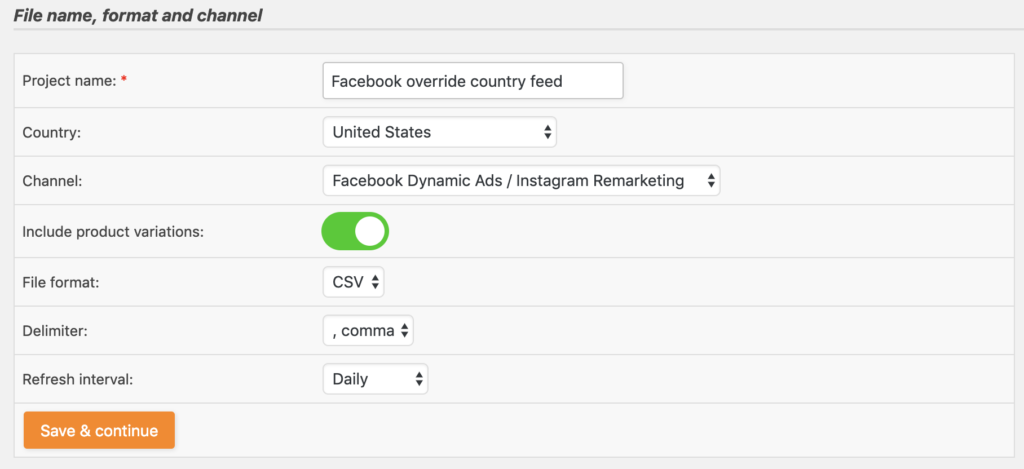
You will find that on the next page, the plugin will show all required fields for a Facebook base feed. Make sure you delete all the columns you do not need for your country or language override feed and add the override field by hitting the ‘+ Add field mapping’ button and select the override field. In the value column of the newly added override column you than select ‘Static value’ from the drop-down. This will change the drop-down itself into an input field where you can put in any static value you want. In the example below we are creating a country override feed for the UK so we fill in UK.
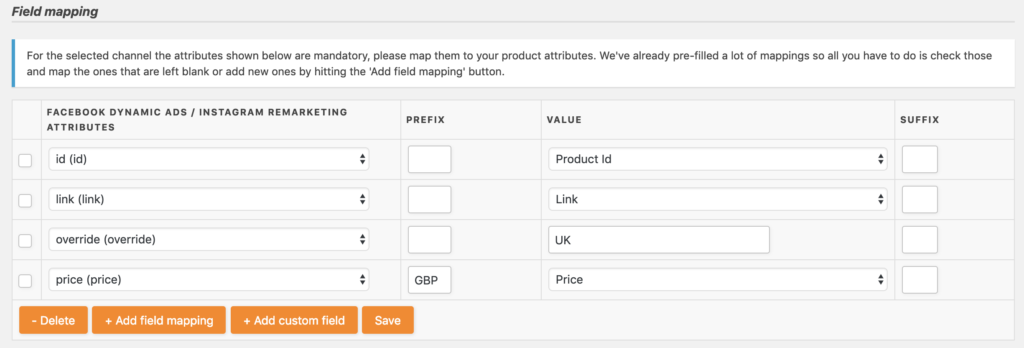
Now continue all steps of the configuration like you would normally do. The plugin will now create your Facebook country override feed. The exact same steps need to be taken when you are creating a language override feed. Just fill in a static language code in the static field.
In some occasions, you also need to change part of the URL to make it country specific in order for the consumers to land on the correct landing page. In those cases you can create a so-called replace-rule in which you replace a country specific part of the URL with another one. In the example below we replace the us part with uk:
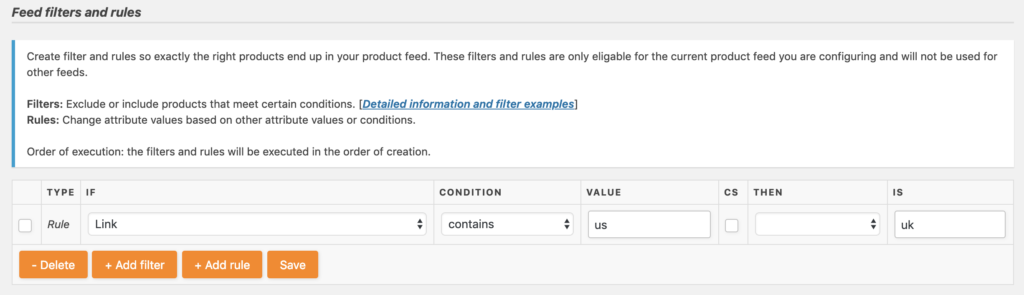
That’s all! Please do not hesitate to reach out to us whenever you have questions or need help configuring your override feed.


