Creating product feeds AND getting all of your products approved in Google’s Merchant Center can be quite a challenging task, especially getting the GTINs incorrectly is something many website owners and marketers struggle with on a daily base. Unfortunately, Google is really strict about them, therefore it is critical to get this exactly right, or otherwise you will be at risk of getting your products disapproved by Google.
We receive cries for help on this topic almost every day:
- “Google disapproved all of my products because I did not provide valid GTINs, how can I solve this?”,
- “I have 3500 products in my store, do I really need to add GTINs to all of those products to get them approved by Google?”
- “How can I fool Google into thinking I added valid GTINs?”
Let’s first start with some background information about GTIN’s. We will end by explaining how our plugin uses all of the requirements below.
What is a GTIN:
GTINs are common unique product identifiers (Global Trade Item Numbers). You might actually know them under different names such as UPC, EAN, JAN or ISBNs. Not all products have such unique product identifiers, however when your products have you need to specify them and add them to your product feeds. When your products really don’t have unique identifiers you also need to tell Google about this in your product feeds. How to do so will be explained later on in this article.
Types of unique identifiers:
| Attribute | Name | Description |
|---|---|---|
| gtin | UPC |
|
| gtin | EAN |
|
| gtin | JAN |
|
| gtin | ISBN |
|
| brand | brand |
|
| mpn | MPN |
|
WooCommerce “out-of-the-box” doesn’t have any of the above product attributes available therefore you would either have to create those for yourself or upgrade to the Elite version of our plugin which makes all these attributes (and more) available to you on your product edit pages. Once you have filled in all the unique identifier fields for your products you need to make sure you put in the proper field mappings when configuring your product feed.
How to include these unique product identifiers in your feed?
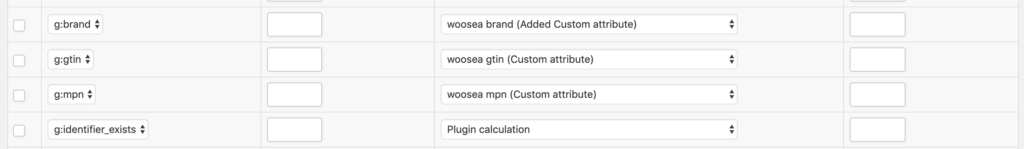
What to do when you don’t have product GTIN’s?
There really are very few instances where you can get away with not adding a GTIN to your product. Google is listing those instances in this random order:
- Store brand products;
- Replacement parts;
- Original equipment manufacturer (OEM) parts or replacements for OEM parts;
- Custom-made products (custom t-shirts, art and handmade goods);
- Vintage or antique products;
- Books released before ISBN was approved as an ISO standard in 1970
- Preorder products (use the proper condition attribute for this).
So, what do you have to put in your product feeds when you are missing all or some of the unique identifiers?
| Missing attribute | Submit (required) |
|---|---|
| gtin | brand and mpn |
| mpn | gtin and brand |
| gtin and mpn | brand and identifier_exists = “no” (or false) |
| gtin, mpn and brand | identifier_exists = “no” (or false) |
Note: the mpn attribute is optional but including it in your product feed may improve your Google Shopping ad’s performance. Bear in mind that your products may get disapproved in Google’s Merchant Center if you submit products without a unique identifier when one is available.
What is the identifier_exists field?
When you believe your products really don’t a have any GTIN (which is different than you not having them) you need to tell Google about it. This is where the identifier exists field comes into play. You are required to add this identifier exists field to your product feed for products where you don’t have any GTIN or brand/MPN (like shown in the table example above) combination and the value needs to be either ‘no’ or ‘false’.
Our plugin is analyzing your products for the presence of these unique identifiers and will automatically put in the correct value for you in your product feed. All you have to do is make sure that the pre-defined field mapping remains in place and is not being removed or changed. Bear in mind, changing the value of this field by applying a static ‘yes’ or ‘true’ value to the identifier exists field won’t work. Not only will Google be able to identify your unique identifiers are not correct or missing our plugin will ignore any static value mapped to the identifier exist field.
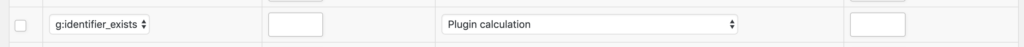
Can you fool Google?
Google checks if the GTIN’s you submitted in your product feed meet the requirements as stated above (length, numeric digits and so on) so putting in fake GTIN’s or map your SKU to Google’s GTIN field is not going to fool Google. Not putting in any GTIN when your products do have a GTIN is also easy to spot for Google so at some point Google will disapprove your products.
Besides, why would you want to fool Google? You want to sell more of your products, so you will be the one benefitting from having the correct GTIN’s in your feed. Having GTIN’s in your feed will increase the exposure of your products in Google Shopping.
So, let’s face it: there is no easy way out, you will have to put in the hard work.
Please feel free to reach out to us whenever you have questions with regards to your GTIN’s or unique identifiers. We’d be glad to help you out.


