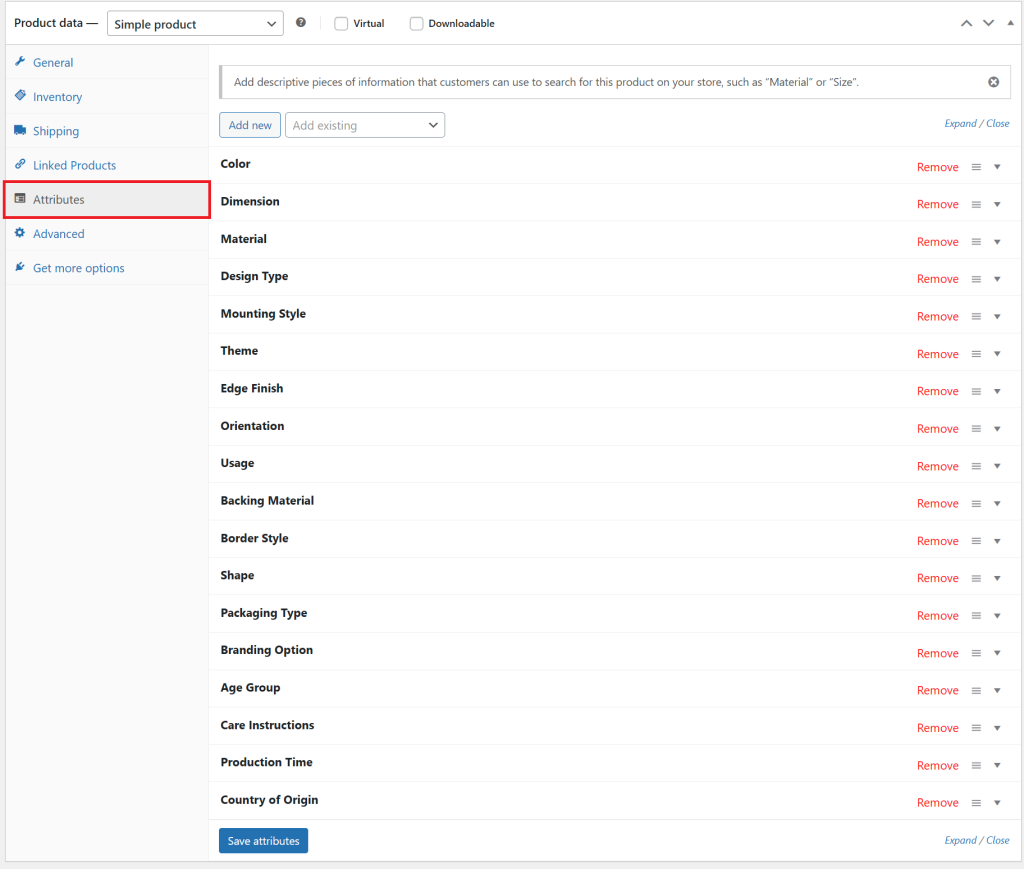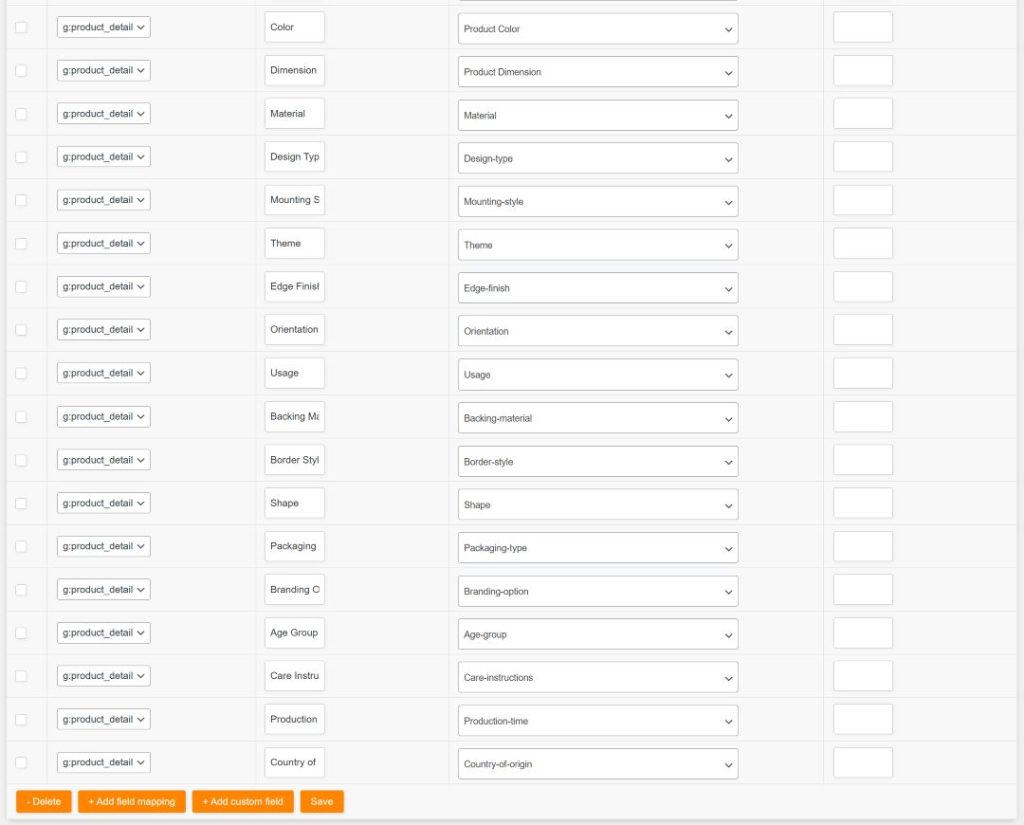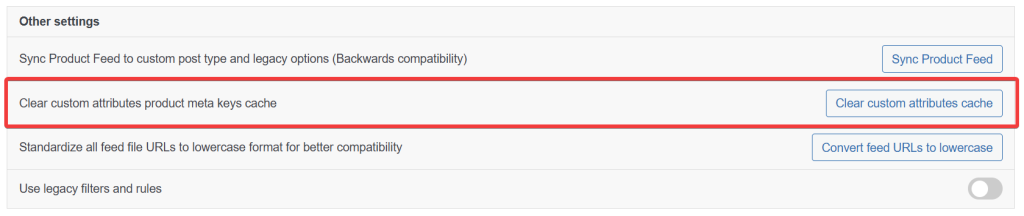If your products have additional attributes (such as material, dimensions, warranty, etc.), Google recommends using the product_detail attribute to provide this information in a structured format.
Important: Do not use custom attributes or other fields to share these extra details. Submitting additional information via unsupported attributes may result in product disapprovals in Google Merchant Center.
Follow the steps below to correctly add product details to your products and feed.
Add Product Details in WooCommerce
- Go to Products → select a product → click Edit.
- Scroll to the Product Data section.
- Click on the Attributes tab.
- Add your custom/predefined attribute (e.g., “Material” or “Size”) and enter its values.
- Click Save Attributes or Update the product
Add Product Details to Your Feed
To include product details in your shopping feed:
- Go to Product Feed Pro/Elite → Edit your feed → go to the Field Mapping step.
- Click on + Add Field Mapping
- In the new row:
- Select Product Detail 1 from the attribute dropdown.
- In the Prefix field, enter the attribute name (e.g.
Material,Size,Care instructions). This will be used as the section name. - In the Value dropdown, select the corresponding WooCommerce attribute that holds the value.
Note: The Prefix field is required. Without it, Google will not recognize the section name for your product_detail.
Preview Your Feed
Once you’ve added your product detail mappings:
- Click Save to apply changes.
- Go to the Manage Feeds screen.
- Click Refresh Feed.
- Preview your feed; your product details will now appear in this format:
Not Seeing Your Attribute in the Dropdown?
If your WooCommerce attribute isn’t appearing in the Value dropdown:
- Navigate to Product Feed Pro/Elite → Settings.
- Click the Clear Custom Attribute Cache button.
- Return to the feed editor and try again.
This resolves issues caused by outdated cached attributes.
Need Further Assistance?
If you require any additional assistance, please don’t hesitate to contact our support team.
If you’re a Product Feed Pro user, please create a new topic on the WordPress.org forum.
However, if you’re a Product Feed Elite user, create a ticket to get faster support.