When you sell products on backorder in your WooCommerce store, it’s important to include an availability date, since Google Shopping requires this information. Since WooCommerce doesn’t provide a native field for it, you can use the Product Feed Pro plugin to generate and send the data automatically. This way, your listings stay compliant with Google’s policies while keeping customers informed and building trust.
Understand Why It Matters
Google Shopping doesn’t accept items marked as “backorder” without an intended restock date. Including an availability_date ensures your products remain eligible and transparent.
Explore the Built-In Options
Our plugin provides eight dynamic attributes:
- Availability date + 1 week
- Availability date + 2 weeks … up to
- Availability date + 8 weeks
Choosing one of these will automatically set the availability date to “today’s (feed generated date) date plus X weeks.”
Map the Field in Your Feed
- Open your feed’s Edit page
- Click the “+ Add Field Mapping” button
- Select Availability date (availability_date) from the list of Google attributes
- Choose the dynamic attribute you want to use (for example,
availability_date_plus2week) in the mapping dropdown.
Once done, products marked as backorder will now include an appropriate availability date. Products not on backorder, whether in_stock or out_of_stock, will not receive this date
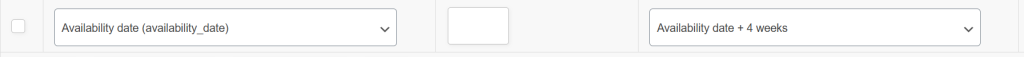
Validate and Refresh
- Save your feed settings.
- Generate or update your feed.
- Double-check that the availability date appears correctly for backorder items, always adjusted from the moment the feed is created or refreshed
Set a Precise Custom Date (Optional)
If you prefer to provide an exact restock date instead of relying on automatic weekly offsets, you can set a fixed availability date for individual products. This approach is especially useful when you know the specific day new inventory will arrive and want to communicate that clearly to your customers.
To learn how, follow this step-by-step guide: How to set a custom availability date for a product.
By using this option, you gain full flexibility. You can either let the feed update availability dates automatically each time it’s generated, or assign precise dates yourself. In both cases, your backordered products display accurate restock information, keeping your Google Shopping feed compliant and customer-friendly.
Need More Help?
If you need any further assistance, feel free to create a new ticket to reach out support team.
Please note that the ticket support system is exclusive to Product Feed ELITE users.
If you’re using only the Product Feed Pro plugin, feel free to open a new topic in the WordPress.org forum.


