Product data manipulation is an Elite feature of our plugin. Interested in getting the most out of your marketing campaigns? Upgrade to the Elite version of our plugin and enjoy the product data manipulation feature and many more Elite options.
Since most marketing channels, such as Google and Facebook, require product names to be unique our plugin automatically creates unique product names for all variations of a variable product. It does so by taking the attribute values that make a variation unique and concatenating that value to the variable product name.
For example, let’s imagine you have a variable product with variations that are created out of a color and size attribute:
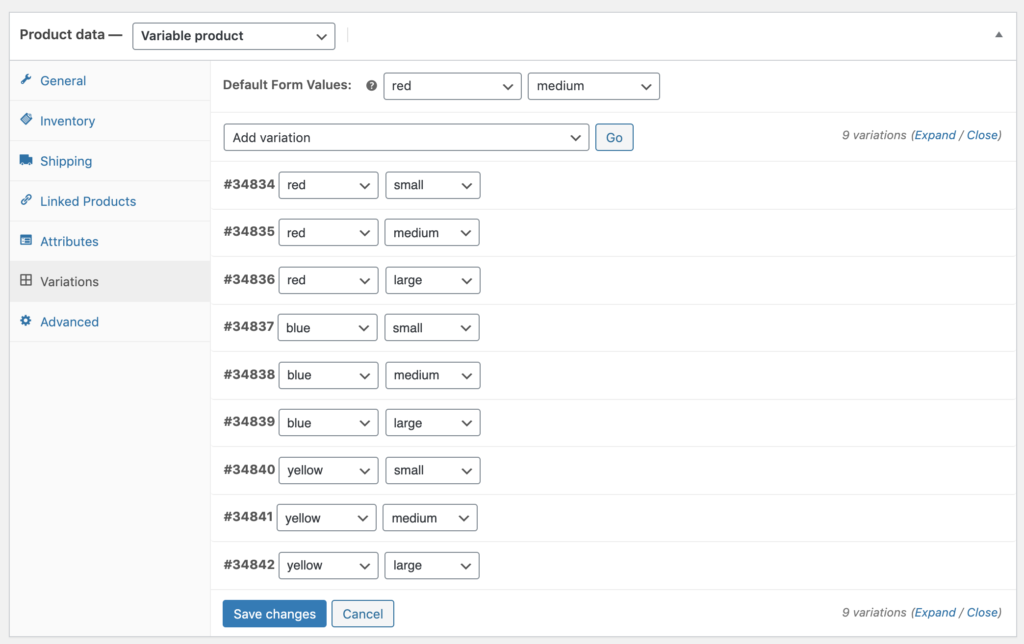
In your product feed the product names will, for example, look like this:
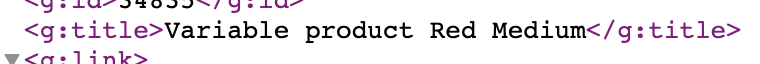
Or:
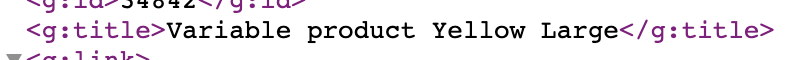
Now let’s imagine that for some reason you do not want the size attribute values small, medium and large to be added to your product name. Only color is allowed to be appended to it.
You can achieve this by using the data manipulation feature (available to our Elite users) of our plugin. Make sure you enabled the data manipulation feature in the plugin settings and add the following data manipulation rule:
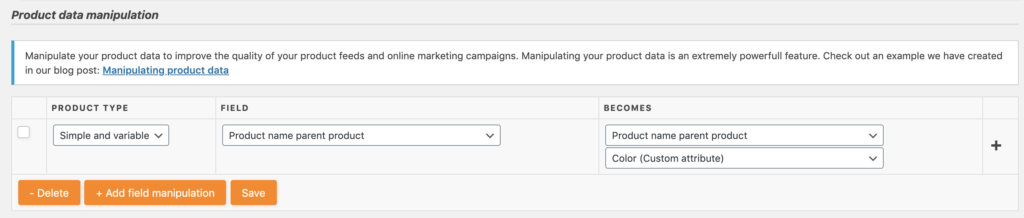
The above rule takes the original product name of the variable (parent) product and only concatenates the color values to it. In the next step, you need to make a change to your field mapping where you change your field mapping for the title field to the product name parent product attribute. Like this:

Now refresh your product feed and you will find that the product names in your product feed no longer contain size values but only color values.
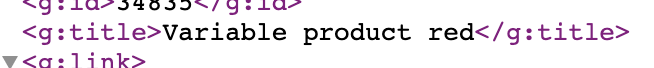
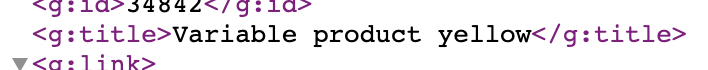
And that’s all. Don’t hesitate to reach out to our support team when you need help with achieving the above.


