When selling internationally, showing the right language and currency to your audience is crucial. Facebook and Instagram allow you to use country and language override feeds to localize your catalog. Instead of creating a full duplicate feed for each market, you can create smaller override feeds that only replace the fields that need to change, such as price, product titles, descriptions, or URLs.
This guide explains how to set up these override feeds in Product Feed Pro, which codes to use, and when to use Country vs. Language feeds.
Create Your Main Catalog Feed
- In Product Feed Pro, create your main Facebook feed using the Meta / Facebook Catalog Feed / Instagram template.
- Map all the standard fields (ID, title, description, link, price, availability, image, etc.).
- Upload this feed to your Facebook Commerce Manager catalog.
This main feed will act as the default source. Any product data not overridden will come from here. You can find more about setting up a Facebook feed from this article.
Create an Override Feed
Start a New Feed
- Create a new feed using the Meta / Facebook Catalog Feed / Instagram template again.
- CSV format is recommended for override feeds since they’re typically smaller and easier to manage.
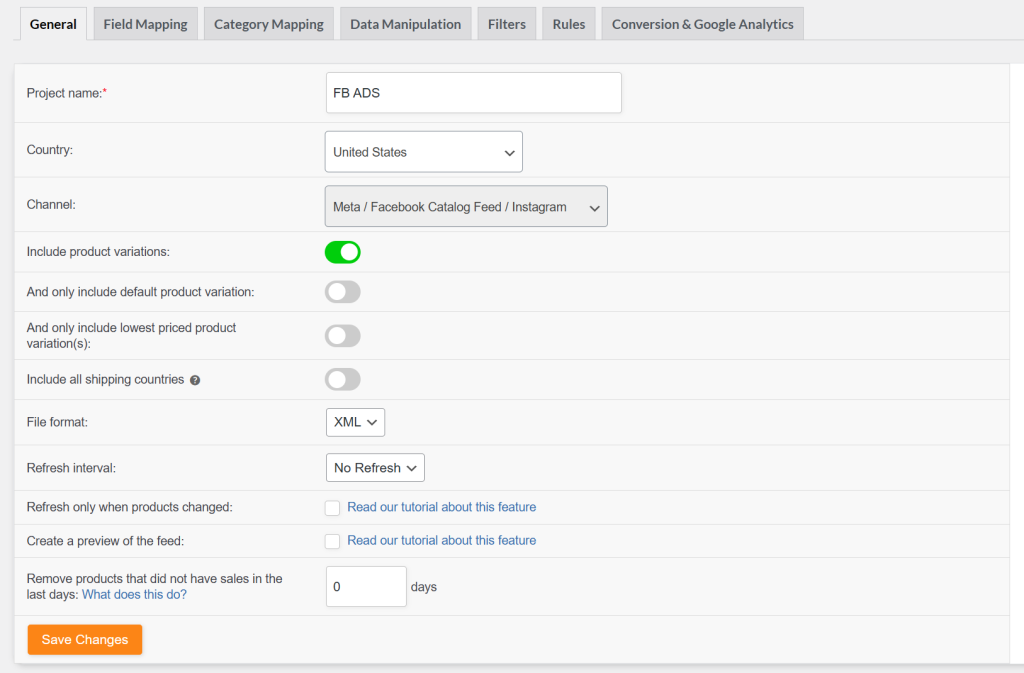
Add the Override Column
- Remove fields you don’t need from the field mapping section
- Add a new field mapping called “override”.
- Set this to a Static Value:
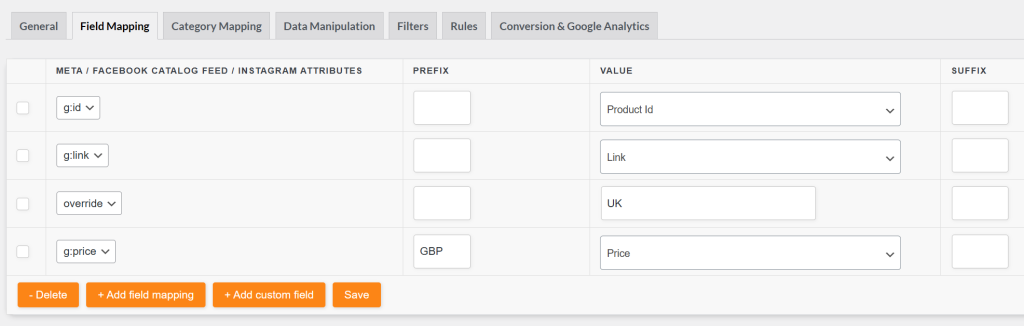
- For a Country feed, enter the 2-letter ISO country code (e.g.
FR,US,GB). - For a Language feed, enter the
language_countrycode (e.g.fr_FR,en_GB,de_DE).
Provide Override Data
- For each product, include the product ID (must match the main feed).
- Add only the fields you want to override:
pricefor localized currencylinkfor regional URLstitleordescriptionfor translations
- Leave other fields blank so Facebook falls back to the main feed.
Country and Language Codes
Facebook requires specific codes:
Country Codes (examples):
- United States →
US - United Kingdom →
GB - France →
FR - Germany →
DE - Japan →
JP
Language Codes (examples):
- English (US) →
en_US - English (UK) →
en_GB - French (France) →
fr_FR - French (Canada) →
fr_CA - German (Germany) →
de_DE - Japanese →
ja_JP
Need the full list of supported codes?
Check Facebook’s official guide for a complete list of valid country codes and language codes for your override feeds: View the full list on Facebook Help Center
Important: Do not use fr_XX (or any XX). The XX in Facebook’s documentation is just a placeholder. You must replace it with the actual country code (e.g. fr_FR, fr_CA, fr_BE). If you use XX literally, Facebook will reject the feed or ignore the overrides.
Upload Override Feeds in Commerce Manager
- Go to Commerce Manager → Catalog → Data Sources.
- Choose Add Localized Product Information.
- Upload your override feed(s).
- Facebook will link them to your base feed and apply overrides automatically for the matching country or language.
When to Use Country vs. Language Feeds
- Country Feed → Use when you need to localize prices, currency, availability, or URLs based on the shopper’s country.
- Language Feed → Use when you need to provide translations for titles, descriptions, or marketing text.
Example:
FRCountry feed → Show EUR pricing for France.fr_FRLanguage feed → Translate product titles and descriptions into French.
Using Both Together
If you need to adjust both country-specific details and translations:
- Create a Country override feed with
FR(to handle price or availability). - Create a Language override feed with
fr_FR(to handle translations).
Upload both feeds to Facebook. Facebook will merge them with the main feed so that shoppers in France see the correct currency and language.
You do not add two override fields in one feed. Each override type must have its own feed.
Tips & Best Practices
- Keep product IDs consistent across all feeds; that means, keep the default “Product ID” product attribute mapping with the
idattribute - Only override what’s necessary — smaller feeds are easier to manage.
- Use the correct ISO country codes and language-country codes.
- Test overrides in Commerce Manager by previewing products under different locales.
- If you see errors like “Missing Overrides”, check that your product IDs match the main feed and that you used valid override codes.
Conclusion
By creating country and language override feeds in Product Feed Pro, you can localize your Facebook and Instagram catalogs without duplicating your entire product feed. Your main feed provides the default data, while override feeds allow you to tailor prices, availability, and content for each region and language.
This ensures your customers always see accurate, localized product details, helping improve both engagement and conversions across different markets.
Need A Hand?
If you need any further assistance with the Facebook/Meta feed, feel free to create a new ticket to reach out to our support team.
Please note that the ticket support system is exclusive to Product Feed ELITE users.
If you’re using only the Product Feed Pro plugin, feel free to open a new topic in the WordPress.org forum.


