The Export / Import Tools in the Product Feed Pro and Elite plugins help WooCommerce users easily back up, migrate, and manage their product feed configurations.
- The Export option is available in both the Pro and Elite versions.
- The Import option is exclusive to the Elite version, encouraging Pro users to upgrade if they need bulk migration or restoration capabilities.
This feature saves time, reduces manual work, and ensures consistent feed configurations across multiple stores or environments.
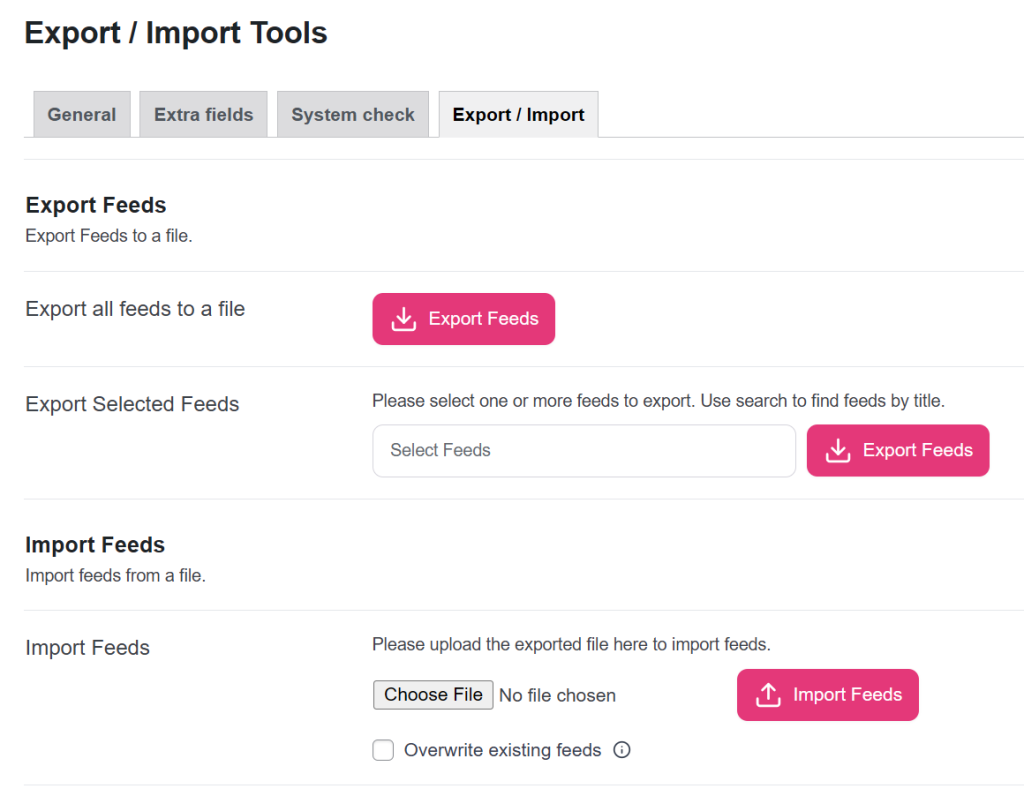
Export Feeds (Pro and Elite)
Exporting feeds allows you to download your product feed configurations into a JSON file. You can use this file as a backup or import it into another site (with Elite).
How to Export Feeds
Go to WP Admin → Product Feed Pro (or Elite) → Settings → Export / Import.
You’ll see two options:
- Export All Feeds
- Click Export Feeds to download a JSON file containing all published feeds.
- File name format:
product-feeds-export-YYYY-MM-DD-HH-MM-SS.json
Example:product-feeds-export-2025-10-01-03-54-58.json
- Export Selected Feeds
- Use the Select Feeds dropdown to search and choose specific feeds.
- Multiple feeds can be selected at once.
- Click Export Feeds to download only the chosen feeds.
- File name format:
product-feeds-export-selected-YYYY-MM-DD-HH-MM-SS.json
Example:product-feeds-export-selected-2025-10-01-03-54-58.json
Export File Details
- Format: JSON
- Contents: Feed title, mapping rules, filters, attributes, and full configuration settings.
- File size limit: 10MB.
Import Feeds (Elite Only)
The Import feature is exclusive to the Product Feed Elite plugin. It lets you upload and restore product feed configurations from a previously exported JSON file.
How to Import Feeds
Navigate to WP Admin → Product Feed Elite → Settings → Export / Import.
- Click Choose File and select a
.jsonfile exported from Product Feed Pro or Elite. - (Optional) Check Overwrite existing feeds if you want to replace feeds that already exist. It will preserve critical details like feed status and the last updated date.
- Click Import Feeds to upload and process the file.
File Validation and Constraints
- Supported format: JSON only
- Maximum file size: 10MB
- Files are validated for correct structure and required fields before being processed.
Duplicate Handling
When importing feeds, the system checks if a feed already exists:
- Default behavior: Existing feeds are skipped to prevent duplicates.
- Overwrite option: If you select Overwrite existing feeds, the system updates the feed with the new configuration while preserving important fields such as post status and last updated date.
Common Export/Import Use Cases
- Backing up feed setups before making major updates or changes.
- Migrating feed configurations between staging, production, or different websites.
- Sharing and reusing feed templates across multiple WooCommerce stores.
- Restoring feeds quickly after accidental deletion or site migration.
- Importing multiple feeds in bulk to save time and standardize setups.
Troubleshooting
Export Issues
- No feeds showing up: Make sure you have at least one published feed before trying to export.
- Download too large or failing: If the export file is very big, try exporting fewer feeds at a time to avoid hosting limits or timeouts.
Import Issues (Elite Only)
- File not accepted: Check that the file ends with
.json, is smaller than 10MB, and was exported from Product Feed Pro or Elite. - Cannot upload file: Make sure your WordPress site has permission to upload files and there is enough space on the server.
- Feeds already exist: If the same feed is already in your site, it will be skipped unless you check Overwrite existing feeds.
Conclusion
The Export / Import Tools in Product Feed Pro and Elite streamline feed management for WooCommerce stores. With Export available in Pro and Elite, users can back up or move their feed configurations easily. To fully leverage the functionality, including Import, upgrading to Elite is recommended.
This feature ensures you can safeguard your feed setups, migrate them seamlessly across sites, and save valuable time by avoiding repetitive configuration work.
Need Assistance?
If you need any further assistance, feel free to create a new ticket to reach out to our support team.
Please note that the ticket support system is exclusive to Product Feed ELITE users.
If you’re using only the Product Feed Pro plugin, feel free to open a new topic in the WordPress.org forum.


