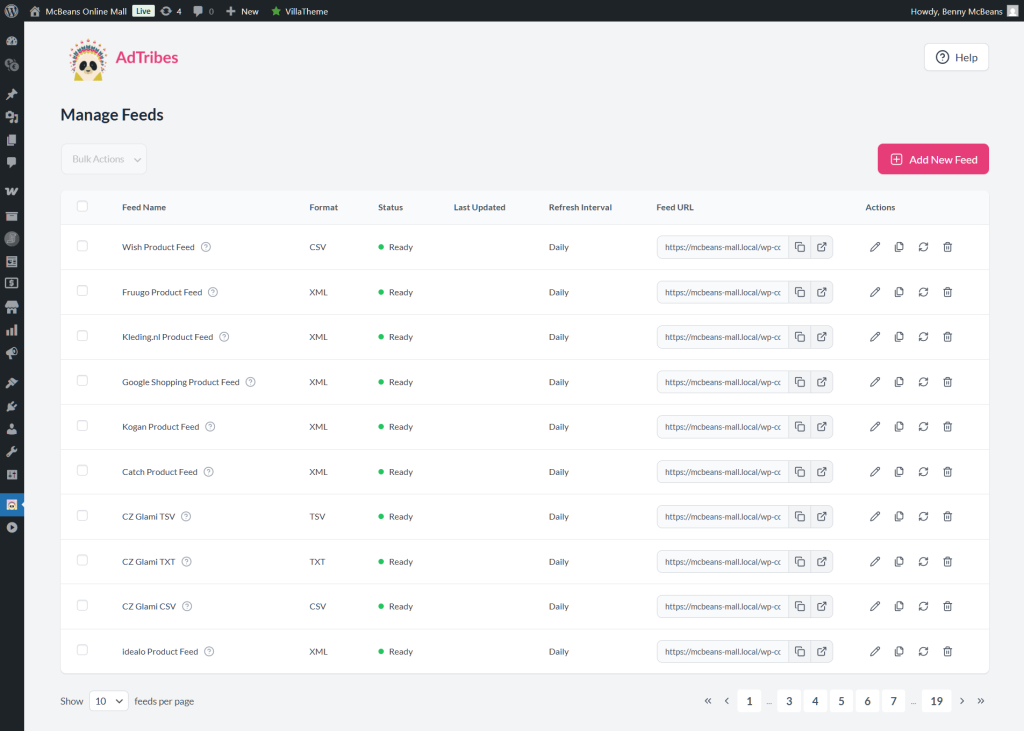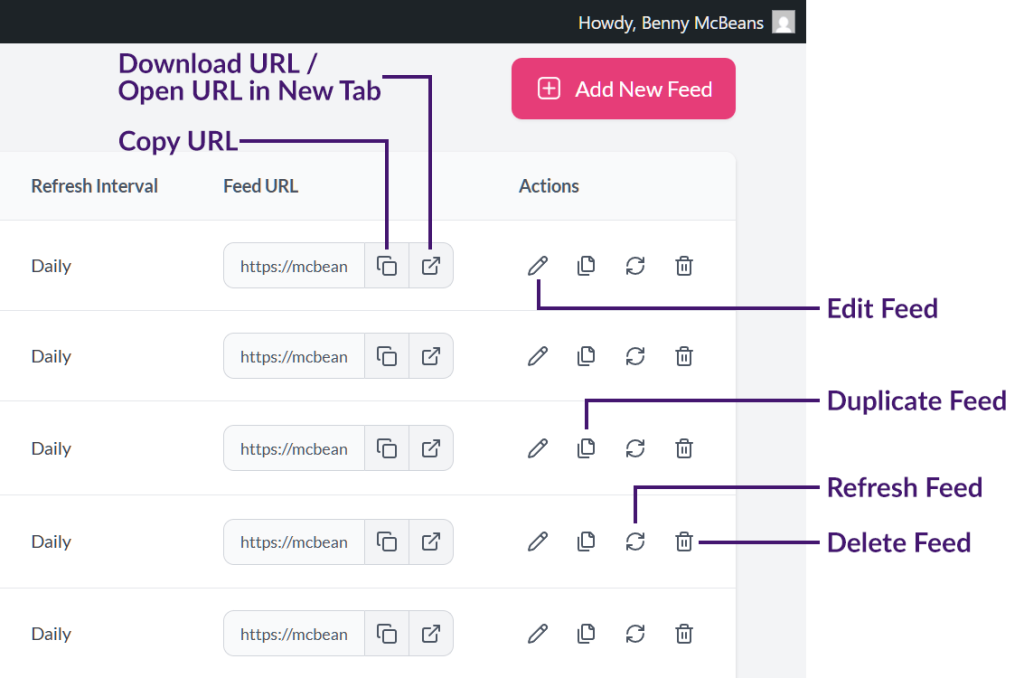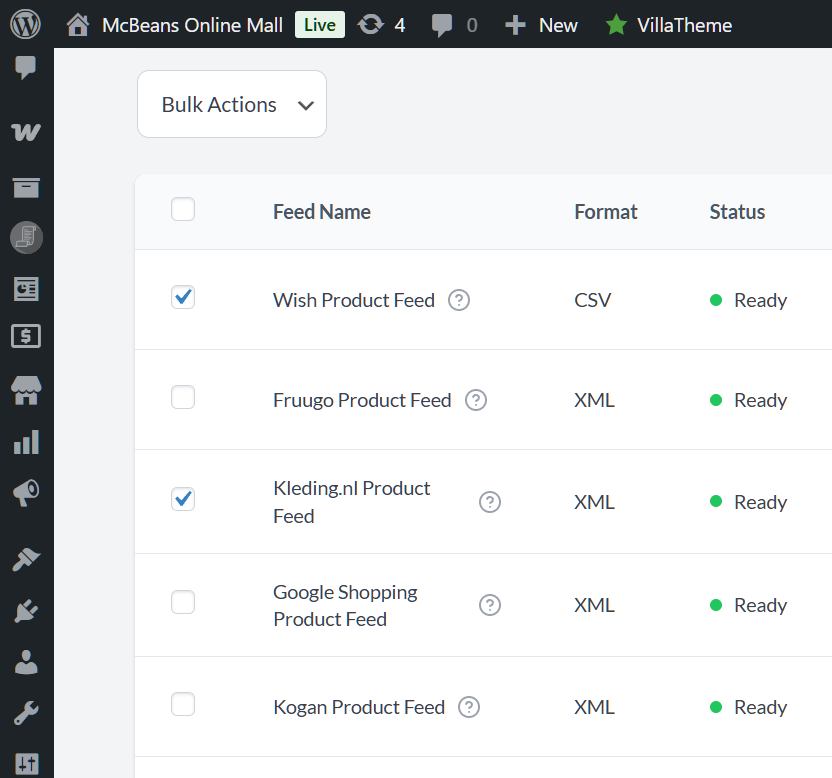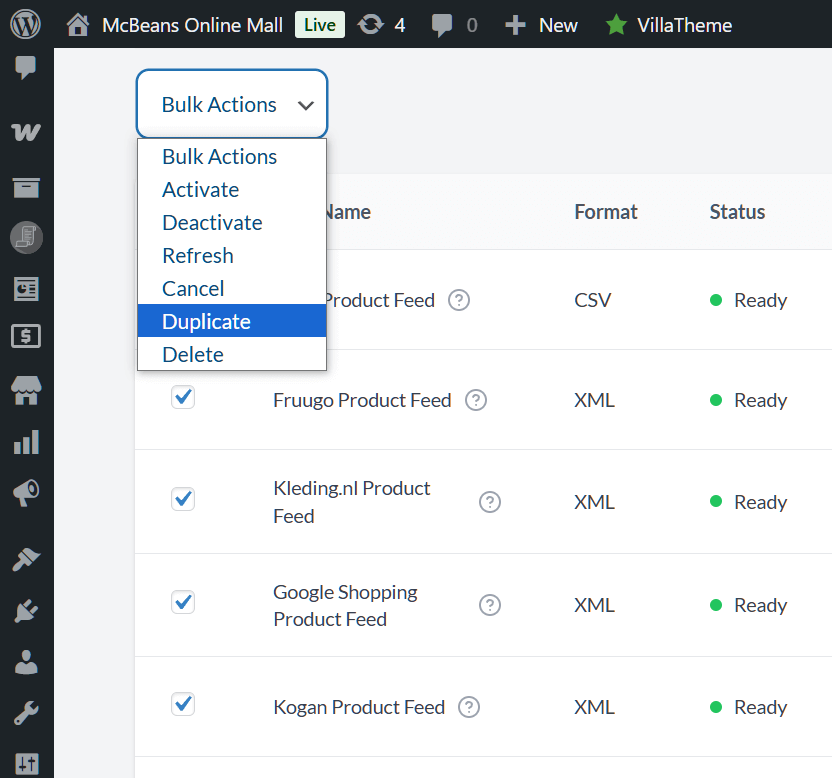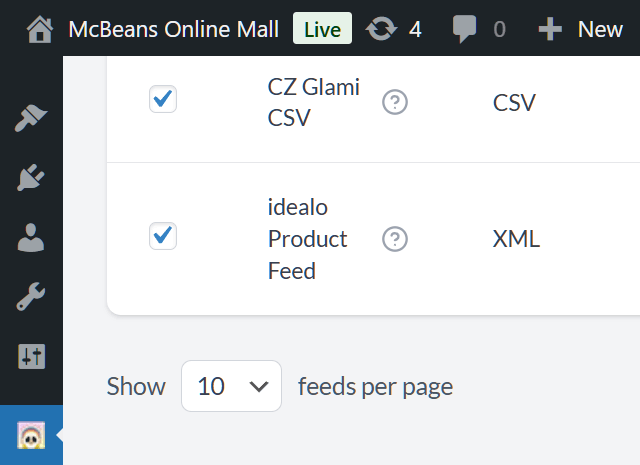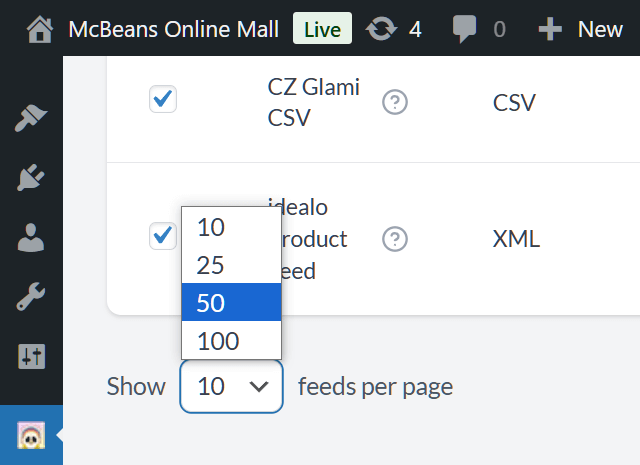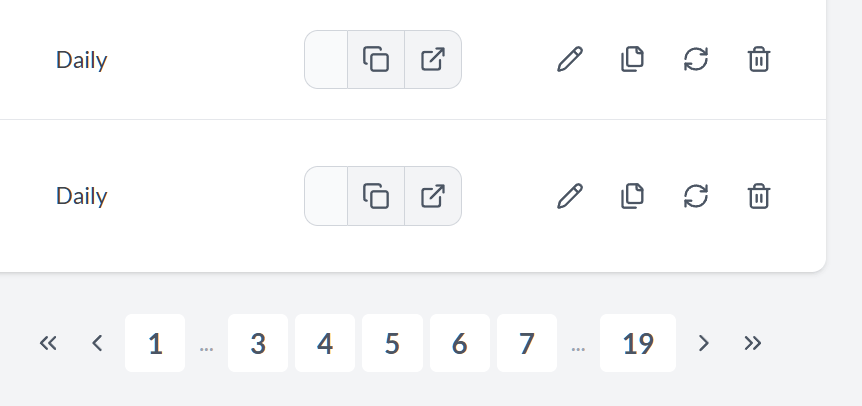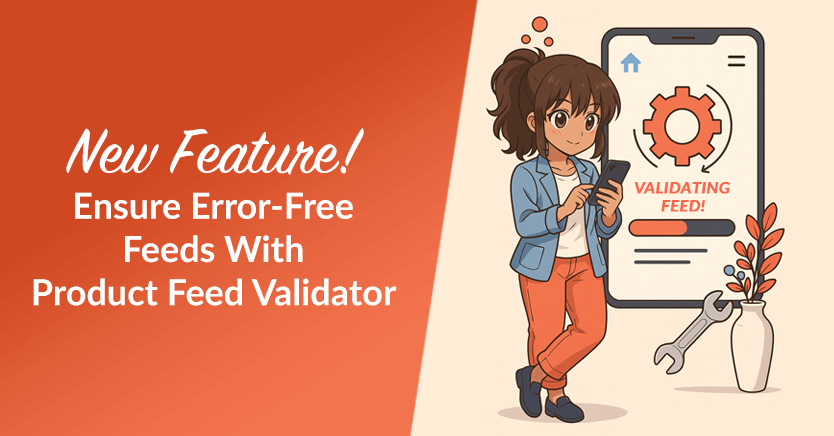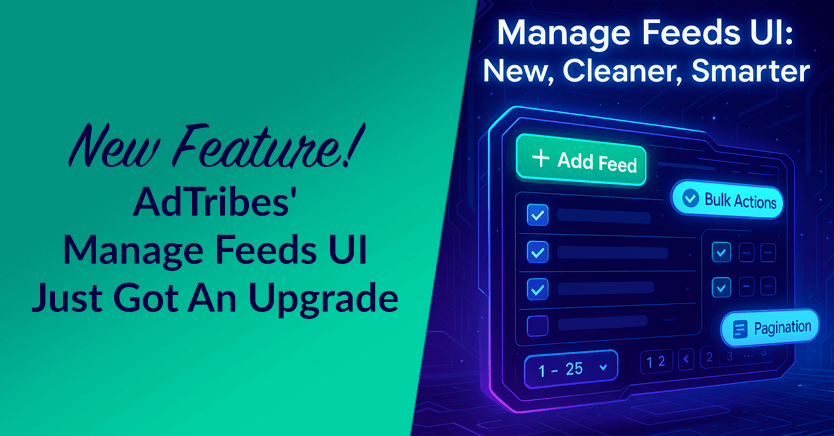
We’re excited to announce a new update for AdTribes: the improved Manage Feeds UI, available when you update both Product Feed Pro and Product Feed Elite!
The Manage Feeds user interface is where you manage all your product feeds in one spot. With this new update, handling multiple feeds when selling across different channels no longer has to be complicated. With a cleaner look and some useful new features, feed management is now simpler and more organized, allowing you to get things done more efficiently.
Ready to learn more? Let’s get started!
Why We Enhanced AdTribes’ Manage Feeds UI
For store owners juggling multiple sales channels, keeping track of product feeds shouldn’t feel like managing a spreadsheet.
That’s why we’ve completely reworked the Manage Feeds page to give you a clean, intuitive space where all your feeds live, update, and stay under control.
This update gives you a faster, smarter way to manage your feeds. No more hunting through menus, dealing with clutter, or adding complexity to your day. Just everything you need, right when you need it!
What’s New With The Manage Feeds UI?
The Manage Feeds interface now sports a cleaner, sleeker design. This means it’s faster and simpler to access the tools and information that matter.
Everything you need is still there, just better organized and easier to navigate.
For example, you can still perform the following actions:
- Copy a feed URL
- Download a feed
- Open a feed URL in a new tab
- Edit a feed
- Duplicate a feed
- Refresh a feed
- Delete a feed
Of course, we’ve also added a few small but impactful features. Let’s check them out!
1. Add New Feed button
As you can see in the image above, the Manage Feed interface now comes with an Add New Feed button. Clicking this instantly takes you to the Create Feed screen, allowing you to quickly and conveniently start the feed creation process.
2. Bulk Actions
Previously, deleting or refreshing multiple feeds meant doing it one by one—a frustrating, time-wasting chore.
Now, thanks to bulk selection and Bulk Actions, you can perform specific actions on several feeds at once.
Start by ticking the checkboxes for the feeds you want modified:
You can even select all the feeds on the page by ticking the topmost checkbox:
To perform an action on your selected feeds, click the Bulk Actions dropdown and choose your desired action.
You can perform the following actions on your selected feeds:
- Activate
- Deactivate
- Refresh
- Cancel
- Duplicate
- Delete
3. Pagination
Before, feeds weren’t separated into pages. So if you had 100 feeds, all 100 loaded at once, causing slow load times for larger stores.
Thanks to the Pagination feature, you can now display your feeds in smaller, more manageable batches. Instead of overwhelming your browser by loading everything at once, the Manage Feeds page now loads only what you need, keeping things smooth, snappy, and easy to scroll through.
This means faster loading times, even if you’ve created dozens or hundreds of feeds.
Each page can display one of the following feed counts:
- 10 feeds
- 25 feeds
- 50 feeds
- 100 feeds
You can click any page number to jump directly to that page. Alternatively, use the arrow buttons to move forwards or backwards one page at a time, or the double arrows to jump to the first or last page.
What Else Is New With AdTribes?
We’re always working behind the scenes to make AdTribes better, adding new features and improvements to help you get the most from your product feeds.
One of the most important recent updates is the Product Feed Validator, designed to catch errors and ensure your feeds run smoothly across all platforms.
Eager to learn more about Product Feed Validator? Then check out the guide below:
New Feature! Ensure Error-Free Feeds With Product Feed Validator
Conclusion
With the upgraded Manage Feeds UI, managing your product feeds is simpler and more efficient. From adding new feeds quickly to handling many feeds at once with bulk actions and enjoying faster load times thanks to pagination, everything works smoother.
Here’s a quick recap of the new Manage Feeds interface features:
Whether you have just a few feeds or hundreds, this new interface helps keep everything under control without the clutter or slowdowns. Give it a try and see how much easier managing your feeds can be!