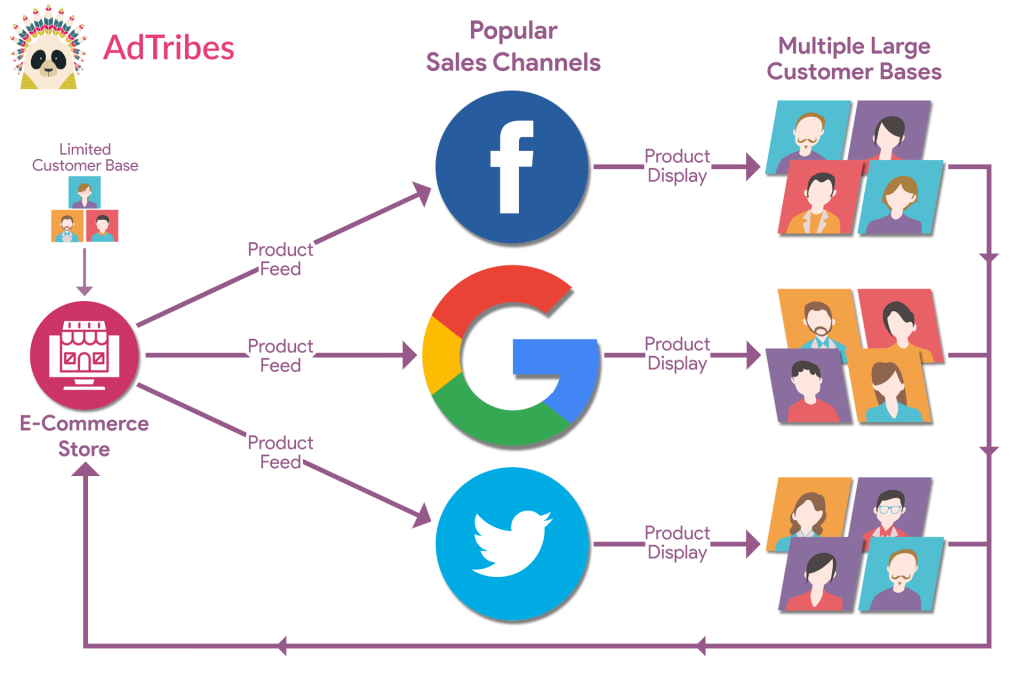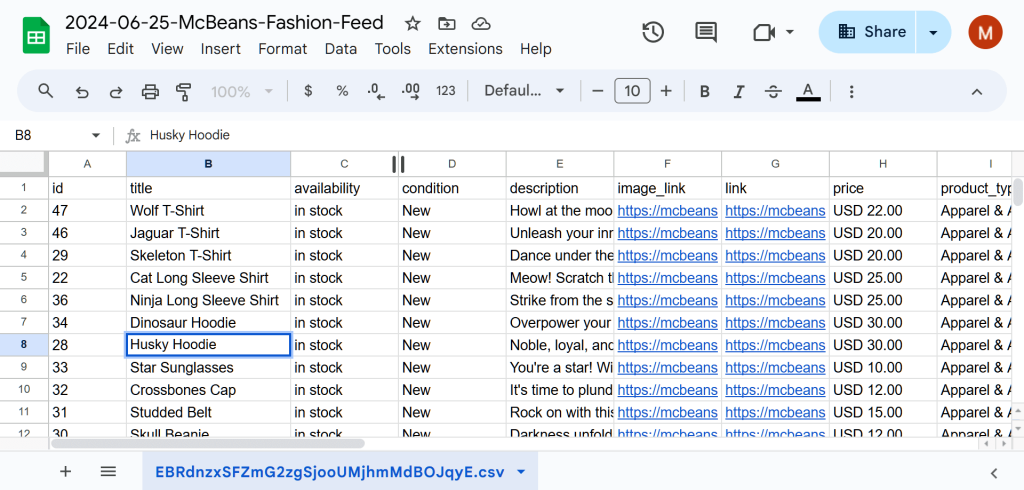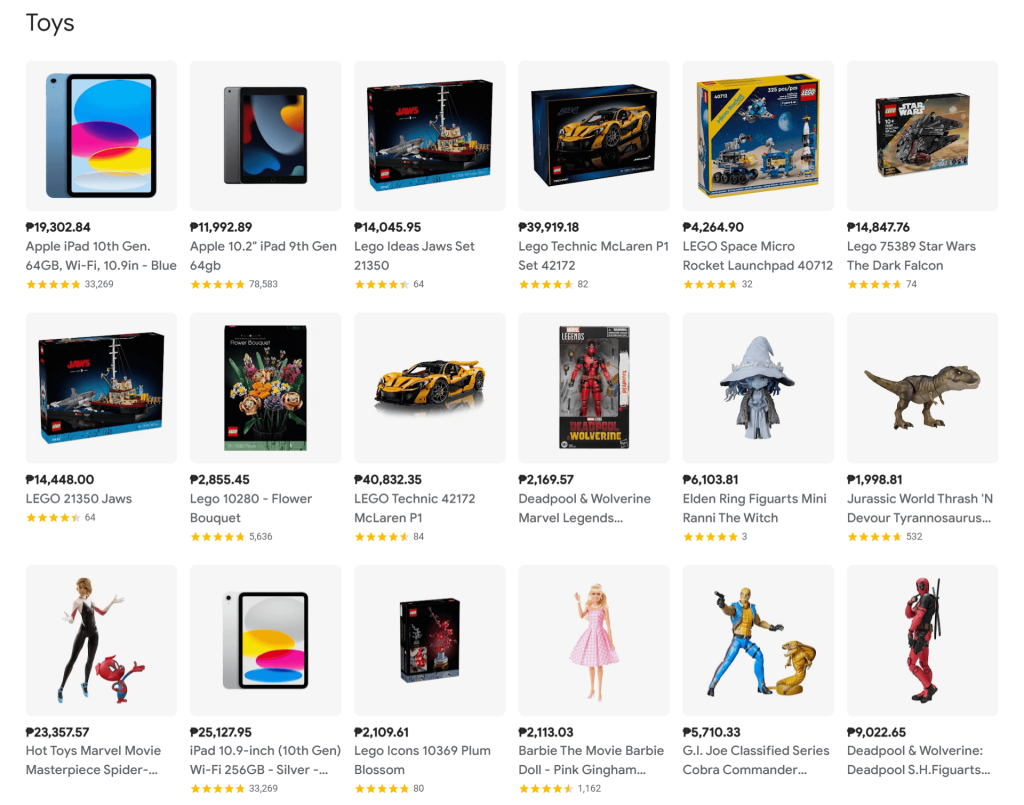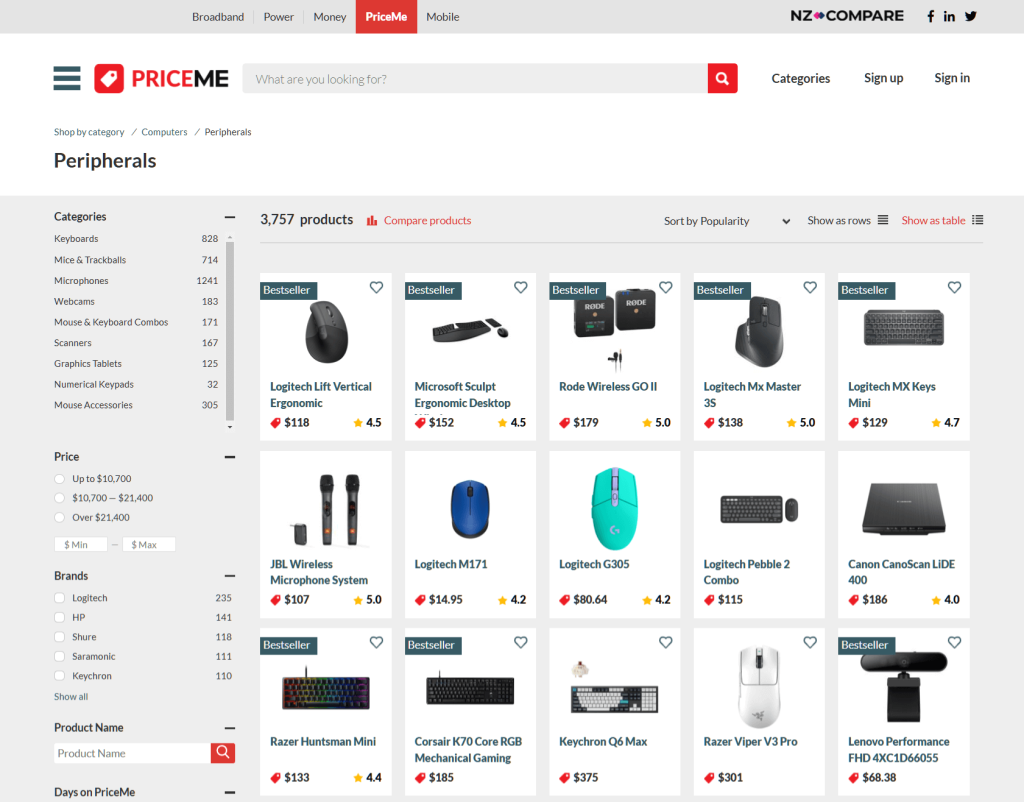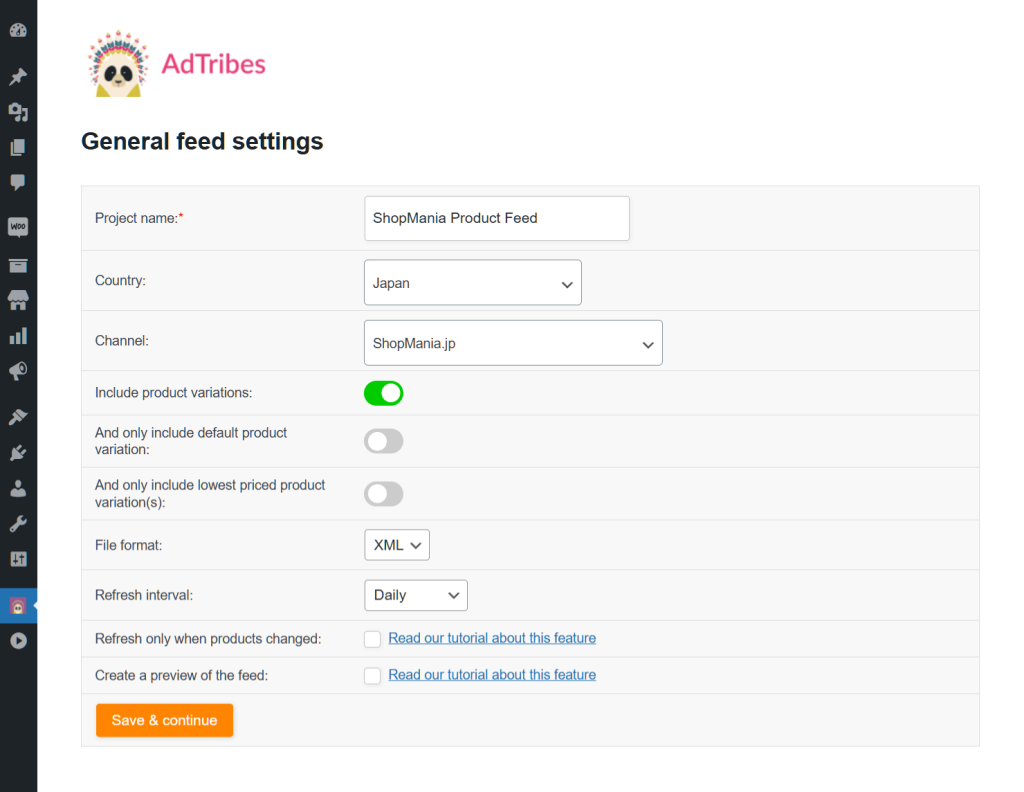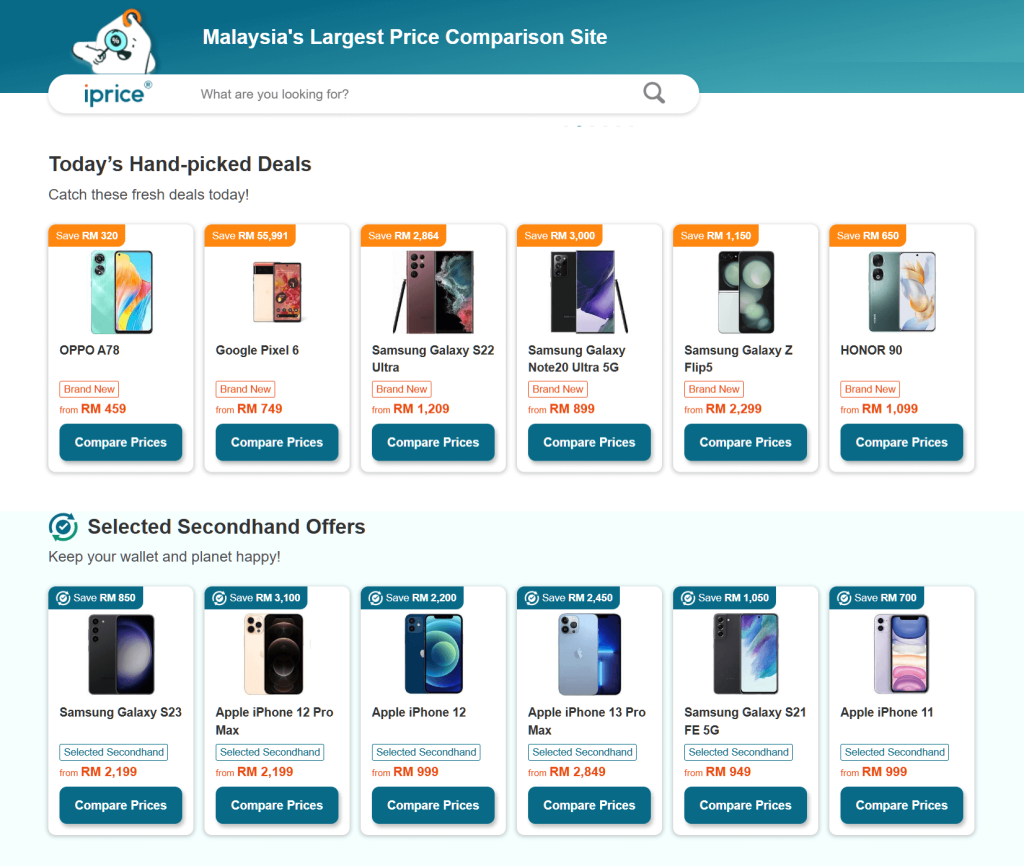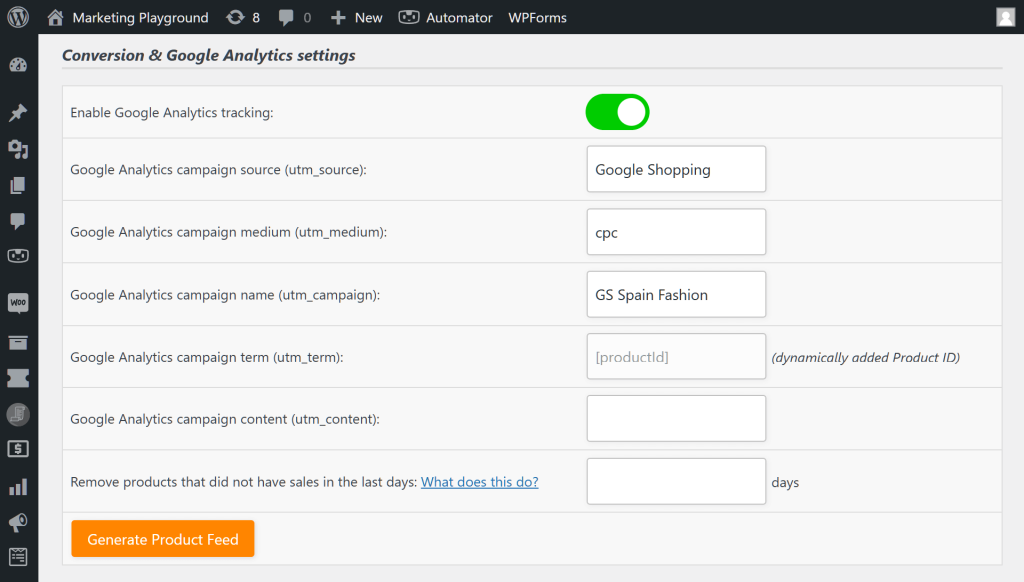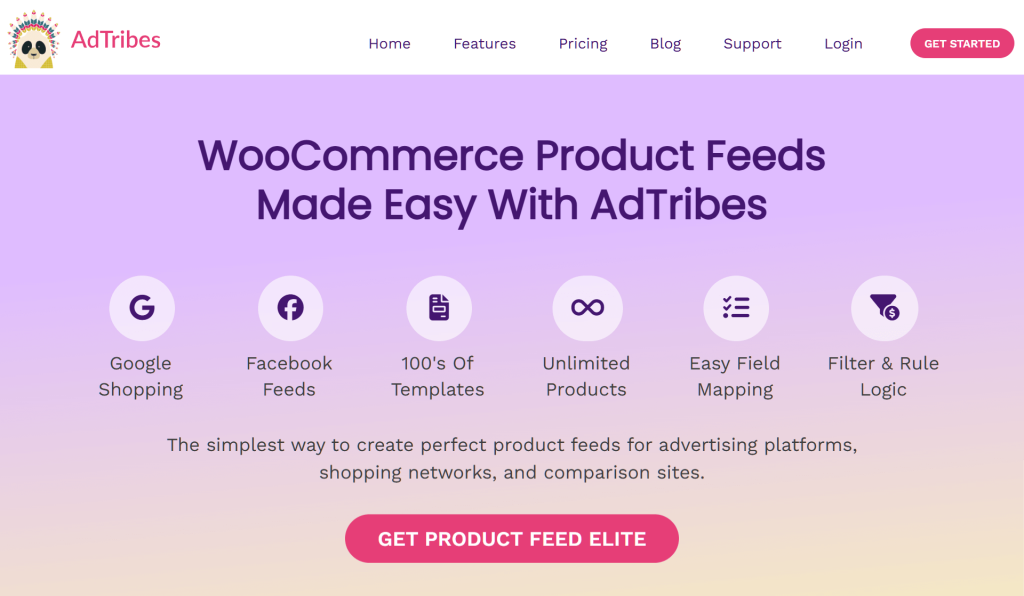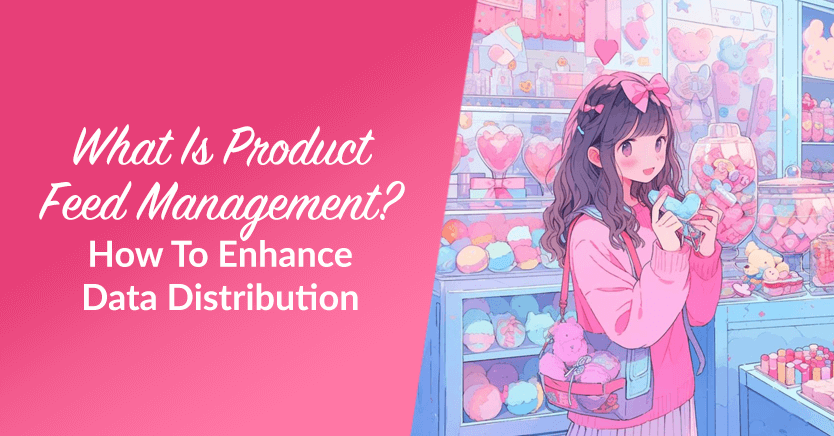
From our experience, product feed management is essential for any online store looking to maximize its reach and boost sales. When done right, it ensures your products are accurately represented across various sales channels, from Google Shopping to social media platforms.
This guide will walk you through the major aspects of product feed management, including how to set up your feeds, customize them for different channels, and keep them up-to-date for the best results.
Read on!
I. What Is A Product Feed?
To understand what it means to manage a product feed, we must first define what a product feed (a.k.a. product data feed) is.
A product feed is a file that provides a catalog of your products along with their corresponding information. Basically, you can submit this feed to sales channels (such as Google Shopping and PriceGrabber) so that they can showcase your products to their customers. Thus, these feeds can boost your product visibility and sales.
For a more in-depth exploration of product feeds, check out our comprehensive guide.
What is an example of a product feed?
A typical product feed for an online store might be an XML or CSV file. This file could include columns for each product’s details (e.g. product name, price, image link, description, etc.). Each row in the file would represent a different product.
Upon submitting this file to a sales channel, it will read its data and use it to display your products in search results or advertisements.
Let’s say you run a WooCommerce store that sells electronics. You could create a product feed that lists all your available items, including cameras, smartphones, and laptops. This feed could then be submitted to Google Shopping. Once processed, Google will show your products to potential customers when they search for related items, ensuring your products reach a wider audience.
It’s a good idea to update your product feed regularly. This ensures that pricing, stock availability, and other product details stay accurate across all your sales channels.
Do you want more product feed examples? Then check out our article:
The Ultimate Product Feed Example Showcase (Best Samples To Download)
II. What Is Product Feed Management?
Product feed management refers to the process of organizing, optimizing, and updating product feeds to maximize the success of your online sales efforts. This involves ensuring that all product data, such as titles, descriptions, prices, and images, is accurate and meets the specific requirements of each sales channel.
When done properly, product data feed management enables businesses to maintain consistency across multiple platforms, customize feeds for specific channels, and improve the quality of their data to boost visibility and conversions. It also ensures that product listings are continuously updated and optimized for better performance, helping your store stand out in competitive marketplaces.
III. What Are The Benefits Of Product Feed Management?
Effective product data feed management offers several key benefits for online businesses:
1. Enhanced store performance
Improving and maintaining your product feeds can greatly enhance your store’s performance. When you manage your feeds well and provide clear, accurate information, your products are more likely to stand out in competitive markets. This can result in higher customer engagement, better click-through rates, and increased sales.
2. Customization for specific channels
Each sales channel has its own requirements and best practices. Product data feed management allows you to customize your feeds to meet these specific needs. For example, you can adjust attributes like titles, descriptions, and images to align with the guidelines of different platforms, improving how your products are displayed and increasing their chances of being seen by potential customers.
3. Improved data quality
High-quality product data is essential for drawing in customers and boosting sales. Effective product data feed management includes improving product details by providing precise titles, detailed descriptions, and clear images. This process enhances the appeal and usefulness of your product listings, which can increase their visibility and improve conversion rates.
4. Consistency across multiple platforms
Managing product feeds effectively ensures that the same information is presented consistently across all sales channels, such as Google Shopping, PriceRunner, and social media platforms. Basically, this helps avoid discrepancies and confusion, making it easier for customers to find accurate product details wherever they shop.
5. Continuous updates
Online product information needs to be kept up-to-date to reflect changes like stock levels, pricing adjustments, and new product additions. Product data feed management ensures that your product listings are regularly updated, so customers always see the most current information. This helps prevent issues such as selling out-of-stock items or displaying outdated prices.
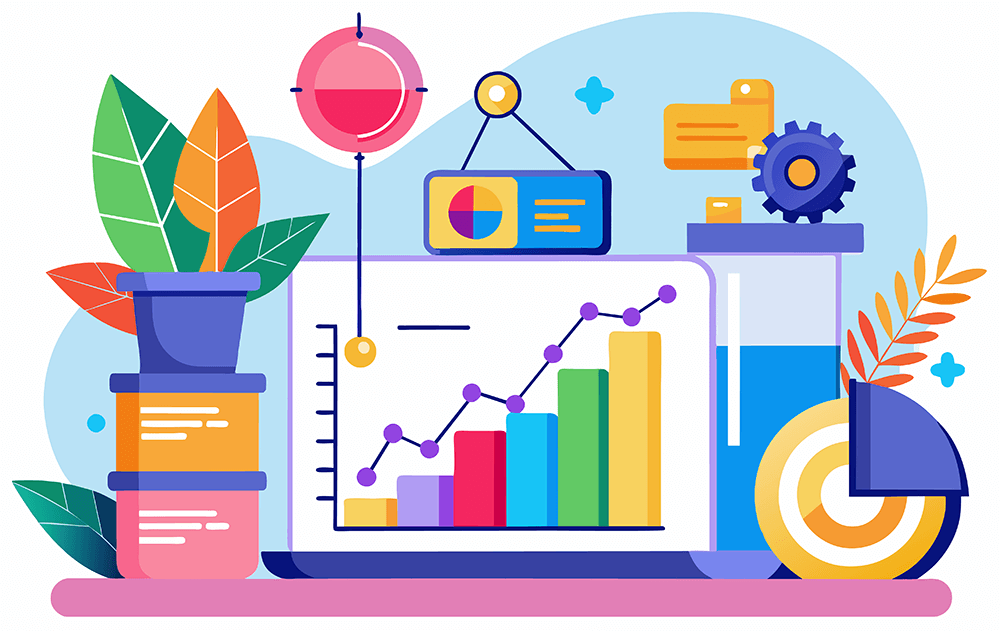
IV. How Do You Manage Product Feeds?
Managing product feeds involves several steps to ensure your product information is accurate and effective across different sales channels. Here’s a simple guide to help you manage your product feeds:
1. Choose the right product feed management tool
To efficiently manage your product feeds, you’ll need a specialized tool designed for this purpose. A product data feed manager helps you create, organize, and update your product feeds with ease.
Here’s why choosing the right tool is crucial:
i. Centralized management
A great tool provides a central platform where you can handle all your product feeds from different sales channels. This saves you time and effort compared to managing each feed separately.
ii. Ease of use
Choose a product feed manager that’s easy to use and matches your technical skills. Many tools come with user-friendly interfaces and automation features, which can help you set up and handle your feeds more easily.
iii. Customization options
Select a tool that lets you tailor your feeds to fit the needs of each sales channel. Basically, this could involve adding specific fields, changing data formats, or setting up rules to adjust your product details. Customization ensures your feeds meet the unique requirements of different platforms.
iv. Integration capabilities
Ensure the product feed solution integrates well with your e-commerce platform, such as WooCommerce, and other systems you use. Integration helps streamline the process of importing and exporting product data.
v. Support and resources
Select a feed manager that offers reliable customer support and helpful resources, such as how-to guides and tutorials. These resources are essential for solving problems or navigating more complicated feed configurations.
Using the ideal product feed solution will help you create high-quality feeds that meet the needs of various sales channels and enhance your overall product data management.
2. Set up your feeds to meet channel requirements
So, how do you set up your product feeds to meet the requirements of sales channels? Implement the following steps:
i. Upload product data into your feed manager
Start by uploading your online store’s existing product data into the feed manager. This initial step is crucial as it serves as the foundation for your feed and should include key product details.
Make sure to include essential information such as:
- Product titles: Use clear, descriptive titles to help customers understand what each product is.
- Descriptions: Provide detailed descriptions that highlight the product’s features and benefits.
- Prices: Include accurate pricing information, including any current discounts or promotions.
- Images: Upload high-resolution images that meet the size requirements of each sales channel. Quality images can significantly impact customer decisions, so consider using image transformation tools to enhance your photos with attractive designs.
Take note: an exceptional product feed solution will automatically upload all relevant product data into its system, saving you loads of time and effort. All you have to do is make sure all your products have complete information!
ii. Ensure relevant categories
Make sure your feed includes the appropriate product categories. This helps organize and display your products effectively across different channels.
Remember: each sales channel may have specific category requirements. Therefore, match your products to the categories and sub-categories used by each platform.
For instance, if you wish to showcase your products via Google’s advertising solutions, check out their complete list of categories and sub-categories. Then, make sure your categories and sub-categories mimic theirs.
Take note: a great product feed solution should include a “category mapping” feature that makes it extremely easy to map your categories and sub-categories to those of your preferred channel.
iii. Customize feed format
Adjust the format of your feed to meet the specific requirements of each sales channel.
This might involve:
- Meeting required data format: Ensure your feed meets the specific file format requirements of each channel. For example, if a channel only accepts XML feeds, then make sure your feed is in XML format.
- Use required attributes: Follow the exact specifications for mandatory information as outlined by each channel. For instance, if a channel requires the “brand” attribute to be present in your feed, ensure all your products contain this attribute. You may have to add new fields or remove existing fields to meet these requirements.
- Including optional attributes: It may be a good idea to add extra information such as product type, size, color, age group, or shipping. After all, such data can help the channel better understand your products and improve matching with search queries.
- Adjusting categories: Ensure that your feed reflects the main categories and detailed sub-categories required by each sales channel. Thus, determine what categories your preferred channels use, then match yours with theirs.
Carefully setting up your feeds ensures all crucial details are included and correctly formatted. This helps you improve your product visibility, thus increasing your chances of attracting more customers and boosting your sales.
Would you like more information on how to meet the sales channel requirements, specifically those of Google’s advertising solutions? Then read our comprehensive article:
Google Product Feed Specification: How To Comply With Google’s Feed Requirements
3. Customize and optimize your feeds
To make your product feeds as effective as possible, you need to both customize and optimize them for each platform. Here’s a detailed guide on how to do this:
i. Customize for each platform
Different sales channels, like comparison shopping websites, marketplaces, or social media sites, have unique requirements for product feeds. To meet these needs:
- Adjust attributes: Each platform may require specific attributes, such as size, color, or brand. Ensure your feed includes these necessary details to comply with each channel’s guidelines.
- Add custom fields: Some platforms allow you to add custom fields that aren’t in your original product data. Use these fields to provide additional information, such as special features or promotions, which can make your products stand out.
- Meet required data formats: Ensure your feed meets the exact format specifications of each platform. This includes using the correct field names and data structures required by each channel.
ii. Optimize your product information
Once your feed meets the basic requirements, you can further enhance it to boost performance:
- Improve titles and descriptions: Start by refining your product titles and descriptions. Use clear, descriptive titles with relevant keywords and brand names at the beginning. This makes your products easier to find and more appealing. For example, instead of a vague title like “Wireless Headphones,” use “Sony WH-1000XM4 Wireless Noise-Canceling Headphones” to draw more attention.
- Enhance images: Make sure your images are high-resolution and meet the size requirements of each platform. Good images can greatly impact customer decisions. Use image enhancement tools to add eye-catching elements, such as borders or promotional text.
- Accurate pricing: Clearly display your product prices, including any discounts or promotions. Regularly update this information to reflect current offers and ensure accuracy.
- Add more detail: If attributes like color or size are combined in your feed, consider separating them into distinct fields for better clarity. Also, match your products to the most specific categories available on each platform to improve visibility and relevance.
So, what happens when you customize your feeds to align with each platform’s requirements and optimize your product information? Basically, you enhance your product listings’ appeal, improve their visibility, and boost your chances of making sales!
4. Schedule regular updates
Updating your feeds regularly is vital for maintaining accurate and current product information. Setting up automated feed updates ensures that your product data is refreshed consistently, reflecting any changes in stock levels, prices, or new product listings.
Here’s how to effectively manage this:
i. Automate feed refreshes
Use tools that allow you to set a schedule for updating your product feeds. This automation means your feeds will be refreshed at regular intervals without manual intervention, reducing the risk of errors and ensuring your data is always current.
ii. Track changes
Ensure that your automated updates can handle changes in various aspects of your product data, such as stock availability and price adjustments. This helps prevent issues like listing out-of-stock items or displaying outdated prices, which can lead to customer dissatisfaction.
iii. Incorporate new products
Regular updates also include adding new products to your feed. By scheduling updates, you make sure that any new items are promptly added to your product listings, keeping your inventory fresh and relevant.
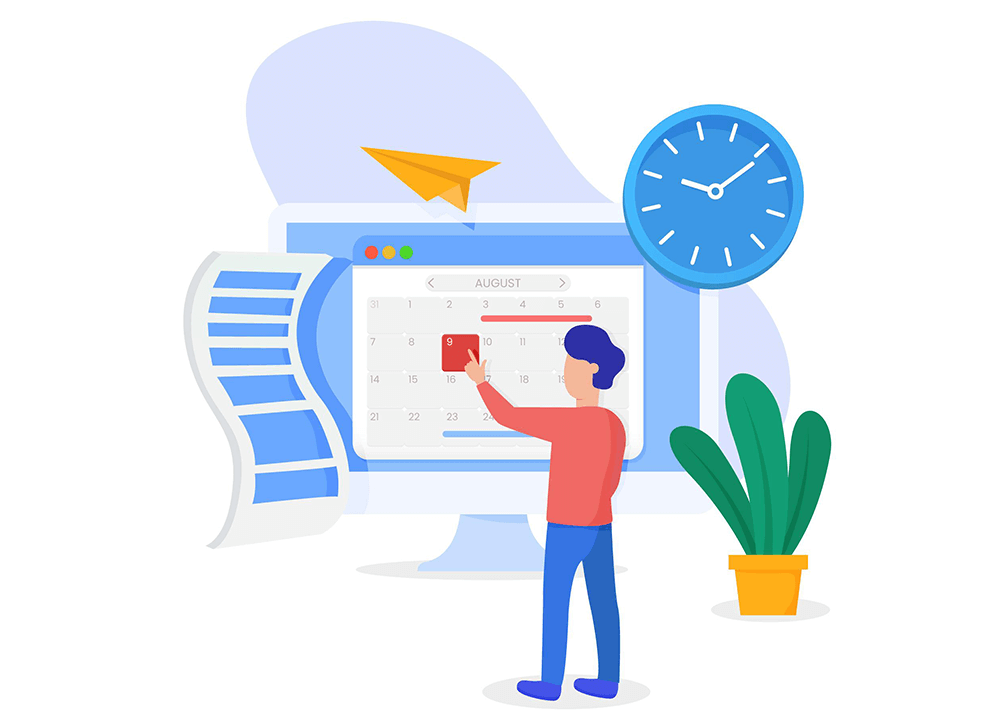
You should schedule and automate regular updates. After all, this ensures that your product data remains reliable. Consequently, this helps to enhance customer experience and support efficient inventory management.
5. Monitor performance
Tracking your product performance is essential to make sure your product feeds are working well and boosting sales. For this reason, use analytics tools to gather and review key metrics about your product listings.
Here’s how to effectively monitor performance:
i. Track traffic
Analyze how many visitors are viewing your product listings. This helps you understand how well your feeds and specific items are attracting potential customers. If traffic is lower than expected, you may need to adjust your feed content or marketing strategies to increase visibility.
ii. Examine user behavior
Look at how users interact with your product listings. Metrics such as the time spent on product pages, click-through rates, and the actions taken (like adding items to the cart) provide insights into customer engagement and interest. Identifying patterns or issues can help you refine your product descriptions, images, and other details to better meet customer needs.
iii. Evaluate conversion rates
Measure how many visitors are completing desired actions, such as making a purchase or signing up for a newsletter. Typically, high conversion rates indicate that your product feeds are effectively presenting your products and enticing customers to buy. On the other hand, low conversion rates might suggest that there are issues with your feed content or that improvements are needed to better align with customer expectations.
iv. Analyze performance trends
Regularly review your performance data to spot trends over time. For example, you might notice that certain products perform better during specific seasons or that certain types of promotions lead to higher sales. Use this information to make data-driven decisions, optimize your feeds, and adjust your marketing strategies accordingly.
v. Adjust based on insights
Use the performance data to make informed adjustments to your product feeds. Basically, this could involve tweaking product titles, improving descriptions, or updating images based on what resonates most with your audience. Furthermore, with the right product feed solution, you can give specific products—such as bestsellers and those on sale—more prominence in your product showcase. Similarly, you can temporarily hide products that don’t sell well.
Regular adjustments based on performance metrics help keep your feeds relevant and effective.
Remember: closely monitoring performance and making data-driven adjustments enables you to improve your product feeds’ effectiveness continuously. As a result, you enhance customer satisfaction and drive better sales results.
6. Fix issues and improve your feed
It’s important to regularly check your product feeds to spot any errors or outdated information. This includes looking for inaccuracies in product details, such as incorrect prices or missing images, and ensuring that all data is up-to-date. If you find any problems, address them promptly to prevent disruptions in your product listings.
Additionally, use performance data and feedback to refine and enhance your feeds. This means analyzing how your products are performing in terms of traffic, engagement, and sales. If certain products are underperforming, investigate why and adjust your feed accordingly. Regularly updating and improving your feeds helps maintain accuracy, optimize performance, and ensure your listings are as effective as possible in driving sales.
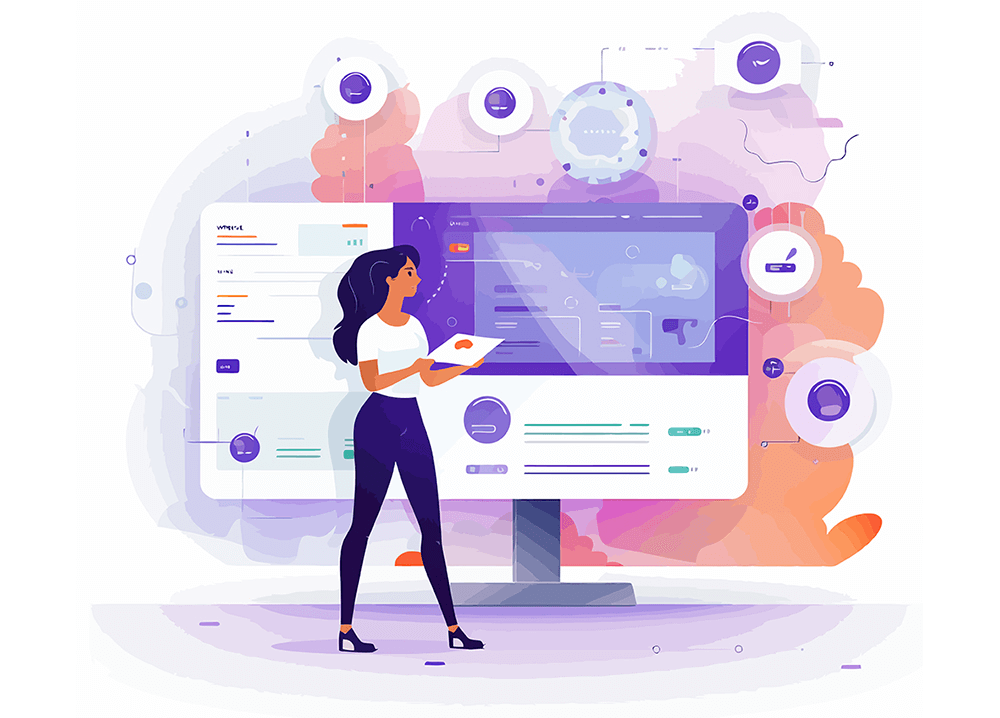
V. FAQs About Managing Product Feeds
Let’s answer a couple of commonly asked questions about product data feed management!
1. What is the meaning of product feed management?
Product data feed management involves organizing and improving the data about your products so they appear correctly and effectively on different sales channels. This process includes updating product details, customizing feeds for various platforms, and ensuring that your information is accurate and consistent across all channels.
Good feed management helps attract more customers and boosts your sales by making your product listings clear and appealing.
2. How do you create product feeds?
To create product feeds, you need a product feed solution such as AdTribes Product Feed plugin for WooCommerce. This powerful tool helps you generate and manage feeds by:
- Selecting feed templates: Choose from various templates tailored for different sales channels like Google Shopping, Facebook, and social media platforms.
- Automating updates: Set up automatic feed updates to ensure your product information is always current and accurate.
- Configuring product data: Input and organize your product details, such as titles, descriptions, prices, and images, according to the requirements of each channel.
- Customizing feeds: Use built-in options to add or remove fields and adjust data to meet specific channel requirements.
- Mapping categories: Align your product categories with the categories used by each sales channel to improve visibility and searchability.
- Monitoring performance: Track how your products are performing across different platforms and make adjustments to your feeds based on this data.
Using a product feed solution simplifies the process, ensures consistency, and helps you optimize your product listings for better performance and higher sales.
Are you interested in a comprehensive guide on the product feed creation process? Then check out our article:
What Is A Product Feed And How Do You Create One? (Ultimate Guide)
3. What is the best product feed management software?
When it comes to managing product feeds effectively, AdTribes Product Feed plugin is widely regarded as one of the best solutions available. This powerful software enables you to create, manage, and optimize product feeds for a variety of sales channels, including Google Shopping, Facebook, TikTok, and more.
The following AdTribes features allow users to manage their feeds effectively:
- Access over 100 feed templates designed for product feeds used on advertising platforms, marketplaces, comparison sites, and social media stores.
- Automate your feed updates with scheduled refreshes to keep your data current.
- Easily add or create custom fields to meet the specific requirements of each sales channel.
- Customize your feeds with flexible feed filters to include or exclude products, and use feed rules to adjust data as needed.
- Implement accurate category mapping to match the specific structure of each sales channel, improving visibility and ensuring your products appear in relevant searches.
- Track product performance with Google Analytics, monitoring metrics like traffic, behavior, and conversion rates to optimize your feeds for better store performance.
With AdTribes’ comprehensive tools, you can easily customize your product feeds. Thus, you can meet the unique specifications of each platform, ensuring that your listings are always accurate and visually appealing.
Conclusion
Mastering product feed management can significantly enhance your store’s visibility and sales performance. When you regularly update your feeds, optimize product details, and address any issues promptly, you can ensure that your products stand out in competitive markets.
To recap, this guide explored the following key concepts:
- What is a product feed?
- What is product feed management?
- Are there benefits to product feed management?
- How do you manage product feeds?
- FAQs about managing product feeds
Remember: the right tools and strategies will empower you to keep your product information accurate and compelling, ultimately increasing visitor numbers and boosting sales for your online store.
Do you have any questions about product feed management? Reach out to us and let us know; we’d be happy to hear from you!