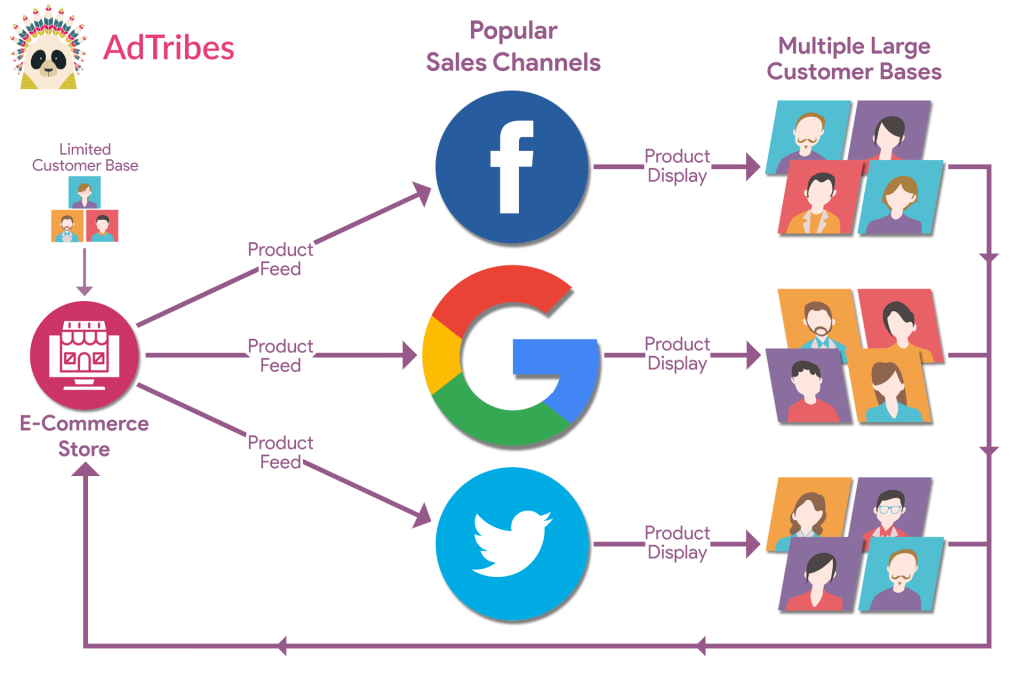Selling on Pinterest is one of the easiest ways for small shops to get seen by people who are ready to buy. The platform may have started as a place for ideas, but those ideas often turn into shopping lists. Small wonder more and more online stores are paying attention.
Compared to other social media platforms, products on Pinterest don’t get drowned out by noise. Instead, they stand out, like a display window on a quiet street, waiting to be explored.
In this article, we’ll show you how to start selling on Pinterest, walking you through the tools, setup steps, and smart tips that help your products show up in the right places. We’ll also show how AdTribes makes it easy to connect your WooCommerce shop to Pinterest and keep your feed updated.
Table of Contents
Why Selling On Pinterest Is A Game-Changer For Online Stores
Over the years, Pinterest has become a shopping spot where people go to find what they want and actually buy it.
Unlike other social media platforms, Pinterest isn’t built around likes or trends. It’s built around search, which means your products show up when people are already looking for something similar.
Whether you want to make money selling digital products or physical products, using Pinterest can benefit your store greatly. Let’s find out why.
1. People are ready to shop
Most users come to Pinterest with a goal in mind. For instance, some are planning a room. Others, an outfit or a gift.
This means people who visit Pinterest are already thinking like buyers. Your product doesn’t interrupt their browsing or planning. It fits into what they’re already doing.
In fact, studies show that Pinterest drives 33% more traffic to online stores compared to Facebook, highlighting stronger referral power.
2. They want to take action
Pins are the heart of Pinterest. They’re images or videos that link to a website, like a product page. Shoppers use them to save and explore things they want to try or buy.
In other words, pins don’t just sit there—they lead somewhere. And on Pinterest, people actually follow through. They’re more likely to click, save, or tap “Add to cart” than on other social apps.
3. Visitors spend more time
From what we’ve seen, Pinterest traffic tends to stay longer on ecommerce sites. Studies show that the average session on Pinterest lasts 14.2 minutes, significantly longer than typical sessions on other social media platforms.
It’s like walking into a shop and actually browsing the aisles instead of peeking through the window. More time usually means better chances of a sale.
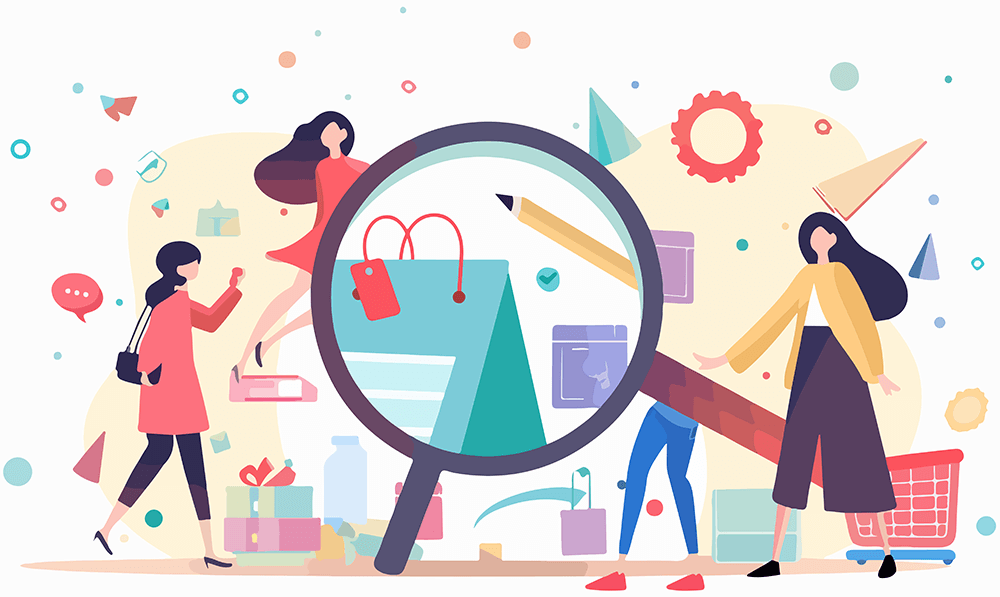
Selling on Pinterest works because people are already in the mood to discover and decide. In other words, it’s a smart move.
What You Need To Start Selling On Pinterest
Selling on Pinterest starts with getting the basics in place. Before any products show up in searches or feeds, your shop needs the right setup.
Here are the things you need if you want to sell on Pinterest:
1. A Pinterest business account
Before anything else, you need to create a Pinterest business profile.
This type of free Pinterest account gives access to shopping tools, ads, and analytics. It also unlocks features like product tagging and a profile designed for selling.
2. A verified website
Pinterest needs to know your site is real. Verifying your site links your Pinterest Pins to your domain. It also gives access to analytics that track what people do with your content.
3. Product catalog with rich data
To access Pinterest’s full shopping features, like product Pins and the Shop tab, it’s a great idea to have a product catalog that includes titles, prices, availability, and links. This helps Pinterest match your products with what people are searching for.
While said catalog isn’t required to start selling—you can still use Rich Pins or link manually—but using a catalog makes it easier to automate, scale, and get better placement in search results.
4. A clean, mobile-friendly product page
Most Pinterest users are on phones. If your landing page is slow or cluttered, they’ll bounce. Thus, make sure it loads fast, looks good, and makes buying easy.

Getting these pieces ready makes selling smoother. It also helps Pinterest show your products to people who are ready to shop.
How To Set Up Your Pinterest Shop
Selling on Pinterest becomes much easier once your store is set up the right way. With the right steps, your products can start showing up where people are already looking to buy.
Pinterest works like a visual search engine. That means your shop needs to be easy to find and easy to explore.
Here’s how to get everything in place.
1. Sign up for a business account
Go to Pinterest and create a business account instead of a personal one. This gives you access to Pinterest analytics, product Pins, and the tools needed for shopping.
2. Claim your website
Connect your site to your Pinterest profile. This lets Pinterest know you own the domain, and it ties your content to your brand. You’ll also unlock site-level stats.
3. Upload your product catalog
Use a product data feed to upload your products. The catalog should include all the information people care about, like price, availability, and product titles.
If you’re using WooCommerce, tools like AdTribes can make this step extremely easy. More on AdTribes further down below!
4. Create product-rich Pins
If you’re using a product catalog, Pinterest automatically generates Product Pins with real-time details like price, availability, and direct links. These Pins pull data from your store and update when things change.
If you’re not using a catalog, you can still create image Pins manually. Just make sure they feature clear photos and link directly to the matching product page. Think of each Pin as a mini product display that guides shoppers toward a purchase.
5. Set up product groups and organize your shop tab
Group similar products together by category, price range, or collection. This makes it easier for people to browse your shop tab and find what they need. It also keeps your profile clean and simple.
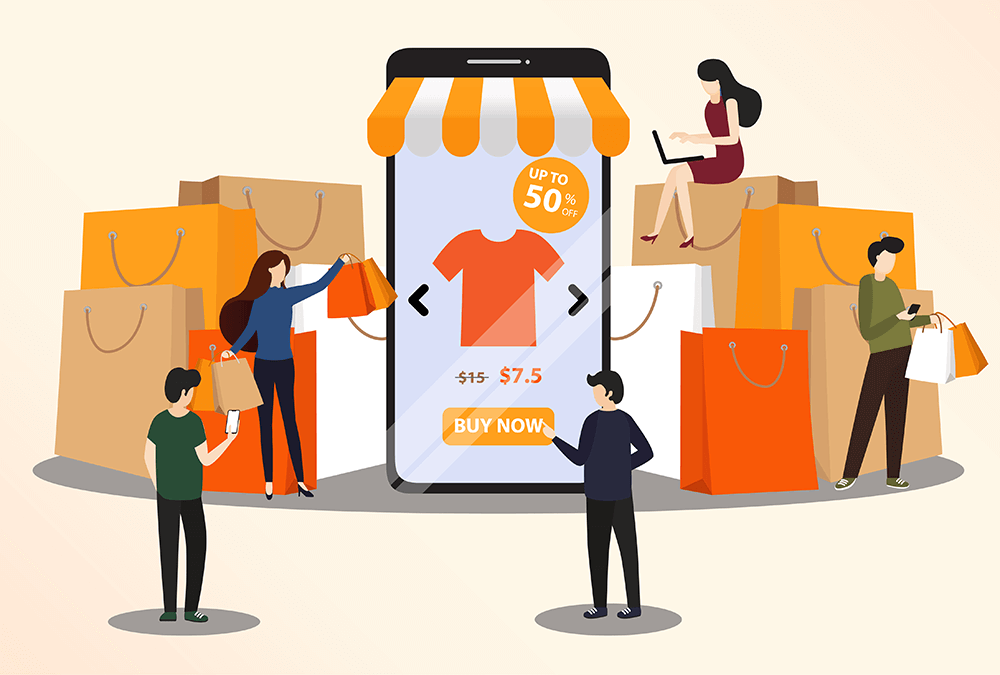
Once this setup is done, your Pinterest shop is ready. Everything you need is now in place to turn searches into sales.
Tips To Sell More On Pinterest
Selling on Pinterest isn’t just about being there. It’s about showing up the right way. With small tweaks, your Pins can stand out and do more of the heavy lifting.
Here are a few simple things that can help you get better results on the social media platform:
1. Use vertical, high-quality images
Pinterest is built for scrolling, and tall images fill up more of the screen. Also, use clear photos with good lighting and minimal clutter in the background.
2. Make your titles and descriptions simple and keyword-friendly
Use plain words that shoppers are likely to type in the search bar. Furthermore, keep your descriptions short and clear, like you’re labeling a box for someone else to find.
3. Pin consistently, not just once in a while
Pinning once and disappearing won’t get you far. Thus, you should create product Pins regularly, even if it’s just a few per week. Think of it like watering a plant.
4. Link to real product pages, not your homepage
Each Pin should lead to the exact item shown. After all, shoppers don’t want to go digging. If they like a product, they want to land on that product.
5. Add seasonal and trending content
Post ideas that match what people are thinking about now, like summer outfits or holiday gift ideas. Pinterest users often plan ahead, so timing matters.
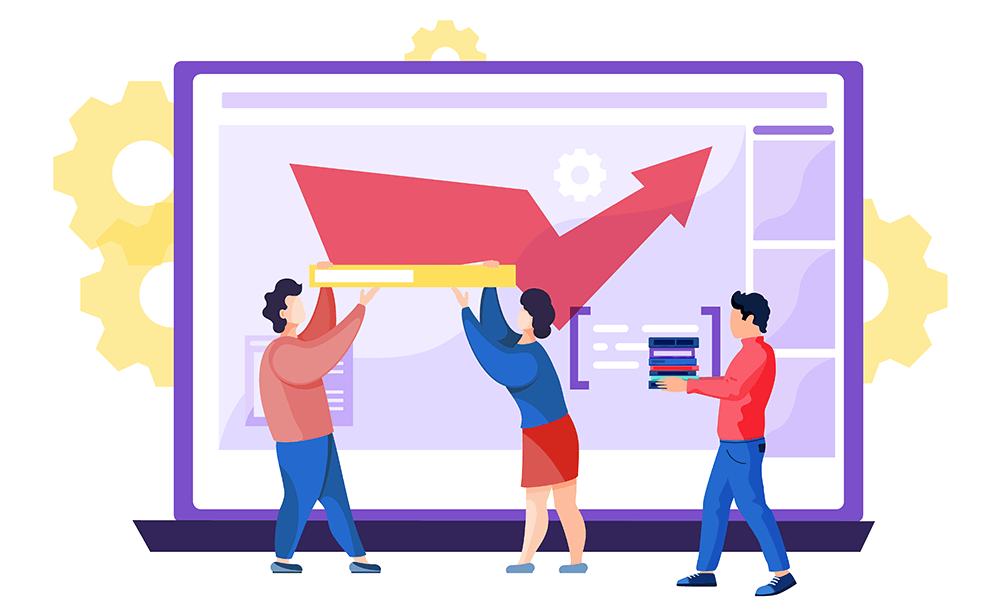
These habits can slowly build traffic and trust. And over time, small efforts can turn into steady sales on Pinterest.
Using Pinterest Ads To Grow Your Store
Selling on Pinterest doesn’t end with organic posts. If you’re ready to speed things up, Pinterest ads can help. They work like extra fuel for your top-performing Pins.
These Pinterest marketing tools blend into the feed and show up when people are already in shopping mode. That makes them feel less like ads and more like helpful suggestions.
Here are a few marketing tips on using Pinterest ads to get more eyes and clicks on your store:
1. Promote bestsellers
Start with items that already get attention. Boosting your top sellers puts them in front of even more people. Think of it like putting your star player in the spotlight.
2. Try shopping ads and dynamic retargeting
Shopping ads show real products with prices and links. Dynamic retargeting brings back people who visited your site but didn’t buy. Basically, it’s like giving them a gentle nudge to finish what they started.
3. Track results with Pinterest tag
Add the Pinterest tag to your store to see how your ads are doing. It helps track actions like visits, adds to cart, and purchases.

Pinterest ads don’t have to be a guessing game. When done right, they can turn casual browsers into steady buyers.
How AdTribes Helps You Sell On Pinterest
To simplify your experience as a seller on Pinterest, it’s best to use special files called product feeds.
A product feed contains your store’s product information, like names, prices, images, and availability. It lets you showcase your products on sales channels like Google Shopping, Meta, TikTok, and 100+ other channels… including Pinterest.
Thus, product feeds allow people to discover your products even if they haven’t visited your store yet. This kind of reach can bring in new visitors, grow your audience, and help turn searches into sales.
To create product feeds, you need a powerful product feed manager. A good example is AdTribes, a product feed manager for WooCommerce and a key part of any good digital marketing strategy.
AdTribes takes care of building and managing your Pinterest feed for you. It automatically pulls data straight from your WooCommerce store and formats it in a way that Pinterest understands. Therefore, it keeps things organized, saves time, and helps reduce errors.
With AdTribes, you can keep your product feeds tidy, current, and made to fit the platform with ease. Moreover, thanks to automation, a simple interface, and user-friendly features, you spend less time managing feeds and more time growing your store.
With that in mind, here are some of the key ways AdTribes product feeds can help when selling on Pinterest:
1. Automatically sync your WooCommerce products to Pinterest
The plugin automatically builds a product feed using the items already in your WooCommerce store. This feed sends your product details—like names, prices, images, and stock info—directly to Pinterest.
If you change something in your store, like updating a photo or adjusting a price, the plugin can update that info on Pinterest too. This keeps everything in sync, so shoppers always see the correct details no matter where they find your product. It saves time and avoids mistakes that could turn buyers away.
2. Customize your product feeds for Pinterest-specific needs
Like all sales channels, Pinterest has specific requirements for how product data should be structured and kept up to date.
Thankfully, AdTribes lets you tweak titles, add tags, and make sure product details match Pinterest’s best practices. This makes your Pins easier to find and better to shop from.
3. Support for multilingual or country-specific catalogs
If you sell across countries or in more than one language, you can build separate feeds for each one. AdTribes works with popular translation and currency switcher plugins, so your product data matches the shopper’s region automatically.
That means titles, descriptions, and prices show up in the right language and currency. Shoppers won’t get confused or turned off by unfamiliar info. Instead, they see a store that feels local, even if it’s based halfway across the world.
4. Schedule feed updates to keep Pins fresh
Product details can change often. After all, prices may drop for a sale. Sizes or colors might go out of stock. If your feed doesn’t reflect these updates, shoppers can click on a Pin only to find the product is gone, or the price is wrong. That’s a quick way to lose trust and sales.
AdTribes helps by syncing your product data with Pinterest on a set schedule. Every change you make in WooCommerce gets pushed to your feed automatically. No manual uploads, no old info, no surprises for your customers.
5. Use rules and filters to control which products appear on Pinterest
Not every product in your store needs to be on Pinterest. With AdTribes, you can configure your feed so that only specific items appear on the platform.
For example, you can exclude out-of-stock items, hide products below a certain price, or showcase only certain categories. Basically, this gives you more control over what shoppers see, so your feed stays clean, relevant, and focused on the products most likely to sell.
A good Pinterest shop needs good data. AdTribes helps you get there without the mess.
Want to learn more about product feeds? Then check out our comprehensive guide:
What Is A Product Feed And How Do You Create One? (Ultimate Guide)
Conclusion
Selling on Pinterest gives online stores a simple way to get discovered by shoppers who are ready to buy. It brings physical and digital products in front of people who are searching, saving, and shopping with a purpose.
From setting up a business account to running ads and syncing your catalog, every step helps make selling on Pinterest smoother. Furthermore, with tools like AdTribes, managing your product feeds becomes less of a chore and more of a smart system that runs in the background.
To recap, this article covered the following major ideas:
- Why selling on Pinterest is a game-changer for your online store
- What you need to start selling on Pinterest
- How to set up your Pinterest shop
- Tips to sell more on Pinterest
- Using Pinterest Ads to grow your store
- How AdTribes helps you sell on Pinterest
Is your goal to make money online via social media marketing? It takes zero cost to sell on Pinterest, and the platform offers a quiet but powerful way to get seen.
If you’re ready to sell on Pinterest the easy way, explore AdTribes and see how it helps WooCommerce stores reach more shoppers without the hassle.