The Product Feed Elite plugin offers some additional fields. Although these fields aren’t directly translatable during product translation via WPML, they can be translated using the WPML’s Custom XML Configuration method.
To translate these extra fields, please go to the WP Admin > WPML > Settings > Custom XML Configuration tab and add the custom configuration as shown in the screenshot below:
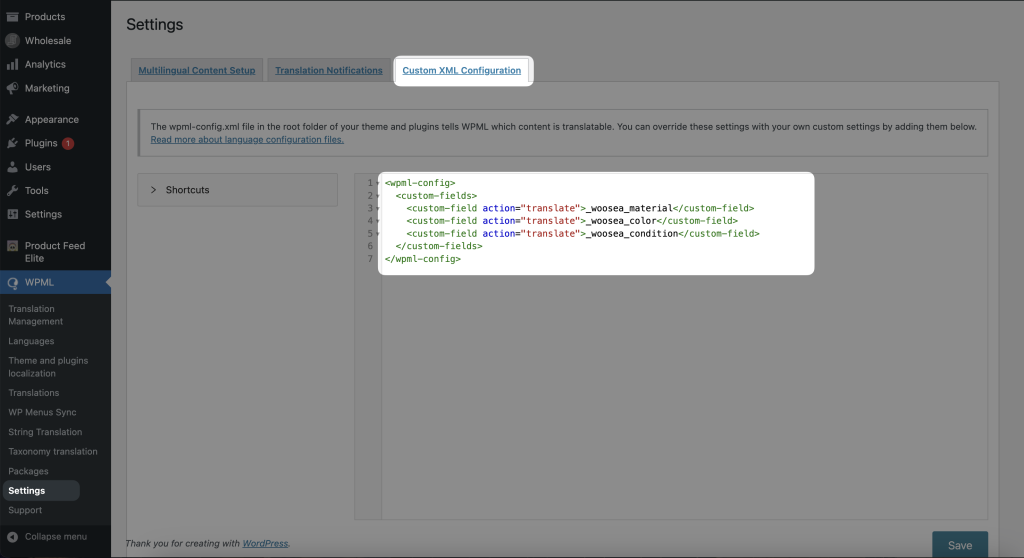
Add or remove a custom field tag based on your “Extra Field” settings.
Once added, refresh/re-visit the product translation page to see these fields.

Below is a list of all extra field IDs that you will need to use in the Custom XML Configuration depending on your “Extra Field” settings:
- Brand: _woosea_brand
- GTIN: _woosea_gtin
- MPN: _woosea_upc
- UPC: _woosea_upc
- EAN: _woosea_ean
- Optimized Title: _woosea_optimized_title
- Product Condition: _woosea_condition
- Color: _woosea_color
- Size: _woosea_size
- Gender: _woosea_gender
- Material: _woosea_material
- Pattern: _woosea_pattern
- Age Group: _woosea_age_group
- Unit Pricing Measure: _woosea_unit_pricing_measure
- Unit Pricing Base Measure: _woosea_unit_pricing_base_measure
- Installment Months: _woosea_installment_months
- Installment Amount: _woosea_installment_amount
- Cost of Goods Sold: _woosea_cost_of_good_sold
- Multipack: _woosea_multipack
- Is Bundle: _woosea_is_bundle
- Energy Efficiency Class: _woosea_energy_efficiency_class
- Minimum Energy Efficiency Class: _woosea_min_energy_efficiency_class
- Maximum Energy Efficiency Class: _woosea_max_energy_efficiency_class
- Is Promotion: _woosea_is_promotion
- Custom Field 0: _woosea_custom_field_0
- Custom Field 1: _woosea_custom_field_1
- Custom Field 2: _woosea_custom_field_2
- Custom Field 3: _woosea_custom_field_3
- Custom Field 4: _woosea_custom_field_4
If you’re experiencing any issues or require assistance, feel free to open a support ticket.


