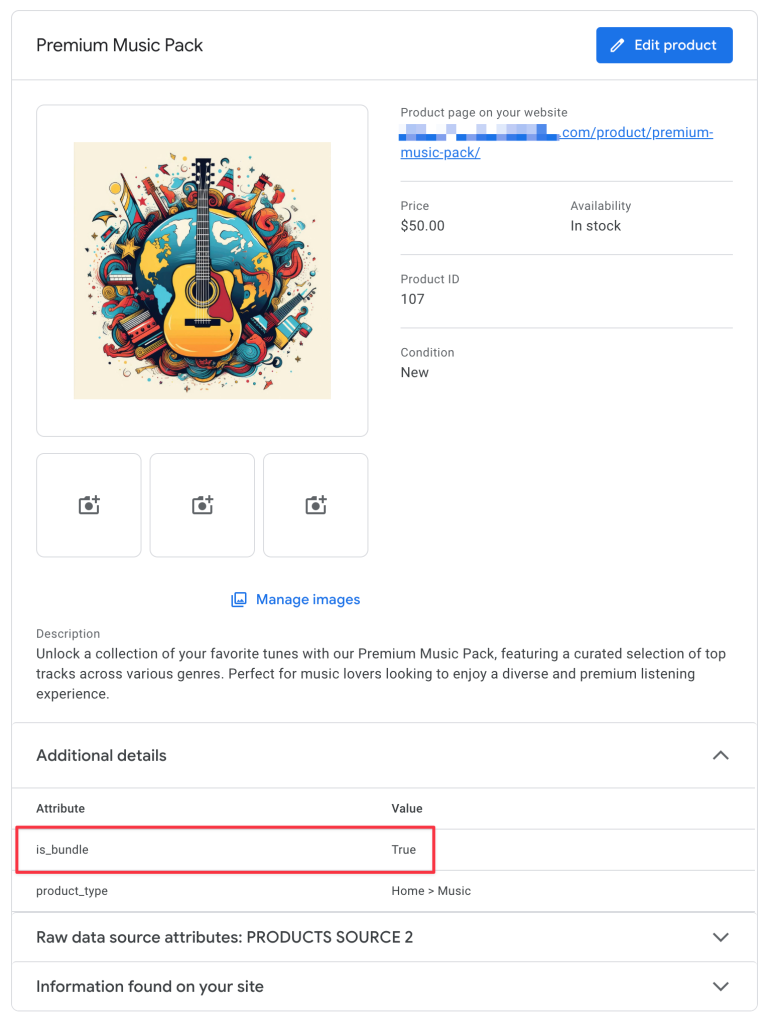If a product is a bundle, Google Merchant Center requires it to be marked as a bundle for proper recognition. To achieve this, Google provides the is_bundle attribute, which is required to be set to true to indicate that the product is a bundle.
If you are using our Product Feed Elite plugin, you can easily configure this setting. Here’s how:
Enabling Extra Field
Go to the Product Feed Elite > Settings > Extra Fields screen and enable the Is Bundle option
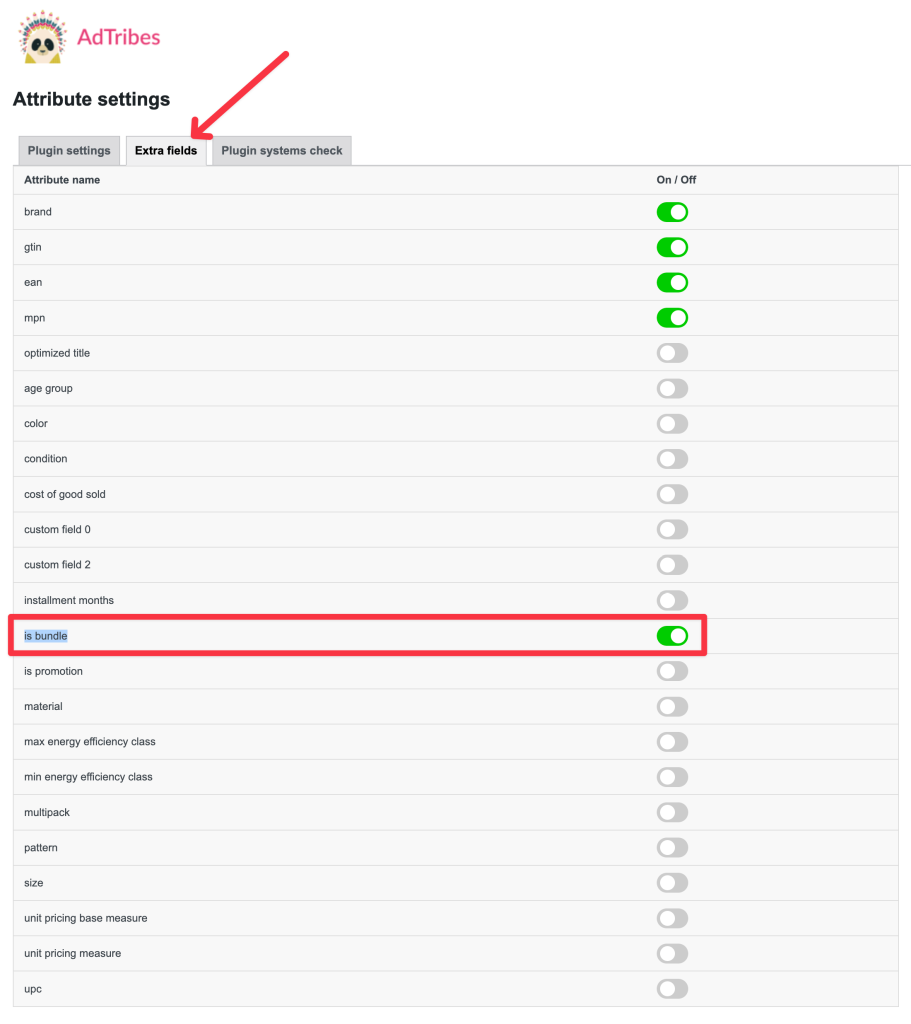
Editing Product
Edit your bundle product and select “yes” from the Is Bundle dropdown located in the General tab.
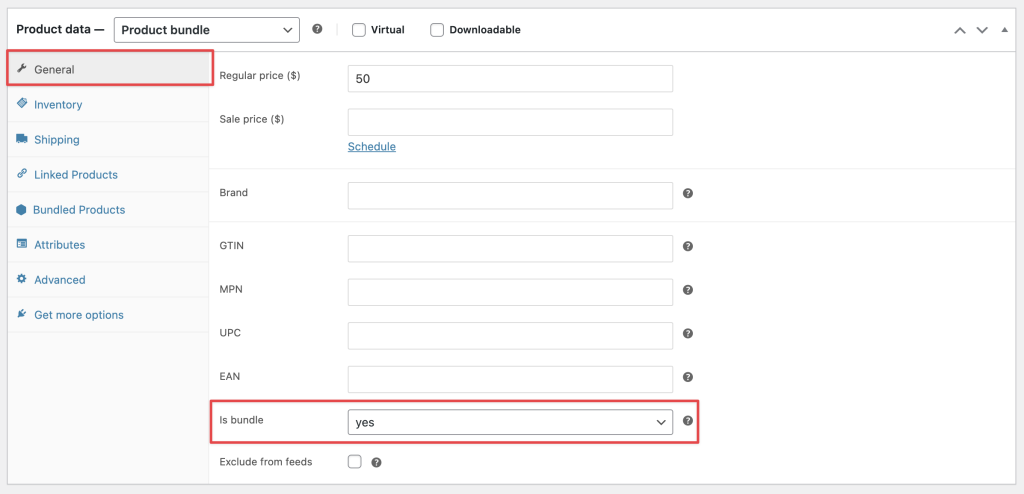
Field Mapping
Add the is_bundle attribute from your feed’s Field Mapping step and map it with the Woosea Is Bundle option.
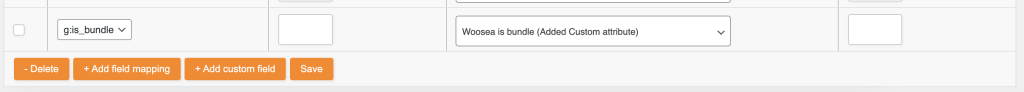
Result
Now, refresh the feed to see the changes.
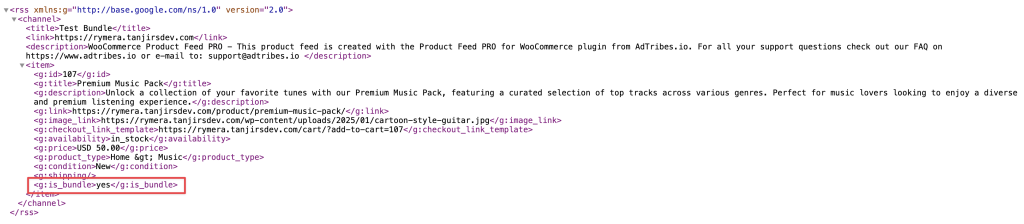
Google Merchant Center also can recognize the product as a bundle.