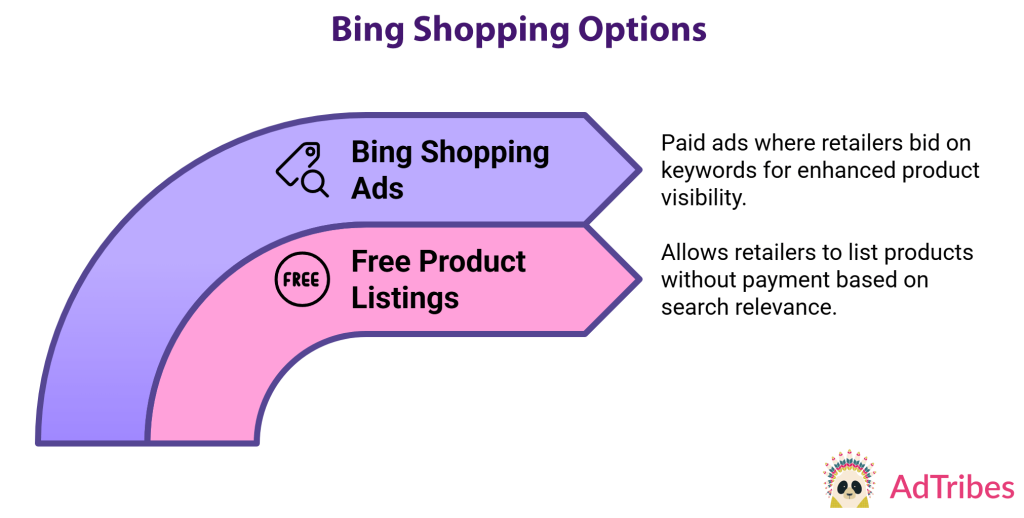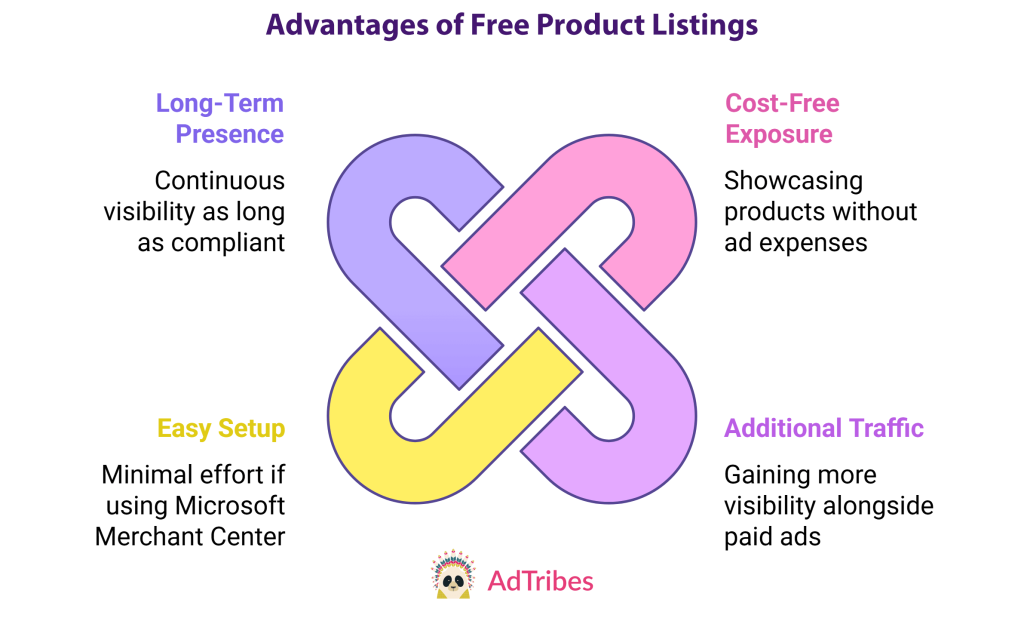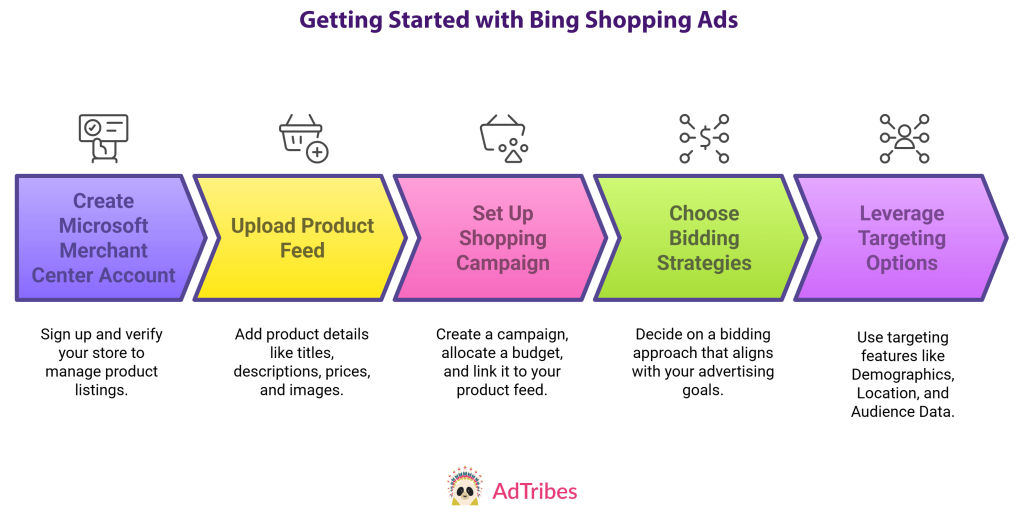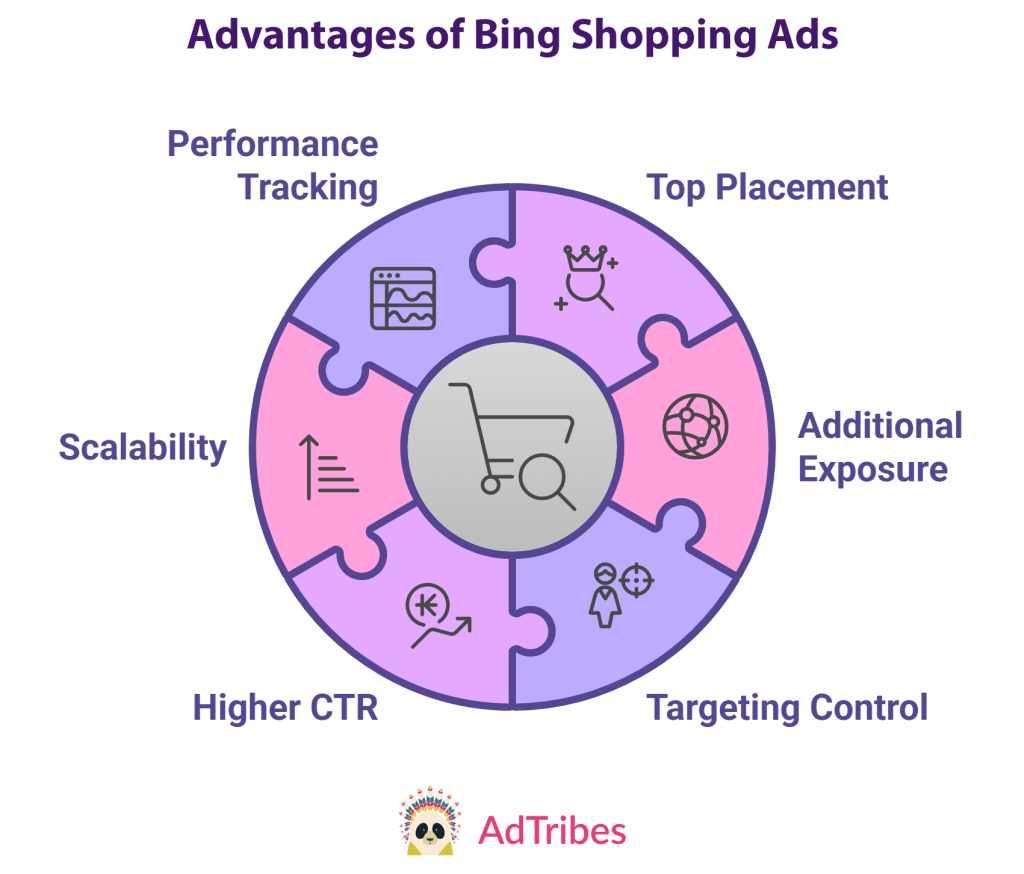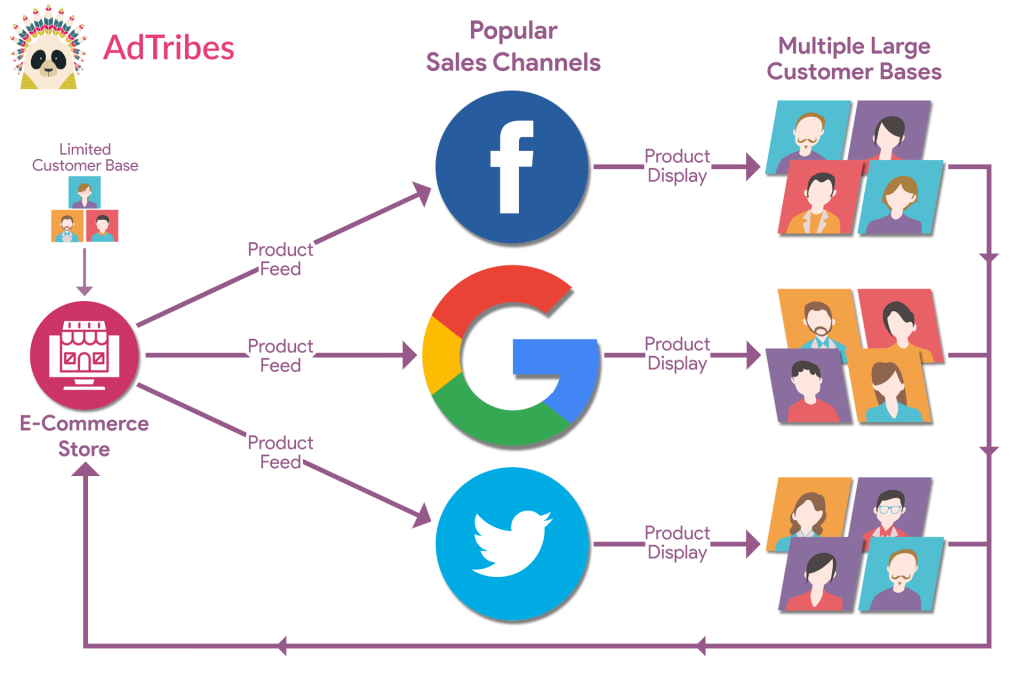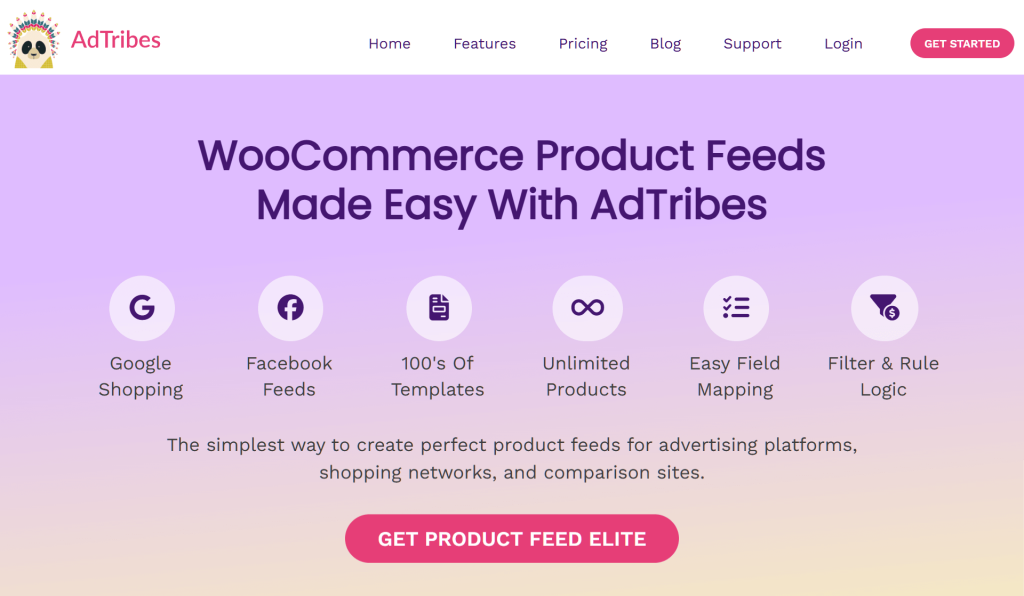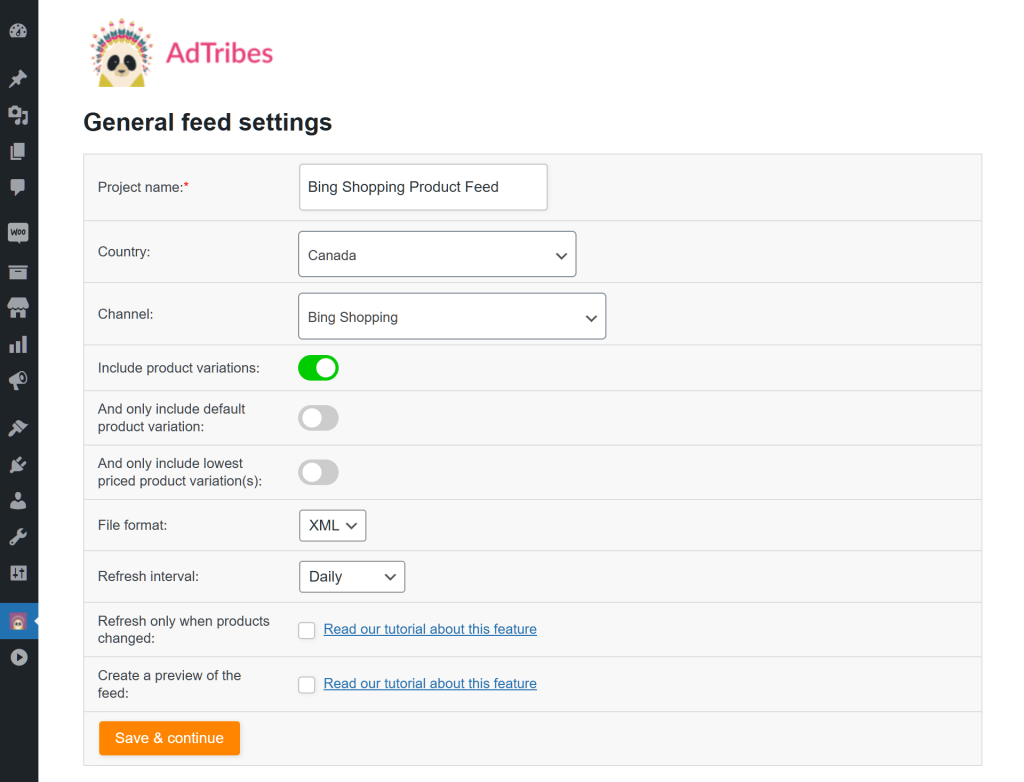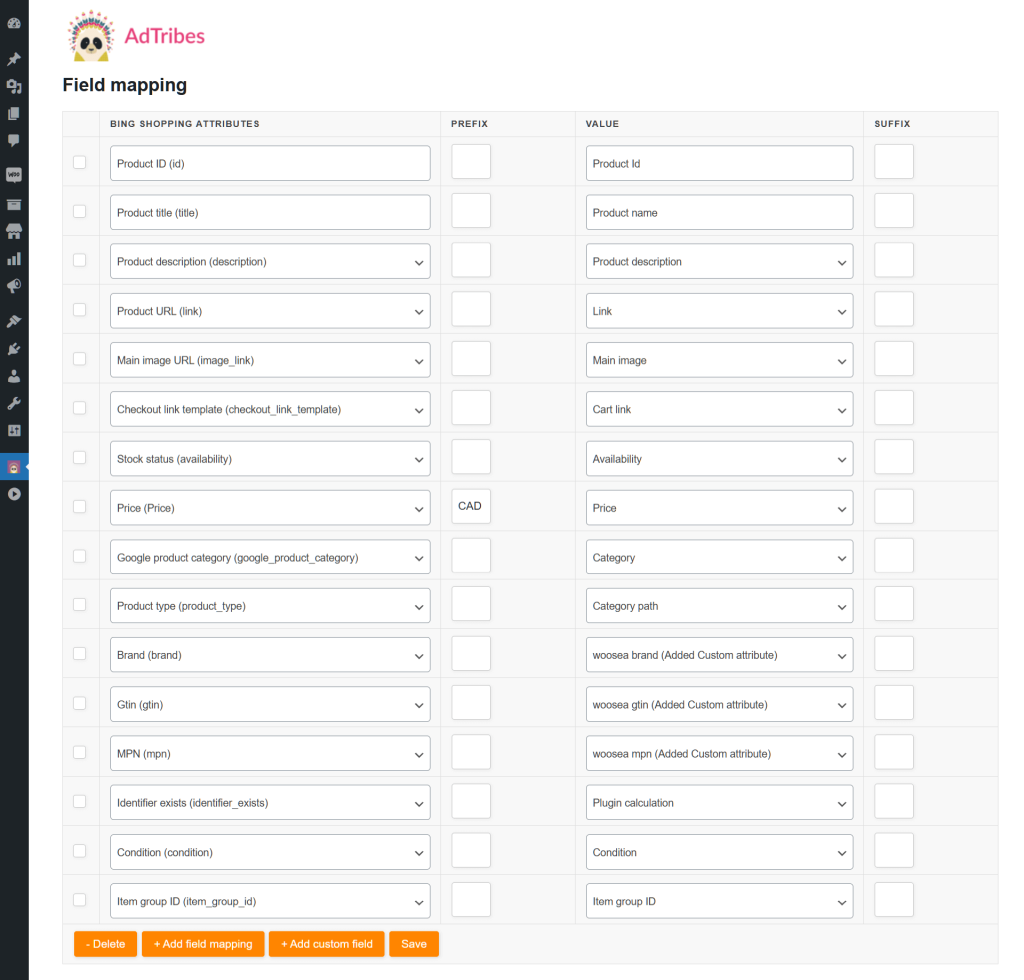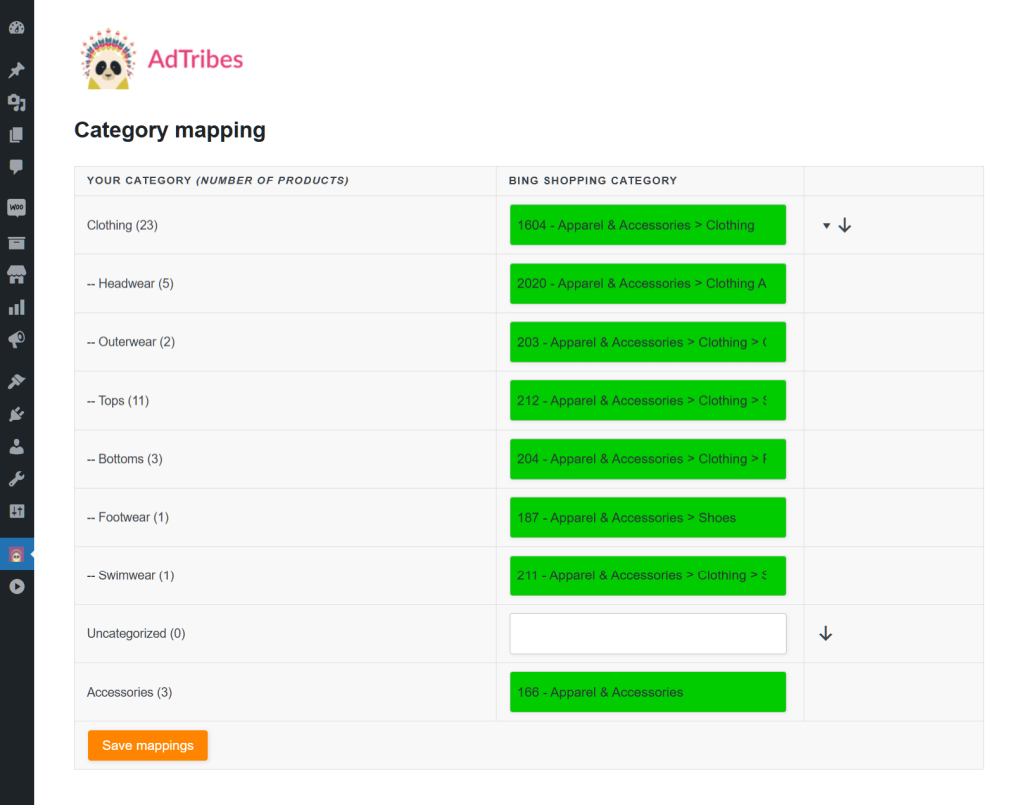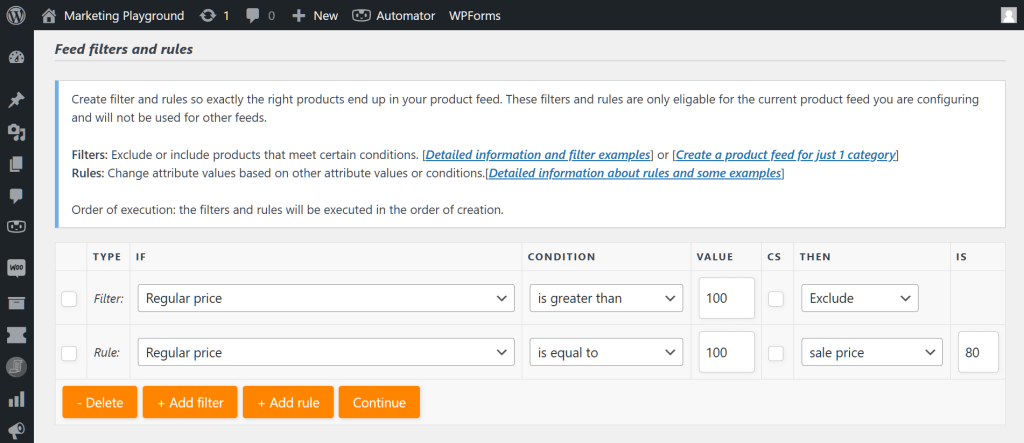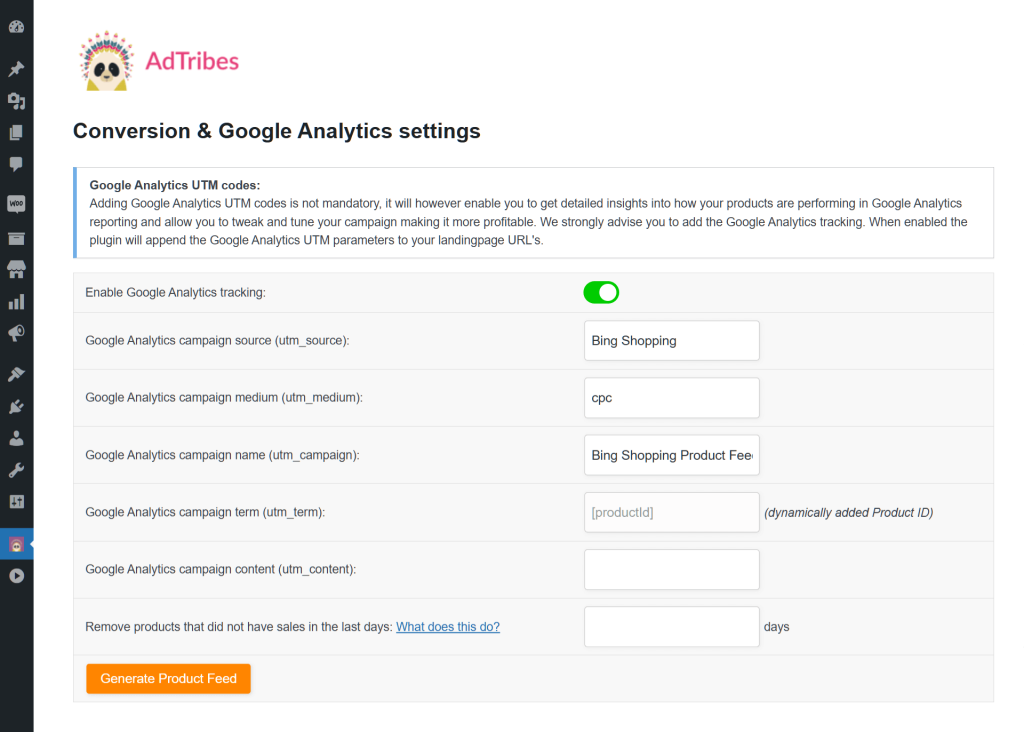True, Microsoft Bing has a smaller share of the search engine market than Google. However, if you’ve yet to showcase your products through Bing Shopping, you’re likely missing out. After all, using the platform’s Free Product Listings and/or Bing Shopping Ads is a powerful way to boost visibility and attract customers, whether you’re new to ecommerce or have been operating a WooCommerce store for a while.
In today’s guide, we’ll dive into how Bing Shopping can enhance your profits and grow your ecommerce business. In addition, we’ll explore how you can manage your product listings more easily by using powerful tools known as product feeds.
So let’s begin!
What Is Microsoft Bing?
A widely used search engine, Microsoft Bing is designed to assist users find information online. It works by showing a list of websites, images, videos, and other content when you type something into the search bar. Bing is owned by Microsoft, and it’s one of the most popular search engines, along with Google.
In addition to search results, Microsoft Bing allows businesses to reach more people by allowing them to advertise their products through Bing Shopping.
What Is Bing Shopping?
Bing Shopping is a feature within Microsoft Bing that allows retailers to display their products directly in Bing search results. It helps users find products by showing relevant listings when they search for specific items.
Listing your products on Bing Shopping allows you to tap into a huge audience:
- Around 100 million people search using Bing each day.
- Bing ranks as the second-largest search engine worldwide, capturing 3.42% of the market.
- Among U.S. console users, Bing holds 54.68% of the market share, beating Google in this category.
Thus, being visible on Bing means more chances for potential customers to discover your products. When shoppers browse or search for a specific item, your products can appear right in front of them, giving you more opportunities to make a sale.
In addition, because Bing Shopping has fewer sellers compared to Google Shopping, it means less competition for ad placements. With fewer businesses competing over the same keywords, advertising costs tend to be lower, giving you a better chance to showcase your products to shoppers. This can be especially helpful for small and mid-sized businesses looking to stand out without spending too much.
Furthermore, Bing Shopping is part of Microsoft’s advertising network. This helps businesses reach potential buyers by placing their products in front of users at the right time. It’s especially valuable because retailers can choose between free exposure or paid ads, depending on their strategy and goals.

Free Product Listings VS. Bing Shopping Ads
Bing Shopping gives businesses two ways to showcase their products: Free Product Listings and paid Bing Shopping Ads (a.k.a. Microsoft Shopping Campaigns). Each option has its own advantages, and choosing the right one depends on your goals, budget, and how much control you want over visibility and targeting.
- Bing Shopping Ads: Businesses can pay for these ads to be displayed in search results when users look for relevant products. Retailers bid on keywords to get their products shown to users who are actively searching for similar items.
- Free Product Listings: These allow retailers to list their products in the Bing Shopping tab without paying. Basically, products are displayed based on search relevance. Thus, if someone is searching for something that matches your listing, it could appear for free.
Let’s take a closer look at the major differences between Free Product Listings and Bing Shopping Ads:
1. Free Product Listings
Free Product Listings let you display your products in Bing’s Shopping tab without paying for ads. Thus, it’s a great way to get extra exposure without stretching your marketing budget.
a. Getting started with Free Product Listings
Follow the steps below to use Free Product Listings:
i. Create a Microsoft Merchant Center account: Sign up and verify your store to manage product listings.
ii. Upload a product feed: Add product details like titles, descriptions, prices, and images. Ensure your feed meets Microsoft’s requirements to avoid errors or disapproval. More on product feeds further below.
iii. Opt into Free Product Listings: Enable this option in the Microsoft Merchant Center to display products in the Bing Shopping tab.
iv. Keep your feed updated: Regularly refresh product data to reflect price changes, stock levels, and new listings.
b. Overview of how Free Product Listings work
Bing automatically pulls information from your product feed to display relevant products to shoppers. When a user looks for a product similar to yours, Bing matches their search with items from your catalog and displays them in the Shopping tab.
Since these listings are organic, you don’t pay for clicks; your visibility depends on how well your product data matches search intent.
c. Visibility in Bing’s Shopping tab without ad spend
Unlike paid ads, Free Product Listings won’t show up in the main search results or ad placements. Instead, they appear in the Shopping tab, where users can browse and compare products.
These listings don’t offer the same level of control as paid ads. However, they still help your products reach shoppers without costing a dime.
d. Benefits of Free Product Listings
- Cost-Free Exposure: You get a chance to showcase your products without spending money on ads.
- Additional Traffic: Even if you already run paid ads, free listings help you gain more visibility.
- Easy Setup: If you already have a Microsoft Merchant Center account and product feed, enabling Free Product Listings requires little effort.
- Long-Term Presence: Unlike paid ads that stop running when your budget runs out, free listings continue appearing as long as your feed remains active and compliant with Bing’s policies.
While Free Product Listings offer a great way to gain organic exposure, they work best when combined with Bing Shopping Ads, which provide more control over placement and targeting.
2. Bing Shopping Ads (Microsoft Shopping Campaigns)
If you want to boost your product’s visibility across more areas of Bing, Microsoft Shopping Campaigns offer a paid option with more flexibility and targeting options.
a. Getting started with Bing Shopping Ads
Follow the steps below to use Microsoft Shopping Campaigns:
i. Create a Microsoft Merchant Center account: Sign up and verify your store to manage product listings.
ii. Upload a product feed: Add product details like titles, descriptions, prices, and images. Ensure your feed meets Microsoft’s requirements to avoid errors or disapproval. More on product feeds further below.
iii. Set up a Bing Shopping campaign in Microsoft Advertising: Create a campaign, allocate a budget, and link it to your product feed.
iv. Choose bidding strategies: To control how much you pay per click, decide on a bidding approach, making sure that aligns with your advertising goals.
v. Leverage targeting options: To reach the right customers and optimize your ad reach, use targeting features Like Demographics, Location, and Audience Data.
b. Overview of how paid Bing Shopping Ads work
Like the free option, Bing Shopping Ads also automatically pulls product details from your product feed to create visually rich ads that appear in search results, the Shopping tab, and Microsoft partner sites. When a shopper searches for a product related to yours, Bing matches their query with items from your catalog and determines ad placement based on your bid, product relevance, and ad quality.
Paid Bing Shopping Ads work on a pay-per-click (PPC) model. Basically, this means you only pay when someone clicks on your ad.
c. Visibility in Bing’s search results with ad spend
When you use Bing Shopping ads, your ads appear at the top of Bing’s search results, the Shopping tab, and Microsoft partner sites. Thus, this option gives your products more exposure than Free Product Listings.
Furthermore, you can control how much you’re willing to bid per click, ensuring your budget is spent wisely.
d. Benefits of paid Bing Shopping Ads
- Top placement in search results: Paid ads appear at the top, increasing your product’s chances of getting clicked.
- Additional exposure: Paid ads can also show up on Microsoft partner sites and even on the Microsoft Audience Network. Therefore, you get far more eyes on your products and an even better chance of reaching customers ready to buy.
- More control over targeting: You can define your audience based on location, demographics, and interests.
- Higher click-through rates (CTR): Since paid ads are featured more prominently, they tend to attract more clicks.
- Scalability: With paid ads, you can adjust your budget and strategy based on performance. Thus, they allow you to scale up successful campaigns.
- Better performance tracking: Microsoft Advertising provides insights on clicks, impressions, and conversions, helping you optimize your campaigns for better results.
While Free Product Listings give you cost-free exposure, Bing Shopping Ads provide more control, reach, and visibility, making them a powerful option for businesses looking to grow.
e. Bidding, targeting options, and performance tracking
With Bing Shopping Ads, you get full control over your ads:
- Bidding: You decide how much you want to spend per click. Higher bids can help your ads appear more often.
- Targeting options: You can customize your ad targeting by location, device, and even customer behavior.
- Performance tracking: Microsoft Advertising provides reports on clicks, impressions, and conversions, so you can adjust your strategy as needed.
In summary…
Both free and paid options have their place in a strong marketing strategy. If you’re just getting started, Free Product Listings can help you get visibility without a budget. However, if you want to scale up and drive more sales, investing in Bing Shopping Ads can give you an extra edge.
Understanding Product Feeds For Bing Shopping
A product feed is a critical component for showcasing your products on platforms like Bing Shopping, providing all the essential details needed for accurate listings.
1. What is a product feed?
A product feed is an organized file that includes comprehensive details about your products, including titles, descriptions, prices, images, availability, and more. It acts as a data source that sales channels (like Bing Shopping, Google Shopping, Facebook, etc.) use to display your products accurately in search results.
When you submit feeds to such sales channels, they can showcase your products to their customers. Thus, product feeds can boost your product visibility and sales.
Product feeds make sure your listings are always correct and consistent across Bing Shopping.
When shoppers search for products, Bing pulls data directly from your feed to display the most relevant results. This means if you update prices, stock availability, or product descriptions in your feed, those changes will automatically reflect in your listings.
Without a properly formatted feed, your products might not appear correctly, or at all, limiting your visibility and potential sales.
2. How to create a Bing Shopping Product Feed
Ready to create a feed for Bing Shopping? Then you’ve come to the right place!
First, you’ll need a robust product data feed manager. A fantastic example is AdTribes, a popular product feed solution for WooCommerce.
AdTribes offers free and premium versions. While both come with many powerful tools, the latter boasts extra features allowing you to enhance your product data feeds even further, making it ideal for your Bing Shopping campaign strategy.
You can use AdTribes to create a Bing Shopping product feed file in five simple steps:
1. General feed settings
The first step enables you to decide which sales channel you’re generating the feed for, which in this case is Bing Shopping.
Moreover, you can choose your target country, whether or not to include product variations, the file format of the feed, and the frequency of your automatic feed updates.
2. Field mapping
The second step involves the mapping of fields. Basically, this means ensuring your WooCommerce product data fields match those of Bing Shopping’s.
Thankfully, AdTribes prefills most of the fields for you, saving you time and effort. This way, the plugin ensures the accuracy of your product data, enabling you to meet Bing’s requirements. Furthermore, it allows your items to be properly displayed on Bing Shopping and makes it easier for customers to discover them.
3. Category mapping
Next, there’s category mapping. Basically, this requires you to match your WooCommerce categories with Bing Shopping’s.
To map categories, input at least 4 characters (include spaces) in each field in the right column. The plugin will then automatically recommend categories you could use. Simply select those that match the categories in the left column.
With proper category mapping, you can ensure your products are displayed in the right locations on Bing Shopping. Thus, they can help customers find your items more easily.
4. Filters and rules
The fourth step is optional. Basically, it lets you create filters and rules that modify your product data to suit your specific campaign needs.
For instance, in the image above, we set the feed to exclude products priced over CAD 100, ensuring they don’t appear on Bing Shopping.
Moreover, we created a rule instructing the plugin to assign a sale price of CAD 80 to all products originally priced at CAD 100.
5. Google Analytics settings
Lastly, you can choose to activate Google Analytics.
When you enable Google Analytics, you can track the performance of your Free Product Listings or Bing Shopping Ads campaign.
This can benefit said campaign greatly. After all, knowing how your products are performing enables you to make informed decisions about your strategies. For example, it can highlight which products are trending, allowing you to tweak your feed and boost your sales.
After completing all five steps, just generate the feed, download it, and upload it to Bing Shopping as stated above.
Would you like more detailed instructions on how to create product feeds? Then read our comprehensive guide:
What Is A Product Feed And How Do You Create One? (Ultimate Guide)
Conclusion
Bing Shopping presents a valuable opportunity for WooCommerce store owners to expand their reach through Free Product Listings and Bing Shopping Ads.
While free listings offer cost-free exposure, paid ads provide greater control and visibility. Regardless of which option you choose, a well-optimized product feed is essential for ensuring accurate listings and maximizing your store’s success on Bing Shopping.
When you combine both free and paid strategies, you can strengthen your online presence, increase traffic, and drive sales.
In summary, this article covered the following key concepts:
- What is Microsoft Bing?
- What is Bing Shopping?
- Free Product Listings vs. Bing Shopping Ads
- Understanding product feeds for Bing Shopping
Do you have any questions about using product feeds to enhance your free listings and paid Bing Shopping Ads? Let us know in the comments!