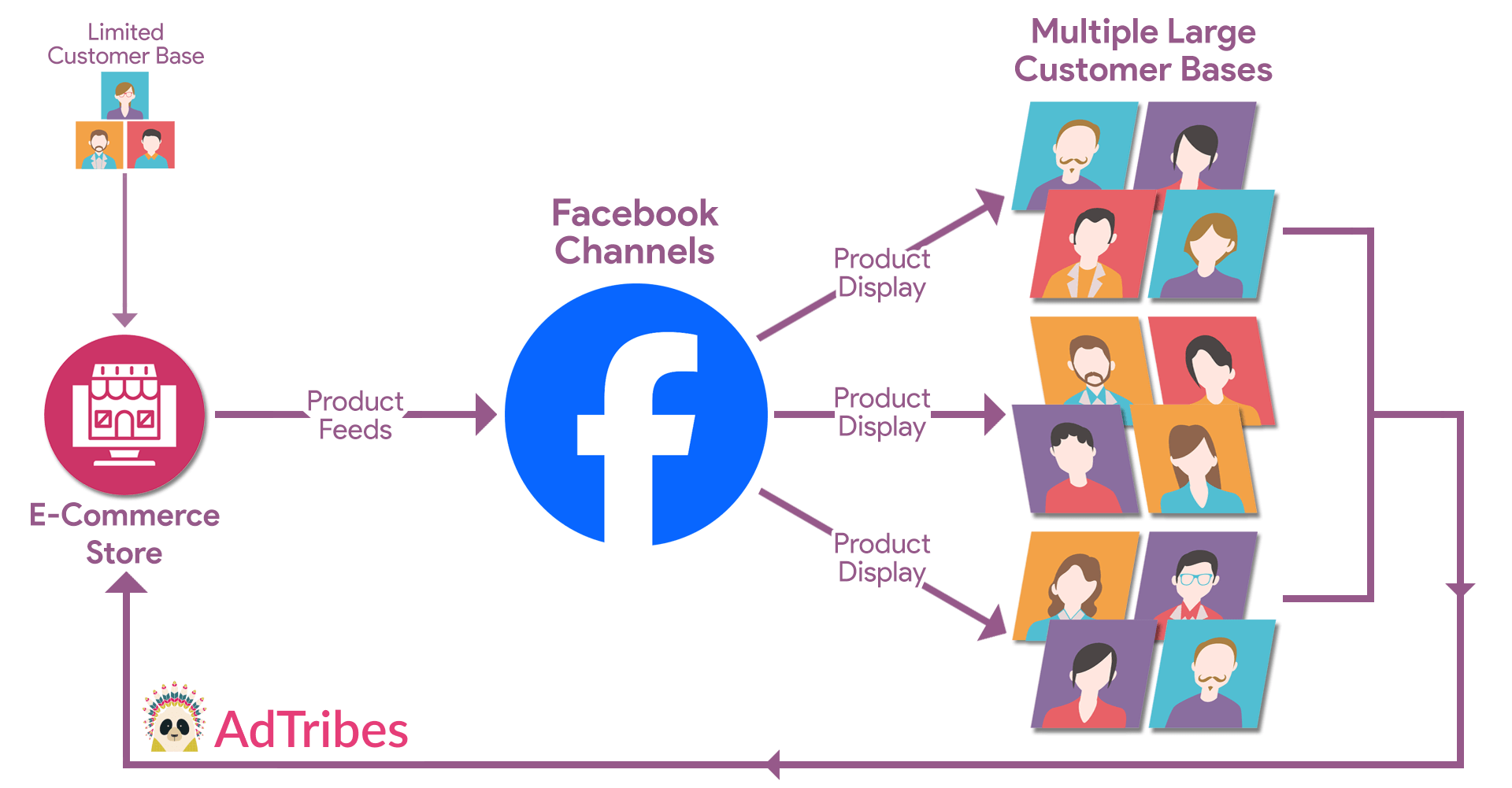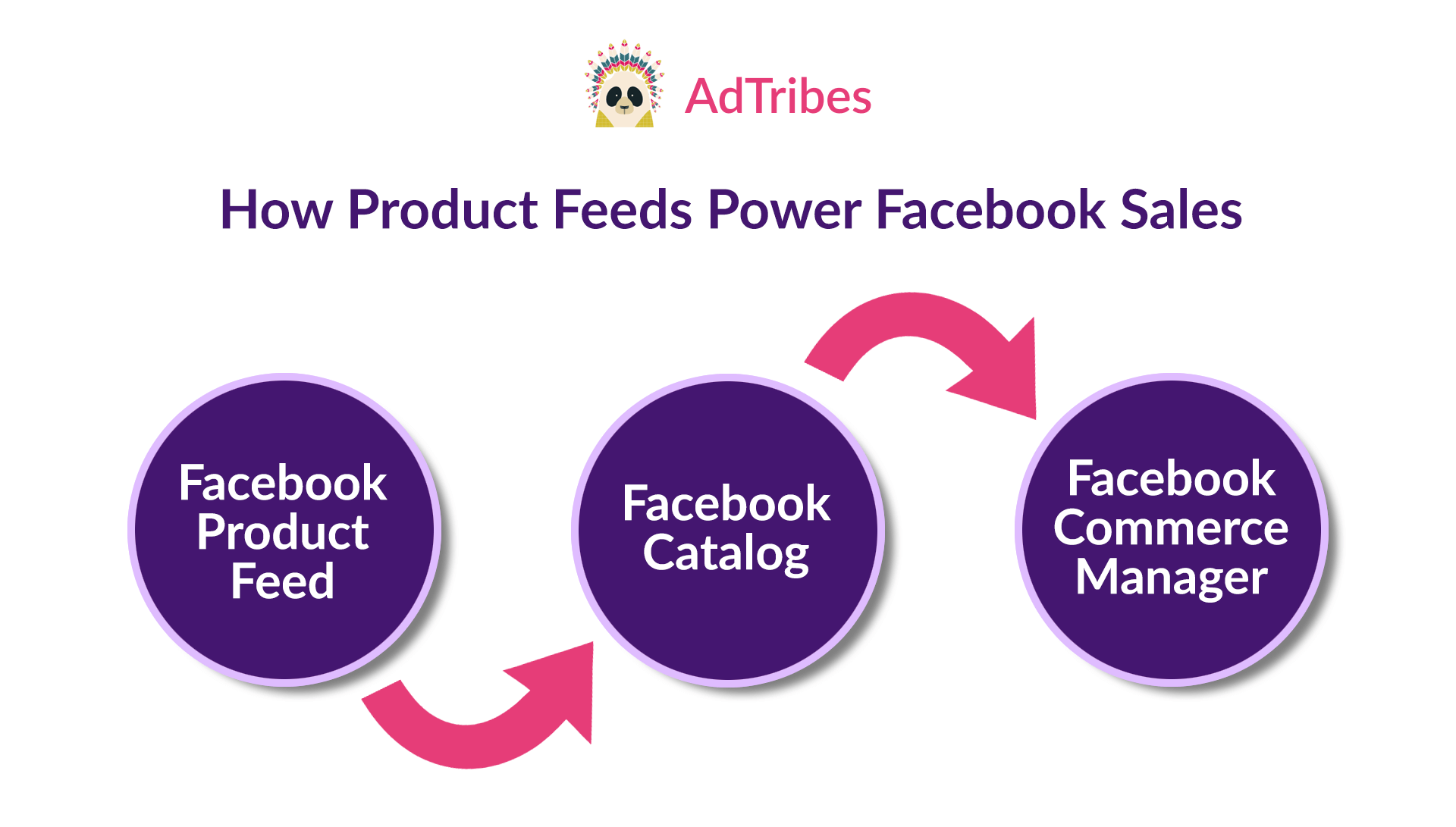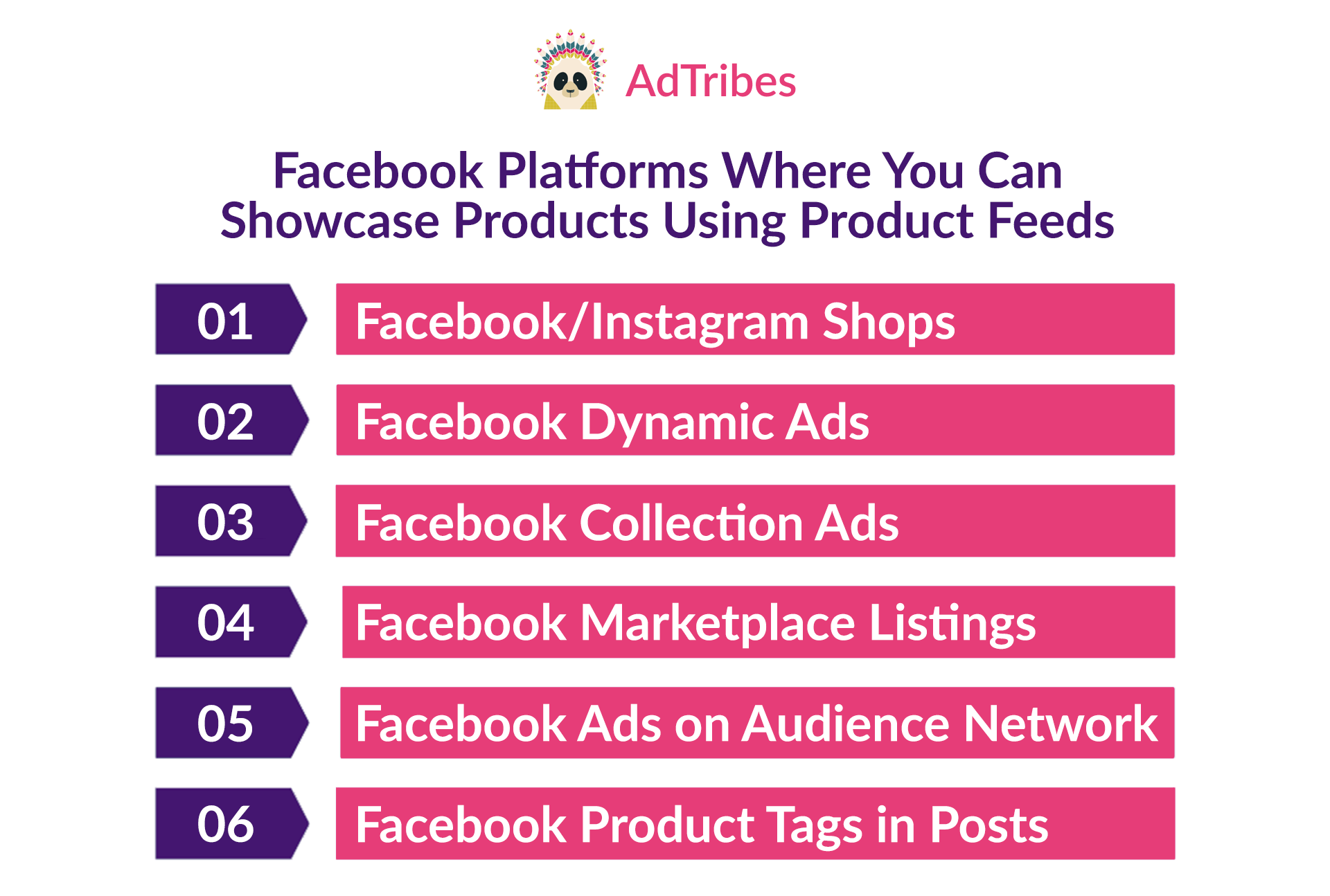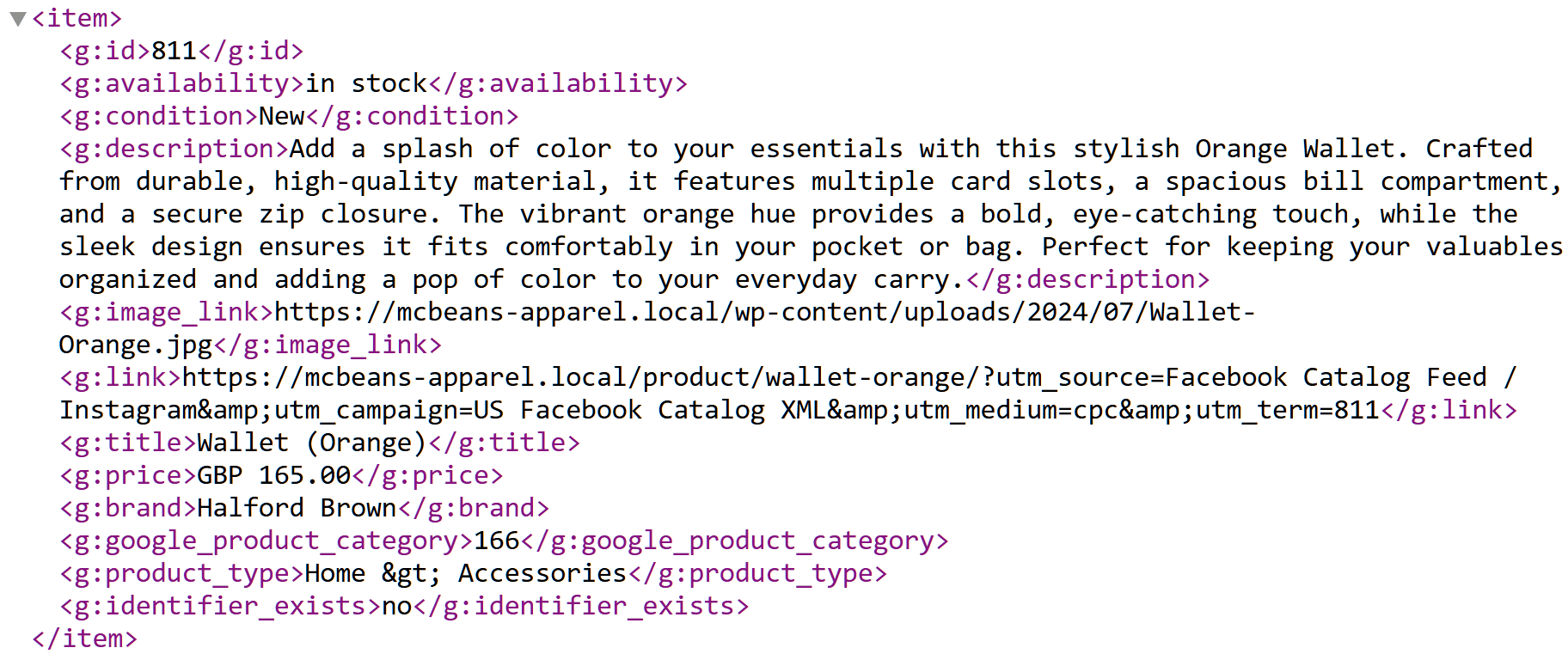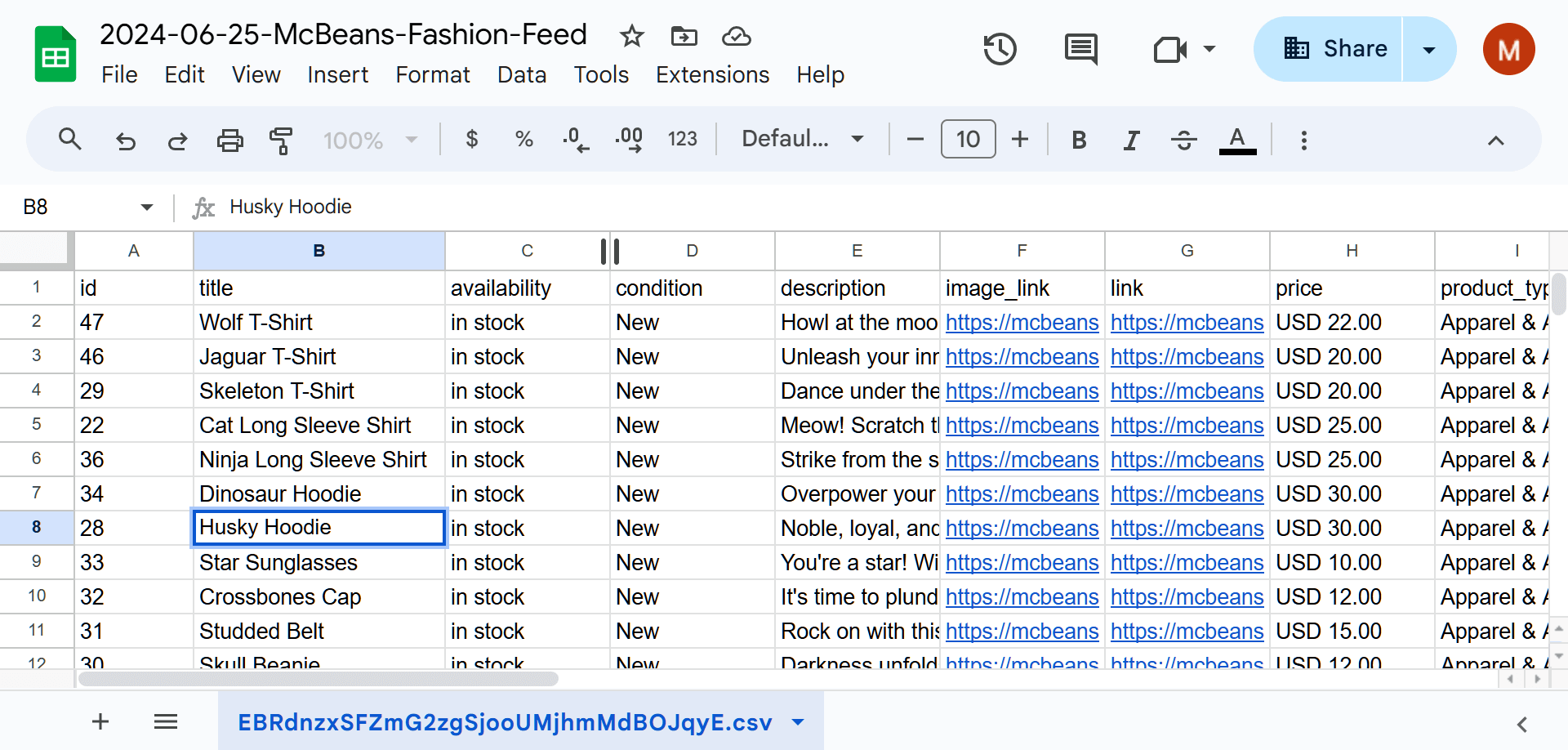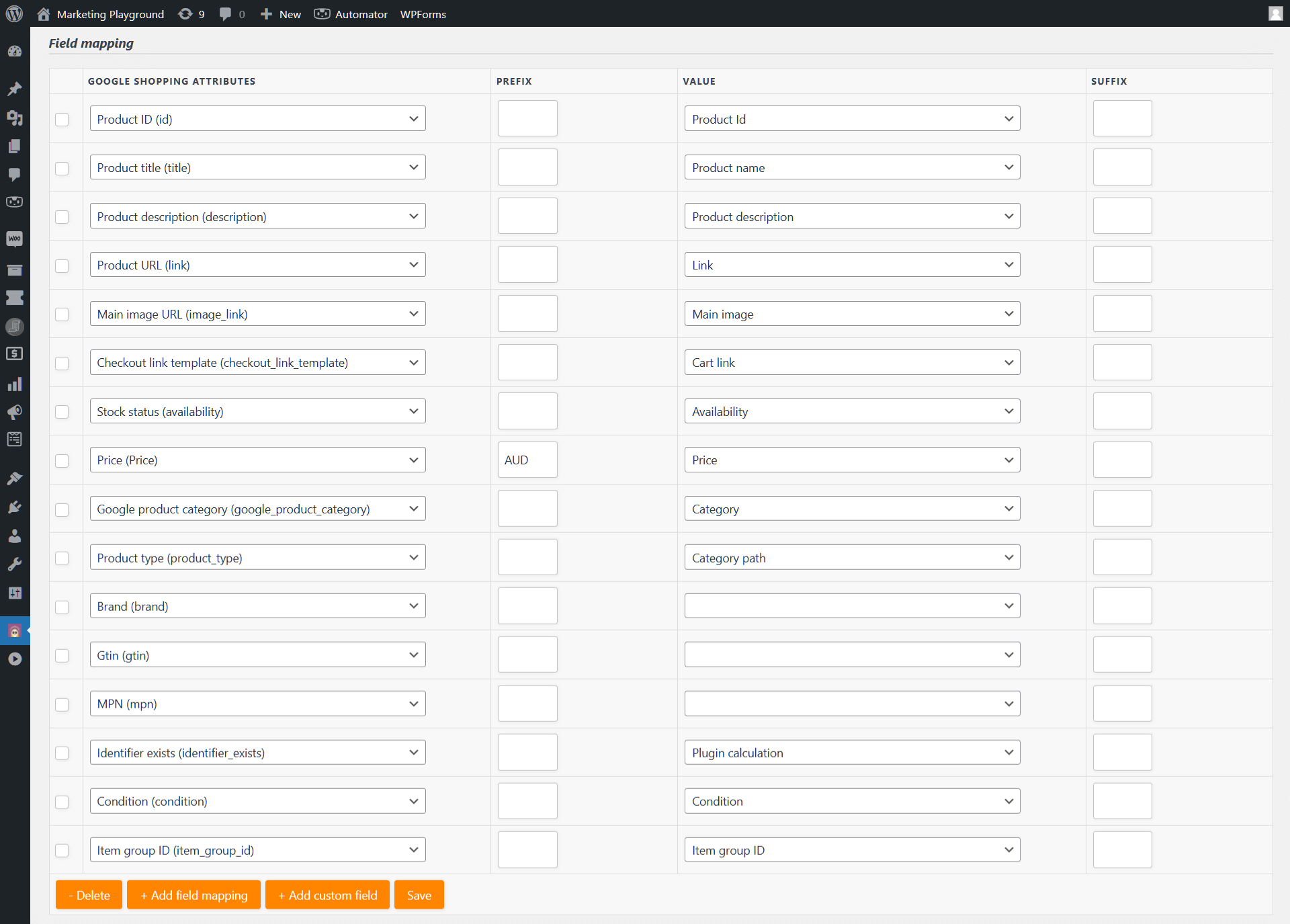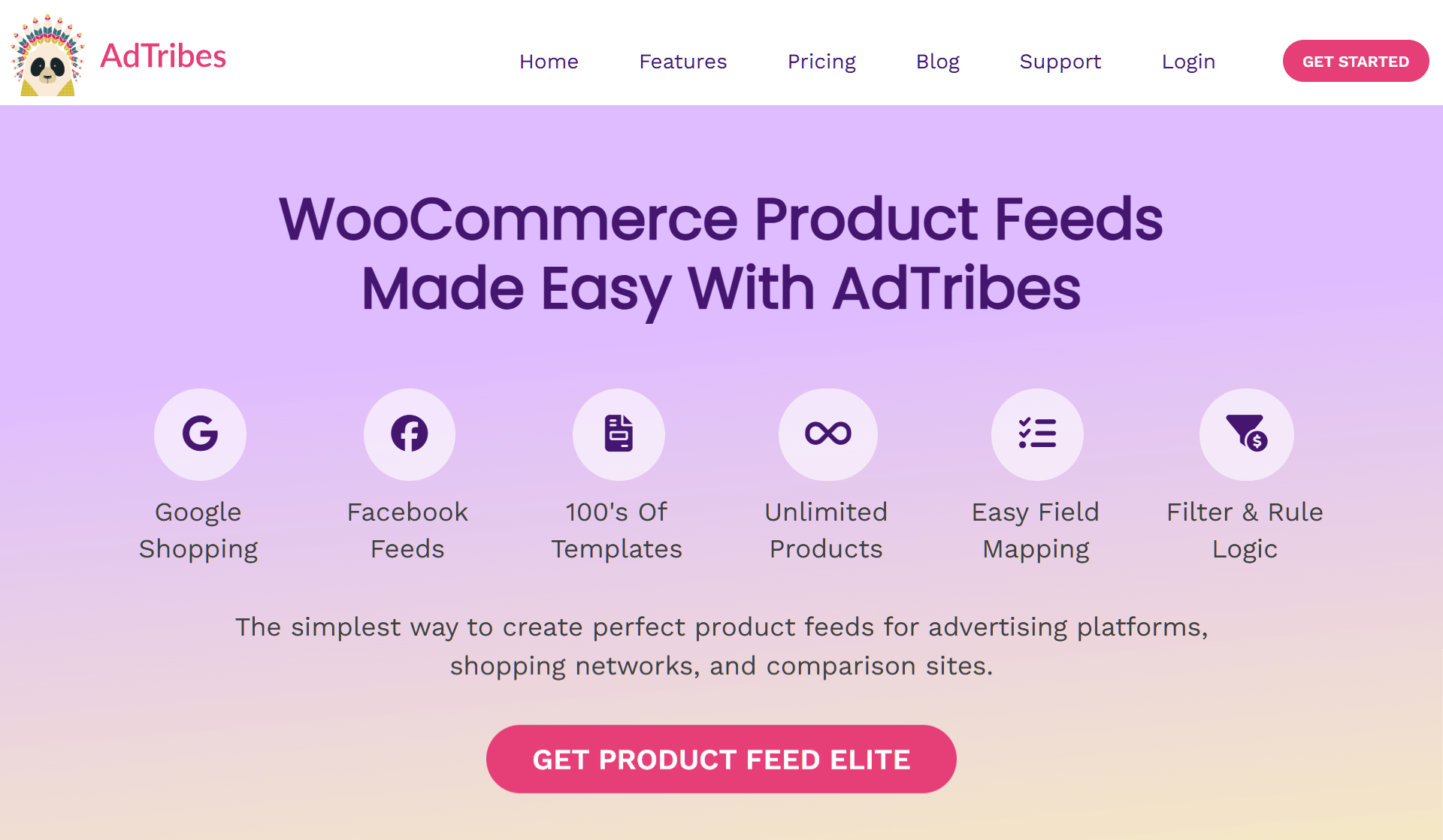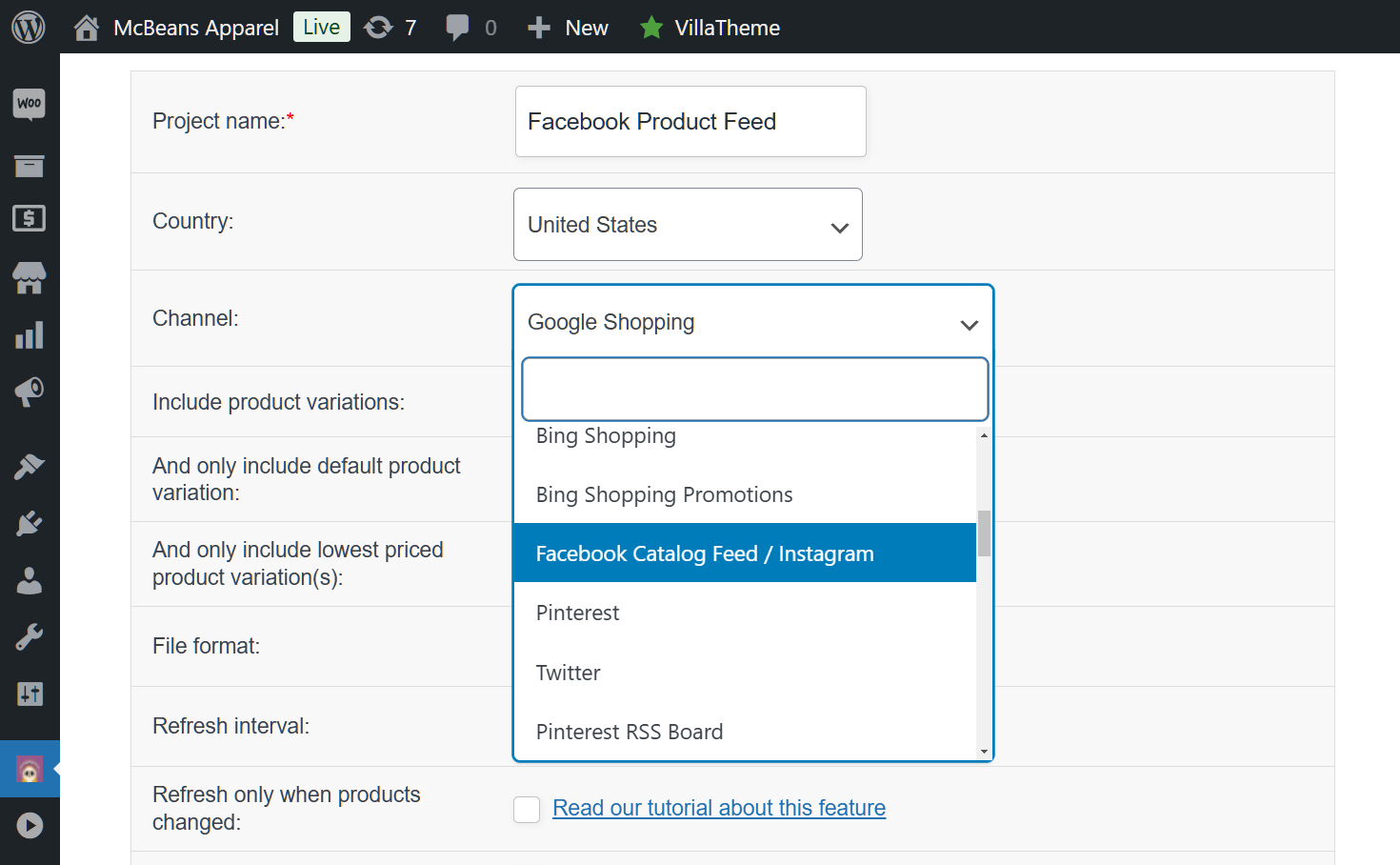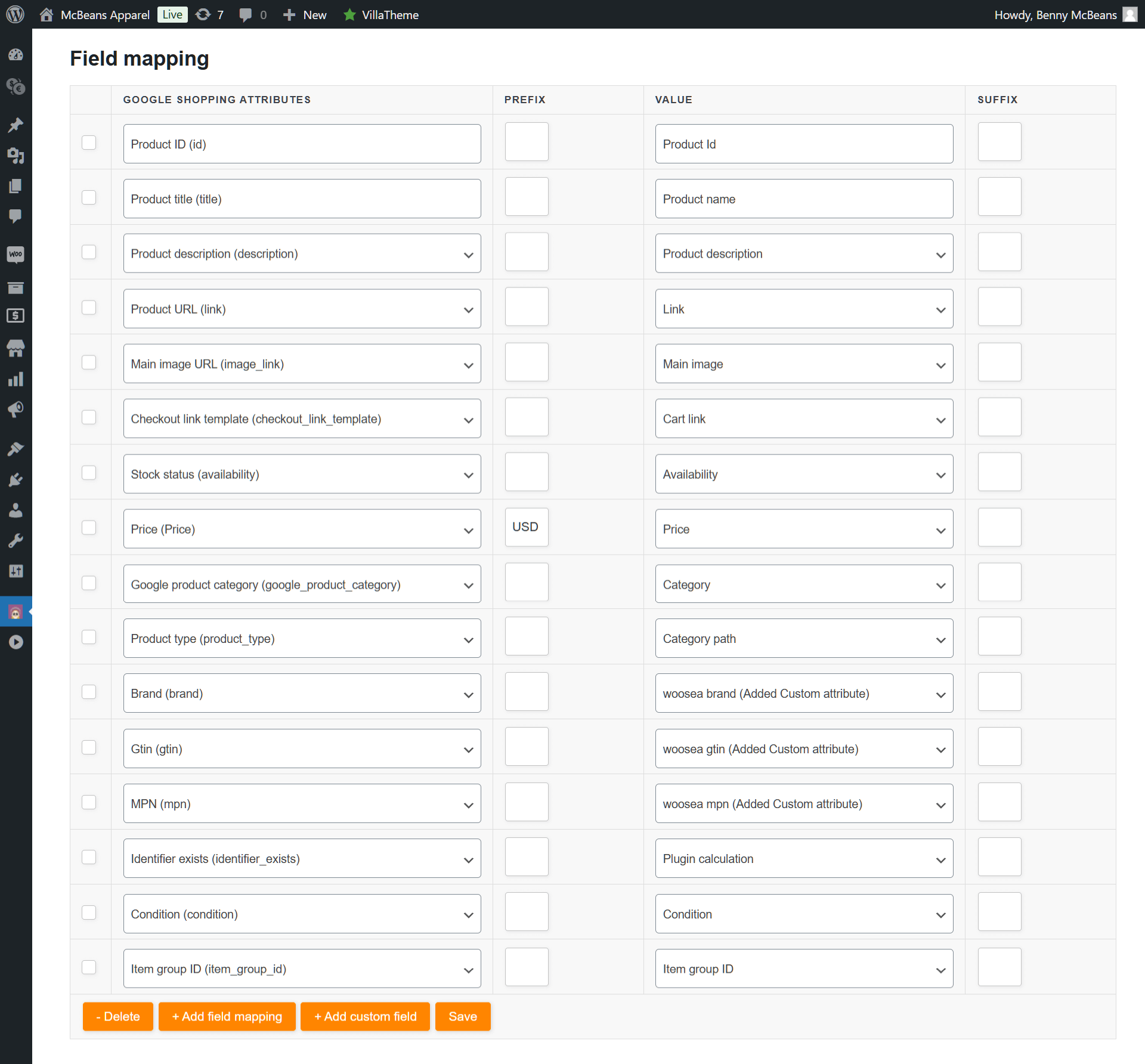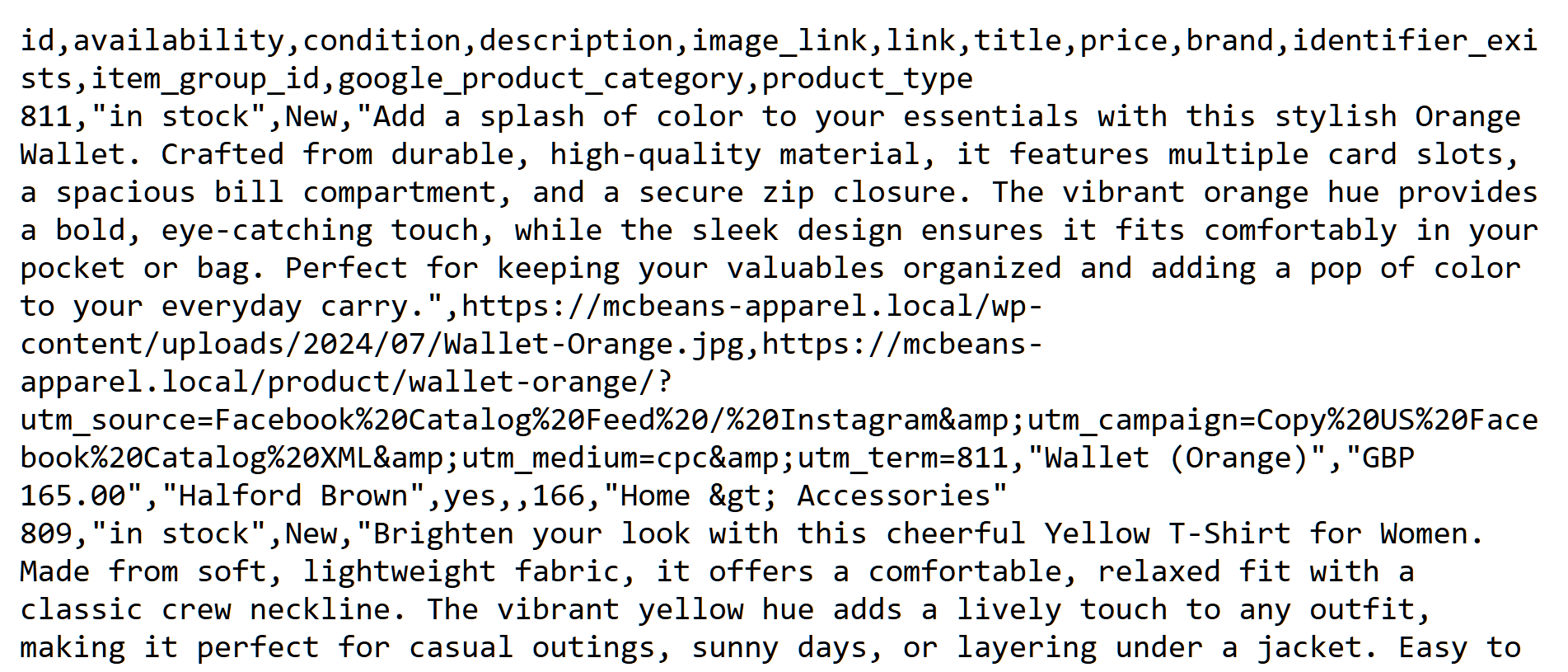Getting eyes on your products can be tough. But what if you could showcase them across popular platforms like Facebook? Good news—you can! All you must do is use product feeds and meet Facebook product feed specifications.
Complying with Facebook feed specs is essential for displaying your products accurately across Meta platforms such as Facebook and Instagram. Whether you’re launching a store or managing dynamic ads, following these guidelines ensures your products are more visible and connect with the appropriate audience.
In this guide, we’ll walk you through Facebook’s key requirements and provide tips for optimizing your feed. This will enable you to improve product visibility, boosting your sales and profits. Furthermore, we’ll explore AdTribes Product Feed—a powerful product feed solution for WooCommerce that makes adhering to Facebook product feed specs a breeze.
So let’s dive in!
Table Of Contents
What Is A Facebook Product Feed?
A Facebook product feed is a file containing a list of your products and their essential information (such as names, prices, images, and descriptions), arranged in a way that Facebook platforms can interpret and process. When you submit this feed to Facebook Catalog, these platforms use the provided data to display your items.
In other words, a Facebook product feed is the primary method for providing Facebook with the list of products you want its platforms to showcase. Thus, it enables customers browsing Facebook platforms to discover your items more easily, enhancing your visibility and potentially increasing your sales.
What is Facebook Catalog?
Facebook Catalog is a storage system that holds all the product information you want to display on Facebook, Instagram, and other Meta platforms.
When you upload a product feed to Facebook, it populates your Facebook Catalog with product information such as product names, prices, images, and descriptions. You can then use the catalog to show products in Facebook Shops, Instagram Shops, ads, and more. Thus, it’s a key tool for managing and promoting your products across Meta’s platforms.
What is Facebook Commerce Manager?
Facebook/Meta Commerce Manager is a platform where you manage your online sales across Facebook, Instagram, and other Meta platforms. It allows you to create and organize Facebook product catalogs, set up shops, track sales performance, and monitor inventory. Through Commerce Manager, you can also manage orders, payments, and customer interactions. Basically, it’s the interface that allows you to control how your products are displayed across Facebook’s platforms.
Take note: You must have a Facebook Commerce Manager if you want to showcase your products through Meta’s platforms.
In summary…
The product feed provides the product data, Facebook Catalog stores this data for display, and Facebook Commerce Manager manages the catalog and ensures everything runs smoothly across Facebook and other Meta platforms. Together, they enable businesses to effectively showcase and sell products online.
Which Facebook Platforms Can Showcase Your Products When You Submit A Product Feed?
When you submit a feed to Facebook Catalog, your products can appear in several places across Facebook’s ecosystem, depending on how you use the Facebook product catalog. Here are the main areas where your products may be displayed:
- Facebook Shops and Instagram Shops: If you have a shop on Facebook or Instagram, your products will be showcased in these online stores, enabling customers to explore and buy items straight from your business page.
- Dynamic Ads: Your products can be featured in Facebook Dynamic Ads, which automatically showcase relevant items to users based on their interests or actions, like past interactions with your website. This includes dynamic retargeting ads.
- Collection Ads: Products from your catalog may be shown in Facebook Collection Ads, which combine videos or images with product listings, creating an engaging shopping experience.
- Marketplace Listings (if enabled): You can list your products on Facebook Marketplace, a platform where users can discover and buy products from both individuals and businesses.
- Ads on Audience Network: If you’re running ads through Facebook’s Audience Network, your products can be displayed on external websites and mobile apps.
- Product Tags in Posts: You can tag products from your catalog in posts or Instagram stories, allowing users to click on product tags and view details or purchase the items directly.
These placements help boost your product visibility and drive traffic to your store.
What Are Facebook Product Feed Specifications?
A product feed specification generally refers to a rule set by a sales or marketing channel that outlines how product data should be formatted for use on its platform.
Therefore, Facebook product feed specs are guidelines for organizing and formatting your product information before uploading it to a Facebook platform. Following these rules ensures your products are displayed accurately across various Facebook platforms.
Typically, these specifications cover:
- Required fields: Key details like product ID, title, description, link, image, price, and availability.
- Optional fields: Additional info you can include, such as status, sale price, color, and gender.
- Formatting rules: Instructions on how to organize your data, like using specific file types (e.g., XML or CSV) and following detailed structure guidelines.
Now, let’s explore the aforementioned attributes and rules in more detail!
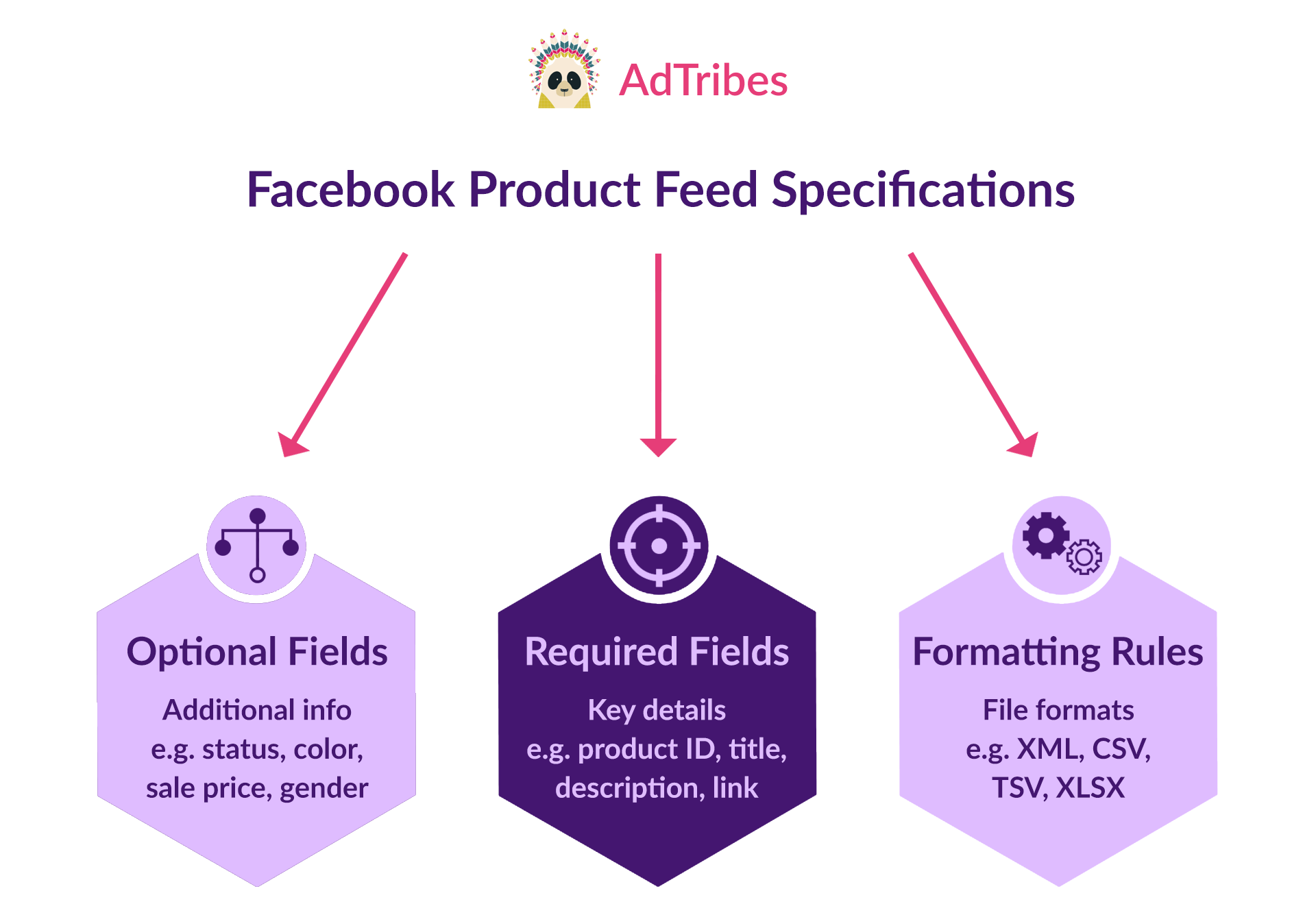
1. Required fields
In product feed specifications, required fields are essential details you must include in your feed for your items to be listed and sold. If you don’t include these, your feed won’t be accepted by Facebook, and your products won’t be displayed on Facebook platforms.
For Facebook, the required attributes are product ID, title, description, availability, condition, link, image link, price, and brand:
i. id
This is a unique code for each product. If possible, use the product’s SKU number. Every ID should be different and is case-sensitive, meaning “item101” and “ITEM101” would count as two separate products. The limit is 100 characters.
Example: FB98765
ii. title
This is a clear, relevant name for the product, written in title case. The character limit is 200, but it’s best to keep it under 65 to prevent the title from being shortened.
Example: Red Wool Scarf
iii. description
This is a thorough description of the product that highlights specific features like material or color. Use only plain text (for HTML, see rich_text description) and avoid using all capital letters. The description should be unique and not a repeat of the title. Avoid adding any links. The character limit is 9,999.
Example: Soft gray men’s hoodie made from 100% recycled polyester. Features a front pocket and adjustable hood. Ideal for casual outings or workouts.
iv. availability
This indicates whether the product is currently available. Accepted values are “in stock” and “out of stock.” Items that are out of stock won’t appear in ads, preventing unavailable items from being advertised. However, they will still be shown in Facebook and Instagram shops as sold out.
Example: out of stock
v. condition
This specifies the item’s condition. Accepted values are “new,” “refurbished,” or “used.”
Example: refurbished
vi. price
The item’s price should be listed as a number, followed by a space and the 3-letter ISO 4217 currency code. Always use a period (.) for the decimal point, not a comma (,). Don’t include currency symbols like $, €, or £. Only one currency should be used in your feed. To offer prices in different currencies for sales in other countries, you need to upload a country-specific feed.
Examples: 12.50 USD or 15.99 EUR
Take note: For direct sales on Facebook and Instagram with checkout (US only), the price must be between 0.50 and 10,000 USD.
vii. link
This is the URL that links to the specific product page on your business website, allowing customers to access more details or make a purchase. Links must start with http:// or https://, be valid, and should be hosted on your business’s website domain.
Example: https://www.mcbeansapparel.com/loincloths/extra_ribbony_pink
viii. image_link
This is the URL for the primary image of your product. Images shouldn’t be larger than 8 MB and must be in PNG or JPEG format. Furthermore, their resolution must be at least 500 x 500 pixels, though Facebook recommends using 1024 x 1024 pixels.
Example: https://www.mcbeansapparel.com/twisting_socks.jpg
Take note: If you change the image later, the new image must have a different URL for the update to be recognized. Therefore, avoid using placeholder images like “image coming soon.” Wait until the final image is available before uploading your product.
For more info on product image specifications for catalogs, click here.
ix. brand
This is the product’s brand name. The character limit is 100.
Example: McBeans Apparel
2. Extra required fields for checkout on Facebook and Instagram (US only)
Customers in the US can finalize their purchases directly on Facebook and Instagram through the checkout feature. To enable sales using this method, you need to include the following extra required fields for each product in your catalog. If these fields are not included, customers won’t be able to purchase those items, and they might not even appear in your shop.
i. quantity_to_sell_on_facebook
Previously called “inventory,” this refers to the amount of a product you have available for sale. Only whole numbers are accepted.
To avoid overselling, the quantity will automatically decrease each time a purchase is completed through checkout. When the quantity hits 0, the item will be marked as sold out in your Facebook and Instagram shop. After 56 days, out-of-stock items will no longer be visible in your shop.
Take note: To show as available for checkout, the quantity_to_sell_on_facebook must be at least 1, and the availability status must be set to “in stock.”
Example: 75
ii. size
This is necessary for products in certain categories like clothing and footwear.
The item’s size should be indicated as a word, abbreviation, or number, such as “One size,” “Small,” “12,” or “XS.” Use a space between words and numbers (for example, “12 months” or “US 11” instead of “12months” or “US11”), and avoid using the word “size” unless it’s essential (for instance, use “XL” instead of “Size XL”). The character limit is 200.
Example: Large

3. Optional fields
Optional fields are extra details you can add to your product feed. While not required, they can help provide more information or customize how your products are shown. Adding these can make your items more appealing to customers.
The optional fields include:
i. sale price
If your item is discounted, include its sale price using the same format as the regular price.
Example: 4.99 USD
ii. sale_price_effective_date
Include the dates, times, and time zone when the sale begins and ends. If you leave this out, the item will stay on sale until the sale price is manually removed. Use this format:
YYYY-MM-DDT00:00+00:00/YYYY-MM-DDT00:00+00:00
Enter the start date as YYYY-MM-DD, then end with a “T”.
The time is in 24-hour format (00:00 to 23:59) and must include the UTC time zone (-12:00 to +14:00).
Add a “/”, and repeat the same format for the sale end time.
Example: (PST time zone -08:00): 2023-05-01T10:00-08:00/2023-06-01T22:59-08:00
iii. item_group_id:
Use this field to link variations of the same item, such as different sizes or colors. Assign the same ID to all versions of the item to group them.
Example: Jacket_A
iv. status
This field determines if an item is currently available or stored in your catalog. Only items marked as active will be visible in ads, shops, or other platforms. You can set an item’s status as either active or archived, with active being the default setting.
Example: archived
Take note: Some platforms might sync items with a status called staging, which works the same way as archived.
v. additional_image_link
URLs for up to 20 extra images of your product, separated by a comma, semicolon, space, or vertical bar. These images should meet the same requirements as the main image link.
Examples:
http://www.happytoyland.com/actionfigures/creepy_dog_robot_thing2.jpg
http://www.happytoyland.com/actionfigures/creepy_dog_robot_thing3.jpg
vi. gtin
The Global Trade Item Number (GTIN) serves to identify your product and is typically located on the barcode, the packaging, or the cover of a book. Not all items have one, so only provide it if you’re certain it’s correct. Avoid using dashes or spaces.
Types of GTIN:
- UPC (North America / GTIN-12): 12 digits
- EAN (Europe / GTIN-13): 13 digits
- JAN (Japan / GTIN-13): 8 or 13 digits
- ISBN (Books / ISBN-13): 13 digits
- ITF-14 (Multipacks / GTIN-14): 14 digits
Example: 3454860021266
vii. mpn
The manufacturer part number (MPN) is a unique code made up of letters and numbers, assigned by the manufacturer to identify a particular item or part. It can often be found on the packaging, label, or directly on the product. If there’s no GTIN, adding the MPN is recommended to help categorize the item. Only provide it if you’re certain it’s correct. The character limit is 100.
Example: ABC67890XYZ
viii. google_product_category
Choose the most detailed Google product category that fits your item from this list: Plain text (.txt) or Excel (.xls). You can enter either the category name (not case-sensitive) or its ID number.
Example: Food, Beverages & Tobacco > Beverages > Eggnog or 8030
Take note: The categories provided are in US English. Other language options are available on Google Merchant Help Center.
ix. fb_product_category
Select the most precise Facebook product category for a list, which you can download: Plain text (.txt) or Spreadsheet (.csv). You can input either the category name (not case-sensitive) or its ID number.
Example: home > furniture > trunks & chests or 1400
Take note: The category lists are provided in US English. To download other languages, click here
x. category_specific_fields
When you specify a Facebook or Google product category (fb_product_category or google_product_category), it’s advisable to include additional fields that pertain to that category. For instance, if you’re listing beauty items, include details like ingredients. Check out the list of category-specific fields available from Meta for Developers.
xi. color
The product’s primary color should be described using words instead of a hex code. The character limit for this description is 200.
Example: Forest green
xii. gender
The intended gender for your item. Accepted values include: female, male, or unisex.
Example: unisex
xiii. size
The item’s size should be provided as a word, abbreviation, or numeral, like “Small,” “L,” “10,” or “One size.” Make sure to separate words and numbers with a space (for instance, “UK 10” or “18 months” instead of “UK10” or “18months”), and avoid including the term “size” unless absolutely needed (for example, “M” instead of “Size M”). The character limit is 200.
Example: Large
xiv. age_group
The age group that the item is targeted towards can be specified using the following supported values: adult, all ages, teen, kids, toddler, infant, or newborn.
Example: teen
xv. material
The material that composes the item should be described using terms like cotton, polyester, denim, or leather. The character limit is 100.
Example: Cotton blend
xvi. pattern
Specify the design or print featured on the item, such as polka dots, floral, or geometric shapes. The character limit is 100.
Example: Plaid
Take note: For a full list of Facebook’s required and optional fields, click here.
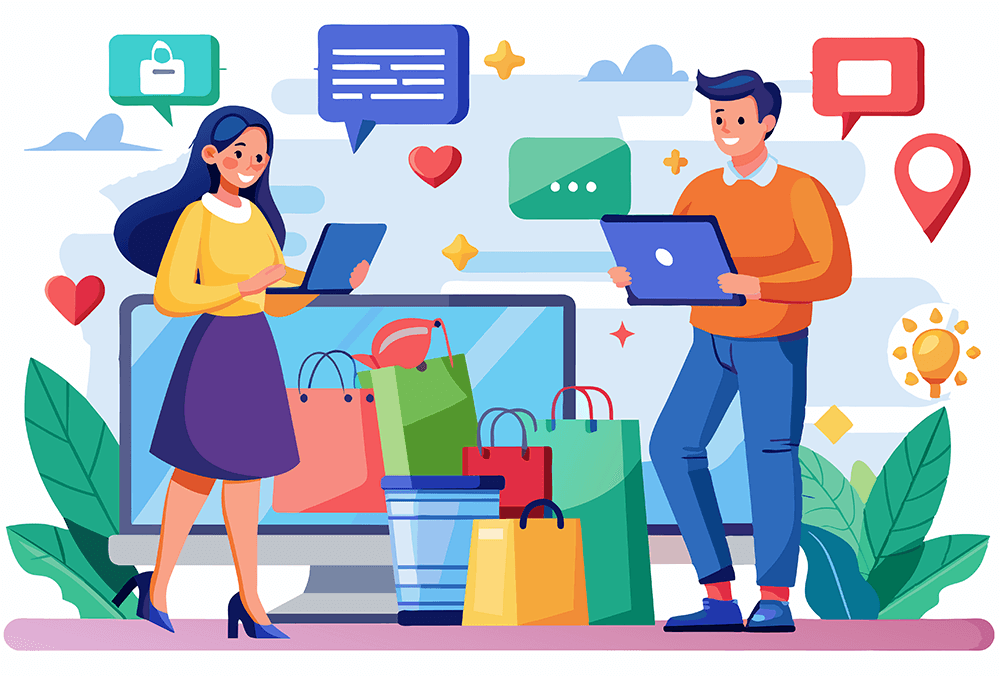
4. Formatting rules
Facebook requires product feeds to be in any of the following file formats:
- XML (Extensible Markup Language)
- CSV (Comma-Separated Values)
- TSV (Tab Separated Values)
- XLSX (Excel)
- Google Sheets
5. Other requirements
To ensure a smooth upload process, familiarize yourself with the following guidelines on item limits, file size restrictions, and line length constraints for your data feeds.
i. Item limit
It’s advisable to limit each data feed to one million items. If your feed has more than this amount, divide it into multiple feeds for separate uploads. You can submit an unlimited number of data feeds, but each must feature unique items.
ii. File size limit
The largest permitted file size is 100 MB for individual uploads and 8 GB for scheduled feeds. We also accept compressed ZIP and GZIP files, which can be up to 30 GB in size. If a file exceeds 4 GB, it might take several hours to complete the upload, so consider dividing it into smaller feeds for separate uploads.
iii. Line length limit
The maximum allowable line length for each row in your data feed is 5 MB, which is equivalent to 5,242,880 characters.
For more information, click here.
What Is The Best Facebook Product Feed Creation Software?
So, you want to submit a product feed to Facebook Catalog. But how do you create Facebook feeds in the first place?
Simple: You use a top-notch product feed solution such as the AdTribes Product Feed plugin for WooCommerce.
AdTribes Product Feed helps you create efficient product feeds, making it easy to display your products on social media, search engines, and comparison shopping sites.
Additionally, it offers various templates that simplify the process of meeting the feed requirements on many sales channels, including Facebook, Google Shopping, PriceGrabber, and more!
So, whether you aim to meet Facebook product feed specifications or other requirements, AdTribes is the ideal solution for your product feed needs!
AdTribes provides both a free and a premium version. Both boast a range of valuable features, but the premium version offers extra tools that allow you to further refine and improve your product data feeds.
If you’re looking to learn how to utilize AdTribes for creating product feeds, check out our detailed guide titled “What Is A Product Feed And How Do You Create One? (Ultimate Guide).”
This guide thoroughly explores the process of creating product feeds, helping you craft the best feed for your chosen sales channels. Moreover, it covers essential concepts, tips, and best practices to optimize your product data and boost overall performance.
Meeting Facebook product feed specifications using AdTribe’s Facebook Catalog template
As mentioned earlier, AdTribes Product Feed offers numerous templates to help you meet the feed specifications of sales channels. Each template is pre-configured with all of a specific sales channel’s required fields, most of which are also matched with their corresponding WooCommerce fields. This automation considerably streamlines the field mapping process, saving you both time and effort.
To use the correct template for Facebook platforms, simply select the “Facebook Catalog/Instagram” option from the Channel dropdown in the General feed settings.
This prepares the necessary Facebook fields, ensuring they’re automatically matched with the corresponding WooCommerce fields during the Field Mapping phase.
If you wish, you can add new fields by clicking the +Add field mapping button, or create unique fields by clicking the +Add custom field button.
And that’s all there is to using templates to map your fields! Now, all you must do to generate the product feed is complete the feed creation process, which is as fast as it is quick!
Frequently Asked Questions About Facebook Product Feed Specifications
It’s time to answer some commonly asked questions about Facebook feed specs!
1. What size should a product image be for a Facebook page?
Product images must have a minimum resolution of 500 x 500 pixels, though Facebook recommends using 1024 x 1024 pixels.
2. What is the ideal video size for a Facebook ad?
The recommended video resolution for a Facebook ad is at least 1080 x 1080 pixels for square videos and 1280 x 720 pixels for landscape and portrait videos.
3. What are the specs for Facebook video ads?
Here are the detailed specifications for Facebook video ads, encompassing requirements for video, audio, and text:
Video specifications
- Format
- Accepted formats: MP4, MOV, or GIF
- Aspect ratios
- 1:1 (Square)
- 4:5 (Vertical)
- 16:9 (Horizontal)
- 2:3 (Vertical)
- 9:16 (Full-Screen Vertical for Stories)
- Resolution
- At least 1080 x 1080 pixels for square videos
- At least 1280 x 720 pixels for horizontal videos
- Video length
- Minimum duration: 1 second
- Recommended duration: 15 seconds or less for maximum engagement
- File size
- Maximum of 4 GB
- Frame rate
- Recommended frame rate: 30 fps (frames per second).
Audio specifications
- Audio Format
- Formats supported: MP3 and AAC
- Audio Length
- The audio should match the length of the video; consider using captions if the audio is not critical.
Text specifications
- Primary Text
- Maximum of 125 characters
- Headline
- Maximum of 40 characters
- Description
- Maximum of 30 characters
- Call to Action (CTA)
- Multiple options available (e.g., “Learn More,” “Shop Now”)
Best practices
- Thumbnails
- Select an engaging thumbnail that accurately reflects the video content.
- Captions
- Adding captions can improve accessibility and engagement, as many viewers watch videos without sound.
- Branding
- Incorporate branding elements early in the video for immediate recognition.
Following these specifications and best practices can help your Facebook video ads effectively connect with your intended audience and strengthen your advertising efforts.
4. What is the preferred format for a Facebook product feed?
The preferred format for a Facebook product feed is either CSV (Comma-Separated Values), TSV (Tab-Separated Values), or XML (Extensible Markup Language). These formats allow for easy data organization and are compatible with Facebook’s requirements for uploading product listings.
However, Facebook supports the following product feed formats: XML (RSS/ATOM), CSV, TSV, Excel (XLSX), or Google Sheets.
5. What are Dynamic Ads?
Dynamic Ads are a type of advertisement that automatically displays personalized product recommendations to users based on their interests, browsing behavior, or previous interactions with a website or app. Instead of showing a generic ad, Dynamic Ads pull product details from a catalog (such as images, prices, and descriptions) and showcase items that users are more likely to engage with, helping to drive conversions and sales. These ads are especially effective for remarketing, where users see products they have previously viewed or similar items.
Dynamic Ads aren’t limited to Facebook. While they’re widely used on Facebook and Instagram (both of which are Meta platforms), Dynamic Ads can also be run across the Meta Audience Network, which includes a variety of apps and websites outside of Facebook. Additionally, other platforms such as Google, Pinterest, and LinkedIn offer their own versions of dynamic or personalized ads, which similarly use product feeds to show relevant, targeted products to users.
6. What are the best product data feeds?
The best product data feeds are those that accurately showcase your product information, are compatible with multiple sales channels, and comply with platform-specific guidelines. Here are a few characteristics of top-performing product feeds:
- Comprehensive and accurate data: Each feed should include all relevant details, such as product titles, descriptions, pricing, availability, images, and product identifiers (like GTIN or MPN).
- Optimized for the sales channel: The feed should match the requirements of each platform. For instance, Google Shopping, Facebook, and Amazon each have their own specific product feed specifications.
- Regularly updated: Product feeds should be updated frequently to reflect changes in stock, pricing, or new product listings, ensuring accurate and up-to-date information.
- Clean and well-formatted: Feeds should be error-free, properly structured (CSV, XML, or other formats), and meet file size and item limits for each platform.
- Customizable: Being able to customize the feed to suit different marketing campaigns or regions can enhance its effectiveness.
A product feed tool, like AdTribes Product Feed Pro/Elite, can help ensure your feeds meet these criteria.
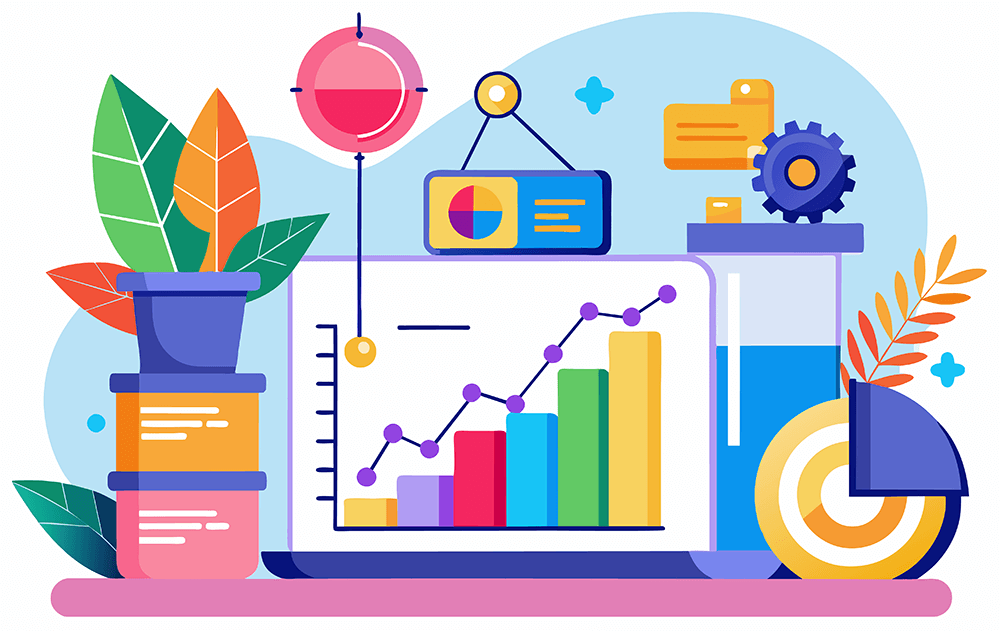
Conclusion
Understanding Facebook product feed specs is essential for effectively showcasing your products on Facebook and other Meta platforms. When you fulfill these requirements, you improve your visibility on these platforms and increase your chances of connecting with a larger audience.
Furthermore, using AdTribe’s Facebook Catalog template ensures accurate and convenient field mapping. This leads to product feed optimization for better engagement and sales.
To recap, this article discussed the following concepts regarding Facebook feed specs:
- What is a Facebook product feed?
- Which Facebook platforms can showcase your products when you submit a product feed?
- What are Facebook product feed specs?
- What is the best Facebook product feed creation software?
Do you have any questions about meeting Facebook product feed specifications? Reach out to us and let us know; we’d be happy to hear from you!