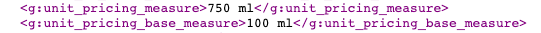We’re often asked how to best add the unit_pricing_measure and unit_pricing_base_measure fields to Google Shopping feeds, so let’s explain with this small tutorial.
First of all you would need to enable the extra fields feature of our plugin (this is a paid Elite feature):
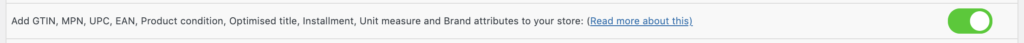
After which you can enable both the unit_pricing_measure and unit_pricing_base_measure on the “extra fields” tab:
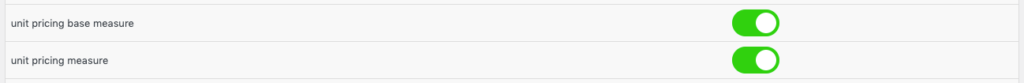
This will result in two extra input fields on your product edit pages:
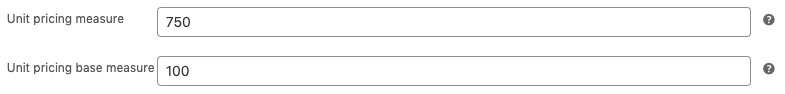
Bear in mind that for product variations the new input fields will show on all individual variations and not with the parent variable product.
Since the unit pricing measure and the unit pricing base measure now need to be added to your feed AND need a unit behind the value itself you need to create the following field mapping in the feed configuration:
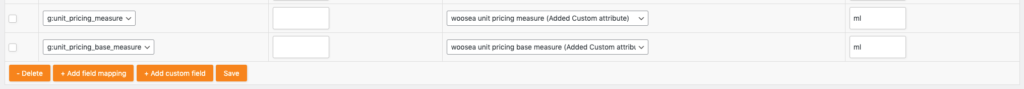
Do not forget to add the unit (in the above example ‘ml’) in the suffix fields.
And thats all, after your feed has been updated you’ll have these fields in your feed: