You would like to add Google’s g:product_type to your product feed because you want to organize the bidding and reporting in your Google Ads Shopping campaign based on the g:product_type.
As the g:product_type field is not one of the pre-mapped fields on the field mapping page you need to add this field and mapping yourselves. Hit the orange “+ Add field mapping” button select “Product type (product_type)” from the left drop-down and select “Category path” from the right drop-down.
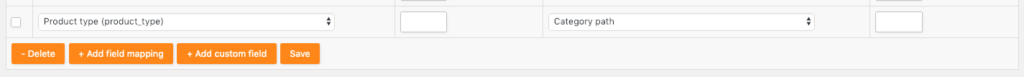
The plugin will now add the correct formatted product type values to your product feed:


