Managing a large WooCommerce catalog means every tweak, whether updating prices, titles, or categories, can slow things down drastically. Moreover, rebuilding a full product feed each time isn’t just time-consuming; it’s also inefficient.
This is why the Preview feature in the Product Feed Pro plugin is so valuable. Instead of regenerating your entire feed, you can create a quick snapshot with just five items. As a result, you’re able to check and verify changes instantly without waiting for the full feed to process. In short, it’s a smart, time-saving way to test and refine your settings more efficiently.
How to configure
Follow these steps to configure it:
- Go to Product Feed Pro or Product Feed Elite.
- From the Manage Feeds screen, open the feed you want to adjust.
- In the General tab, scroll down to find “Create a preview of the feed.”
- Enable the option
- Click the Save Changes button at the bottom of the screen.
- Return to the Manage Feeds screen.
- Click Refresh Feed to generate your preview.
- The feed will now only contain five sample products, giving you a fast, lightweight test version.
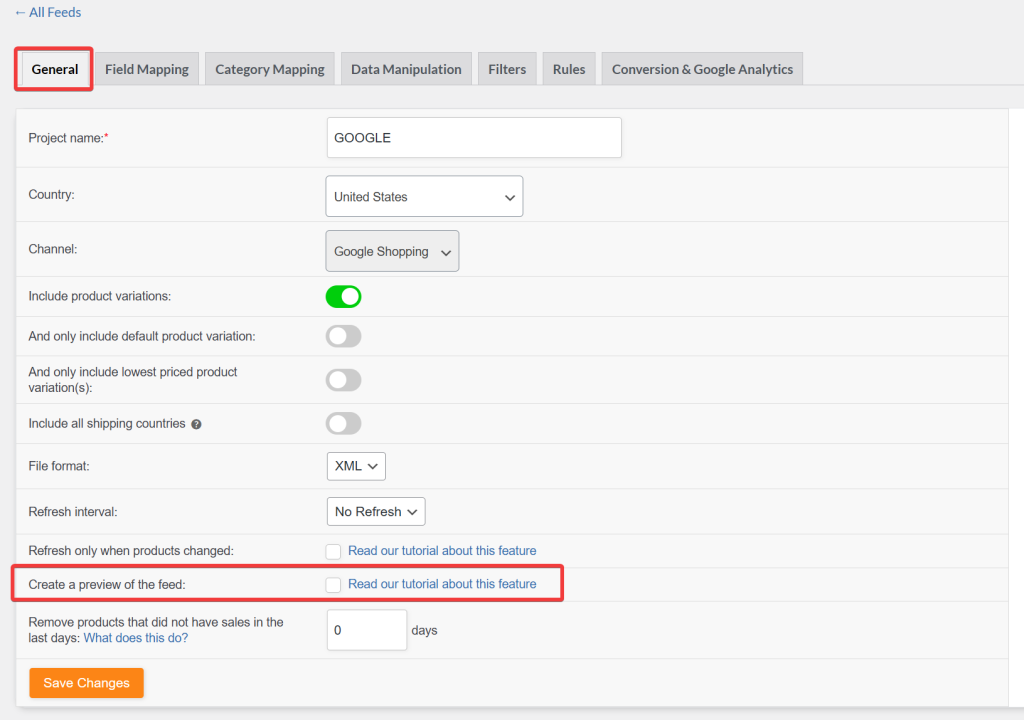
Tip: Use the preview feature only on a duplicate feed, not your live one. If you leave this option enabled on an active feed, it will limit the feed to just five products. As a result, your campaigns (Google Shopping, Facebook, etc.) won’t display your full catalog. To prevent this, first create a copy of your feed for testing. Then, once you’re satisfied with the preview, replicate the changes in your live feed.
The Preview feature is perfect for quick testing. It helps you validate your feed logic, changes in filters, mappings, or formatting, without waiting for processing your entire catalog
Need Further Assistance?
If you need any further assistance, feel free to create a new ticket to reach out support team.
Please note that the ticket support system is exclusive to Product Feed ELITE users.
If you’re using only the Product Feed Pro plugin, feel free to open a new topic in the WordPress.org forum.


