Global Trade Item Numbers (GTINs) are the universal language of products online. Using them correctly is one of the most effective ways to improve your product visibility across Google, including Google Shopping, Search, and Images. This guide explains what GTINs are, why they are critical for your success, and how to implement them correctly to avoid common errors.
What is a GTIN?
A GTIN (Global Trade Item Number) is a unique, international identifier for a product. Think of it as your product’s digital passport. The most common types of GTINs are:
- UPC (Universal Product Code): A 12-digit number, primarily used in North America.
- EAN (European Article Number): A 13-digit number, used globally outside North America.
- ISBN (International Standard Book Number): Used to identify books.
- JAN (Japanese Article Number): Used in Japan.
These numbers are typically found on the product’s packaging as a barcode and are assigned by the manufacturer.
Why are GTINs so important for Google?
Including accurate GTINs in your product data is not just a best practice; it’s a powerful strategy. Here’s why:
- Enhanced Performance: Google uses GTINs to accurately match your products with a user’s search query. This leads to better ranking, more impressions, and higher-quality traffic.
- Fewer Disapprovals: Correct GTINs prevent common item disapprovals in Google Merchant Center, ensuring your products are always eligible to appear.
- Richer Product Listings: GTINs help unlock rich product information in search results (like price, availability, and reviews), which significantly improves your click-through rate.
- Builds Trust: They signal to Google and shoppers that you are an authoritative seller of legitimate products, helping you compete with larger retailers.
When is a GTIN Required?
Providing a GTIN isn’t just a Google recommendation; it’s often a strict requirement for products that are mass-produced. Getting this right is critical for your product eligibility. The core rule is:
You are required to provide a GTIN (gtin attribute) If both of the following conditions are true:
- The product is branded (the
brandThe attribute is populated. - The product has a GTIN assigned by the manufacturer, and it is present on the product’s packaging.
This applies to the vast majority of products you find in physical stores. However, let’s break down the specifics and common edge cases.
1. The “Golden Rule”: Mass-Produced, Branded Products
If a product meets all these criteria, a GTIN is mandatory:
- Sold by multiple retailers: Think of products from major brands like Nike, Sony, Lego, or Maybelline.
- Manufacturer-assigned GTIN: The barcode (UPC, EAN, etc.) is printed on the box or label by the manufacturer, not by you.
- Specific variant: Each combination of size, color, flavor, model number, etc., has its own unique GTIN. You must provide the exact one.
Examples:
- A new sealed box of a Samsung 65″ QLED TV.
- A specific shade of L’Oréal Paris mascara (e.g., “Blackest Black”).
- A specific size and color of a Nike Dri-FIT T-shirt (e.g., “Men’s Large, Midnight Navy”).
2. Common Scenarios & How to Handle Them
| Scenario | Is a GTIN Required? | What to Do |
|---|---|---|
| You are the manufacturer, and you create your own branded, mass-produced goods | Yes, absolutely | You must obtain a unique company prefix from GS1 (the official global standards body) and assign valid, unique GTINs to each of your products. You cannot buy UPCs from third-party resellers; these are invalid and will cause “GTIN mismatch” errors. |
| You sell a product that is branded and should have a GTIN, but your supplier did not provide one. | Yes. The requirement is based on the product, not your supplier. | You must go back to your supplier or manufacturer and request the correct, official GTIN. It is their responsibility to provide it. Do not attempt to create one or use a placeholder. |
| You sell a product bundle (e.g., a camera + lens + memory card sold as one kit). | It depends. | • If the bundle is pre-made by the manufacturer and has its own unique barcode on the outer box, use that GTIN. • If you created the bundle yourself, it does not have a manufacturer GTIN. You must set identifier_exists to FALSE. |
| You sell used, refurbished, or vintage goods. | Typically, no. | For used/refurbished items, you can usually use the original product’s GTIN if you clearly disclose the condition. However, for vintage/antique items (generally over 20 years old), you must set identifier_exists to FALSE. |
| You sell custom-made, handmade, or one-of-a-kind goods | No. | These products are unique and do not have a standard GTIN assigned by a manufacturer. You must correctly use the identifier_exists attribute and set it to FALSE. |
The Consequences of Not Providing a Required GTIN
If you fail to submit a GTIN for a product that requires one, you will face:
- Item Disapproval: Google Merchant Center will disapprove your products with errors like “Missing GTIN” or “Invalid GTIN.”
- Poor Performance: Even if not immediately disapproved, products without GTINs are often suppressed in favor of listings with complete, trustworthy data. This means fewer impressions and clicks.
- Competitive Disadvantage: Your listings will likely appear below competitors who have provided the correct GTIN, as Google uses this data to rank products for relevance and quality.
In short, if the product has a barcode on its packaging from the maker, you are required to submit that GTIN. When in doubt, check with your supplier. If no manufacturer-assigned GTIN exists, you must correctly declare identifier_exists as FALSE.
When should you NOT submit a GTIN?
You should not submit a GTIN if your product is exempt from GTIN requirements. For these products, submitting a GTIN will result in errors. Instead, you must correctly use the identiHow to find your product's GTINfier_exists attribute and set its value to FALSE.
The most common categories of GTIN-exempt products are:
- Custom-made, handmade, or craft goods: An artist or artisan uniquely makes these products (e.g., handmade pottery, custom jewelry, made-to-order furniture).
- Vintage or antique items: Products that are typically over 20 years old (e.g., a vintage record player, an antique vase).
- Truly unique, one-of-a-kind products: Items without a standardized, manufacturer-assigned identifier.
- Products that you assembled yourself: You sell these as unique bundles (e.g., a gift basket you curated, a computer you built from parts).
- Products that never had a GTIN: Manufacturers do not assign GTINs to these products and do not require them to have one (e.g., generic replacement parts without branded packaging).
Crucial Implementation Guide:
Do not simply omit the gtin attribute. You must actively declare that the product has no identifier by adding the identifier_exists attribute and setting its value to FALSE.
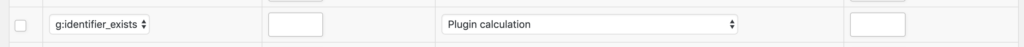
Incorrectly setting this attribute often triggers account warnings. For a full breakdown of how to use identifier_exists correctly and avoid errors, see our dedicated article: Understanding the identifier_exists Attribute Values.
How to Find Your Product’s GTIN
Always use the GTIN provided by the manufacturer of the product. Do not create your own GTIN or use one from a different product.
You can typically find the GTIN in several places, such as:
- Product packaging (look for the barcode).
- Product’s base or printed label.
- On invoices or order confirmations issued by your supplier or manufacturer.
- On the manufacturer’s official website or within the product datasheet.
How to Include GTINs in Your Product Feed
In the Product Feed Pro (or Elite) plugin, you add GTINs by mapping the GTIN field during the feed setup process. This step ensures Google Merchant Center correctly identifies each product and prevents disapprovals.
For the full step-by-step guide with screenshots, see: How to Add GTIN, UPC, EAN, or MPN to Your Product Feed
Common GTIN Errors and How to Fix Them
| Error | What it means | How to fix it |
|---|---|---|
| Missing GTIN | You are required to submit a GTIN but haven’t. | Find the correct GTIN from the manufacturer and add it to your product data. |
| Invalid GTIN | The GTIN you submitted is not a valid number (wrong format, length, or characters). | Verify the number is correct and matches the standard format (e.g., 12 digits for UPC, 13 for EAN). |
| GTIN mismatch | The GTIN you submitted does not match the GTIN registered by the brand for that product in Google’s database. | This is a serious error. Confirm you have the exact GTIN for that specific product variant (size, color, model) from the manufacturer. If you are the brand owner, ensure your GS1 company prefix is linked to your website in Google’s system. |
Best practices for submitting GTINs
- Be Accurate: Double-check every digit. A single mistake will cause an error.
- Be Specific: Each variant (size, color, material) has a unique GTIN. Submit the correct one for each.
- Don’t Reuse: Never reuse a GTIN across different products. Each GTIN must be unique to a single item.
- Brand Owners Must Use GS1: If you manufacture products, you must obtain your unique company prefix and GTINs directly from GS1—the global standards organization. Using GTINs from a third-party reseller is invalid.
Providing accurate GTINs is a fundamental part of a healthy product feed. It directly translates to better performance, fewer errors, and increased customer trust. Always source your GTINs from the original manufacturer and keep the identifier_exists attribute in the product feed to avoid inadvertent errors.
Need Further Assistance?
If you require any additional assistance with GTIN, please don’t hesitate to create a new ticket to contact our support team.
Please note that the ticket support system is exclusive to Product Feed ELITE users.
If you’re using only the Product Feed Pro plugin, feel free to open a new topic in the WordPress.org forum.


