There is no need to update your product feed on a regular basis when there is no change in your products or any new product has been added to your website. In fact, it is a waste of server resources, and it sometimes even negatively impacts the performance and speed of your website, when you have huge product feeds to process several times a day.
To not waste your website resources, we introduced this new feature in Product Feed Pro (v9.1.9).
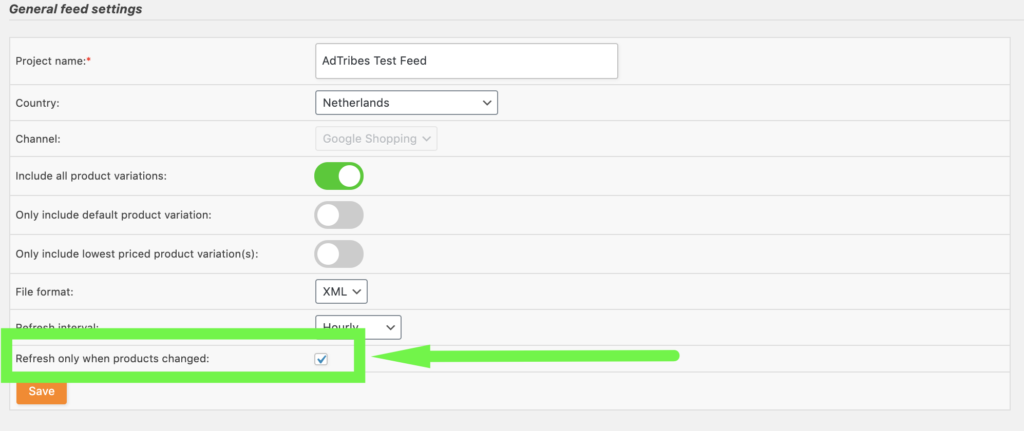
When you enable the “Refresh only when products changed” option from the general feed settings page, our plugin will only update your feed when any changes have been made to your products. These “changes” can be anything like a change in product price, the addition of attributes, other product images, change of stock….well you get it….anything. The plugin will also refresh your product feed when new products have been added to your website.
As we understand that you would like to keep testing configuration changes to your feeds, the plugin will ignore the above feature when you do a manual refresh of your product feed. Only when an automated update of your feed has been triggered, it will check whether the product feeds need an update.
Let our support team know if you have questions about this feature or need help with it!


