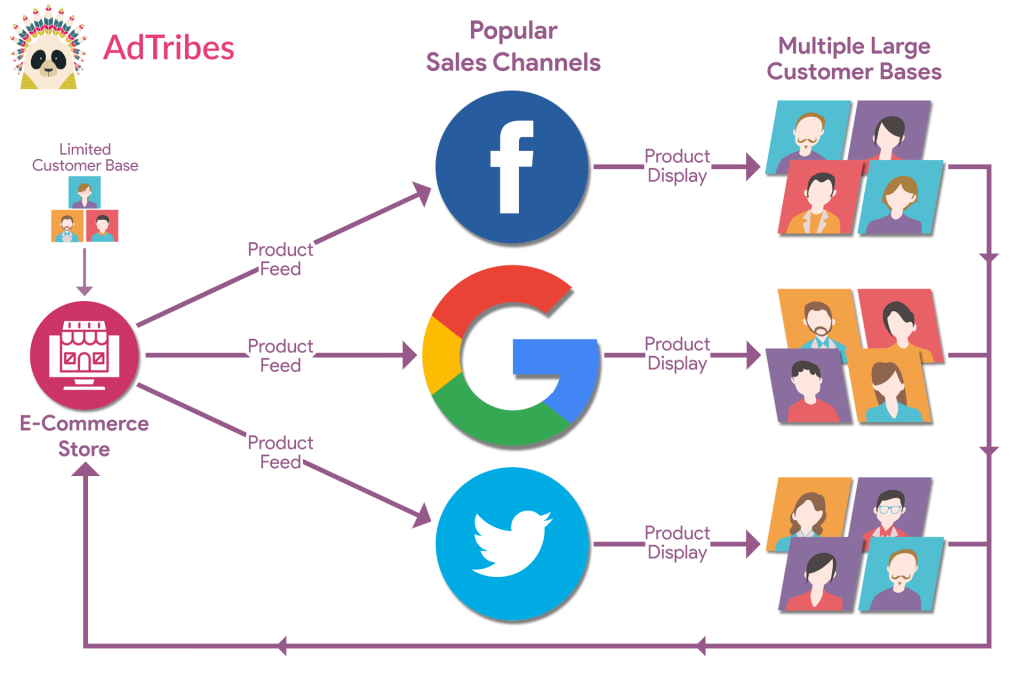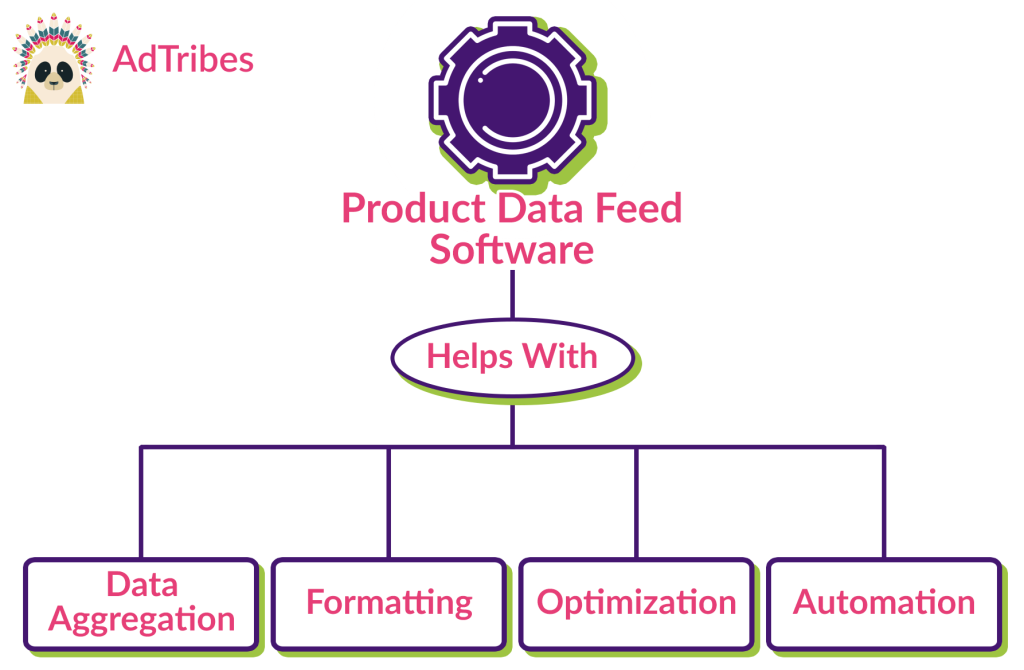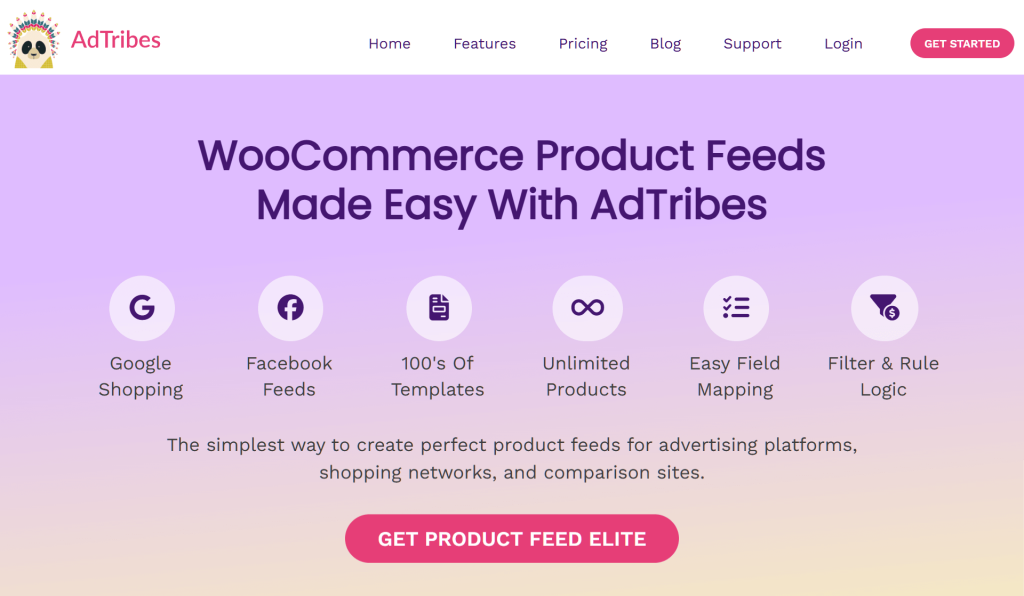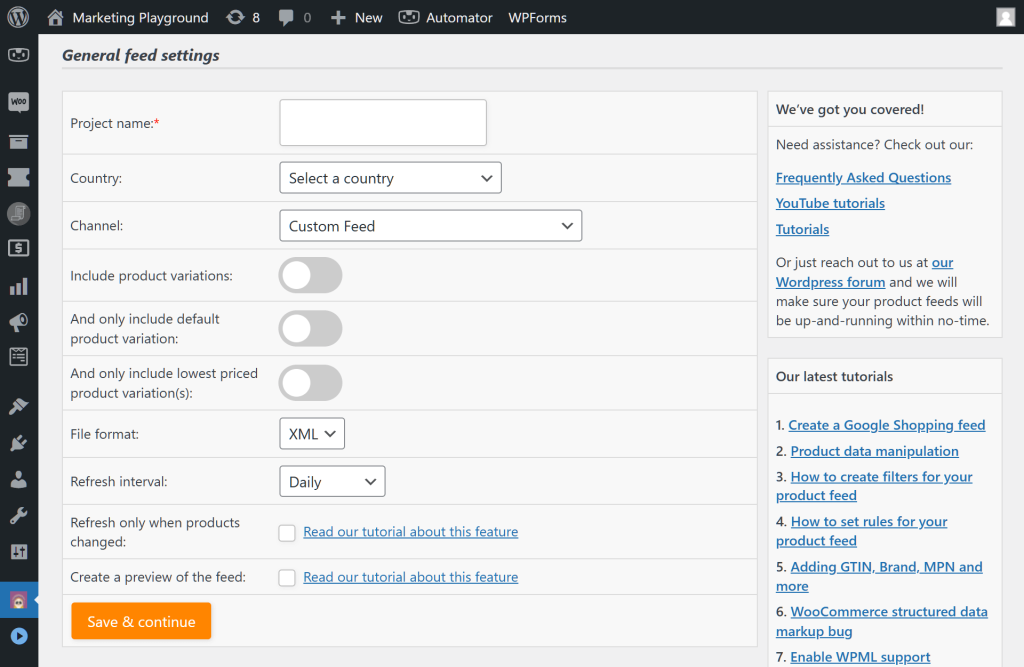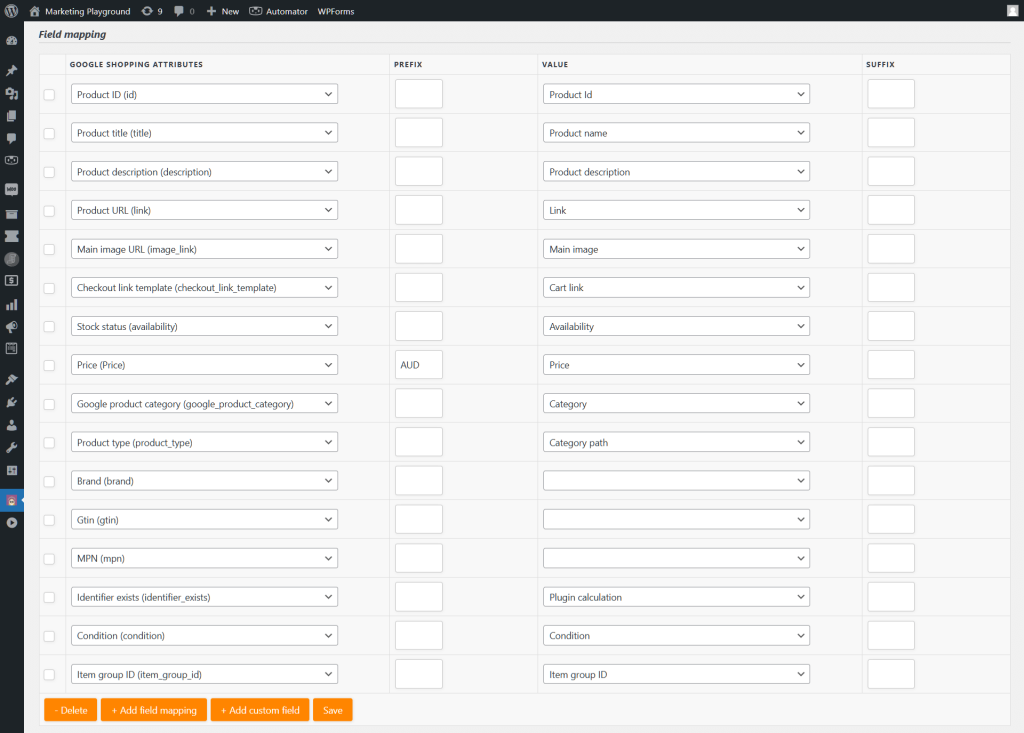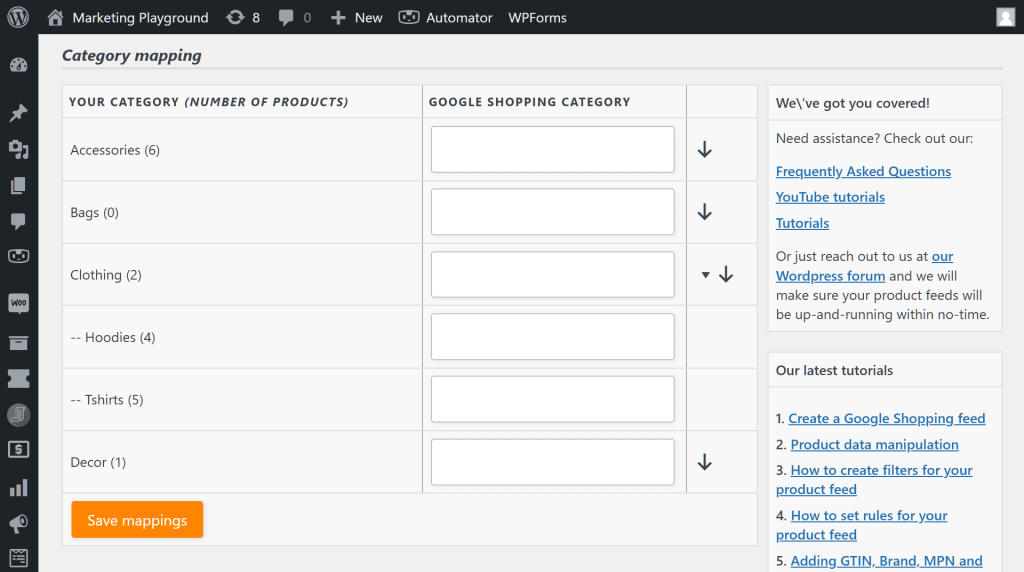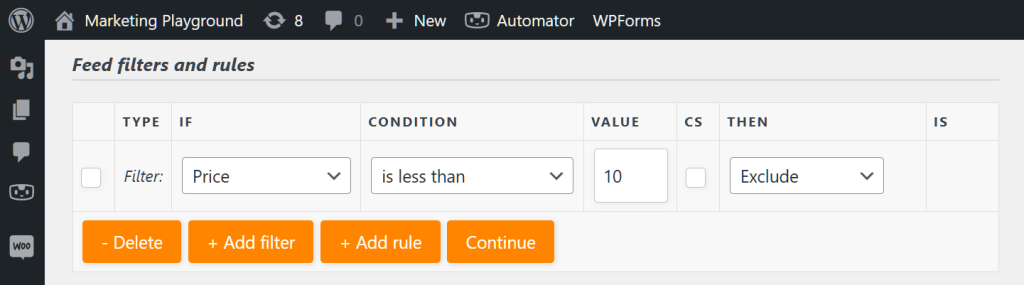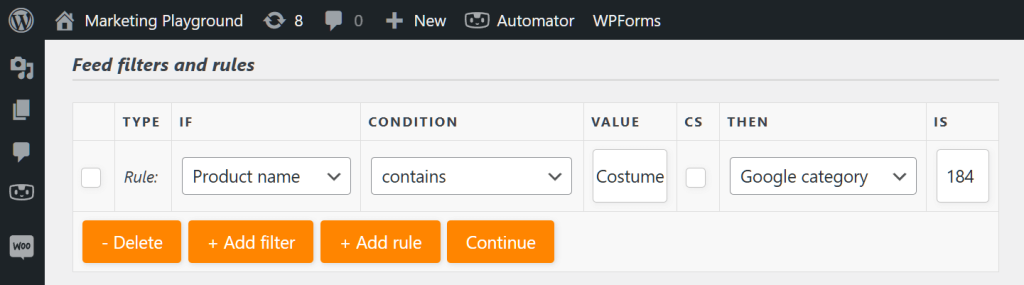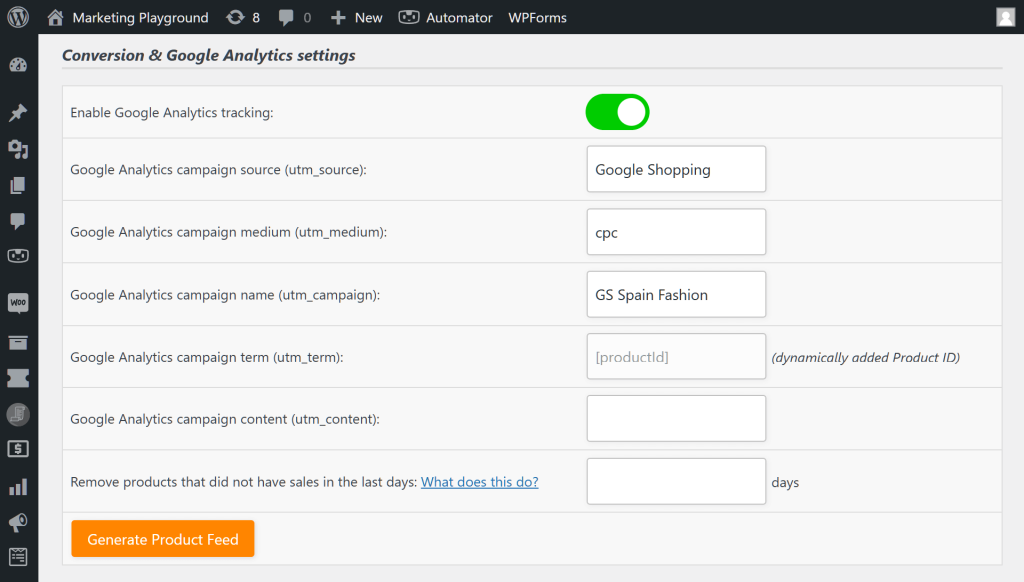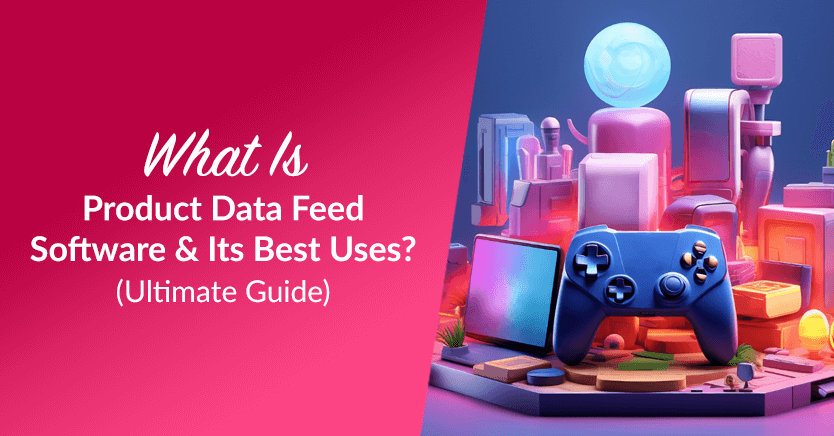
Is your goal to boost your WooCommerce store’s online visibility? How about streamlining inventory management or enhancing your marketing efforts? From our experience, product data feed software can play a key role in achieving those objectives—and beyond.
Product data feed software are powerful tools that enable you to manage and optimize product information across various sales channels. Imagine your offerings appearing in Google search results or featuring prominently on comparison shopping websites. That’s exposure to a vast audience of potential customers!
For these reasons, today’s article will explore what a product data feed solution is, how it can be used effectively, and key features to look for to ensure you get the most out of it. Furthermore, we’ll provide practical tips for maximizing its benefits to help you manage your product data more efficiently.
So let’s begin!
Table Of Contents
- What Is A Product Data Feed?
- What Is Product Data Feed Software?
- How Do You Create Product Feeds Using Product Data Feed Software?
- What Are the Best Uses Of Product Data Feed Software?
- What Key Features Should You Look For In Product Data Feed Software?
- Tips For Maximizing The Benefits Of Product Data Feed Software
- Conclusion
What Is A Product Data Feed?
Before we can answer the question, “What is product data feed software?” we must first know what a product data feed is.
A product data feed, or simply product feed, is a file that contains an organized list of an e-commerce platform’s offerings and their various attributes, allowing each offering to be displayed, compared, or advertised by a sales channel.
A single feed can store information on multiple thousands of products or services. This information can include titles, descriptions, prices, images, and more, formatted in a way that sales channels can easily process and display.
Why use product feeds?
If you’re operating an e-commerce business, you can send product feeds to multiple popular sales channels such as Google Shopping, Facebook, ShopMania, and more. These channels can then showcase your listings to their vast customer bases.
As you can imagine, this can dramatically enhance your platform’s visibility and reach. Consequently, it can significantly boost your traffic and sales.
How do you create a product feed?
You can create product feeds using product data feed software. These special applications enable you to organize and manage information about your products or services. Thus, they make it easier to display, update, and distribute your listings across various sales channels.
Which brings us to…
What Is Product Data Feed Software?
Product data feed software is a tool used to create, manage, and optimize product feeds for various online platforms, such as comparison shopping engines, marketplaces, and advertising networks.
The software typically helps with:
1. Data aggregation
Collecting product data from various sources
Data aggregation means collecting product information from different places and putting it all together in one system. This can include pulling data from inventory management systems, supplier lists, online stores, and other sources. The aim is to combine all the important details—like product names, descriptions, prices, and images—into one place. This makes it easier to manage and share product information across various sales channels.
2. Formatting
Converting data into the required format for different platforms
Formatting means adjusting product data to fit the needs of different platforms. Each platform (like shopping comparison sites or online marketplaces) often requires data in specific formats, such as file types (XML, CSV), data structure (fields, tags), and field specifications (e.g., character limits, essential fields). Formatting makes sure that product information is set up correctly so that each sales channel can understand and show it properly.
3. Optimization
Enhancing data to improve visibility and performance
Optimization refers to improving product data to make it more effective and easier to find. This includes making product titles, descriptions, and images more attractive and relevant to customers. In addition, it involves adding keywords to help people find the products in search engines and making sure the data is accurate and current. Good optimization can lead to more clicks, higher sales, and better results across various sales channels.
4. Automation
Scheduling updates and syncing data across multiple channels
Automation in product data management involves using software to handle repetitive tasks, like setting up regular updates and syncing data across different platforms. Basically, this ensures that product information stays current and accurate without having to do it manually. Automated tasks can include updating stock levels, prices, and product details, as well as managing data feeds and connections with different sales channels. This saves time, reduces mistakes, and helps everything run more smoothly.
In short, a product data feed solution streamlines the process of getting product information to different sales channels efficiently and accurately.
How Do You Create Product Feeds Using Product Data Feed Software?
Are you running a WooCommerce platform? Then consider using AdTribes, an exceptional product data feed solution for WooCommerce!
AdTribes comes in free and premium varieties. While both boast many advanced features, the premium version provides even more powerful tools, granting you complete control over your feeds and marketing campaigns.
Creating a product feed is easy. Typically, it involves five major steps:
1. General feed settings
This phase involves configuring your feed’s fundamental details, including its name, target channel, target region, file format, and more. For example, you might configure a product feed specifically for Google Shopping targeting the U.K. market.
2. Field mapping
This entails matching your chosen channel’s attributes with the appropriate WooCommerce attributes. Typically, good product data feed software automates this phase so you won’t have to do much work.
3. Category mapping
Basically, this step requires matching your product or service categories with the appropriate product or service categories of your preferred channel. This step is also usually automated by a good product data feed solution.
4. Filters and rules
This optional phase lets you use filters and rules to manipulate your feed. As a result, it enables you to exhibit only specific offerings or change details about them. This is extremely helpful if you want precise control over the information your feed displays.
For instance, you can set up a feed that directs sales channels to avoid displaying products below a specific price threshold:
Alternatively, you can instruct your feed to place certain products into specific categories.
5. Analytics
Another optional step offered by the best product data feed software is enabling the application’s tracking function. Basically, this allows you to monitor the performance of your offerings, empowering you to make informed decisions about which strategies to implement.
For example, it can help you identify your best-selling items, allowing you to make feed adjustments that could increase profits.
In addition to the above, the right product data feed solution will grant you access to templates for the most popular sales channels.
Are you interested in detailed yet simple instructions on creating product feeds? Then check out our comprehensive guide:
What Is A Product Feed And How Do You Create One? (Ultimate Guide)
This guide goes into an in-depth exploration of each of the above steps, thereby helping you create the best product feed for your preferred sales channels. Furthermore, it covers a wide range of key concepts, tips, and best practices to optimize your product data and enhance overall performance.
What Are the Best Uses Of Product Data Feed Software?
Product data feed software serves many purposes, enhancing various aspects of your e-commerce operations. Specifically, they engage in:
1. Improving product visibility
A product data feed solution ensures that your product details are set up correctly and optimized for various selling platforms. Basically, this improves the visibility of your items on comparison shopping sites, e-commerce stores, online marketplaces, and advertising platforms.
Accurately presenting such information makes your products more attractive, which increases the chances that more people will see and click on them.
2. Streamlining inventory management
The ideal product feed solution automates inventory updates, so you don’t have to complete this process manually. This means that stock levels, prices, and product details are always correct and up-to-date on all your selling platforms. As a result, customers on sales channels receive accurate information about your products, enhancing their shopping experience.
3. Enhancing marketing efforts
When you use relevant keywords and high-quality images, product data feed software helps make your product listings more attractive and easier to find. This means that when people search for products, yours are more likely to show up in their search results. As a result, more people are likely to click on your offerings when they see them in ads or search results, making your marketing campaigns more successful.
4. Facilitating multi-channel selling
Using the right product feed application makes it easier to share product information across different sales platforms. Consequently, you can reach more potential customers and manage all your product listings from one central place, instead of updating each platform separately.
This makes managing and updating your product listings much simpler. Moreover, it ensures that all your product information remains consistent and organized.
5. Tracking performance
Exceptional product data feed software often boasts tools for tracking and reporting on how well your sales are doing. These tools help you see which products are selling the best and where you might need to make changes. With this information, you can adjust your sales strategies to improve your results and make better decisions for your business.
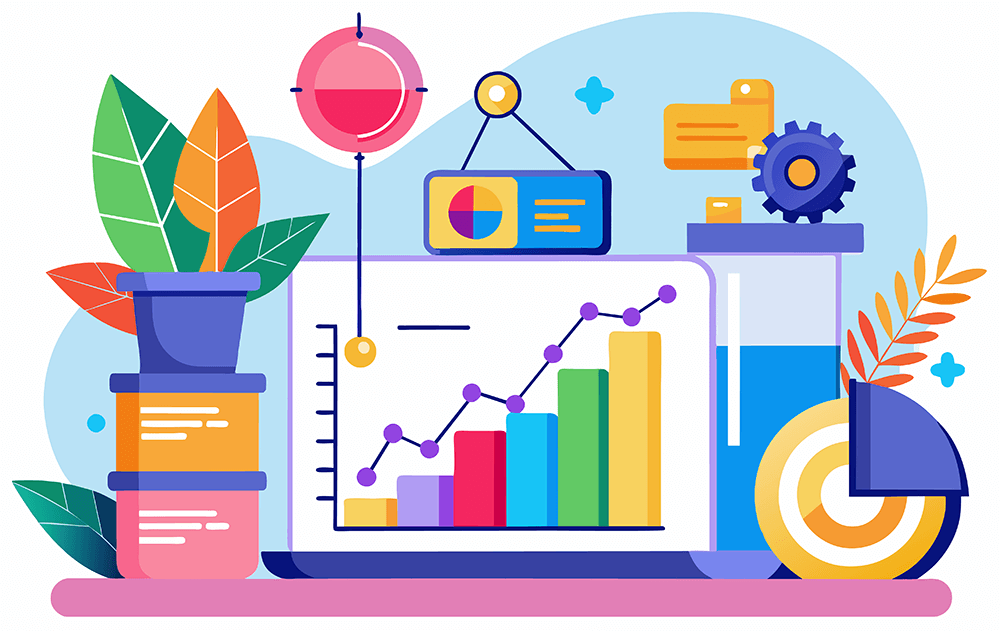
6. Personalizing customer experiences
Using its performance tracking feature, a great product data feed solution can help personalize each customer’s shopping experience. It does this by looking at what customers are interested in and how they shop.
For example, if the software notices that a customer often buys sports gear, it can show them more relevant sports products or offer special promotions just for them. This kind of personalized attention makes customers feel valued. Therefore, it can lead to more sales because they’re more likely to buy products that match their interests and needs.
7. Improving data accuracy across platforms
The software solution helps keep your product information accurate across all sales channels. In other words, it ensures your product details remain consistent to prevent mistakes or outdated information.
Such consistency is crucial. After all, when product details are reliable, customers are more likely to trust your business. Consequently, it prevents problems stemming from presenting incorrect or old information.
8. Enhancing SEO performance
When you optimize product data with relevant keywords and organized information, product data feed software can improve your search engine rankings. This means that when people search for products online, your listings are more likely to appear at the top of the search results.
Higher search rankings attract more visitors to your product pages without having to pay for ads. This leads to more people finding and clicking on your products, which can increase sales.
9. Facilitating integration with other systems
Typically, a product data feed solution can integrate with other business systems. Therefore, all your product information can easily move between different parts of your business.
For example, when a new product is added to your inventory, it can automatically update your Customer Relationship Management (CRM) system. This helps your business processes run smoothly. In addition, it keeps all your data consistent and up-to-date across your operations.
10. Supporting international sales
Ideal product data feed software can handle and organize product information in different languages and currencies. This feature allows you to easily present your products in the local language and currency of each region, helping you connect with a wider audience.
Moreover, this ensures that your product listings meet the specific needs and preferences of different countries. Consequently, it makes your business more adaptable and appealing to international customers.

What Key Features Should You Look For In Product Data Feed Software?
To ensure you acquire the ideal product data feed solution for your unique requirements, look for the following features:
1. User-friendly interface
Look for product data feed software that’s easy to use and navigate. A user-friendly interface means you don’t need to be a tech expert to manage your product data. Furthermore, it should feature clear menus, straightforward instructions, and an intuitive design, enabling you to quickly master all its functions.
2. Customizable templates
Customizable templates allow you to format your product data in a way that suits your business needs. For example, the right product feed solution will enable you to adjust the templates to match the requirements of different sales platforms. This makes it easy to create feeds that fit each channel perfectly without having to start from scratch every time.
3. Real-time data synchronization
This feature ensures that any changes you make to your product data are updated immediately across all your sales platforms. Thus, real-time data synchronization helps keep your stock levels, prices, and product details current. As a result, customers consistently receive correct information, resulting in a positive shopping experience and fostering trust.
4. Scalability
Choose a product data feed solution that can expand alongside your business. Scalability means the application can handle an increasing amount of data and more complex operations as your business grows. Whether you add more products or start selling on new platforms, scalable solutions can adapt to your needs.
5. Support and documentation
Good product data feed software should come with excellent customer support and comprehensive documentation. Support means you can get help when you encounter problems or have questions. Documentation includes guides, tutorials, and FAQs that help you understand how to use the software and troubleshoot issues on your own.
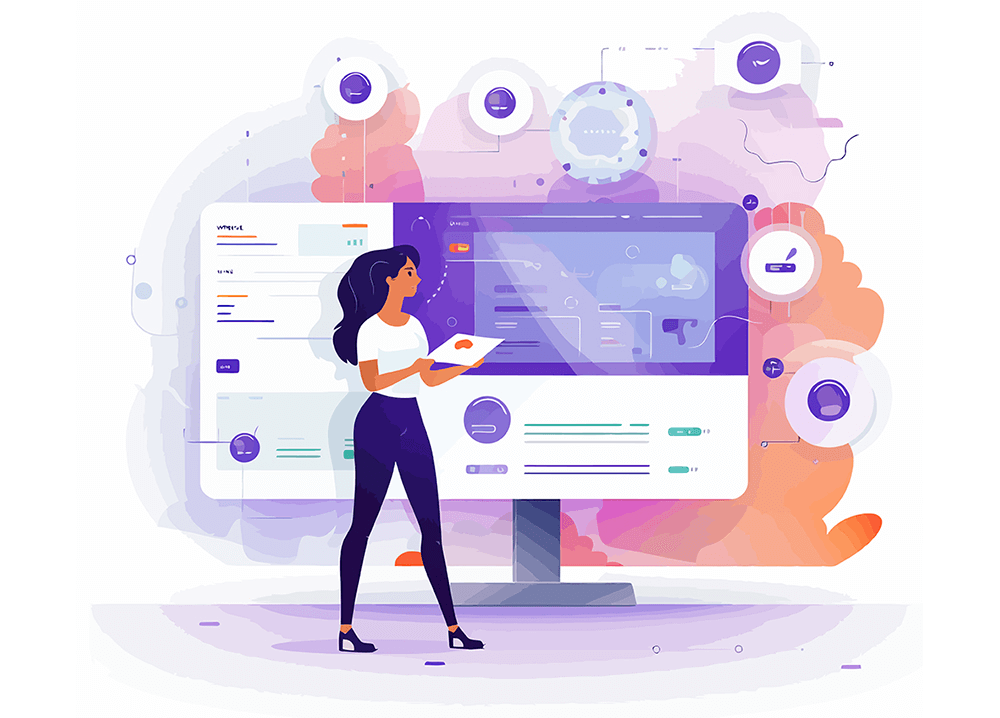
Tips For Maximizing The Benefits Of Product Data Feed Software
So, how do you make the most of your product data feed solution? Check out the following tips!
1. Regularly update your product data
Keeping your product information up-to-date ensures accuracy across all your sales platforms.
Regular updates mean your stock levels, prices, and product descriptions reflect the current situation. Basically, this helps avoid customer frustration from outdated or incorrect information. Consequently, it ensures a seamless shopping experience.
2. Collaborate with your IT and marketing teams
Work closely with your IT and marketing teams to get the most out of your product data feed solution.
The IT team can help with technical setup and troubleshooting, ensuring smooth integration with other systems. Meanwhile, the marketing team can provide valuable input on how to present your products most effectively. Implementing effective IT asset lifecycle management can help streamline this process by providing real-time visibility into asset status and optimizing resource allocation.
This collaboration ensures that your product data is both technically sound and strategically optimized.
💡 Power Tip: Consider using mentoring programs so that team members can learn best practices for managing product data feeds and optimizing performance.
3. Monitor and adjust your feeds based on performance analytics
Regularly monitor the performance of your product feeds using your product data feed software’s analytics tools.
Examine conversions, click-through rates, and other metrics to determine what’s effective and what needs improvement. Then, using these insights as the basis, make adjustments to your product listings to improve performance. This could involve changing keywords, updating images, or tweaking prices to better attract and convert customers.
4. Implement automated rules and alerts
Set up automated rules and alerts within your product data feed solution to manage your product data efficiently.
For instance, you can create rules to automatically update product information when certain conditions are met, such as stock levels falling below a threshold. Meanwhile, alerts can notify you of issues or discrepancies, allowing you to address them promptly before they affect your listings.
5. Leverage custom attributes
Use custom attributes to include additional information that might be relevant to your customers or required by specific platforms.
Custom attributes can help you provide more detailed product descriptions, unique selling points, or specific features that set your products apart. This added information can improve how your products are presented and increase their appeal.
6. Ensure compliance with platform requirements
Regularly review and ensure that your product data complies with the specific requirements of each sales platform. Different platforms may have varying rules for data format, product categories, or content standards. Keeping your data compliant helps prevent issues with feed submissions and ensures your products are displayed correctly.
7. Use multichannel integration
Leverage multichannel integration features to streamline how your product data is managed across various sales channels. Basically, this integration allows you to synchronize your product listings across multiple platforms from a single source. Thus, it reduces manual updates and ensures consistency.
8. Conduct regular quality checks
Perform periodic quality checks on your product data to identify and correct any errors or inconsistencies. Regular audits can help catch issues such as incorrect pricing, broken links, or outdated descriptions before they impact your customers.
9. Train your team
Train your team well in using your product data feed software. Proper training helps them understand how to use the software effectively, manage product data, and troubleshoot common issues. Well-trained staff can maximize the software’s potential and contribute to a smoother operation.
🎯 Power Tip: Using the best PowerPoint APIs can streamline the integration of data into your presentations, making updates more efficient.
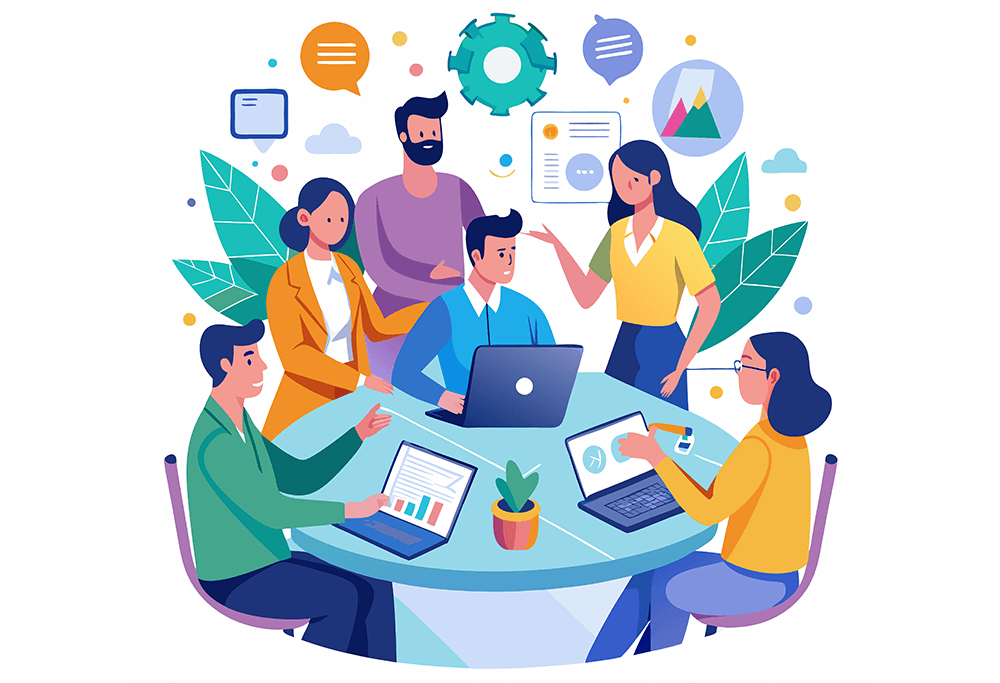
Conclusion
Product data feed software is vital for online businesses looking to improve how they manage and present their products. After all, it enhances product visibility, streamlines inventory management, and boosts marketing efforts, among other benefits. In other words, it can lead to increased traffic, higher sales, and more efficient product data management, ultimately boosting your business’s overall performance.
To recap, this article explored the following key concepts about product data feed solutions:
- What is a product data feed?
- What is product data feed software?
- How do you create product feeds using product data feed software?
- What are the best uses of product data feed software?
- What key features should you look for in product data feed software?
- Tips for maximizing the benefits of product data feed software
Do you have any questions about what this article discussed? Let us know in the comments!