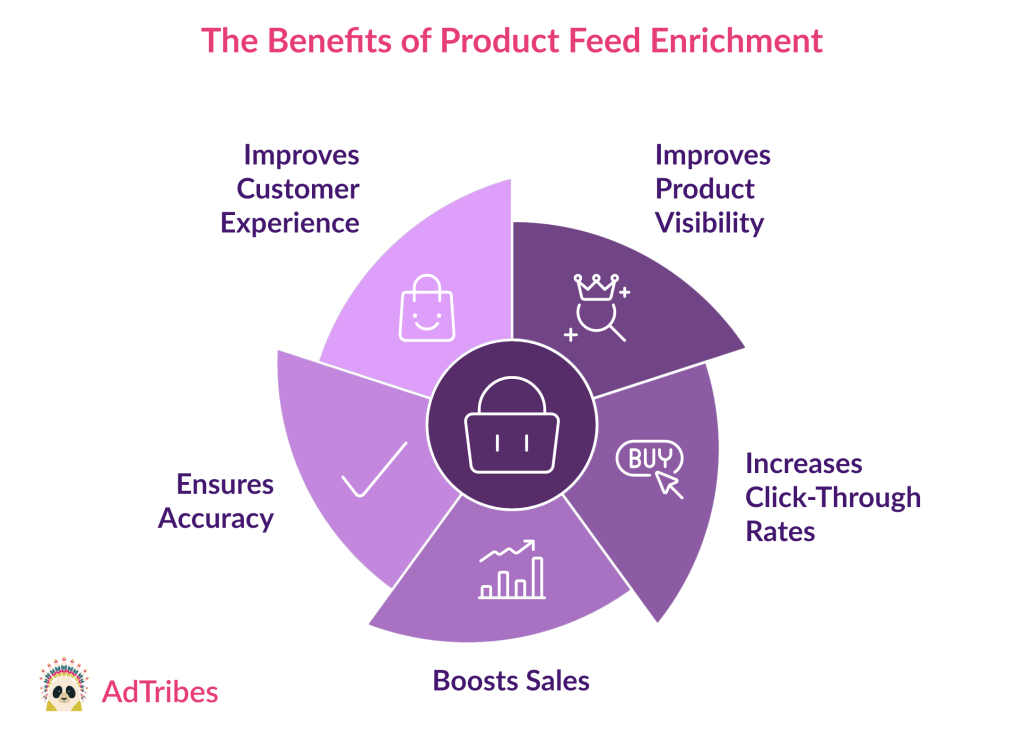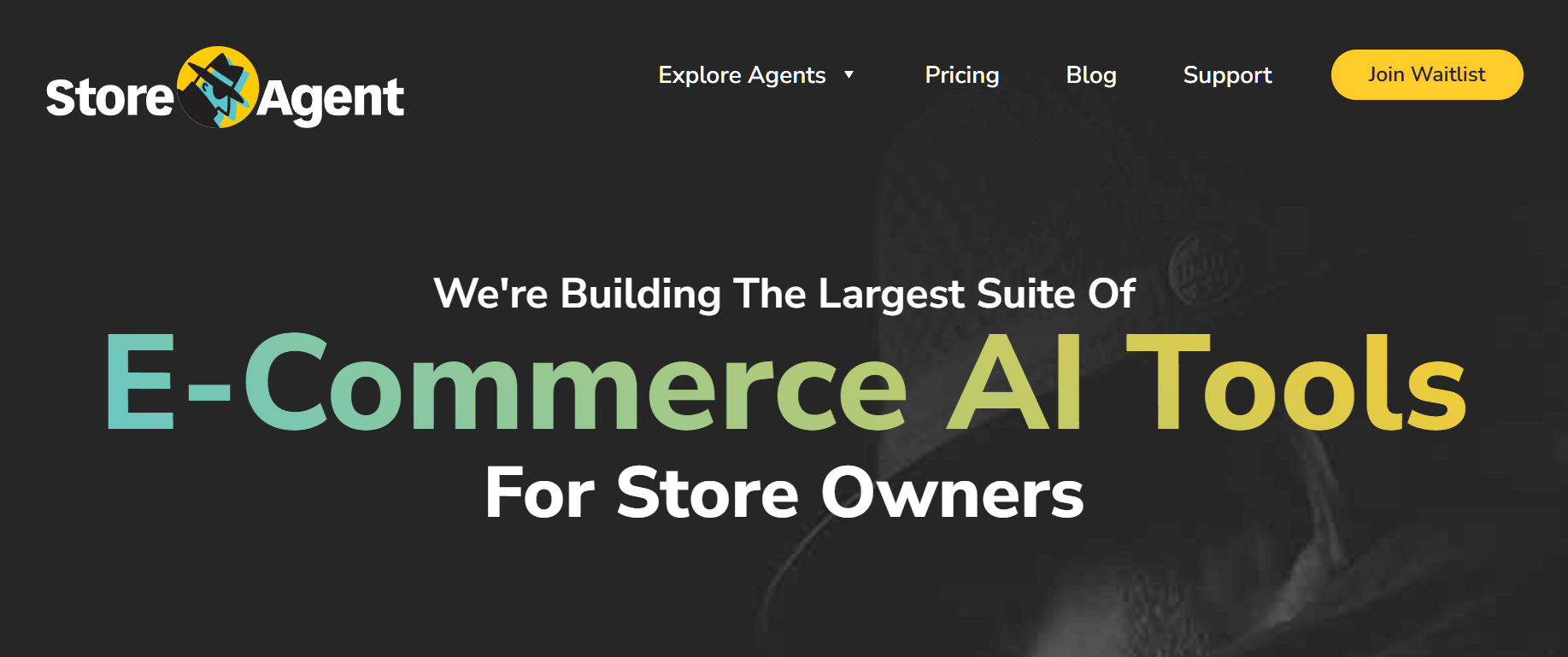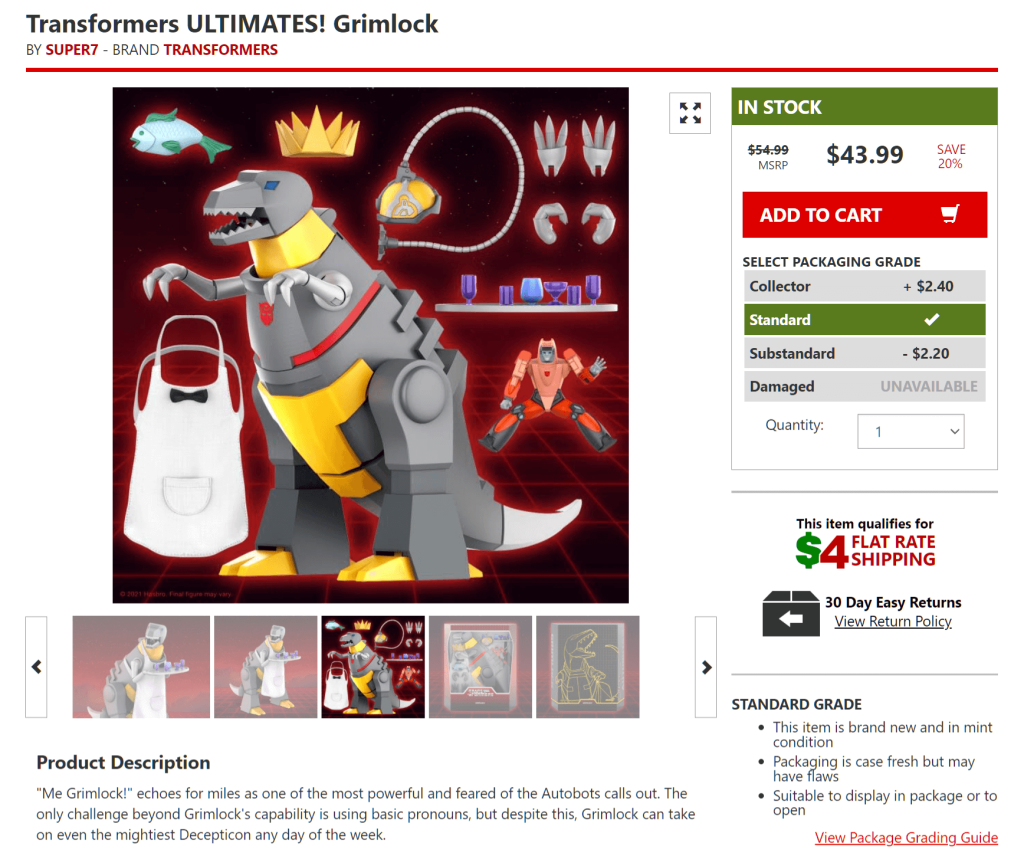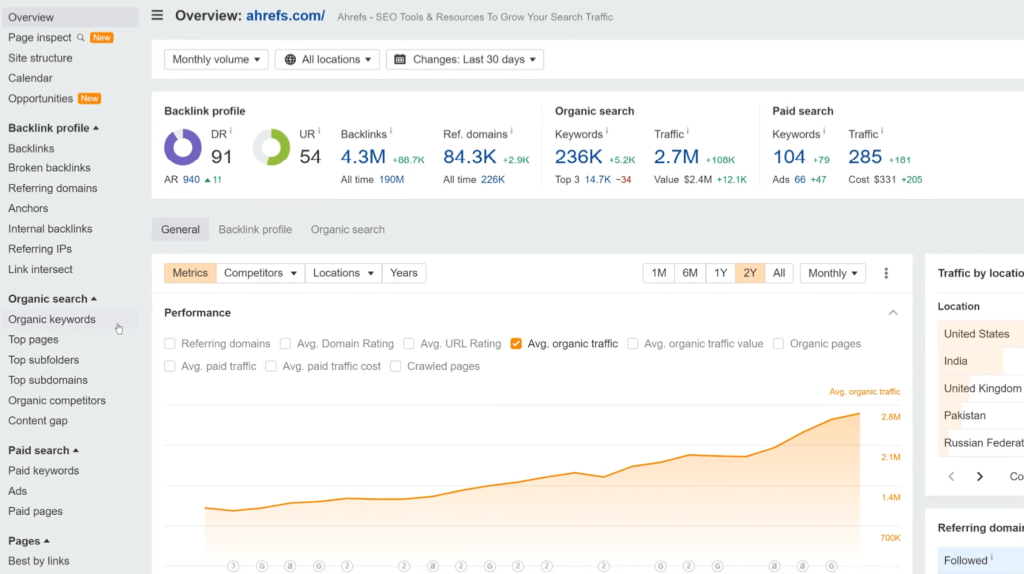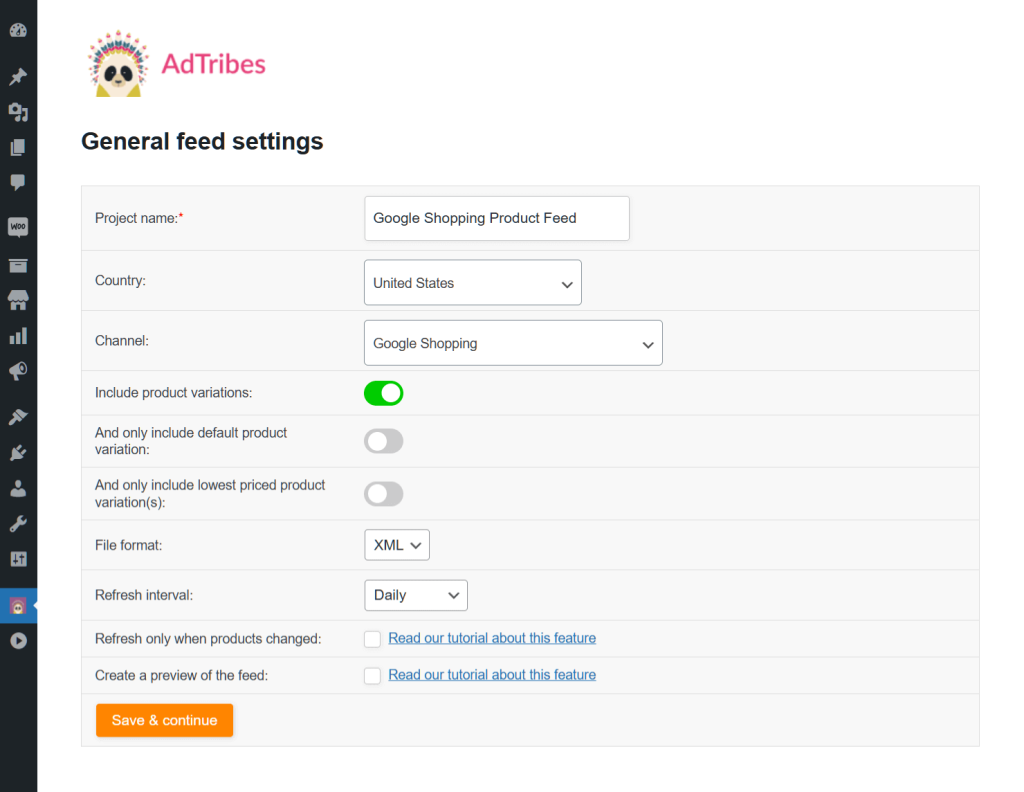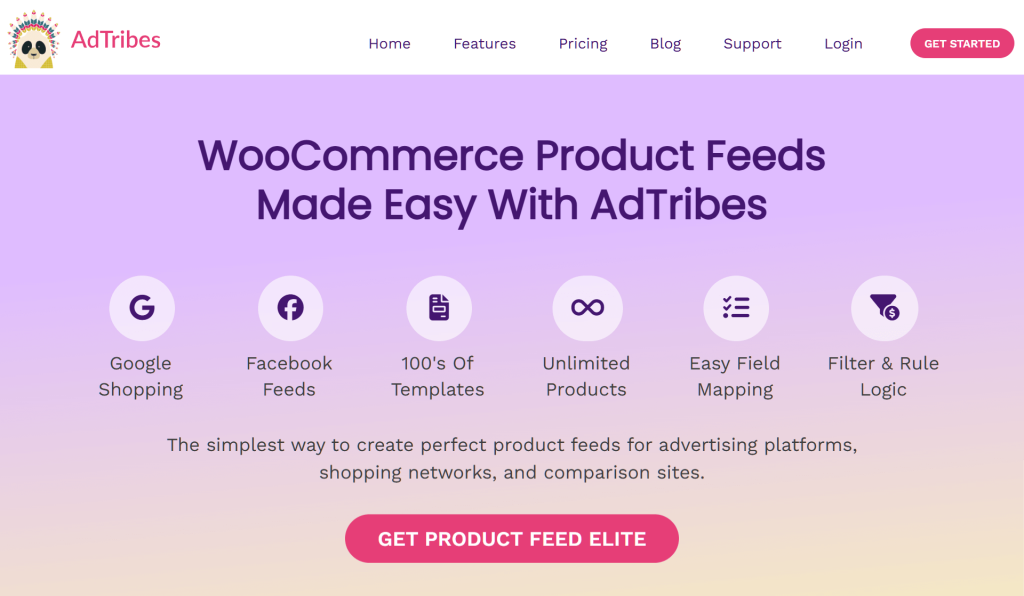If you want to increase your WooCommerce store’s visibility and sales, implementing product feed enrichment is a key step. After all, when you add more detailed and accurate information to your product listings, you can make them stand out on shopping platforms and search engines.
In today’s article, we’ll show you why enriching your product data feeds matters. In addition, we’ll explore powerful tips and tools that will help boost the performance of said feeds.
So let’s dive in!
What Is Product Feed Enrichment?
Product feed enrichment is the process of improving your product feed by adding more detailed, accurate, and attractive information about your eCommerce products. This can include:
- Better product descriptions
- High-quality images
- Correct pricing
- Key details like size, color, or brand
- … and more!
When you enrich your feed, you make your product listings more appealing and helpful to customers. As a result, you can increase sales and improve your visibility on shopping platforms.
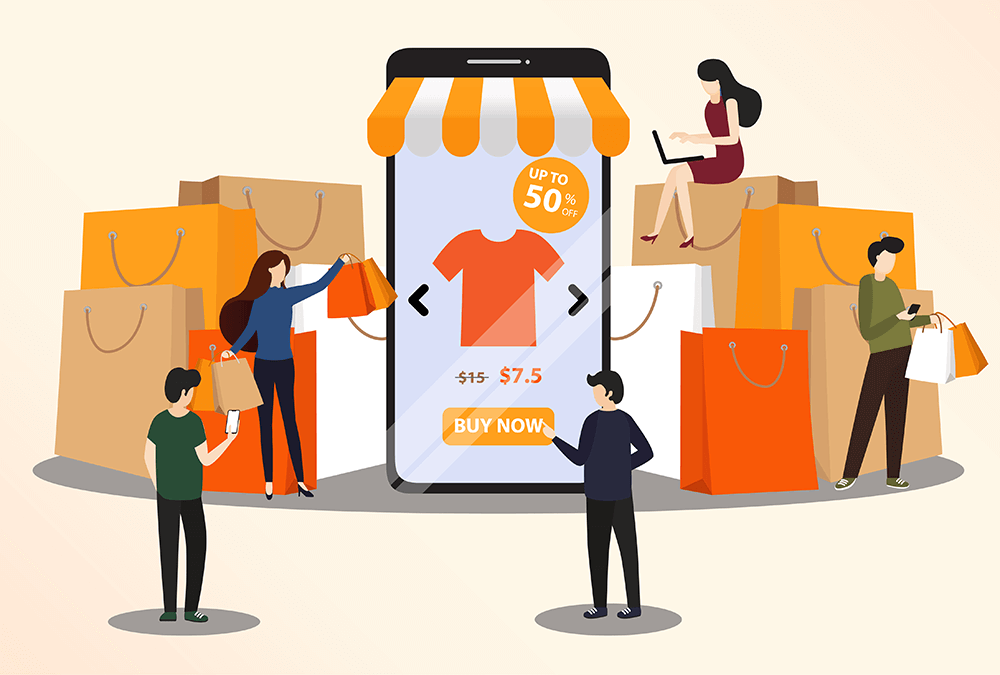
Why is product feed enrichment important?
Enriching your product feeds can benefit your eCommerce business in various ways:
1. Improves product visibility
Adding detailed and accurate information to your product feed makes it easier for search engines and shopping platforms to display your products in relevant search results. The more complete your feed, the more likely your eCommerce products will be shown to customers, increasing their chances of finding your store.
2. Increases click-through rates
When your product listings include clear and compelling details, like high-quality images, accurate descriptions, and specific product attributes, they grab attention. This makes customers more likely to click on your product, bringing more visitors to your store and potentially increasing sales.
3. Boosts sales
Detailed product data feeds provide customers with the information they need to make a purchase decision. When customers have all the details they need about your product—like size, color, features, and price—they feel more sure about their decision. Consequently, this can lead to more purchases.
4. Ensures accuracy
Regularly enriching and updating your product feed ensures that your listings contain the most up-to-date information. This helps prevent mistakes, like showing products that are out of stock or displaying incorrect prices, which can cause frustration for customers and damage your store’s reputation.
5. Improves customer experience
A well-enriched product feed improves the shopping experience by providing customers with clear, organized, and relevant product details. For one thing, this helps them make better purchasing decisions For another, it builds trust, leading to a more positive experience and the likelihood of repeat business.
5 Powerful Product Feed Enrichment Tips And Tools
Enrich your product feeds by using the following tips and tools:
1. Add detailed descriptions
It’s important to write clear and informative descriptions for each product.
Basically, a detailed description explains what the product is, its features, how it works, why it’s useful, and how it can add value to the customer’s experience. Don’t forget to include key product information such as size, color, material, and weight.
The more specific you are, the easier it will be for customers to decide if it’s the right choice for them. For example, instead of just saying “comfortable shoes,” explain the material, cushioning, and design that make them perfect for all-day wear.
These descriptions help customers make better buying decisions. Furthermore, they play a key role in improving your product’s visibility on search engines. When you include relevant keywords that customers might search for, your product is more likely to show up in their search results. This can result in more clicks and, ultimately, more sales.
Example
Let’s say you run an online toy store and one of your products is an interactive robot dog. Instead of simply describing it as a “fun robot dog that reacts to your voice,” you could write:
“Interactive Toy Robot Dog”: This fun and engaging toy robot dog responds to voice commands and movements, making playtime more exciting. Equipped with light-up eyes, realistic barking sounds, and motion sensors, this robot dog walks, barks, and even sits on command. Made with durable, child-safe materials, it’s perfect for kids ages 3 and up. The toy features a rechargeable battery for hours of fun and interaction, and its compact design makes it easy to carry and play with anywhere.
This detailed description not only explains the key features (voice commands, motion sensors, rechargeable battery) but also includes keywords like “interactive toy dog,” “robot dog,” and “fun” to help improve search engine rankings.
Recommended tool: StoreAgent
AI can automate tasks like writing detailed and engaging product descriptions, making managing your store easier and more efficient. This technology is especially valuable for eCommerce businesses with large product catalogs, saving time and effort on writing unique descriptions for each item.
Enter StoreAgent—an AI-powered plugin that helps online store owners improve their product listings.
StoreAgent offers specialized AI “agents” that handle essential tasks. For example, the Product Description Assistant creates detailed, SEO-friendly item descriptions quickly by filling in key details. Thus, it can easily save you time and enhance your product listings, ultimately engaging your customers and boosting your sales.
2. Use high-quality images
High-quality images are key to showcasing your products in the best way. After all, clear, well-lit, and appealing photos allow customers to see the product’s various details, making them feel more confident about buying it.
When photographing a product, make sure to leverage:
- Multiple angles: Showing your product from different angles gives a more complete view, helping customers understand its shape, size, and features. For example, if you’re selling clothing, showing the front, back, and side views lets shoppers see how it fits.
- Zoom-in functionality: Offering zoom features on your images lets customers examine the finer details, such as stitching or texture, which can be a deciding factor for many buyers.
- Context: Show your product in use or in a real-life setting. For example, if you’re selling a sofa, show a person sitting on it in a living room. This helps customers imagine how the product will fit into their own lives.
- Lighting and color accuracy: Ensure the product is well-illuminated and the colors are accurate. Misleading lighting or color can cause dissatisfaction if the product doesn’t look like the images when it arrives.
- High-resolution: High-resolution images help present your product in the best possible way, allowing customers to see even the smallest details clearly. Blurry or pixelated images can make your product seem lower quality and may turn customers away.
- Consistency: Using consistent image quality across your store gives your website a professional, cohesive look. In addition, it builds trust with customers, showing that you pay attention to detail.
In short, remember to use high-quality, varied images to create a better shopping experience. This helps customers picture the product more clearly, making them feel more confident about buying it.
Pro-tip
Ensure your images comply with the specific requirements of each sales channel. For example, Google Shopping’s minimum image size requirements are:
- Apparel items should have a minimum size of 100 x 100 pixels
- Non-apparel items should have a minimum size of 250 x 250 pixels
- Images shouldn’t exceed 64 megapixels
- Image file size shouldn’t exceed 16MB
However, for optimal results, Google Shopping recommends high-quality images no smaller than 1500 x 1500 pixels in resolution.
For more information on Google Shopping product feed requirements, check out our detailed guide:
Google Shopping Feed Requirements: How To Ensure Your Products Get Featured
Example
Let’s say you’re selling a portable blender. Instead of just showing a single image of the blender on a plain background, you could enhance the listing with:
- Multiple angles: Include pictures of the blender from the front, side, and top, so customers can see its shape and design clearly.
- Contextual images: Show the blender in use, like blending a smoothie in a kitchen or on a picnic table outdoors. This helps potential buyers imagine how easy it would be to use the blender in their own daily life.
- Zoom-in functionality: Allow customers to zoom in on the image to see finer details like the blade design or control buttons, which could help buyers make a decision.
These strategies grant customers a much clearer idea of what the product looks like, how it works, and how it can fit into their lives. This makes them more likely to purchase it.
Recommended tools: Canva, ImageKit
When preparing images for your WooCommerce store, use tools that can help you create richer, more engaging visuals.
- Canva: This simple design tool helps create eye-catching product images. You can quickly add text, adjust colors, and enhance lighting using templates, making it great for lifestyle shots and improving product photos.
- ImageKit: This image optimization tool adjusts size, format, and quality to keep images high-quality without slowing down your site. Other similar tools include Cloudinary, Kraken.io, Imagify, TinyPNG, and TinyImage.
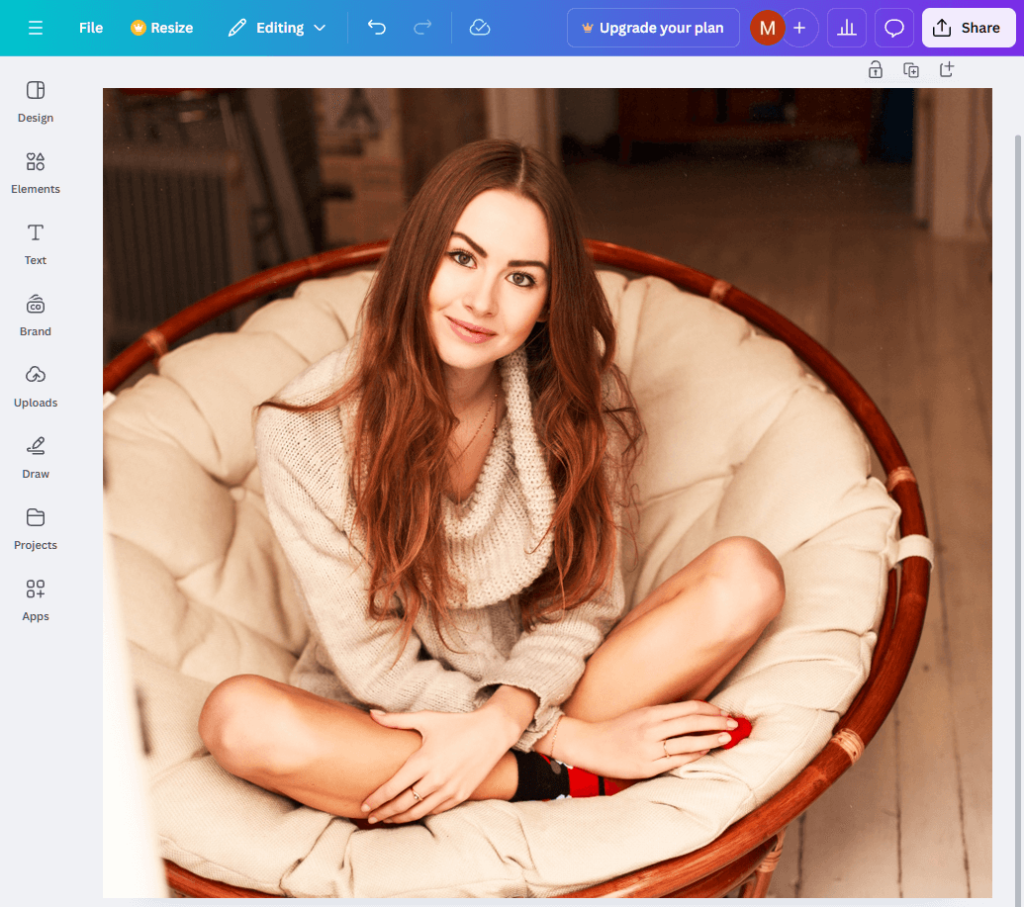
3. Optimize for search engines
If you want your products to appear when customers search for items online, you have to optimize your product listings for search engines. Here’s how it’s done:
- Research keywords: Leverage tools such as Ahrefs, Google Keyword Planner, or SEMrush to find relevant and popular terms for your products. Focus on both short keywords (e.g., “running shoes”) and long-tail keywords (e.g., “men’s blue running shoes with memory foam”) that customers would type into a search engine when looking to buy a product like yours.
- Craft SEO-friendly titles: Include your primary keyword naturally in the product title. For example, instead of “Shoes,” use “Men’s Running Shoes with Memory Foam.”
- Write optimized descriptions: Incorporate relevant keywords into your product descriptions without overloading. Make sure the text flows naturally and remains helpful to customers.
- Add keywords to alt text: For your product images, write alt text that includes relevant keywords whenever possible. For example, “Men’s blue running shoes with breathable mesh.”
- Optimize meta tags: Write concise and keyword-rich meta titles and descriptions for each product page. These appear in search results and should entice users to click.
- Improve page load speed: Search engines favor fast websites. Use tools like TinyPNG or ImageKit to compress images and speed up your product pages.
- Update regularly: Review and update keywords to reflect trends and customer searches, keeping your listings relevant.
Observe the above steps so search engines can easily identify your products and display them to the right audience. This can boost your chances of attracting more customers.

Example
Let’s consider a product whose title and description have been optimized for search engines:
Product title: Interactive Hamster Puzzle Toy for Mental Stimulation
Description: Keep your hamster engaged with this interactive puzzle toy, designed to challenge their mind and prevent boredom. Made from durable, non-toxic materials, this puzzle is perfect for hamsters of all sizes. Simply hide treats in the compartments, and let your hamster figure out how to unlock them. Ideal for stimulating your hamster’s tiny brain and improving problem-solving skills.
As you can see, both the product title and description include relevant keywords such as “interactive hamster puzzle toy for mental stimulation,” “interactive puzzle toy,” and “non-toxic materials.”
Alt text for images might read: “Interactive hamster puzzle toy for mental stimulation with treat compartments.”
Recommended tools: Ahrefs, SEMrush, AIOSEO
To optimize your eCommerce product listings, consider these keyword research and SEO tools:
- Ahrefs: This robust tool for keyword discovery, competitor analysis, and tracking search performance.
- SEMrush: This offers keyword suggestions, SEO audits, and competitive analysis to help optimize your listings.
- AIOSEO: A WordPress plugin that simplifies SEO for your site, this helps with meta tags, titles, and keyword optimization directly on your product pages.
4. Track performance using data analytics tools
Tracking the performance of your product listings is key to understanding how well they’re doing and where you can improve. Data analytics tools help you monitor important data about your store.
- Set up eCommerce tracking: Many analytics tools allow you to track purchases, product views, and other important actions. Setting up eCommerce tracking helps you identify which products are performing well and which ones could use improvement.
- Monitor traffic sources: Track where your visitors are coming from, whether it’s through social media, search engines, or other websites. This helps you know which marketing efforts are working best.
- Measure bounce rate: The bounce rate tells you how many people leave your page quickly without taking action. A high bounce rate might mean that your product listings or website need some adjustments.
- Track conversions: This shows how many visitors actually make a purchase. By tracking conversions, you can identify which products or pages convert visitors into customers.
Regularly using data analytics tools helps you identify what’s effective and what’s not, allowing you to make informed decisions to enhance your sales and product listings.
Example
Imagine you’re using a data analytics tool to track your online store’s performance.
You notice that a specific product has a high bounce rate, but low conversions. When you review the product page, you realize the description is too brief, and the images don’t clearly show the product’s features.
Armed with this knowledge, you update the page with more detailed information and better images. Over time, you see the bounce rate decrease and conversions increase. This shows how using data to track performance can lead to improvements and better sales outcomes.
Recommended tool: Google Analytics
Google Analytics is a powerful and free tool that tracks important data about your website, including product performance, visitor behavior, and conversions. It helps you monitor key metrics like traffic sources, bounce rates, and sales, enabling you to make informed decisions that enhance your product listings and boost store performance.
Configuring eCommerce tracking with this tool provides valuable insights into your top-performing products and areas that may need improvement.
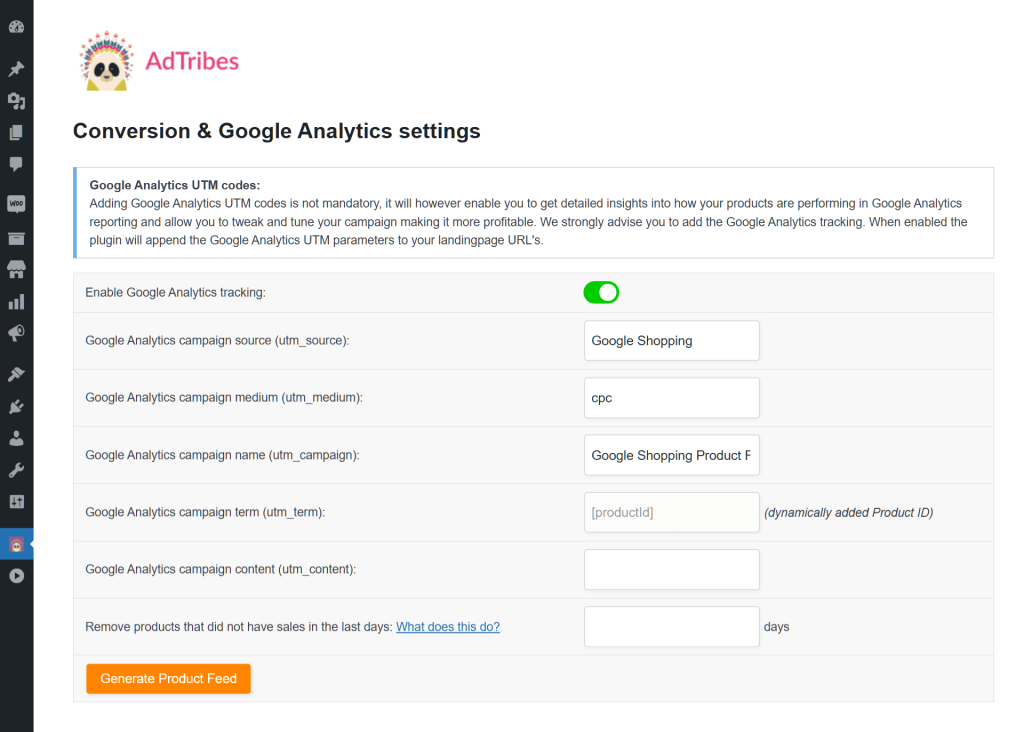
5. Use a product feed solution
A product feed management solution can significantly enhance the quality and effectiveness of your feeds. When you use this software, you can automatically update your product information across various channels, ensuring that all listings are accurate and up to date.
Moreover, these tools allow you to add important details like custom attributes, GTINs, and other essential product identifiers that help improve visibility in search engines and marketplaces.
Many product feed management tools offer advanced features like data filtering and mapping. These tools help ensure your product listings are correctly categorized and formatted, improving their performance across various sales platforms. You can also tailor your feeds for different platforms, increasing click-through rates and driving more sales.
Example
Let’s say you’re selling a variety of electronics on your online store. Using product feed software, you can filter and map the product data to ensure that each item is correctly categorized (like “Smartphones” or “Laptops”) and formatted to meet the requirements of different sales channels (such as Google Shopping or Facebook).
For instance, the product description for a smartphone could be tailored to highlight specific features, like screen size or battery life, based on what’s most important to shoppers on that platform. This way, your product listings are optimized for each channel, improving visibility, increasing clicks, and ultimately boosting your sales.
Recommended tool: AdTribes
AdTribes is a powerful product feed solution that helps you optimize and manage your product listings across multiple sales channels.
This WooCommerce plugin offers features like data filtering, mapping, and customization to ensure your products are accurately categorized and meet the specific requirements of each platform. Additionally, it allows you to set up feeds in multiple languages and currencies, helping you expand your reach globally. It even supports complete integration with Google Analytics, allowing you to track campaign performance.
Using AdTribes enables you to tailor your feeds for better performance, improve click-through rates, and ultimately drive more sales.
For more information on product feeds, read our comprehensive guide:
What Is A Product Feed And How Do Create One? (Ultimate Guide)
Would you like more information on how to create effective product feeds? Then check out our extensive guide:
Product Feed Optimization: How To Refine Product Data For Max Reach
Conclusion
Improving your product feeds is an effective way to boost your online store’s visibility and sales. With the right tools and techniques, you can create product listings that make your offerings easier to find online and more attractive to shoppers. This way, you can enjoy more sales and profits.
To recap, this article discussed the following product feed enrichment tips and tools:
- Add detailed descriptions
- Use high-quality images
- Optimize for search engines
- Track performance using data analytics tools
- Use a product data feed management tool
Do you have any questions about product feed enrichment strategies? Reach out to us and let us know; we’d be happy to hear from you!