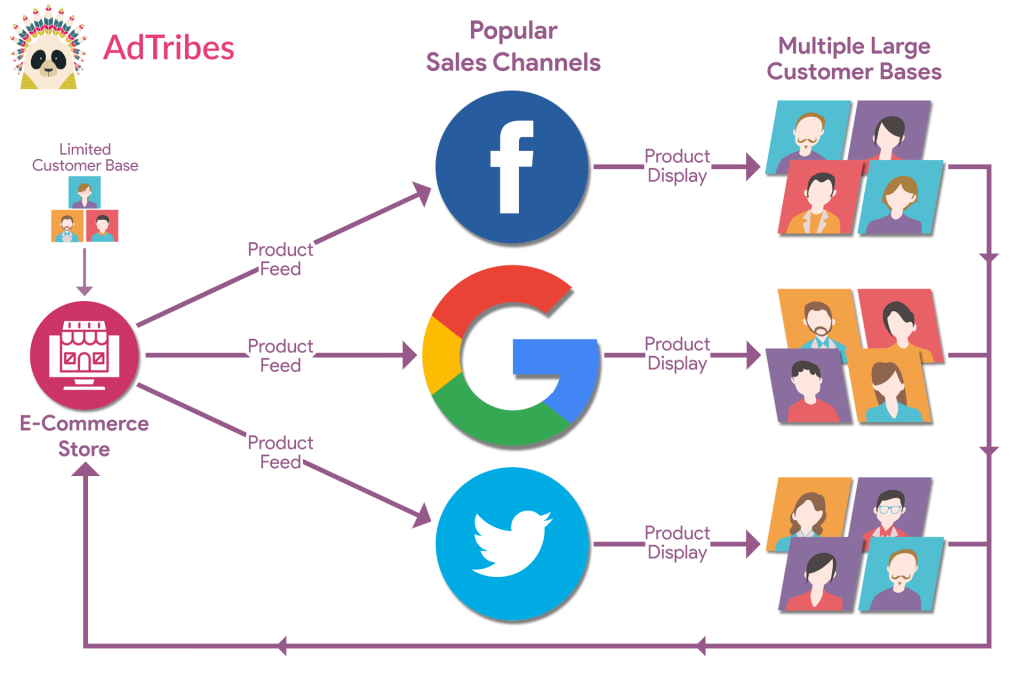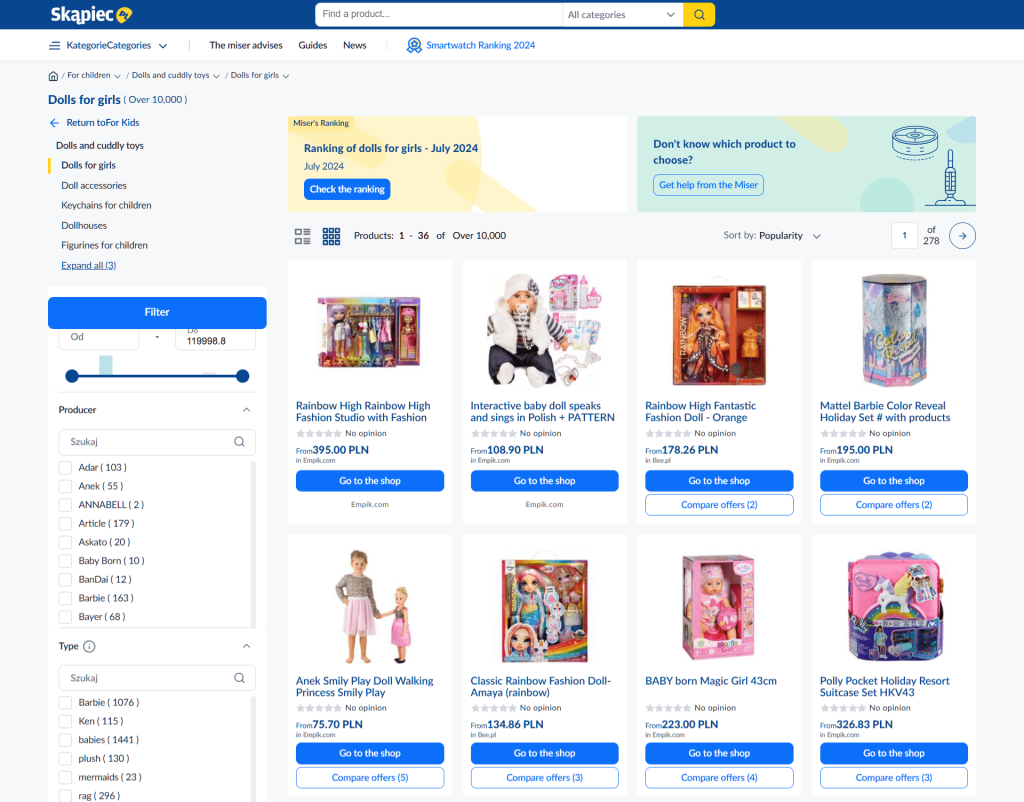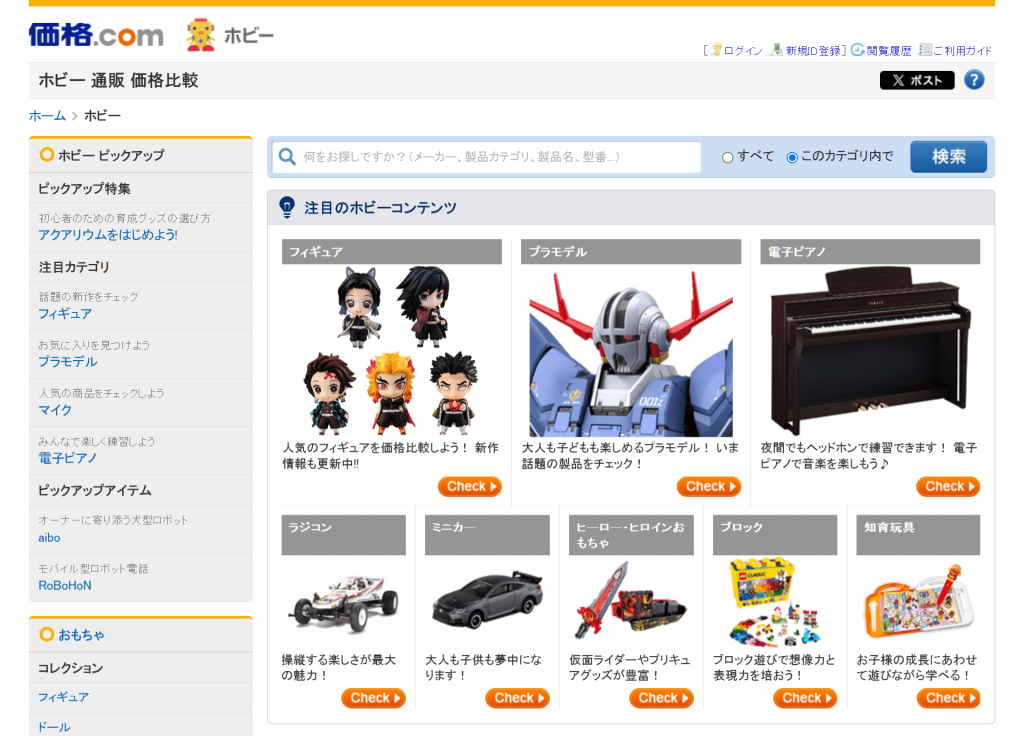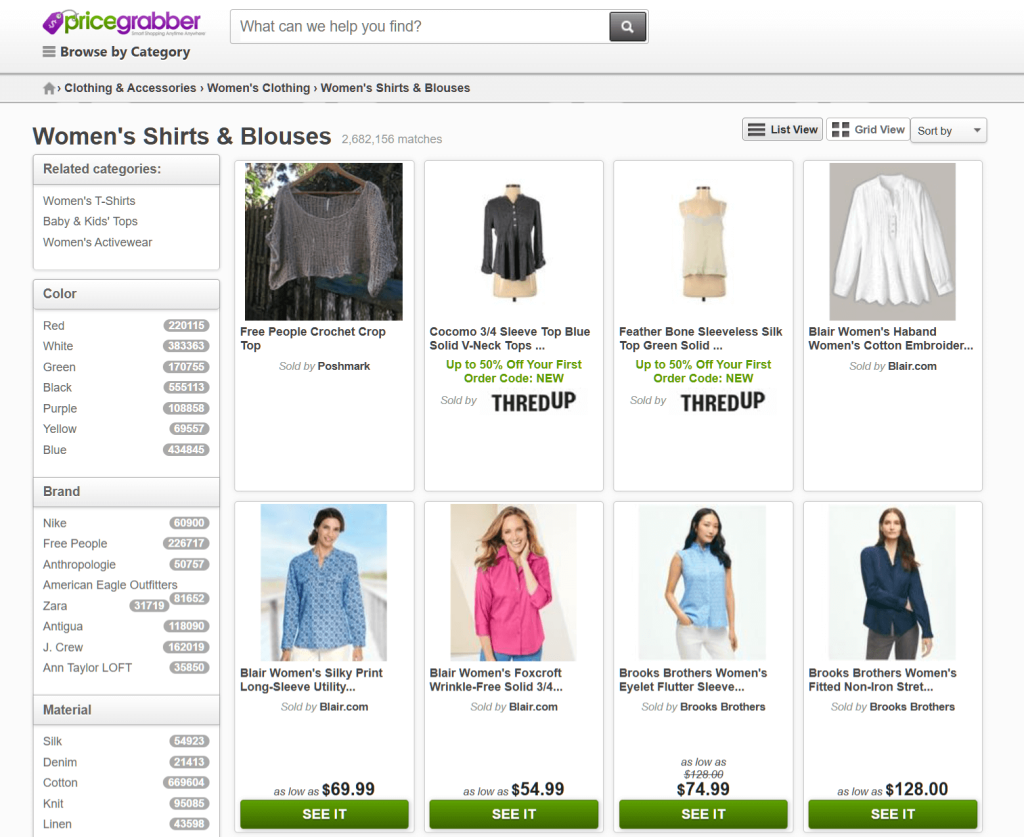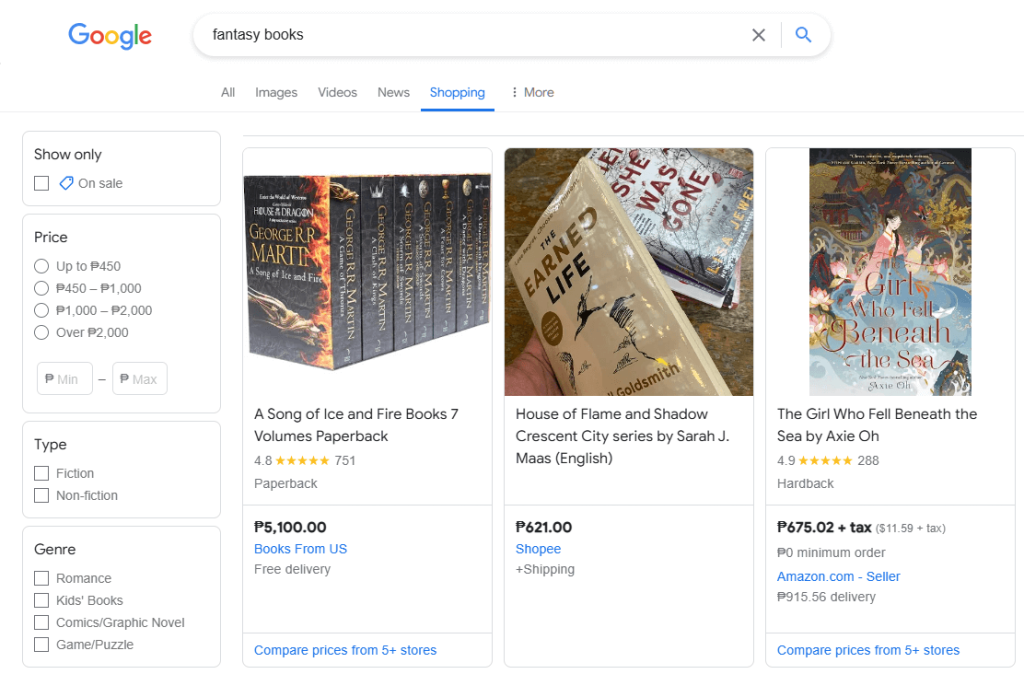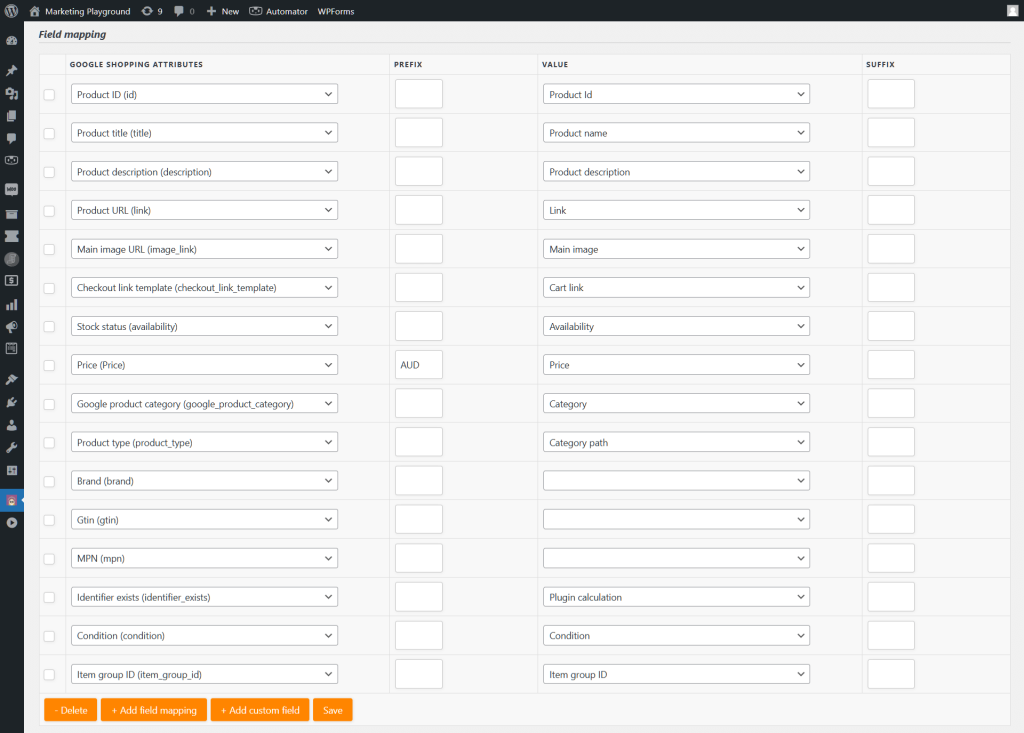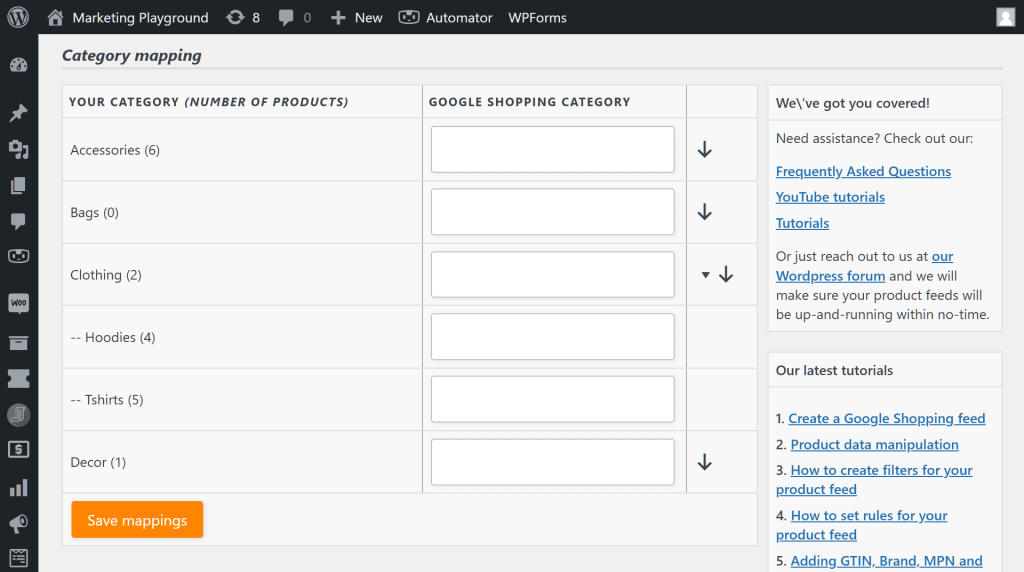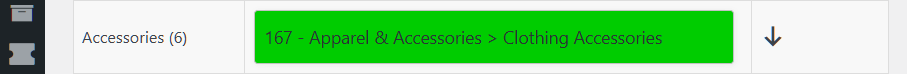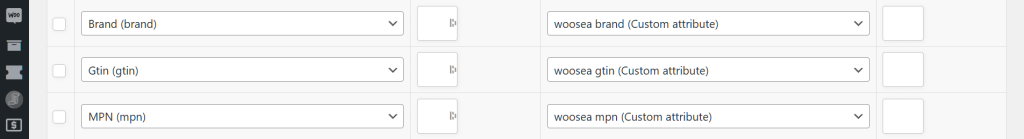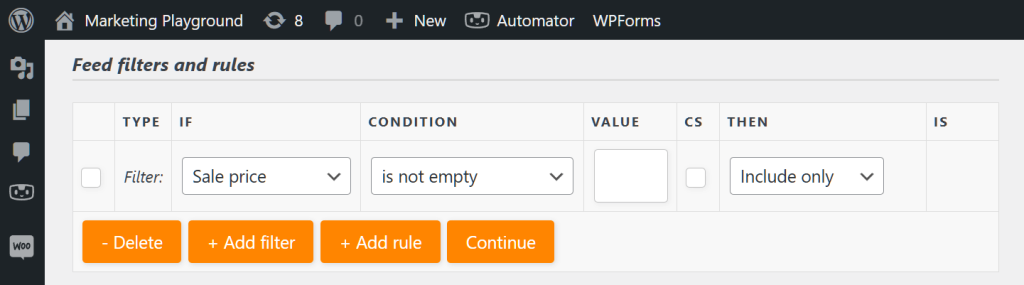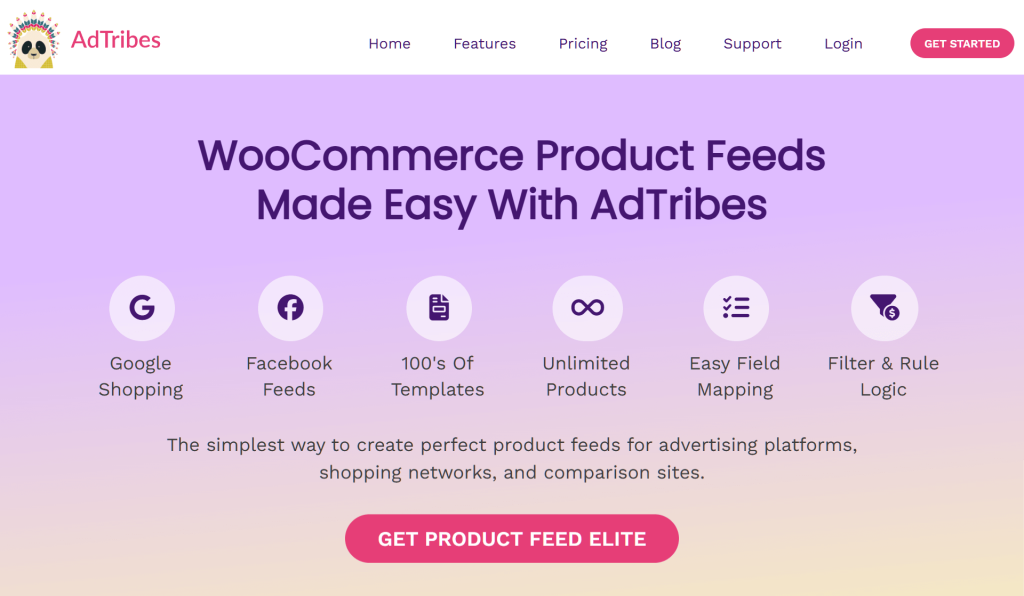When it comes to e-commerce, the competition is fierce, especially on major sales channels such as Google Shopping and Bing. So, how do you set yourself apart? Simple: you carry out a process known as product feed optimization.
From our experience, optimizing product feeds is essential for any e-commerce business. After all, it improves online visibility and reach, ultimately driving sales and profits. And it’s as simple as fine-tuning the details in your product feed!
In this article, we’ll guide you through the basics of product feeds and their attributes. Furthermore, we’ll provide practical tips for product data feed optimization to attract more customers and boost your sales.
So let’s jump right in!
- What Is A Product Feed?
- What Is Product Feed Optimization?
- Why Is Product Feed Optimization Important For An E-Commerce Store?
- How Does Product Feed Optimization Work?
- Easy Yet Powerful Tips For Optimizing Your Product Feeds
- How Do You Optimize Your Google Shopping Product Feed?
- How Do You Create Product Feeds?
- Conclusion
What Is A Product Feed?
Before diving into product feed optimization, let’s first understand what a product feed is and what product attributes are.
A product feed is a file containing an e-commerce platform’s products and their various details. This file helps display, compare, or advertise products on various sales channels like Google Shopping, Bing Shopping, and PriceGrabber.
As you can imagine, product feeds can help businesses reach a wider audience, thus boosting their traffic and sales.
What are product attributes?
Product attributes are important details about a product, such as its title, description, price, brand, size, color, SKU (stock-keeping unit), and other specs. This information is formatted so that sales channels can easily process and show it.
What Is Product Feed Optimization?
Product data feed optimization is a key e-commerce strategy. It involves reviewing and improving all the details in a product feed. This makes the feed more effective, allowing businesses to show their products to customers on various sales channels. Optimizing your feed is crucial for reaching more people, increasing traffic, boosting sales, and making more profit.
For example, if you send an optimized product feed to Google Shopping, your products can appear in Google search results under the “Shopping” tab. They might also show up in the “Shopping Ads” section of the main search results. Google often displays these ads prominently at the top or side of the search results page, or even in image search results, if they match the search criteria.
The more accurately your product matches a user’s search, the more likely it is to be featured by a sales channel, increasing the chance of a sale. To improve this, make sure to fill out as many details as possible and focus on enhancing the core aspects of your feed.
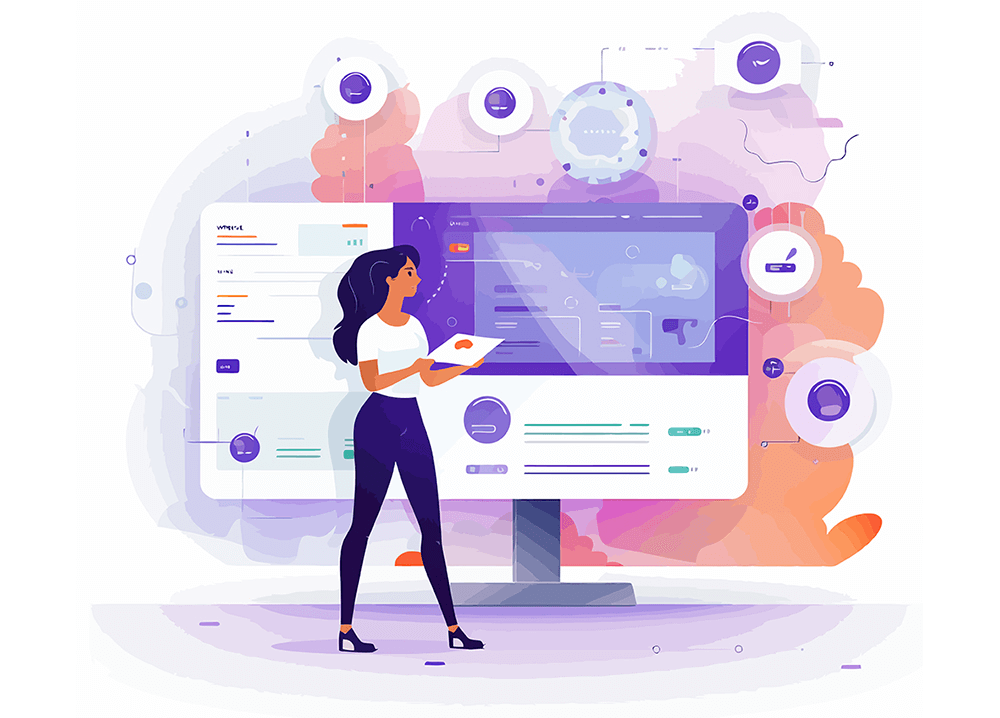
Why Is Product Feed Optimization Important For An E-Commerce Store?
Product data feed optimization is important for online stores for several reasons:
- Better visibility: Product data feed optimization helps products stand out across different sales channels and marketplaces, boosting the chances that potential customers will see them.
- More relevant listings: Well-optimized feeds make sure product listings are accurate and align with what customers are looking for, which can result in more clicks.
- Improved performance: A well-optimized feed can improve performance metrics like conversion rates and reduce costs by presenting products in the best way possible.
- Accurate data: Optimizing product feeds helps keep product information correct. Consequently, this reduces errors that could hurt customer trust and sales.
- Edge over competitors: Product data feed optimization allows online stores to stay ahead of competitors by making sure their products are featured and marketed effectively.
- Easier management: Regularly optimizing feeds makes it easier to manage inventory and reduces the time needed for manual updates.
- Better user experience: An optimized feed also improves the overall experience for users by providing clear and relevant product information, making it easier for them to find what they’re looking for.
Overall, you should optimize your product feeds because it can help your online store reach more customers, improve your marketing, and allow you to enjoy better results.
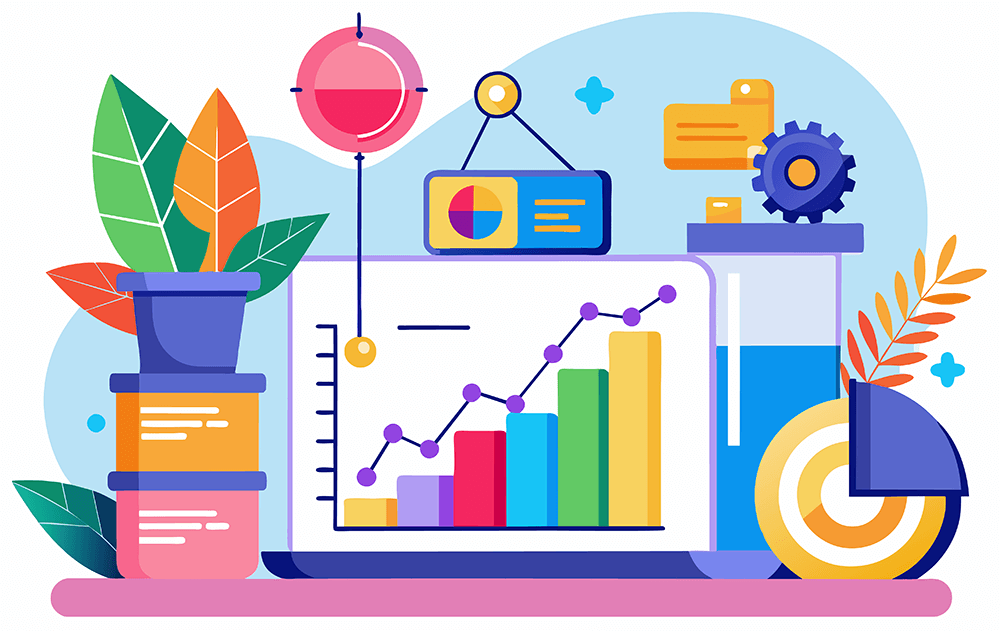
How Does Product Feed Optimization Work?
The optimization of a product feed involves several steps to make sure your products are displayed effectively on sales channels:
- Review product data: Start by checking the details in your product feed. This includes information like titles, descriptions, prices, and images.
- Update and improve information: Make sure all product details are accurate and up-to-date. Enhance titles and descriptions with relevant keywords that customers might use to search for your products.
- Format for sales channels: Different sales channels may have specific requirements for how product information should be formatted. Adjust your feed to meet these requirements so that your products are displayed correctly.
- Add relevant attributes: Include important product attributes such as size, color, and brand. This helps sales channels match your products with customer searches more effectively.
- Monitor and adjust: Regularly check how your products are performing. Look at metrics like click-through rates and conversion rates to see if any adjustments are needed.
- Optimize for SEO: Make sure your product titles and descriptions are tailored for search engines. This boosts the likelihood that your products will show up in search results.
- Test and refine: Regularly test different aspects of your feed. Then, make refinements based on performance data to keep improving results. Regularly test different aspects of your feed.
Implement these steps to ensure the optimization of your product feeds. Ultimately, this can attract more customers and drive better sales outcomes.
Easy Yet Powerful Tips For Optimizing Your Product Feeds
Product data feed optimization can really boost your sales. Here’s a detailed look at each tip:
1. Use clear titles
Clear titles help customers quickly understand what your product is. A descriptive title makes it easier for them to find your product.
How to improve: Include important details like the brand, product type, and key features in your product titles.
For example, instead of listing your shoes as “Shoes,” give them detailed names such as “Nike Air Max 270 Men’s Running Shoes, Black.”
2. Write detailed descriptions
Descriptions give more information about your product. They help customers learn about the benefits and features.
How to improve: Write detailed descriptions that cover key attributes and benefits. Make sure to mention any special features and answer common questions customers might have. Moreover, highlight how the product adds value to the user’s experience and enhances their quality of life.
For instance, if you’re selling headphones, part of your description could say, “Our headphones offer superior sound quality and up to 30 hours of battery life with advanced noise-canceling technology for an immersive listening experience!”
3. Include high-quality images
Great images attract attention and help customers see what they’re buying. Furthermore, high-quality pictures make your products look more appealing, encouraging customers to buy them.
How to improve: Use clear, high-resolution images from different angles. Include close-ups of important details and lifestyle images showing the product in use. If you have variations, make sure to present them in your image gallery.
For example, if you’re selling a vacuum cleaner, you can upload photos showing a person using it to vacuum the floor. This gives buyers an idea of the item’s size, how it’s meant to be held, and where it can be used. Moreover, if the vacuum cleaner comes in blue and red varieties, you can include photos of the differently colored products in your gallery.
4. Update product information regularly
Keeping your product information current ensures customers see the right details and prevents issues like selling out-of-stock items.
How to Improve: Regularly check and update your feed for changes in prices, stock levels, or product details. This helps avoid mistakes and keeps information accurate.
For instance, if a product is sold out, make sure to remove it or mark it as unavailable to avoid customer disappointment.
5. Add relevant attributes
Attributes like size, color, and material help customers find exactly what they’re looking for. In other words, they make your product easier to search for.
How to Improve: Include all relevant attributes and make sure they are accurately described.
For example, if you’re selling printed t-shirts, specify that they’re made of 100% cotton and are available in sizes S, M, L, and XL. This helps customers find the exact fit and material they want.
6. Follow channel guidelines
Different sales channels have their own rules for product feeds. Following these guidelines helps ensure your products are displayed correctly.
How to Improve: Check the guidelines for each sales channel you use and make sure your feed matches their requirements. This might include formatting or image sizes.
For instance, if you want to showcase your products via Google Shopping, format titles with a maximum of 150 characters and use high-resolution images at least 800×800 pixels. This helps your products display correctly on their platform.
7. Optimize for keywords
Keywords help your products show up in search results. Using the right keywords can increase visibility and clicks.
How to Improve: Identify relevant keywords for your items and use them in their titles and descriptions. Simplify your search for ideal keywords by using tools like Google Keyword Planner.
For example, for a pair of running shoes, incorporate keywords like “women’s running shoes,” “high-performance,” and “breathable mesh” into the product title and description. This will enhance search visibility and attract more clicks.
8. Monitor performance
Tracking how your products perform helps you understand what’s working and what needs improvement.
How to Improve: Use analytics tools to look at metrics like click-through rates and sales. Use this data to see which parts of your feed are successful and which need changes.
For instance, you can check your product listings’ click-through rates (CTR) and sales conversions weekly using tools like Google Analytics. If a product has low CTR but high impressions, consider revising its title or image to make it more appealing.
Thankfully, the best product feed solutions such as AdTribes Product Feed plugins boast integration with powerful tracking tools such as Google Analytics.
9. Test and refine for continuous product feed optimization
Testing different elements of your feed helps you find the best way to present your products. Continuously refine your feed to enjoy better results.
How to Improve: Try different titles, descriptions, and images to see what works best. Use A/B testing to compare versions and adjust based on what performs well.
For example, you can run A/B tests by creating two versions of a product listing—one with a focus on product features in the title and another emphasizing benefits. Analyze which version gets more clicks and conversions, then refine your listings based on these insights.
By following these tips, you can make your product feed more effective, attract more customers, and boost your sales.
How Do You Optimize Your Google Shopping Product Feed?
To stand out on Google Shopping, you need a strategic approach that boosts your visibility and attracts potential customers.
First, observe every tip we discussed in the previous section. This means including detailed titles, descriptions, and relevant attributes like size, color, and brand. You should also meet Google Shopping’s specific requirements to avoid issues displaying your products.
Once you’ve mastered the above tips, employ the following additional strategies to achieve Google Shopping Feed optimization:
1. Follow Google Shopping’s attribute criteria
Every sales channel, including Google Shopping, has specific requirements and guidelines for how product information should be formatted and presented. Following these guidelines is crucial to ensure your products are displayed correctly and reach your target audience effectively.
Basically, Google Shopping expects you to adhere to its attribute standards. Simply put, you must match your product attributes with Google Shopping’s.
Below is a list of Google Shopping’s required attributes:
- Product ID (id)
- Product title (title)
- Main image URL (image_link)
- Product description (description)
- Product URL (link)
- Checkout link template (checkout_link_template)
- Stock status (availability)
- Price (Price)
- Google product category (google_product_category)
- Product type (product_type)
- Brand (brand)
- Gtin (gtin)
- MPN (mpn)
- Identifier exists (identifier_exists)
- Condition (condition)
- Item group ID (item_group_id)
If your feed is missing any of these required attributes, Google Shopping may not display your product. Alternatively, it might be shown with missing information, reducing its appeal to potential buyers.
Example
If your feed doesn’t include the “Stock status” attribute, Google Shopping won’t be able to tell if your product is in stock. This might lead to your listing being disapproved or shown with incomplete details. To avoid this, you need to carefully review and meet Google Shopping’s attribute requirements, like ensuring all necessary fields are filled out accurately.
Thankfully, AdTribes Product Feed plugin can help in this regard. As shown below, creating a product feed using this plugin involves the “Field mapping” step:
For one thing, this step makes creating feeds more convenient by automatically matching your WooCommerce product attributes with Google Shopping’s. Additionally, it informs you of any missing attributes, giving you the opportunity to add them. You can even add any number of extra fields to the attribute list!
When you follow the aforementioned guidelines and use a powerful plugin such as AdTribes, your products enjoy a better chance of being displayed properly and attractively, leading to more clicks and potential sales.
For more information on meeting Google’s product data specifications, check out our article:
Google Product Feed Specification: How To Comply With Google’s Feed Requirements
2. Use Google Shopping’s Product Categories
Using a process called “category mapping,” assign your products to the most relevant Google Product Categories. This helps Google accurately place your products in search results. Ensure you’re using the latest category taxonomy, as it’s regularly updated (for a full list of Google Shopping’s categories and subcategories, click here).
Example
We’ll show you what category mapping involves using AdTribes Product Feed Elite as an example.
When using AdTribes to create a Google Shopping feed, you’ll eventually be tasked with mapping your WooCommerce categories to Google Shopping’s categories.
In the image above, the left column lists your WooCommerce store’s product categories, while the right lists Google Shopping’s product categories. To map the former to the latter, enter at least 4 characters (including spaces) in one of the latter’s entry fields. The plugin will then automatically suggest categories you could use. Simply pick the one that’s most appropriate for your category.
For instance, if your WooCommerce store has an “Accessories” category, you can map it to the following Google category:
167 – Apparel & Accessories > Clothing Accessories
Alternatively, you can choose something even more well-defined, such as:
502988 – Apparel & Accessories > Clothing Accessories > Hair Accessories > Hair Pins, Claws & Clips
Now, if a user searches for “hair accessories,” Google is more likely to display your hairpins and hairclips because the detailed product type aligns closely with the search query. This precision can lead to better ad placement and higher chances of attracting the right customers.
We strongly recommend mapping all your categories to enhance the chances of your products being shown to the right customers.
3. Add GTINs (Global Trade Item Numbers)
GTIN stands for Global Trade Item Number. These are unique product identifiers that Google relies on when matching your offerings with what online consumers are looking for. Including GTINs in your product feed can improve your products’ visibility and performance.
Example
Imagine you’re selling a popular brand of smartwatch, like the “Apple Watch Series 8.” Each smartwatch comes with a unique GTIN assigned by the manufacturer. By including the GTIN in your product feed, you help Google accurately identify the specific product you’re selling and align it with relevant user searches.
For instance, if someone searches for “Apple Watch Series 8,” Google can quickly match your product listing with that search, increasing the chances of your ad being shown. Products with GTINs often appear more prominently in search results, and they can benefit from additional features like product reviews and star ratings in ads.
During its “Field mapping” step, AdTribes Product Feed Elite lets you add not just GTINs but also MPNs, EANs, and other important attributes to your feed. Thus, it allows you to meet Google’s requirements for optimal results.
For more information, read this document.
4. Set up promotions
Highlighting special offers directly within your Google Shopping product listings can make them more attractive to potential buyers. This strategy can help your products stand out in search results and encourage more clicks.
Example
Suppose you’re offering a limited-time discount of 20% off on all winter coats. To promote this on Google Shopping, you can update your product titles or descriptions to include the promotional details. For example, instead of just listing your product as “North Face Arctic Parka,” you could update the title to “North Face Arctic Parka – 20% Off Winter Sale.”
Additionally, adjust your product feed to reflect the sale price alongside the regular price, so the discount is visible. When shoppers see this in their search results, the clear indication of a discount could prompt them to choose your product over others.
This tactic effectively uses your existing Google Shopping listing to promote deals, helping attract more attention and driving sales during promotional periods.
Another strategy is to instruct AdTribes to only showcase discounted products.
In the “Feed filters and rules” step, you can create the following if-then statement:
Basically, this setting instructs the plugin to include only products with a sale price in your feed. As a result, Google Shopping will highlight these discounted items, making them more prominent and easier for customers to find quickly and conveniently.”
For more information on filters and rules, check out this document as well as this one.
By implementing these additional Google Shopping feed optimization tips, you can ensure your products stand out and perform well in a competitive marketplace.
How Do You Create Product Feeds?
Are you eager to create a product feed for Google Shopping or any other channel? Then you need a reliable product feed solution.
A top-notch product feed plugin for WooCommeerce, AdTribes lets you create effective product feeds, allowing you to showcase products through various social media platforms, search engines, and comparison shopping sites.
AdTribes offers a free and premium version. While both come with many awesome tools, the latter boasts additional features allowing you to enhance your product data feeds even further.
Are you interested in learning how to use AdTribes to create product feeds? Then read our comprehensive guide:
What Is A Product Feed And How Do You Create One? (Ultimate Guide)
Conclusion
Mastering product feed optimization can significantly improve how your products are displayed across various sales channels. By implementing detailed titles, accurate descriptions, and relevant attributes, as well as adhering to channel guidelines, you can enhance your product’s visibility and appeal. With consistent updates and optimization, you’ll not only attract more customers but also drive higher sales and achieve better results for your e-commerce store.
To recap, we discussed the following key concepts about product data feed optimization:
- What is a product feed?
- What is product feed optimization?
- Why is product feed optimization important?
- How does product feed optimization work?
- Easy yet powerful tips for optimizing feeds
- How do you optimize a Google Shopping product feed?
- How do you make product feeds?
Do you have any questions about product data feed optimization? Let us know in the comments!