We’re pleased to announce that WPML CMS and WPML Multilingual & Multicurrency for WooCommerce support are now features of our Elite plugin. Interested in getting the most out of your marketing campaigns? Upgrade to the Elite version of our plugin, enjoy the support, and many more Elite options.
Are you running WPML or WPML Multilingual & Multicurrency for WooCommerce on your website and want to create multiple product feeds for all or some of your languages? Product Feed Elite for WooCommerce now supports them.
To enable WPML Multilingual & Multicurrency for WooCommerce support, all you have to do is enable it in the settings section of the plugin, like this:
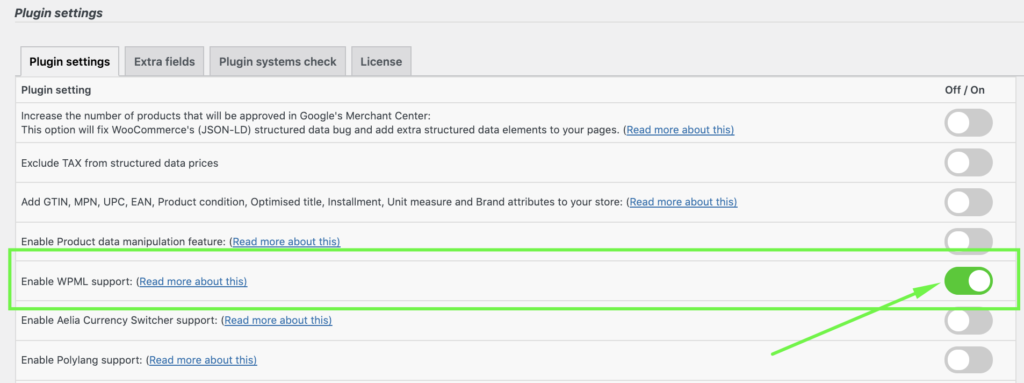
Upon creation of your product feed, you will now notice this extra option to select the language for which you would like to create a product feed:
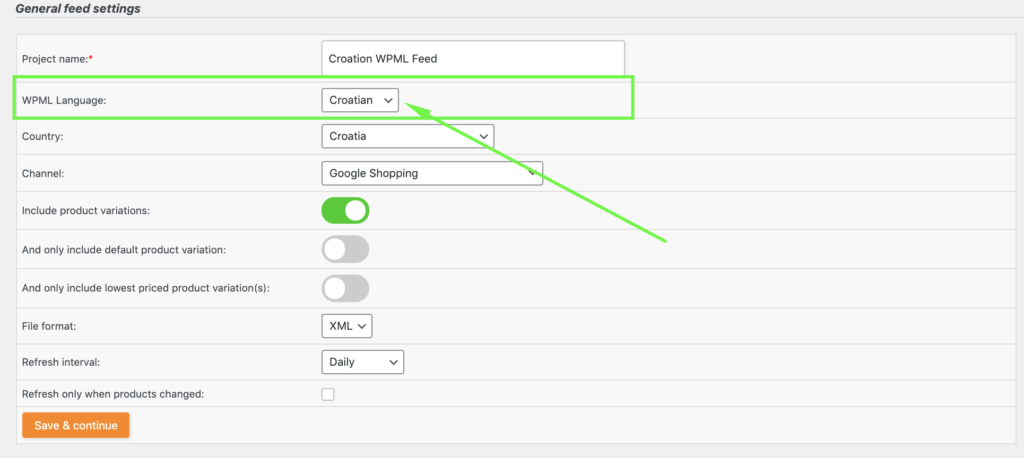
In-case you have also installed the WPML Multilingual & Multicurrency for WooCommerce plugin and configured multiple currencies in it then the above screen will also prompt you with a drop-down in which you can select the currency to be used in your product feed. Like this:
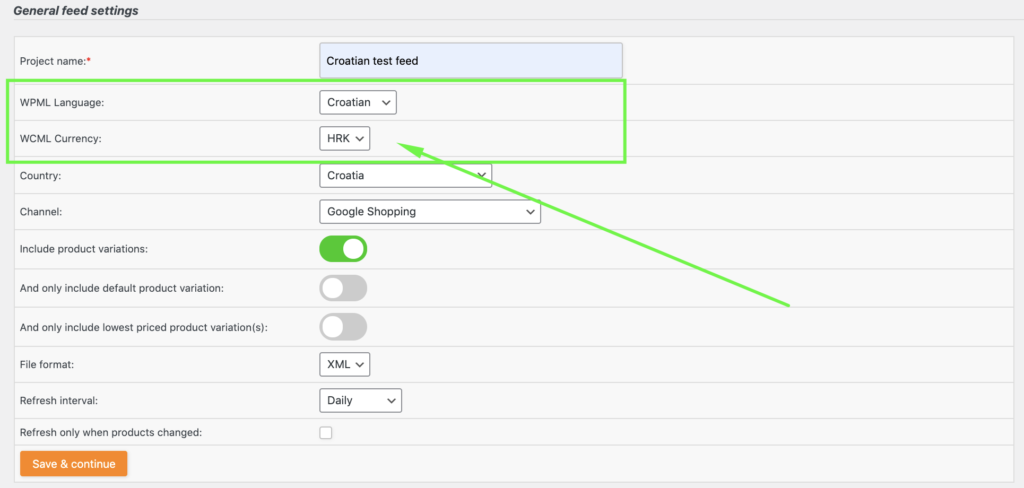
The follow-up steps of configuring your feed are nothing different than when creating a product feed without WPML/WPML Multilingual & Multicurrency for WooCommerce support. The plugin will automatically ensure that the right language and correct currency are being used for your feed(s).
Do not hesitate to reach out to our support team when you have any questions with regards to this feature.



Our plugin only supports WPML, not Polylang.
HI, I am using currency I need but still it shows different currency in the feed. Why?
Hi Barbara, please send us a ticket view your My Account and we’ll help you out :)