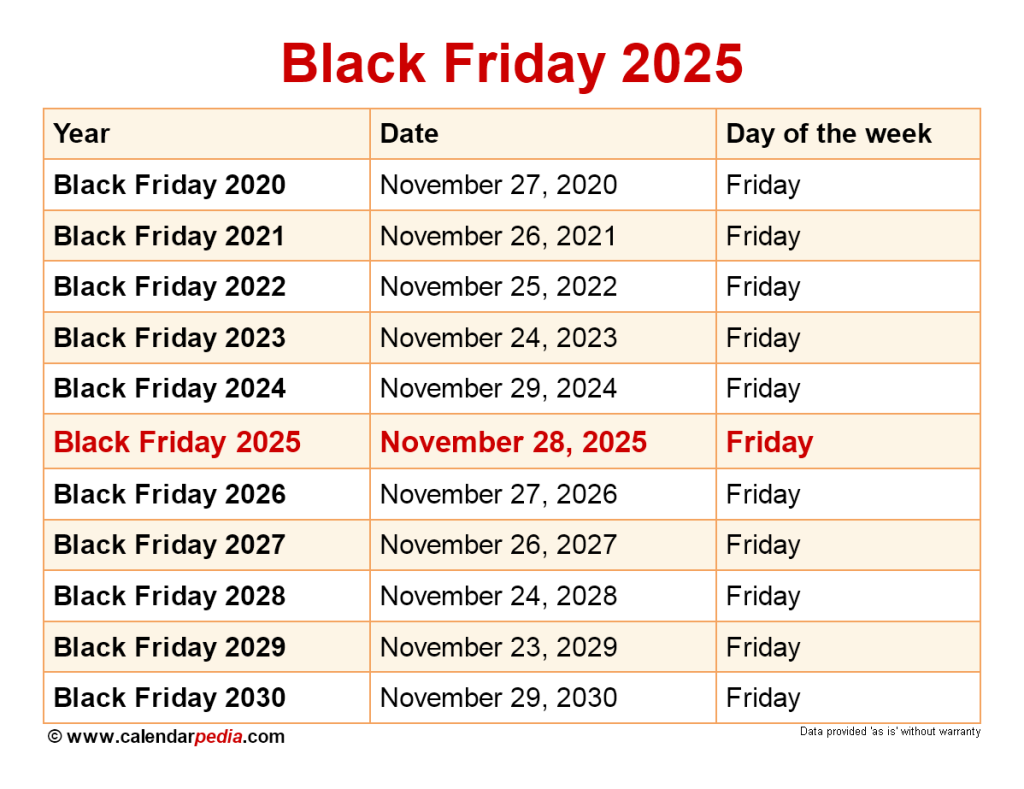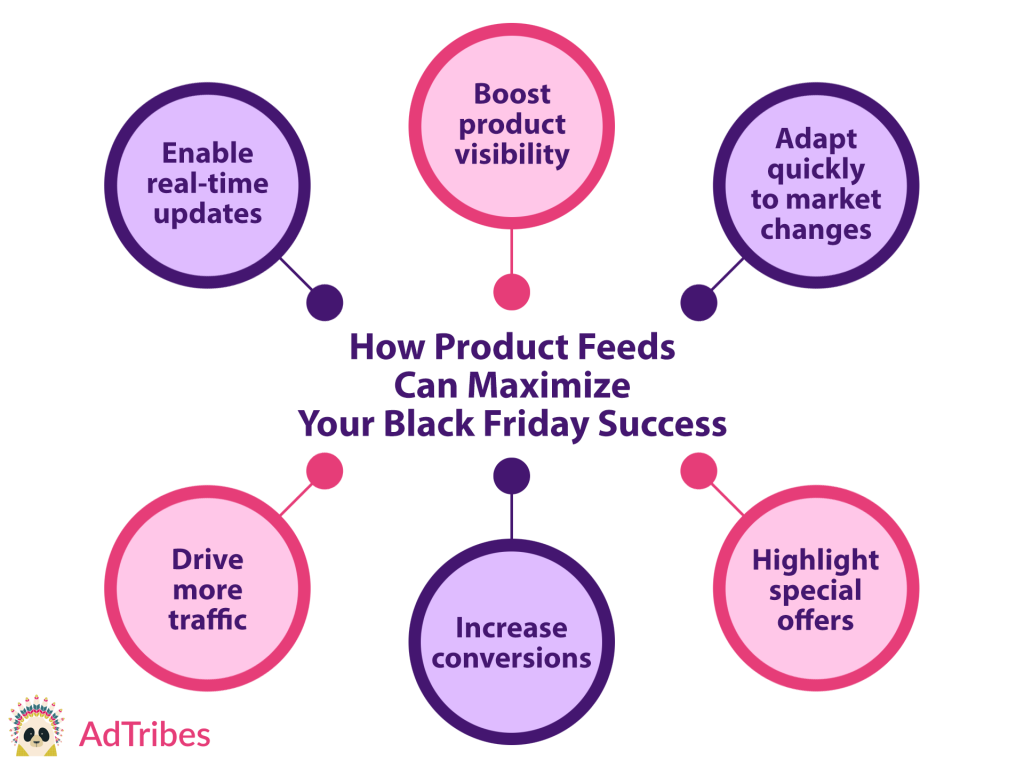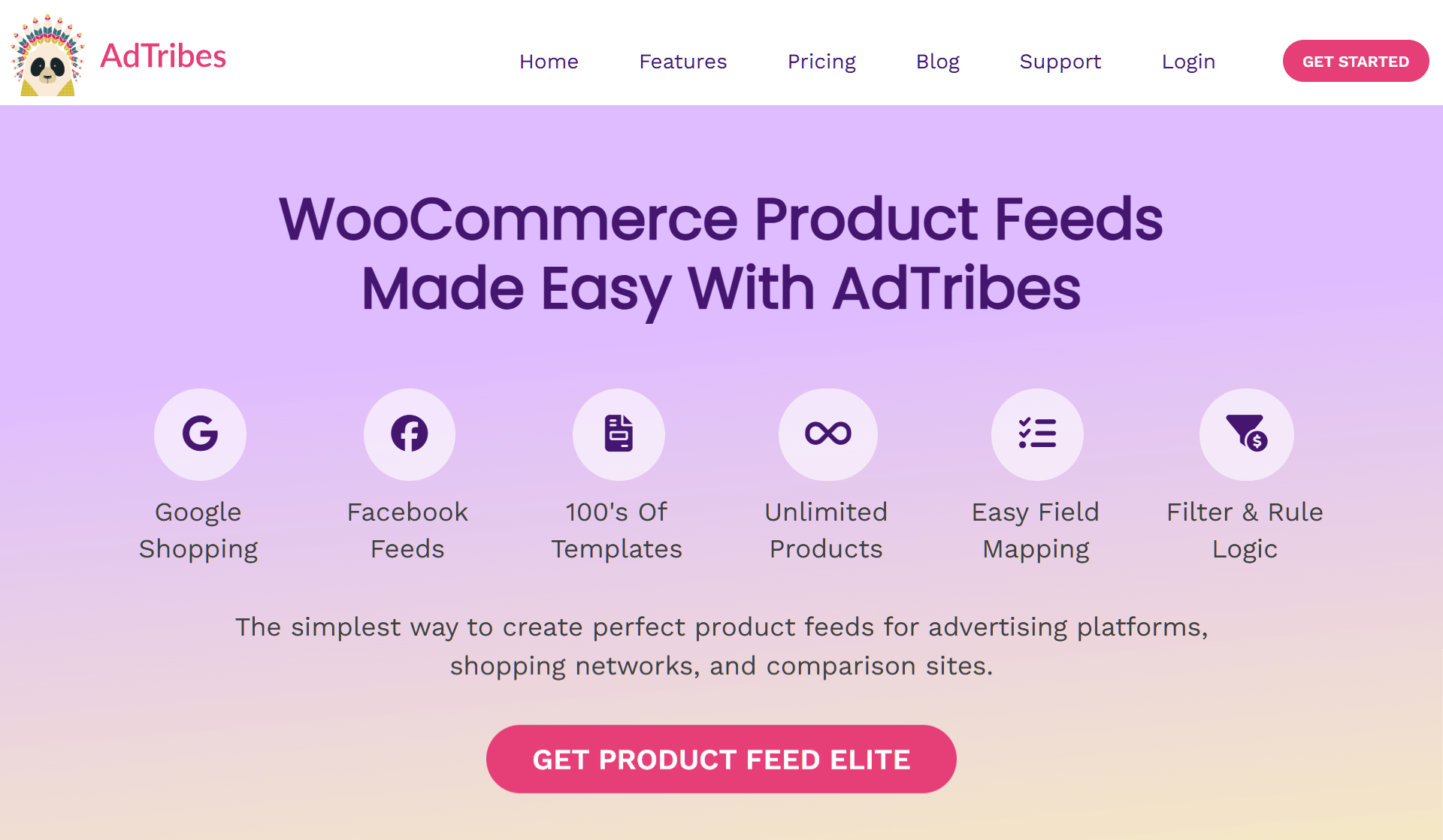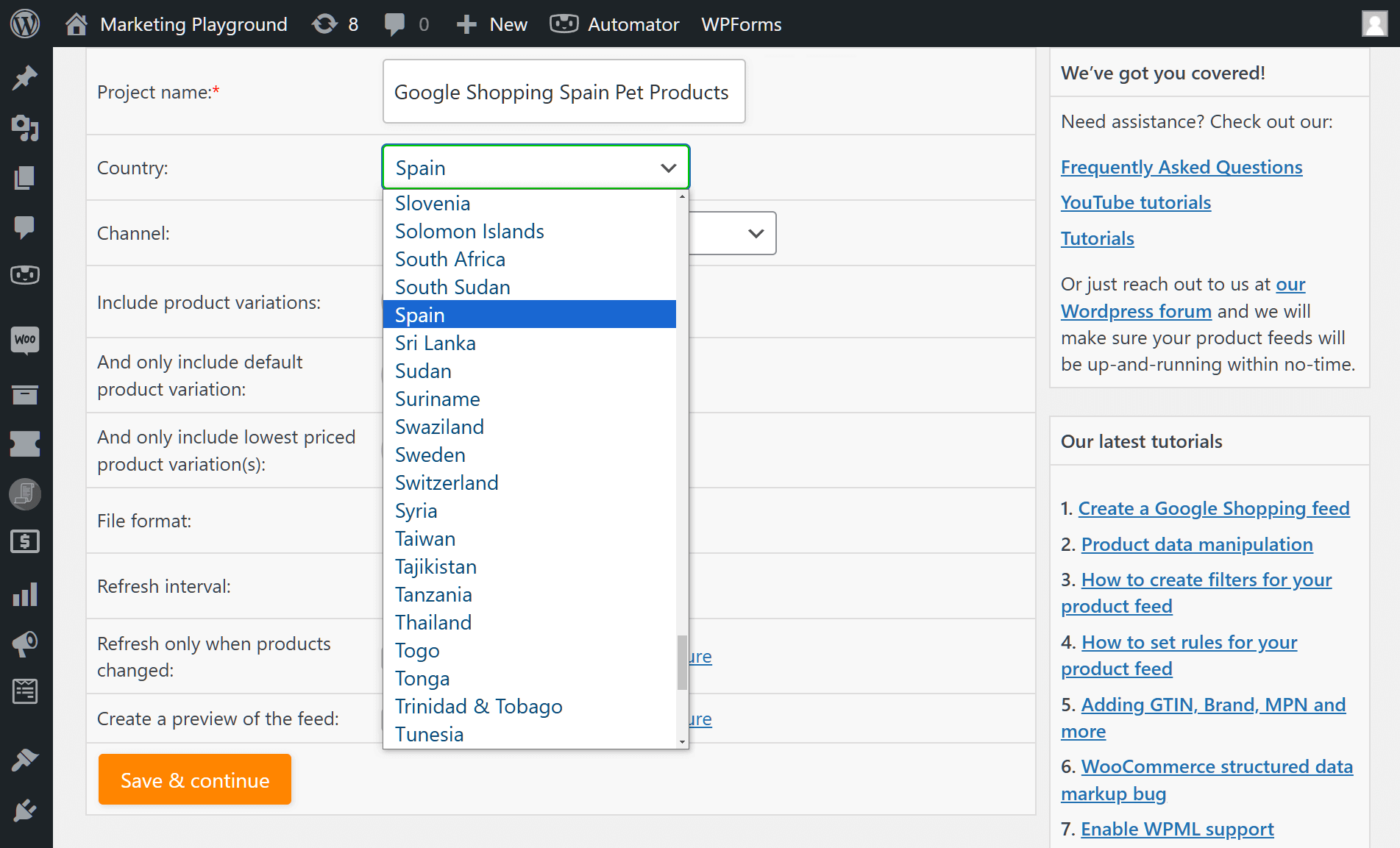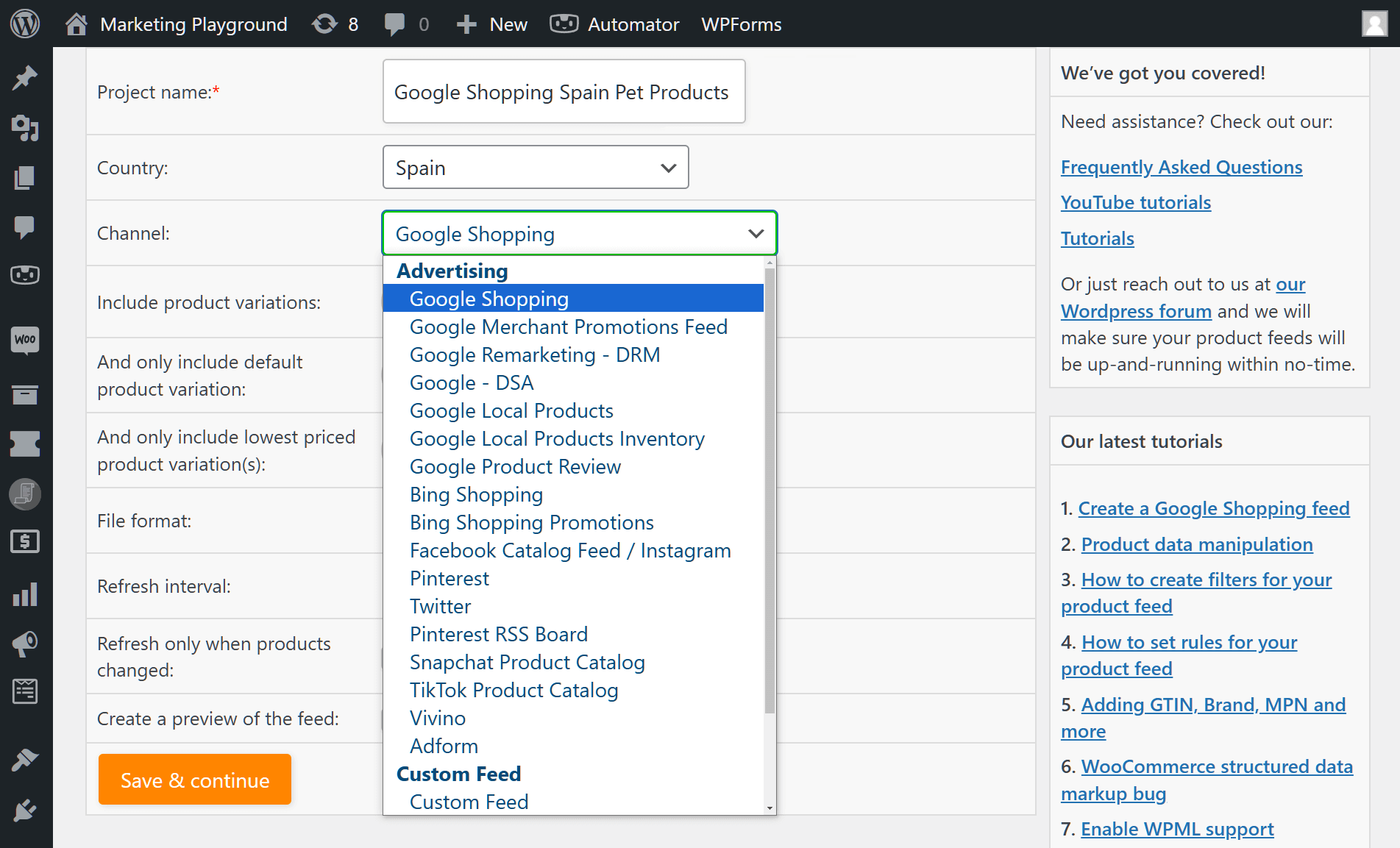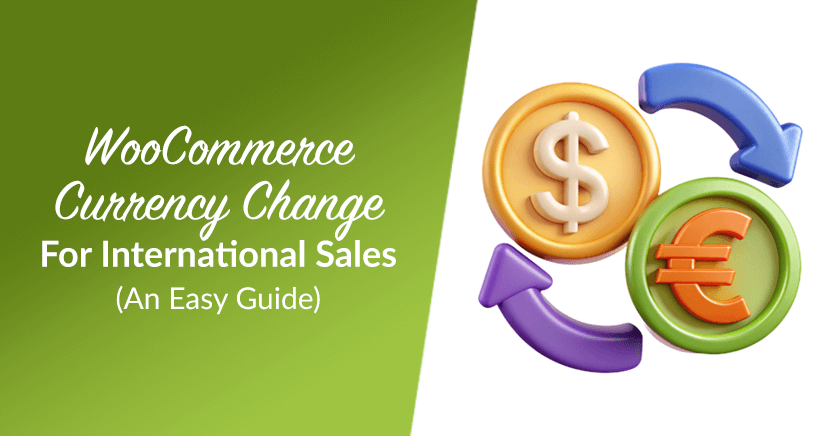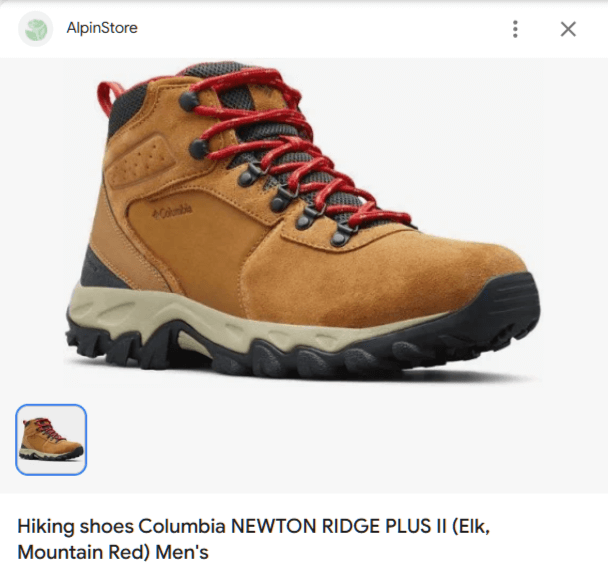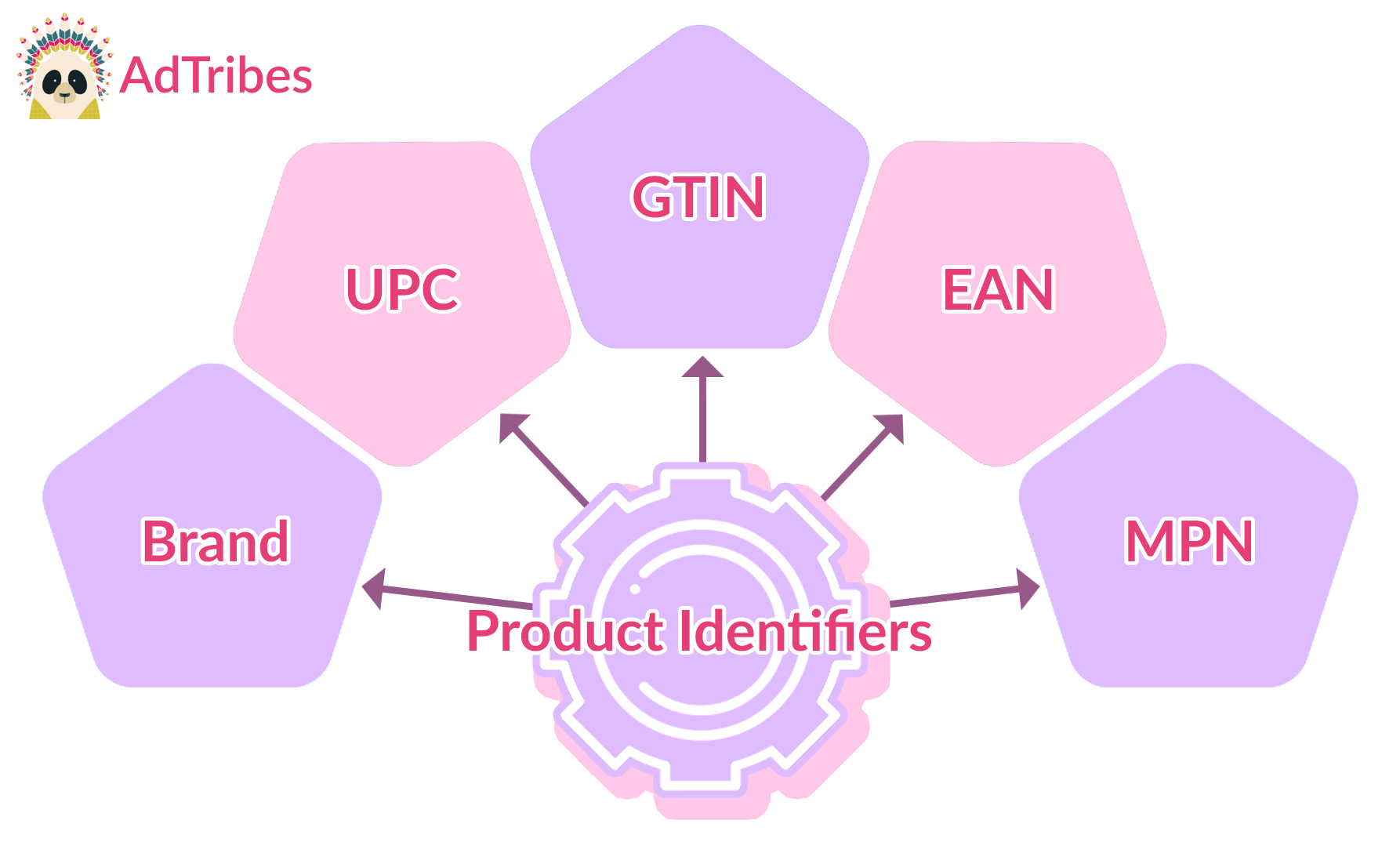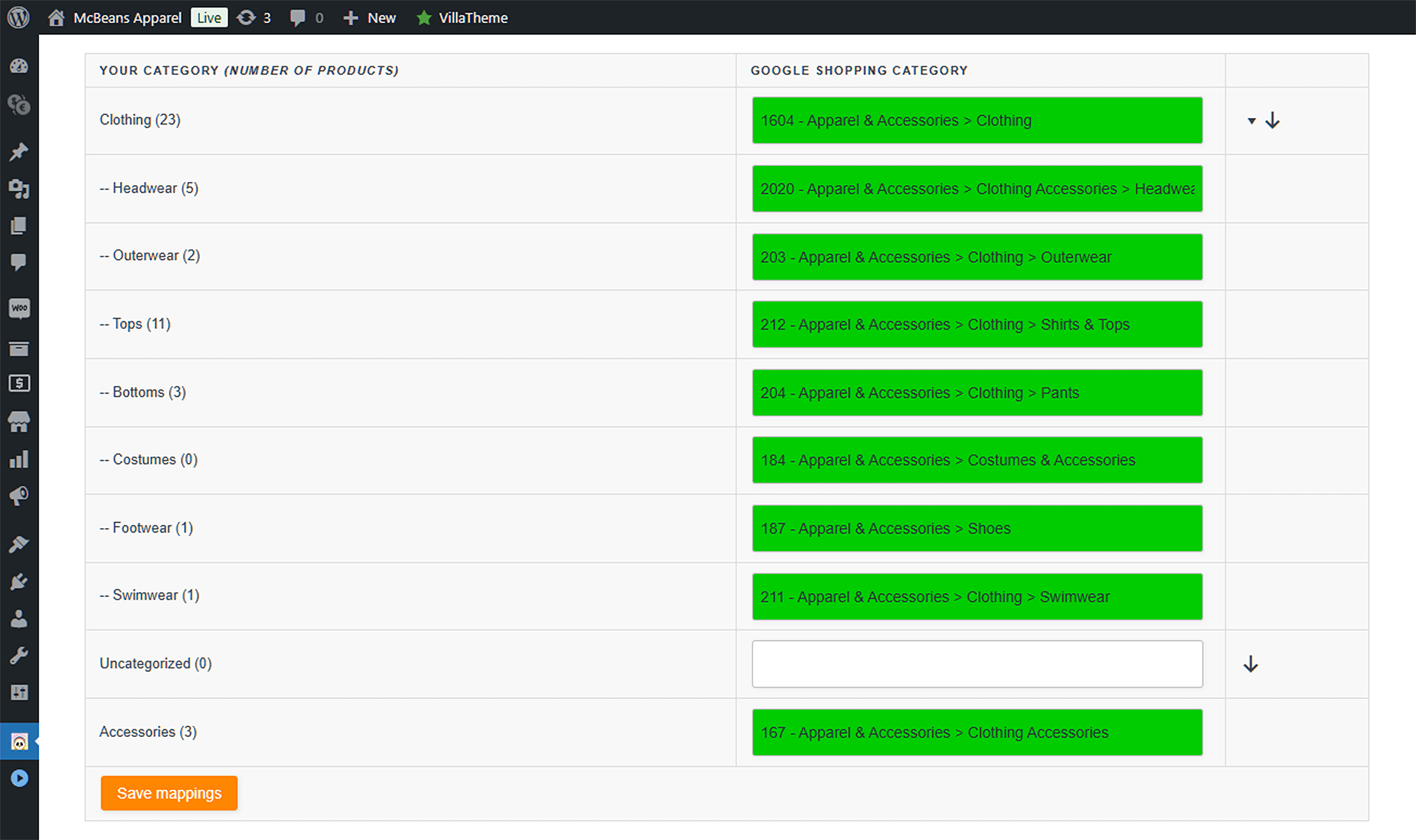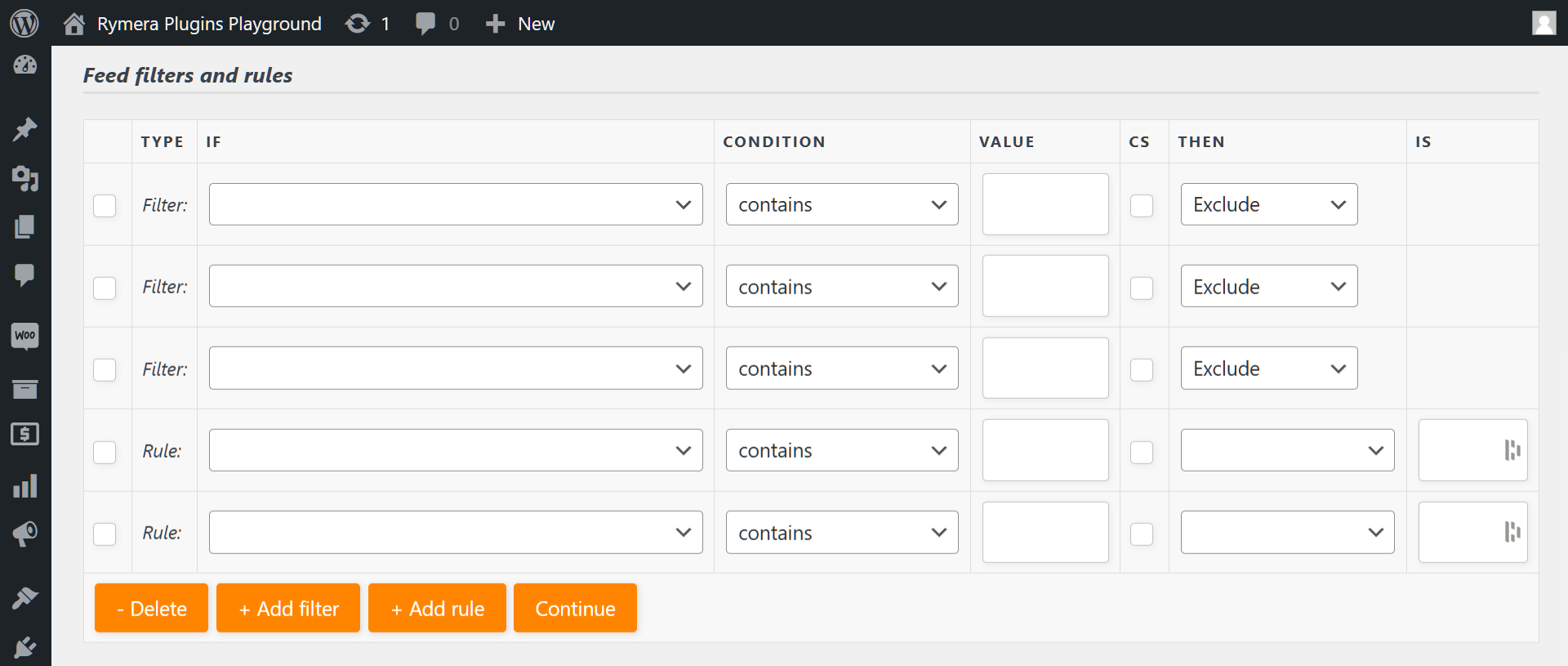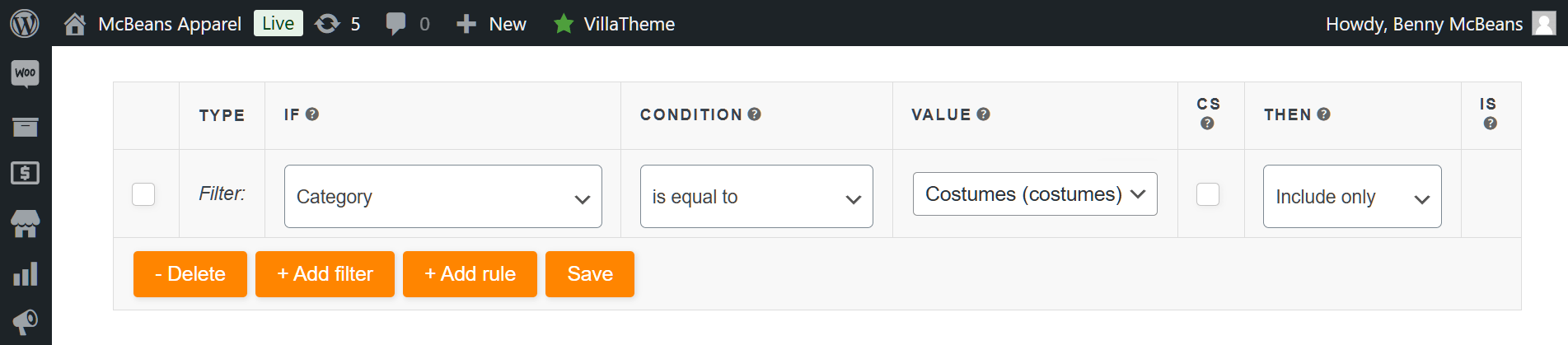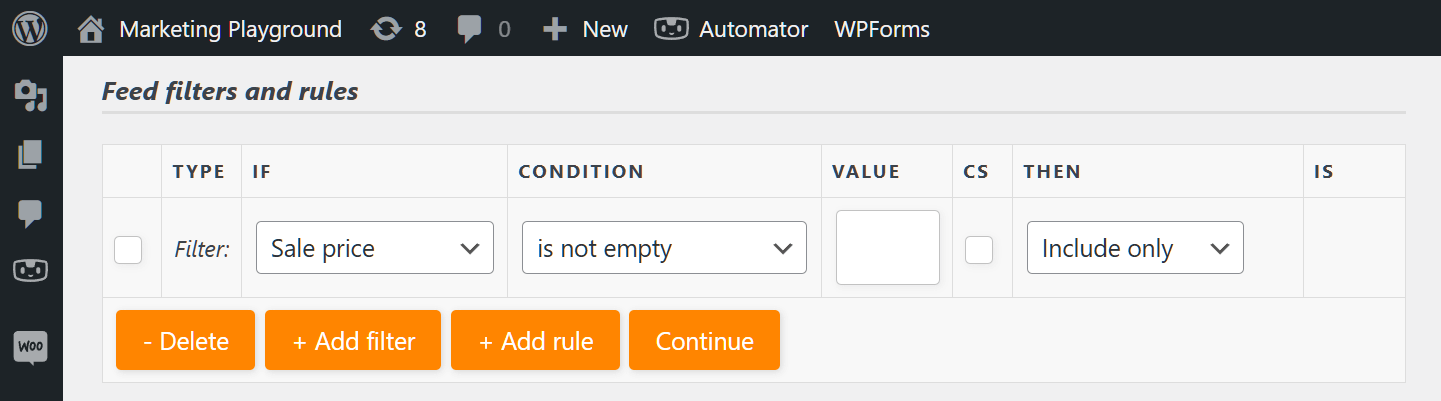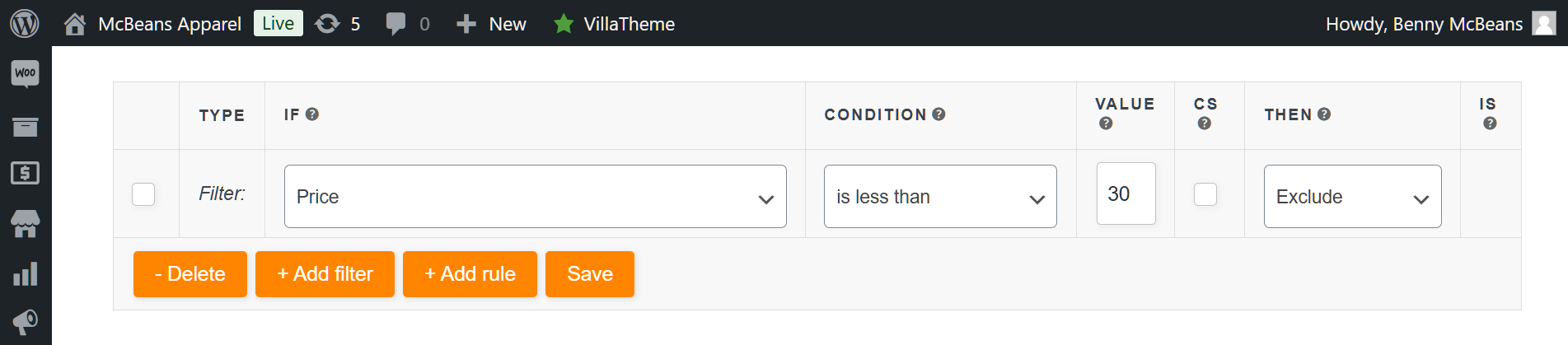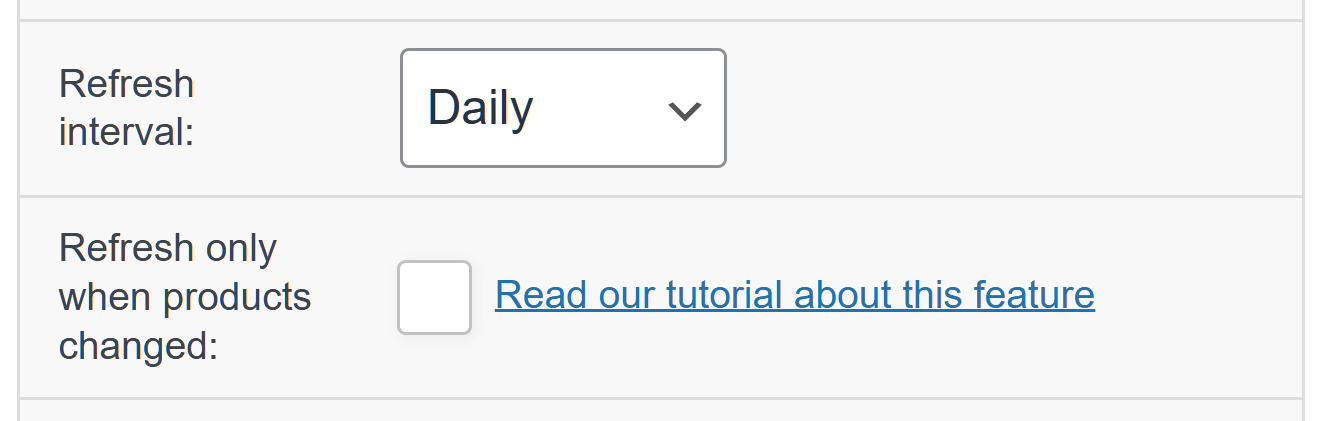Welcome to our Black Friday Checklist: our guide on ensuring your product feeds are fully optimized and ready for the mega sale!
Black Friday is just around the corner, and it’s your chance to cash in on one of the year’s biggest sales events! With shoppers eagerly searching for the best deals, having top-notch product feeds can put your store ahead of the competition. After all, optimized feeds guarantee your products grab attention, appear across multiple sales channels and in more searches, and convert those deal-hungry browsers into buyers.
Make sure you’re ready for the surge; follow this ultimate Black Friday checklist and set your store up for record-breaking sales!
Table Of Contents
- Black Friday: A Game-Changer For WooCommerce Store Owners
- How Product Feeds Can Maximize Your Black Friday Success
- Black Friday Checklist: How To Prepare Your Product Feeds For Success (10 Key Strategies)
- 1. Pick a powerful product feed solution
- 2. Determine where and how to showcase your products
- 3. Set up multi-currency and multilingual options
- 4. Review and optimize your product data
- 5. Review and optimize product categories and tags
- 6. Update pricing and promotions
- 7. Use data customization to highlight special deals
- 8. Test your product feeds
- 9. Monitor performance before and during the sale
- 10. Use automation to streamline updates
- Conclusion
Black Friday: A Game-Changer For WooCommerce Store Owners
Black Friday, a massive yearly sales event following Thanksgiving, is signifiant for WooCommerce store owners due to its potential for increased sales and customer acquisition. The event attracts a surge of shoppers seeking deals, boosting online traffic, offering opportunities for cross-selling and upselling, and providing valuable data on customer preferences.
Furthermore, the shopping frenzy allows stores to clear out old inventory and improve brand visibility. Engaging customers through targeted marketing campaigns can also strengthen relationships and encourage repeat business, making Black Friday a pivotal moment in any store’s marketing strategy.
According to research by WooCommerce:
- 2023 saw Black Friday Cyber Monday (BFCM) bringing in $9.8 billion. This year’s event is expected to be even larger.
- Also in 2023, an impressive 66% of respondents reported experiencing a surge in sales from October to December.
- In 2024, 72% of merchants say that over 20% of their yearly revenue comes from Black Friday Cyber Monday (BFCM), and the holiday season.
These statistics highlight the immense profit potential Black Friday offers online businesses. However, to fully capitalize on this mega sales event, thorough preparation is key. And that leads us to…
How Product Feeds Can Maximize Your Black Friday Success
A product feed is typically a file that contains a list of products for sale and their detailed information, including attributes like name, price, description, images, and availability. An online store can share this file with various sales channels (such as search engines, marketplaces, and comparison shopping engines), so that said channels can showcase them to their customer bases.
Product feeds can significantly benefit a WooCommerce store, especially during massive sales events such as Black Friday. After all, they can:
1. Boost product visibility
Product feeds provide structured data about your products to various sales channels, making it easier for shoppers to find your items. Consequently, this increases your store’s visibility across platforms like Google Shopping, Facebook, ShopMania, and many more.
2. Drive more traffic
Optimized feeds help your products appear in search results when customers look for specific deals or items. Thus, they increase traffic to your store and enhance your likelihood of turning casual visitors into paying customers.
3. Highlight special offers
Product feeds allow you to showcase discounts, limited-time offers, or bundles directly in your listings, grabbing shoppers’ attention and enticing them to click.
4. Enable real-time updates
Dynamic product feeds let you make real-time updates to pricing, stock availability, and promotional details. Therefore, they ensure your information stays accurate throughout the day, giving you a competitive edge.
5. Adapt quickly to market changes
With flexible product feeds, you can respond rapidly to market shifts or competitors’ offers, keeping your store ahead of the competition.
6. Increase conversions
Leveraging product feeds helps you attract more customers and turn those visits into sales, setting your store up for successful Black Friday sales.
Black Friday Checklist: How To Prepare Your Product Feeds For Success (10 Key Strategies)
To ensure your product feeds are in the best possible shape for Black Friday, we’ll follow a checklist that includes ten key strategies for implementation. These strategies are:
1. Pick a powerful product feed solution
Selecting the right product feed solution is crucial for effectively managing your online inventory across multiple sales channels. A powerful product feed solution should integrate seamlessly with your WooCommerce platform, offering automation and flexibility to ensure that your product data is always accurate and up to date.
For our guide, we’ll pick AdTribes Product Feed. This WooCommerce plugin stands out as an excellent choice, providing robust features that help optimize your product listings for various platforms.
AdTribes Product Feed has two versions: the free PRO and the premium ELITE. While both come with many powerful tools, the latter boasts additional features enabling you to enhance your product data feeds even further.
2. Determine where and how to showcase your products
Choosing the right country and sales channel is essential for effectively showcasing your products.
i. Choose the right country and target audience
When selecting the appropriate market for your offerings, begin by analyzing market trends and consumer behaviors in different regions.
Then, select a region where your products are in demand and/or tailor your offerings to local preferences. For example, if you’re considering Australia as your target region, researching local shopping habits can help you align your products with their preferences.
Remember, understanding your audience’s needs and pain points is vital to ensure your marketing strategies resonate, resulting in higher engagement and conversion rates.
ii. Select appropriate sales channels
Once you’ve identified your target audience, choose sales channels that align with their shopping preferences. Different platforms cater to different demographics.
A good product feed solution will give you an extensive list of sales channels that you can submit your product feeds to, including but not limited to:
- Google Shopping
- Bing Shopping
- Snapchat
- TikTok
- Shopping.com
- Wish
- idealo
- Kogan
- PriceGrabber
- Kelkoo
AdTribes Product Feed supports hundreds of sales channels globally. Additionally, it features templates that simplify and even automate compliance with each channel’s specifications, making successful feed submissions effortless.
iii. Select the appropriate channel for your target audience and region
The relationship between channels and target audiences is dynamic. While your target audience should guide which channels you choose, the capabilities and nature of those channels can also shape how you define and refine your target audience.
For example, if you’re aiming at younger consumers, consider platforms like Instagram and TikTok, which may be more effective. Conversely, older shoppers might prefer Google Shopping or Facebook. Evaluate which channels best suit your products and customer demographics.
Furthermore, your choice of sales channels and target regions is deeply intertwined. For instance, if you’re targeting the Dutch market, it’s wise to use both global platforms (like Google Shopping) and localized sites (such as Vergelijk, one of the Netherlands’ leading price comparison websites). This strategy allows you to reach local consumers familiar with regional platforms as well as international shoppers interested in your products.
iv. Leverage multiple sales channels
Using various sales channels enhances your visibility. When you submit your products to multiple platforms, you can access different customer segments and broaden your reach. For one thing, this multi-channel strategy increases your chances of attracting more potential customers. For another, it provides insights into which platforms perform best for your offerings.
3. Set up multi-currency and multilingual options
Setting up multi-currency and multilingual options is vital for expanding your online store’s reach and catering to a diverse customer base. Together, they enhance user experience and improve search engine optimization (SEO), as localized content can rank better in search results, driving more organic traffic to your store.
i. Multi-currency options
Multi-currency options allow customers to view prices and make purchases in their preferred currency, enhancing the shopping experience and reducing friction at checkout.
This feature can significantly increase conversion rates, as it builds trust with international shoppers who may hesitate to buy if they have to deal with currency conversions. Implementing this involves integrating a payment gateway that supports multiple currencies and ensuring your product feed accurately reflects prices in each currency.
Eager for more info on setting up multi-currency options using AdTribes Product Feed? Then head to our thorough guide, “WooCommerce Currency Change For International Sales: An Easy Guide.”
ii. Multilingual options
Multilingual options cater to customers who speak different languages. Thus, they make your store more accessible and welcoming. After all, translating product descriptions, category names, and checkout processes allows you to engage a broader audience and improve user experience.
Use language switchers on your site so that customers can choose their preferred language seamlessly!
Interested to learn more about setting up multilingual feeds? Then read our definitive guide, “WooCommerce Language Switcher: How To Localize Product Listings Easily.”
4. Review and optimize your product data
Conducting a thorough review of your product data is fundametal for maximizing your store’s performance, especially during significant sales events like Black Friday. Ensuring that all elements are accurate and appealing can help attract customers and drive sales. Here’s what to focus on:
i. Product titles
Your product titles are vital for attracting buyers and enhancing search engine visibility.
Thus, ensure your titles clearly convey the product. For example, instead of “Shoes,” use “Men’s Running Shoes – Lightweight Breathable Athletic Footwear” for clarity.
Additionally, incorporate relevant keywords customers might search for, such as “running shoes,” “athletic footwear,” and “lightweight,” to improve search rankings. Meanwhile, including the brand and model, like “Nike Air Zoom Pegasus 39 – Men’s Running Shoes,” can attract brand-loyal customers.
Highlight unique selling points, such as “Men’s Running Shoes – Lightweight Breathable with Shock Absorption Technology,” to showcase specific benefits. Lastly, keep titles concise—ideally between 50 to 70 characters—so they remain fully visible in search results and easy to read.
ii. Product descriptions
Next, it’s essential to review your product descriptions to ensure they’re detailed, informative, and persuasive.
A concise, well-crafted description can significantly influence a buyer’s decision. Focus on highlighting key features, such as specifications like size, material, and technology. For example, instead of saying “Smartphone,” use “This smartphone features a 6.5-inch OLED display, 128GB storage, and a 48MP triple-camera system.”
Emphasize how features translate into benefits, such as “With our lightweight, waterproof jacket, you can stay dry and comfortable during unexpected downpours.” Identify unique selling points, like proprietary technology or eco-friendly materials. For instance, “Our jacket is crafted from sustainable materials, helping you minimize your carbon footprint while looking fashionable.”
Address specific problems with solutions, saying, “Tired of getting soaked in the rain? Our waterproof jacket features adjustable cuffs and a breathable lining to keep you dry.”
Finally, include a clear call to action: “Order now to experience unmatched comfort on your next adventure!”
iii. Images
Examine your product images to ensure they’re accurate and visually appealing.
Include images from multiple angles—front, back, and sides—to provide a comprehensive view of the product, such as showcasing a backpack from various perspectives. Furthermore, incorporate lifestyle shots that demonstrate real-life use, like a person wearing the backpack while hiking, helping customers envision its practicality.
Make sure your images are clear, well-lit, and high-resolution. After all, quality visuals foster trust and improve the overall shopping experience. In addition, don’t forget to use a consistent background for all images to maintain a cohesive look, allowing your products to stand out effectively!
Finally, ensure your images comply with the specific requirements of each sales channel. For example, Google Shopping’s minimum image size requirements are:
- Apparel items should have a minimum size of 100 x 100 pixels
- Non-apparel items should have a minimum size of 250 x 250 pixels
- Images shouldn’t exceed 64 megapixels
- Image file size shouldn’t exceed 16MB
However, for optimal results, Google Shopping recommends high-quality images no smaller than 1500 x 1500 pixels in resolution.
Looking for more information on Google Shopping product feed requirements? Then check out our detailed guide, “Google Shopping Feed Requirements: How To Ensure Your Products Get Featured.”
Meanwhile, Facebook requires images to be no larger than 8 MB. They must also be in PNG or JPEG format and have a resolution of at least 500 x 500 pixels. For the best results, Facebook recommends using 1024 x 1024 pixels.
Would you like more information on Facebook’s product feed requirements? Then look no further than our comprehensive guide, “Facebook Product Feed Specifications: How To Comply With Meta’s Requirements.”
iv. Product identifiers
Verify that your product identifiers, such as GTIN (Global Trade Item Number), MPN (Manufacturer Part Number), and UPC (Universal Product Code), are included, as they’re pivotal for enhancing your listings across various platforms. These identifiers help customers easily find and compare products; for instance, including the correct UPC for a smartphone allows retailers to scan and recognize it, streamlining the purchasing process.
Furthermore, accurate identifiers boost visibility in search results. For instance, a clothing item with a GTIN can appear in more online searches, helping customers find it quickly. Conversely, missing identifiers can lead to lower search rankings and lost sales.
Additionally, many platforms like Facebook and Google Shopping require these identifiers for better listing quality. If a product lacks a GTIN, it may not appear in relevant searches on Google Shopping, decreasing its chances of being sold.
Ensure all identifiers are accurate and up-to-date before the sales event by double-checking your inventory for any missing MPNs or UPCs.
Click here for information on adding GTIN, EAN, and other identifiers to your products.
v. Inventory levels
Monitoring inventory levels is vital for maximizing sales during high-demand events like Black Friday. Start by evaluating your current stock to identify which offerings are likely to sell well based on past sales information and market trends. If certain items were popular last year, ensure you stock up in advance to meet expected demand.
Implementing a real-time inventory tracking system allows you to receive updates as products sell, enabling quick responses to changes in demand. If a specific item sells faster than anticipated, consider restocking or suggesting similar alternatives to keep customers engaged.
Clearly communicate your inventory levels to customers. For example, if an item is low in stock, display a message indicating limited availability to create urgency, encouraging customers to make their purchase sooner. Additionally, coordinate with your suppliers to ensure timely delivery of extra stock if needed.
5. Review and optimize product categories and tags
To optimize your product visibility and enhance the shopping experience, you must carefully review and refine your product categories and tags across all sales channels.
i. Ensure products are categorized correctly for each sales channel
Proper categorization is indispensable for enhancing user experience and facilitating product discovery across various sales channels. Each platform has unique category structures that must be followed for optimal visibility.
For instance, if you list your winter jacket under “Clothing > Outerwear” on your WooCommerce site, you should list it under “Apparel & Accessories > Clothing > Outerwear” on Google Shopping. This consistency prevents customer confusion and streamlines the shopping process.
Incorrect categorization can hinder product visibility, leading to lost sales as customers struggle to find items. Thus, regularly review and update categories based on sales trends and seasonal changes.
Thankfully, AdTribes Product Feed’s category mapping feature enables you to ensure that your WooCommerce store’s categories are consistent with those of your preferred channels.
This user-friendly feature enables you to align your WooCommerce categories (left column) with those of your preferred sales channel (right column). All you must do is input a minimum of four characters (including spaces) in each entry field in the right column. Once the plugin suggests categories you could use, simply pick the one that’s most appropriate for your WooCommerce category.
For more information on category mapping, click here and here.
Do you want Google Shopping to showcase your offerings? Then refer to this comprehensive list of Google Shopping categories so you can easily match your WooCommerce categories with the right Google Shopping categories
If you’d like Facebook to feature your items, download the complete Facebook category list in TXT or CSV format.
ii. Add relevant tags to improve searchability
Basically, tags function as keywords that enhance a product’s visibility in search results, simplifying the process for customers to locate what they’re looking for. Adding descriptive tags—such as color, size, style, or use case—enhances searchability both on your website and through search engines.
For example, tagging a pair of shoes with “running,” “athletic,” and “men’s sneakers” targets shoppers looking for those specific features, increasing the product’s chances of appearing in relevant searches.
Conducting keyword research can help identify popular terms in your niche. Consequently, this enables you to choose tags that align with customer search behavior.
6. Update pricing and promotions
Updating your pricing and promotions is essential to ensure your WooCommerce store is competitive and appealing during sales events like Black Friday.
i. Double-check that your feed accurately reflects sale prices
Checking your product feed for correct sale prices can help preserve customer trust and boost sales during promotional events. Accurate pricing is necessary; customers expect the listed sale price to match what they see at checkout. For instance, if a jacket is advertised at $60, but the product feed lists it at the regular price of $75, customers may feel deceived, leading to abandoned carts and lost sales.
To ensure accuracy, cross-reference your product listings with your promotional pricing strategy. Use a checklist or spreadsheet to track original and sale prices. For large inventories, consider automated tools to update prices in bulk, ensuring every product reflects the intended discount.
Monitor your product feed for real-time changes. For limited-time promotions, make sure price adjustments happen promptly. For example, if a flash sale starts at noon, discounted prices should be live immediately. Regularly check the feed as the sale approaches to catch discrepancies.
Finally, conduct test purchases to verify prices across your website and sales channels.
ii. Set up promotions, such as discounts or free shipping, in your feed
Promotions are critical for attracting customers, especially during major sales events like Black Friday. Start by identifying effective promotional strategies that resonate with your audience, such as percentage discounts, fixed-amount savings, or “Buy One, Get One” offers. For example, a “Buy One, Get One 50% Off” promotion on winter apparel can encourage larger purchases.
Once you’ve chosen your promotional strategies, integrate them clearly into your product feed to ensure consistent messaging across all sales channels, including your website and social media. This consistency guarantees that if a customer sees a discounted price on your site, it matches what they find in their cart, providing a seamless experience.
Using promotional codes can also be effective. These codes entice customers while allowing you to track the impact of specific promotions. For instance, a limited-time free shipping code can help analyze customer engagement.
As the sale progresses, monitor the performance of your promotions using analytics tools. Track conversion rates to identify which promotions are effective and adjust those that aren’t generating interest.
iii. Include details on limited-time offers or exclusive deals
Limited-time offers are powerful tools for creating urgency and boosting sales. By emphasizing these deals in your product feed, you can motivate customers to act quickly. Clearly specify the duration of your promotions to enhance this urgency. For example, a statement like “24-Hour Flash Sale: 30% Off All Laptops” grabs attention and encourages impulse purchases.
Incorporating eye-catching visuals can further enhance your promotions. Use bold fonts and bright colors in your graphics or banners to make limited-time offers stand out, drawing in customers and increasing clicks.
Offering exclusive deals for loyalty program members can also drive engagement. Promote special discounts or early access, such as “Exclusive 48-Hour Early Access for Loyalty Members: 20% Off Sitewide.” This not only rewards loyal customers but also incentivizes new sign-ups, fostering long-term engagement.
To maintain excitement, regularly update your offers. Rotating deals keeps customers returning for fresh promotions. Always ensure your product feed accurately reflects current offers.
7. Use data customization to highlight special deals
AdTribes Product Feed comes with a feature allowing you to highlight Black Friday promotions across various channels.
Feed filters enable you to instruct a sales channel to display specific products only.
Basically, a feed filter is an if-then statement that tells a sales channel to:
- Include only the products you want to showcase, and/or
- Exclude products you don’t want to showcase
Suppose you’re selling a range of products but only want your costume collection featured on Google Shopping. When you apply a filter, you can display just the items in your “Costumes” category while automatically hiding everything else. This approach helps keep the spotlight on your costumes, making it especially useful for showcasing them to an audience focused primarily on buying costumes.
In the next example, we tell the sales channel, “If the product has a sale price, then include only this product in the feed.” This way, we ensure that only discounted items are displayed—perfect for promoting sale items exclusively during your Black Friday event!
In the image below, the instruction states, “If the product’s price is less than 30 Euros, then exclude it from the feed.” As a result, the sales channel will exclude any product priced below 30 Euros. This is useful if you aim to highlight only your high-end items during Black Friday!
You can create multiple filters. However, keep in mind that they act as AND statements instead of OR statements.
For more information and examples, read this document as well as this one.
8. Test your product feeds
Testing your product feeds ensures your listings appear correctly on sales channels and are fully optimized for customer visibility.
i. Validate feeds to check for any errors or missing information
Validating feeds is important for catching errors like incomplete descriptions, incorrect prices, or missing identifiers such as GTINs. For instance, if a product description lacks key details or a sale price is misentered, feed validation tools can flag these issues before submission. Using tools provided by platforms like Google Shopping or third-party services, you can identify and fix problems quickly, ensuring your listings meet all requirements.
Data accuracy is vital because even small mistakes can result in rejected listings, reduced visibility, or missed sales. Fixing errors before submitting the feed prevents these setbacks and ensures your products are displayed correctly.
ii. Submit test feeds to ensure they display correctly on various platforms
Submitting test feeds is a fundamental step to ensure your products appear correctly on platforms like Google Shopping or Facebook. This process allows you to check the formatting of your feeds, ensuring that product titles, descriptions, and prices are displayed accurately.
For example, a test submission can reveal if promotional details, like a “30% off” banner, are clearly visible alongside the product images.
Additionally, testing helps confirm compliance with each platform’s specific requirements, such as image size or character limits for titles. If a product is not formatted correctly, it might not display at all or could lead to disapproval, limiting visibility to potential customers. When using test submissions, you can catch and resolve any issues beforehand, making your listings more appealing and increasing the likelihood of clicks and conversions.
iii. Resolve any issues promptly to avoid feed disapprovals
Resolving issues promptly helps maintain the integrity of your product feeds, especially during high-traffic sales periods. Delays in addressing errors, such as incorrect pricing or missing product details, can lead to feed disapprovals. For instance, if a product feed contains a price discrepancy that isn’t resolved, the platform may penalize your listing, causing it to be hidden from search results, particularly during significant sales events like Black Friday.
When you promptly address detected issues, you ensure your feeds remain active and compliant with each platform’s guidelines, thereby maximizing product visibility. Regularly monitoring your feeds for errors and swiftly rectifying them can prevent lost sales opportunities. For example, if a promotional code isn’t working as intended, quickly updating the feed to reflect the correct details can encourage more customers to complete their purchases.
9. Monitor performance before and during the sale
Monitoring performance before and during a sale is crucial for maximizing promotional efforts and making data-driven decisions to enhance customer engagement and boost sales.
i. Monitor key metrics like impressions, clicks, and conversions.
Tracking crucial metrics is vital for evaluating the effectiveness of your sales strategies.
Impressions indicate how often your products are displayed, while clicks measure user engagement with those listings. Conversions, which represent actual sales generated from your promotional efforts, are critical for assessing overall performance. For instance, if your data shows a high number of impressions but a low click-through rate, it may suggest that your product images or titles are not compelling enough to attract customers’ interest.
Additionally, tracking metrics over time can reveal trends, such as peak shopping hours or popular product categories, enabling you to adjust your strategies accordingly. If certain promotions yield high conversion rates, you might consider allocating more budget to similar campaigns in the future.
Thankfully, AdTribes Product Feed features complete integration with Google Analytics, making it easy to measure campaign performance.
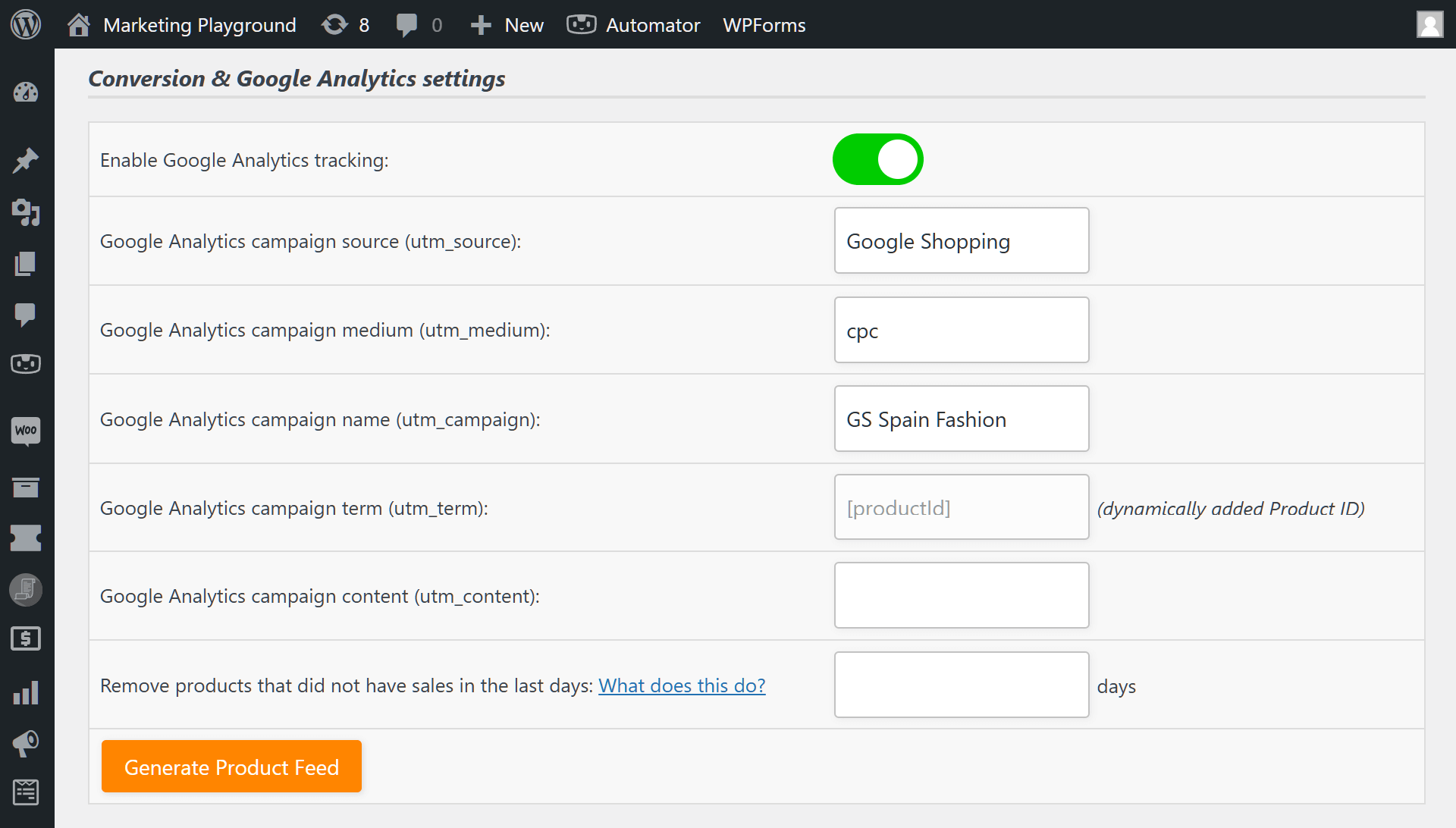
ii. Be prepared to update inventory and pricing throughout the day
During sales events, being agile in updating inventory and pricing is vital for maintaining a competitive edge. When you’re proactive about inventory management and pricing, you enhance customer satisfaction by minimizing frustration from discrepancies. Furthermore, you seize every sales opportunity, ultimately driving better results during massive sales periods.
As products sell out, your feeds must reflect real-time availability to prevent customers from encountering out-of-stock items during checkout. For instance, marking a popular item as “almost sold out” not only creates a sense of urgency but can also lead to faster purchasing decisions.
Furthermore, adjusting pricing based on demand is essential for maximizing sales. If a product is performing exceptionally well, consider raising the price slightly to capitalize on its popularity, ensuring that these changes are visible across all platforms immediately. Conversely, if an item isn’t selling as expected, implementing a temporary price drop can stimulate interest.
10. Use automation to streamline updates
Scheduling regular feed updates is crucial for maintaining accurate product data and enhancing the customer experience. Keeping your product data fresh enhances customer engagement and satisfaction, ultimately driving sales growth.
You can use AdTribes Product Feed to automate updates. The plugin lets you set specific intervals—daily, twice daily, or hourly. Moreover, you can configure the plugin to refresh your feed only when there are changes to your products, such as when you update prices, add product images, or when stock levels drop.
If you’re running a seasonal sale with new promotions every week, frequent updates ensure customers see the latest deals and product availability without requiring manual intervention. Moreover, timely feed updates guarantee that changes in pricing, stock levels, or product descriptions are instantly reflected across all sales channels, reducing the chances of customer disappointment.
For example, if a product’s price drops during a flash sale, having an automated system in place allows customers to access the new price immediately, fostering trust and encouraging conversions.
Frequently Asked Questions About Black Friday
It’s time to answer some common queries about Black Friday!
1. Why is a Black Friday checklist important?
A Black Friday checklist ensures you’re ready for one of the year’s biggest shopping events. It helps optimize product feeds, organize marketing strategies, and manage inventory to maximize sales and attract customers. With fierce competition, a checklist keeps you focused on key details like pricing updates, promotional planning, and website performance, ensuring a smooth and profitable sales experience.
2. When should you start preparing for Black Friday?
Start early! Get set for Black Friday at least two to three months in advance. This allows you enough time to optimize your product feeds, plan your marketing strategy, and manage inventory effectively.
3. What is the best day to do Black Friday marketing?
The best day to start Black Friday marketing is the Monday before Thanksgiving. This kickstarts your promotions and builds anticipation for the sales event.
4. How do retailers prepare for Black Friday?
Retailers implement a Black Friday strategy that involves optimizing their inventory, creating marketing campaigns, updating product feeds, and ensuring their websites can handle increased traffic. They also analyze past sales data to identify trends and popular products.
5. How do you get ready for Black Friday and Cyber Monday?
To get set for Black Friday, Cyber Monday, and the holiday season, review your inventory, create attractive promotions, optimize product listings, and set up email marketing campaigns. Testing your website and payment systems is also crucial to ensure a smooth shopping experience.
6. What do people usually do on Black Friday?
On Black Friday, people often shop for deals both online and in-store. Many take advantage of significant discounts, and some even camp out overnight to secure limited-time offers.
7. What do people buy the most during Black Friday?
The most popular items purchased during Black Friday sales include electronics, clothing, toys, and home goods. Deals on big-ticket items like TVs and laptops often attract the most shoppers.
8. How do you plan a Black Friday sale?
To realize your Black Friday planning, start by setting clear goals, identifying key products, and determining discounts. Explore, develop, and implement creative Black Friday marketing ideas involving social media, email campaigns, and ads to promote your sale effectively. Of course, it also helps to research powerful tips to prepare your WooCommerce store for Black Friday.
Conclusion
Optimizing your product feeds is important for maximizing sales potential, especially during peak shopping events such as Black Friday. When you implement the strategies outlined in this guide, you can enhance your store’s reach and visibility, improving the overall shopping experience for customers. The result? Enhanced traffic, improved conversion rates, and ultimately, increased Black Friday review your inventory, create attractive promotions, optimize product listings, and set up email marketing camsales.
In summary, this article presented a comprehensive Black Friday checklist featuring ten essential strategies for enhancing your product feeds:
- Pick a powerful product feed solution
- Determine where and how to showcase your products
- Set up multi-currency and multilingual options
- Review and optimize your product feeds
- Review and optimize product categories and tags
- Update pricing and promotions
- Use data customization to highlight special deals
- Test your product feeds
- Monitor performance before and during the sale
- Use automation to streamline updates
Do you have questions about our Black Friday Checklist? Let us know in the comments!